Securing sensitive company documents might seem simple with modern tools. Yet over 60 percent of data breaches involve unauthorized sharing or mishandling of digital files. Most people think setting a password is enough to keep information safe. In reality, effective document security starts long before you ever hit ‘send’—and mastering every step could be the only thing standing between your business and a catastrophic data leak.
Table of Contents
- Step 1: Evaluate Your Document Security Requirements
- Step 2: Select Appropriate Adobe Tools For Sharing
- Step 3: Configure Secure Sharing Settings In Adobe Software
- Step 4: Share Documents Using Secured Links Or Attachments
- Step 5: Monitor Access And Review Sharing Permissions
- Step 6: Verify Document Security And Access History
Quick Summary
| Key Point | Explanation |
|---|---|
| 1. Conduct a document security audit | Assess how documents are created, shared, and stored to identify sensitive information and vulnerabilities. |
| 2. Choose appropriate Adobe tools | Select tools like Adobe Acrobat Pro DC for robust security features, ensuring alignment with your organization’s needs. |
| 3. Implement strong password protection | Use complex passwords for documents, establishing dual layers of security for opening and restricting actions. |
| 4. Monitor document access regularly | Continuously track who accesses documents and audit permissions to maintain security over time. |
| 5. Verify access history for anomalies | Review access logs regularly to identify any suspicious patterns or potential security breaches. |
Step 1: Evaluate your document security requirements
Secure document sharing begins with a critical first step: thoroughly understanding and assessing your organization’s document security requirements. This foundational process involves a comprehensive examination of your current document handling practices, potential vulnerabilities, and the specific sensitivity of information you manage.
To effectively evaluate your security needs, start by conducting an internal audit of your document workflow. Examine how documents are currently created, shared, stored, and accessed across different departments. Identify which types of documents contain the most sensitive information such as financial records, client contracts, strategic plans, or proprietary research. Not all documents require the same level of protection, so understanding the nuanced security needs of each document type is crucial.
Consider the potential risks associated with document exposure. This means thinking beyond simple file sharing and understanding the potential consequences of unauthorized access. For instance, a financial report leaked to competitors could damage your company’s market position, while an exposed client database might result in significant legal and reputational consequences. Explore our comprehensive guide on understanding document security to dive deeper into risk assessment strategies.
Your evaluation should also account for regulatory compliance requirements specific to your industry. Healthcare organizations must adhere to HIPAA regulations, financial institutions need to comply with SEC guidelines, and many businesses must meet general data protection standards. Document security is not just about preventing external threats but also ensuring that internal document handling meets strict legal and professional standards.
Key verification criteria for completing this step include:
- A comprehensive inventory of document types and their sensitivity levels
- Documented potential risks and exposure scenarios
- Clear understanding of industry-specific compliance requirements
- Initial mapping of current document sharing and storage practices
By meticulously evaluating your document security requirements, you establish a robust foundation for implementing a secure document sharing strategy that protects your organization’s most valuable information assets.
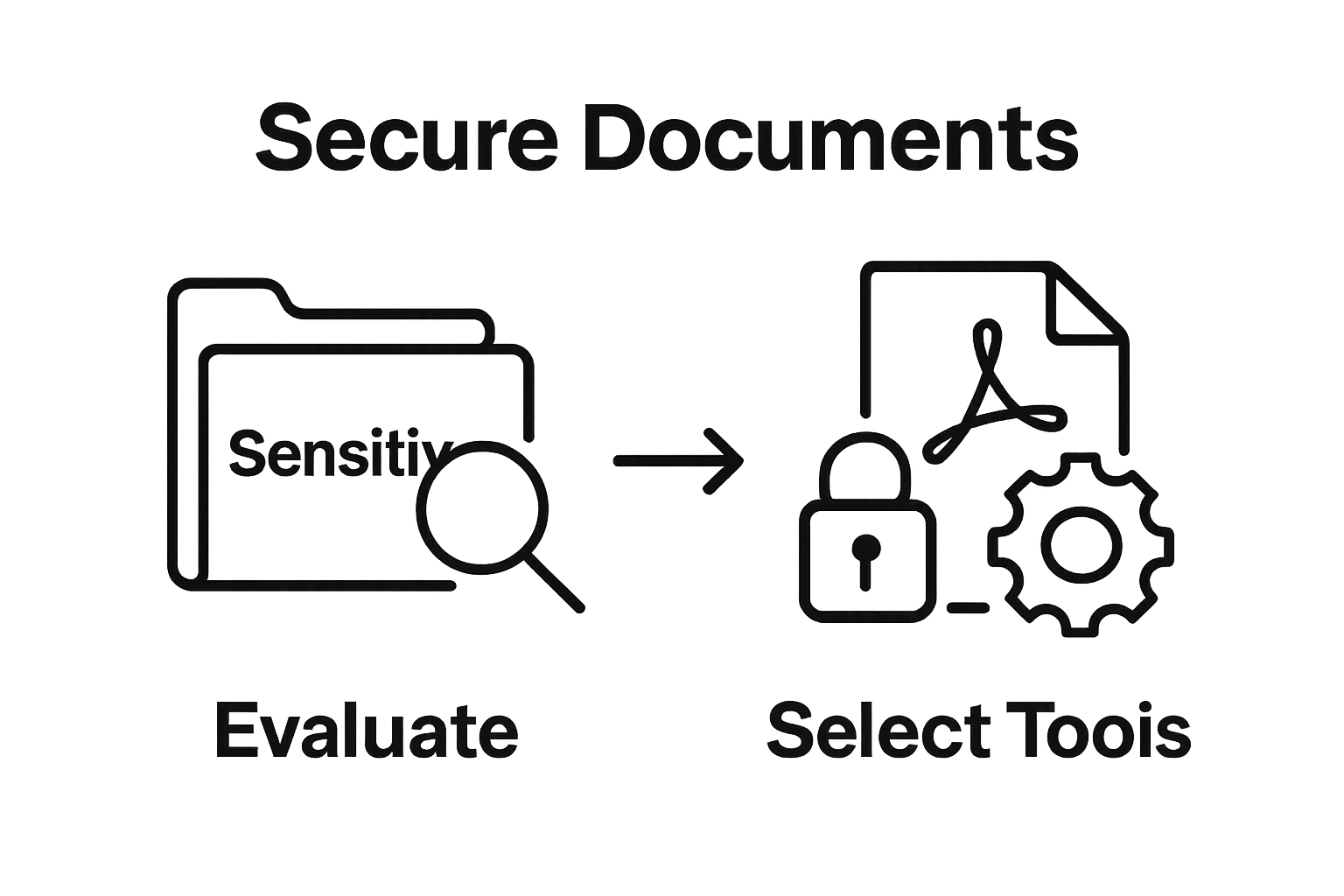
Step 2: Select appropriate Adobe tools for sharing
After thoroughly evaluating your document security requirements, the next critical step is selecting the most appropriate Adobe tools for secure document sharing. The right tools will transform how your organization manages, protects, and distributes sensitive information across teams and external stakeholders.
Adobe Acrobat Pro DC emerges as a powerful cornerstone for secure document management. This tool provides robust features like password protection, encryption, and permission settings that allow granular control over who can view, edit, print, or copy your documents. When configuring these settings, focus on creating multilayered access controls that align with your previously identified security requirements. For instance, you might set different permission levels for internal team members versus external contractors.
Document Cloud solutions offer additional layers of security and collaboration. Learn more about improving team collaboration with Adobe solutions to understand how these integrated platforms can streamline your workflow. The key is selecting tools that not only protect your documents but also facilitate smooth, efficient sharing across your organization.
When selecting your sharing tools, consider features like digital signatures, which provide authentication and ensure document integrity. Adobe Sign, for example, allows you to create legally binding electronic signatures while maintaining a comprehensive audit trail. This means every interaction with the document can be tracked and verified, adding an extra layer of security and accountability.
Key verification criteria for completing this step include:
- Comprehensive review of available Adobe document sharing tools
- Clear understanding of each tool’s specific security features
- Alignment of selected tools with your organization’s security requirements
- Initial configuration of access controls and sharing permissions
By carefully selecting and configuring the right Adobe tools, you create a secure foundation for document sharing that protects your organization’s most valuable information while enabling efficient collaboration.
Step 3: Configure secure sharing settings in Adobe software
Configuring secure sharing settings is the critical bridge between selecting the right tools and implementing robust document protection. This step transforms your Adobe software from a basic file management platform into a fortress of document security.
Password protection represents the first line of defense in securing your documents. Within Adobe Acrobat, navigate to the “Protect” tab and select “Encrypt” to set document-level security. When creating passwords, avoid generic or easily guessable combinations. Use complex passwords that combine uppercase and lowercase letters, numbers, and special characters. You can set two types of passwords: one for opening the document and another for limiting editing, printing, or copying content. Learn more about mastering PDF security techniques to fully leverage these protective measures.
Beyond passwords, leverage Adobe’s advanced permission controls. These settings allow you to granularly define how recipients can interact with your documents. You might restrict printing for confidential reports, prevent editing of financial spreadsheets, or disable copying text from sensitive contracts. Each permission setting acts like a digital security guard, ensuring that even if someone gains access to the file, their actions remain strictly controlled.
Digital signatures and certificate-based security provide an additional layer of authentication. Adobe allows you to digitally sign documents, creating an immutable record of document origin and preventing unauthorized modifications. This feature is particularly crucial for legal documents, contracts, and compliance-related paperwork where document integrity is paramount.
Key verification criteria for completing this step include:
- Comprehensive password protection implemented on all sensitive documents
- Precise permission controls configured for different document types
- Digital signature settings established for critical documents
- Test sharing of protected documents to confirm security settings function correctly
By meticulously configuring these secure sharing settings, you transform your document management approach from reactive to proactively protective, safeguarding your organization’s most critical information.
Step 4: Share documents using secured links or attachments
With your security settings meticulously configured, the next critical phase involves sharing documents through secure channels that protect your information during transmission. This step transforms your carefully protected documents into safely shareable assets that maintain their integrity across digital landscapes.
Adobe Document Cloud offers sophisticated sharing mechanisms that go beyond traditional email attachments. Instead of sending vulnerable file copies, leverage link-based sharing which provides dynamic control over document access. When generating these links, you can set specific permissions like view-only access, limit the number of times a document can be viewed, or automatically expire access after a predetermined timeframe. Explore our comprehensive guide on creating secure PDF emails to understand the nuanced strategies for document transmission.
When sharing attachments, always use Adobe Acrobat’s built-in encryption features. Encrypt the PDF before sending, requiring recipients to enter a password you’ve communicated through a separate, secure communication channel. This dual-layer approach ensures that even if the email is intercepted, the document remains unreadable without the specific decryption credentials. Consider implementing time-limited access for particularly sensitive documents, automatically revoking permissions after a set period.
Additionally, utilize Adobe Sign for situations requiring legally binding document exchanges. This platform not only secures the document but also provides a comprehensive audit trail, tracking every interaction from initial send to final signature. The system records IP addresses, timestamps, and authentication methods, creating a forensic record of document movement that can be crucial for compliance and legal verification.
Key verification criteria for completing this step include:
- Confirmation of secure link generation with precise access controls
- Successful test sharing of encrypted documents
- Verification that recipients can only access documents with provided credentials
- Comprehensive logging of document sharing interactions
By mastering these secure sharing techniques, you transform document transmission from a potential vulnerability into a controlled, trackable process that protects your organization’s most sensitive information.
Step 5: Monitor access and review sharing permissions
Continuous monitoring and periodic review of document sharing permissions form the final critical layer in maintaining robust document security. This step transforms document sharing from a one-time event into an ongoing, dynamic process of protection and risk management.
Adobe Document Cloud provides comprehensive tracking mechanisms that allow real-time monitoring of document interactions. Utilize the analytics dashboard to observe who has accessed your documents, when they were viewed, and what actions were taken. Pay special attention to unexpected or unauthorized access attempts. Unusual viewing patterns could signal potential security breaches that require immediate investigation. Dive deeper into understanding document security protocols to refine your monitoring strategies.
Schedule regular permission audits, ideally quarterly, to reassess who needs access to specific documents. Organizations evolve constantly personnel change, projects conclude, and security requirements shift. What made sense six months ago might represent a significant security risk today. During these audits, systematically revoke access for individuals who no longer require document permissions. This includes former employees, completed project contractors, and team members who have changed roles.
Leverage Adobe’s advanced reporting features to generate comprehensive logs of document interactions. These logs serve multiple purposes: they provide a forensic trail for compliance requirements, help identify potential internal security risks, and offer insights into how your documents are being used across the organization. Implementing a structured review process ensures that your document sharing remains both flexible and tightly controlled.
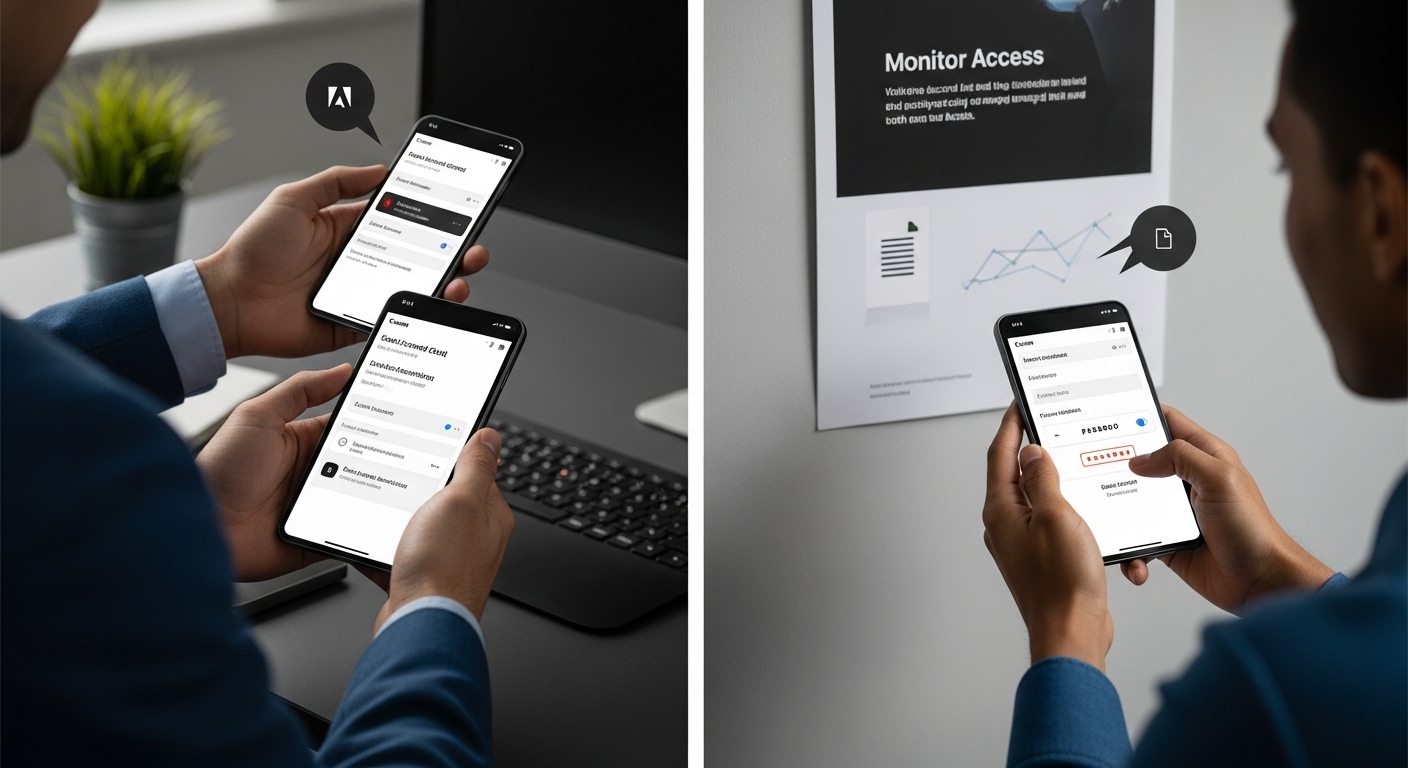
Key verification criteria for completing this step include:
- Establishment of regular document permission review cycles
- Comprehensive logging of all document access events
- Immediate revocation of unnecessary document permissions
- Creation of a systematic approach to monitoring document interactions
By treating document sharing as an ongoing, dynamic process, you create a proactive security environment that adapts to your organization’s changing needs while maintaining stringent protective measures.
Step 6: Verify document security and access history
Verifying document security and access history represents the final validation stage of your secure document sharing strategy. This critical step transforms your security measures from theoretical protection to provable, actionable defense mechanisms that demonstrate the integrity of your document management processes.
Adobe’s forensic tracking capabilities provide comprehensive insights into document interactions that go far beyond simple access logs. Utilize the detailed audit trails within Document Cloud to reconstruct exactly how, when, and by whom your sensitive documents have been accessed. Pay close attention to timestamp discrepancies, unexpected access locations, or multiple failed authentication attempts that might indicate potential security breaches. Learn more about secure document management techniques to enhance your verification protocols.
Implement a systematic verification process that involves thorough cross-referencing of access logs with your organization’s internal records. This means matching document access events against employee schedules, project timelines, and authorized user lists. Any misalignments or unexplained interactions should trigger an immediate internal investigation. Treat each access log as a potential forensic record that could reveal critical security insights.
Configure automated security reports that provide regular snapshots of your document sharing ecosystem. These reports should highlight key metrics such as total document views, geographic access locations, device types used for access, and any permission change events. By establishing baseline normal activity patterns, you can quickly identify and respond to anomalous behavior that might compromise your document security.
Key verification criteria for completing this step include:
- Comprehensive review of all document access logs
- Identification and investigation of any suspicious access patterns
- Verification that all document interactions align with organizational policies
- Generation of detailed security compliance reports
By meticulously verifying document security and access history, you transform document sharing from a potential vulnerability into a transparent, controllable process that protects your organization’s most sensitive information.
Below is a checklist table to help verify completion of each step for secure document sharing in your organization.
| Step | Verification Criteria | Status |
|---|---|---|
| Evaluate Security Requirements | Inventory of document types and sensitivity levels documented | |
| Select Adobe Tools | Security features of tools reviewed and chosen according to needs | |
| Configure Secure Settings | Password protection, permissions, digital signatures configured and tested | |
| Share Securely | Secure links/attachments used and access controls tested | |
| Monitor & Review Permissions | Permission audits scheduled and access logs monitored | |
| Verify Security & Access History | All access logs reviewed and anomalies investigated |
Elevate Your Business with Advanced Secure Document Solutions
Struggling to maintain airtight control over sensitive business documents? If your organization worries about compliance gaps, unauthorized access, or inefficient workflows, you are not alone. The article highlighted the real risks of unprotected document sharing and the importance of continuous permission review, but effective results demand the right technology. Discover how digital preservation and workflow automation can transform these vulnerabilities into strengths on our Digital Preservation resource page.
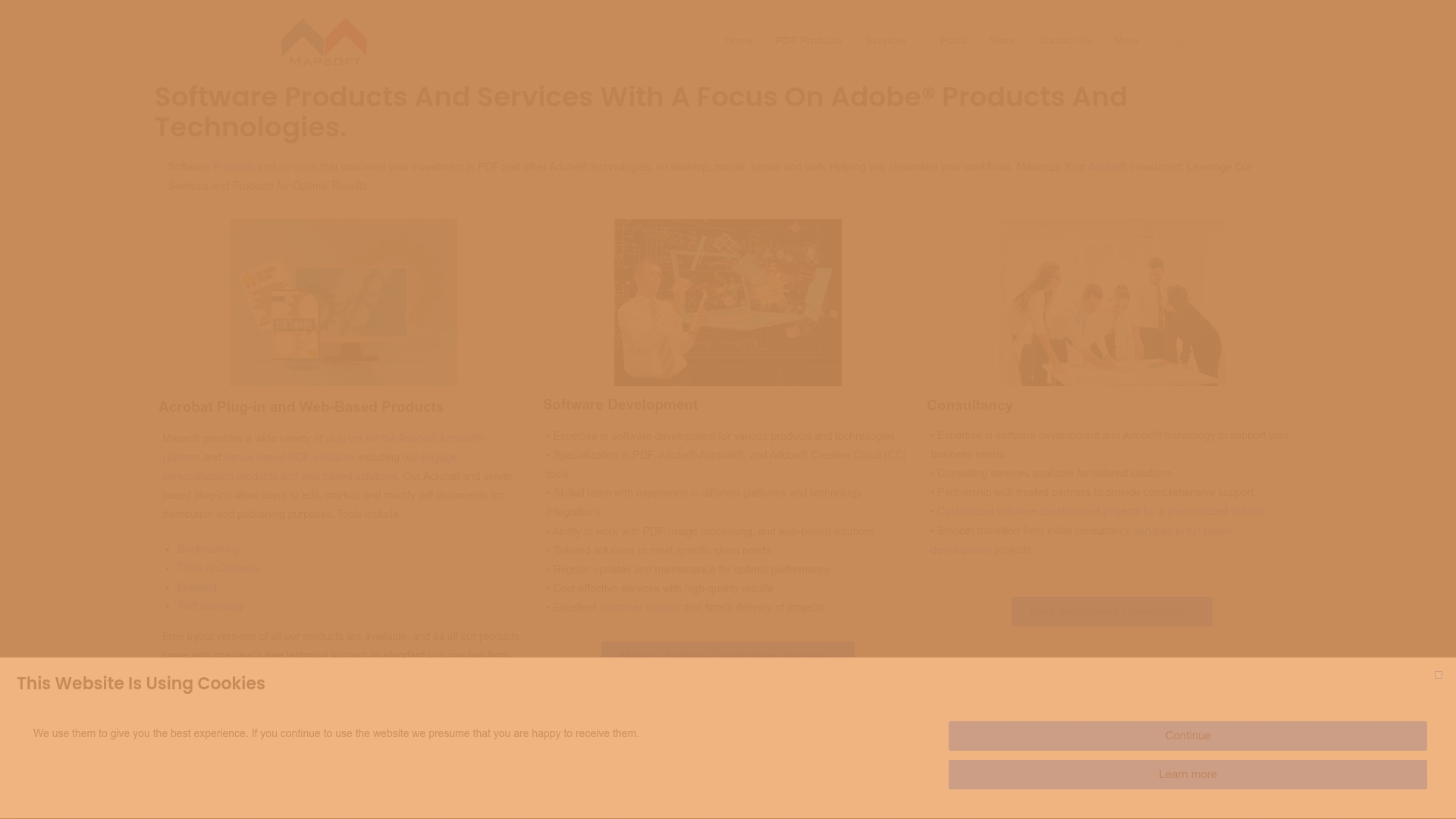
Do not let outdated processes threaten your business integrity. Our specialized solutions at Mapsoft.com are designed to seamlessly extend your Adobe platforms. Automate secure document sharing, apply bulletproof encryption, and conduct in-depth access audits with ease using our PDF Hub and purpose-built plug-ins. It is time to reinforce your confidence in every file. Visit our Digital Preservation section or the main site now to unlock secure, compliant, and future-ready document sharing for your business.
Frequently Asked Questions
How can I evaluate my organization’s document security requirements?
To evaluate your organization’s document security requirements, conduct an internal audit of current document workflows. Identify sensitive document types, assess potential risks associated with their exposure, and ensure compliance with industry-specific regulations.
What Adobe tools are recommended for secure document sharing?
Adobe Acrobat Pro DC and Adobe Document Cloud solutions are highly recommended for secure document sharing. These tools offer features like password protection, encryption, permission settings, and digital signatures to safeguard sensitive information.
How do I configure secure sharing settings in Adobe software?
To configure secure sharing settings in Adobe software, implement password protection, set specific permissions for document editing and sharing, and utilize digital signatures to authenticate document integrity. This helps maintain security during sharing.
What steps can I take to monitor access and review sharing permissions?
To monitor access and review sharing permissions, use the analytics dashboard in Adobe Document Cloud to track document interactions. Establish regular permission audits to reassess access, and immediately revoke permissions for individuals who no longer require them.
Recommended
- Understanding Secure Document Disposal: Why It Matters –
- Understanding the Importance of Document Security –
- Why Use PDF Format for Your Business Success
- Watermarking PDF Documents: Secure Your Business Files –
Conclusion
- By adopting best practices in secure document sharing, organizations can thrive in a digital world.
- Consider secure document sharing as a fundamental aspect of your business strategy.
- Prioritize secure document sharing to ensure your organization remains competitive.
- Secure document sharing contributes to a positive reputation in the marketplace.
- Implementing secure document sharing practices builds a culture of security within your organization.
- Choose secure document sharing platforms that integrate seamlessly with existing workflows.
- Clear communication channels supporting secure document sharing can enhance data security.
- Awareness and training on secure document sharing are essential for mitigating risks.
- Secure document sharing can significantly reduce the chances of data breaches.
- Developing a secure document sharing policy establishes clear expectations for all employees.
- Investing in secure document sharing technology is a proactive approach to data protection.
- Utilizing advanced technologies can enhance secure document sharing capabilities.
- Regular audits of secure document sharing practices reinforce compliance and security measures.
- Effective secure document sharing can lead to operational efficiencies across organizations.
- Secure document sharing practices minimize risks associated with data mismanagement.
- Utilize secure document sharing to ensure compliance with industry regulations.
- Secure document sharing tools can also improve client trust and satisfaction.
- The benefits of secure document sharing extend beyond compliance to enhance overall business operations.
- Establishing clear protocols for secure document sharing helps safeguard sensitive information.
- Secure document sharing strategies must be adapted to evolving cybersecurity threats.
- Utilizing secure document sharing tools streamlines collaboration while maintaining data integrity.
- Staff should be made aware of the importance of secure document sharing to safeguard company data.
- Regular training on secure document sharing practices is crucial for all employees.
- Creating a culture of secure document sharing can significantly reduce the risk of unauthorized access.
- Secure document sharing is a vital component of modern business practices.
- Investing in secure document sharing solutions enhances overall business security measures.
- Implementing secure document sharing practices can help mitigate risks associated with data exposure.
- Organizations must prioritize secure document sharing to protect sensitive client information.
- Secure document sharing is essential in today’s digital landscape, where data breaches are increasingly common.
- To ensure effective secure document sharing, businesses must implement robust protocols that prioritize the confidentiality and integrity of information.



