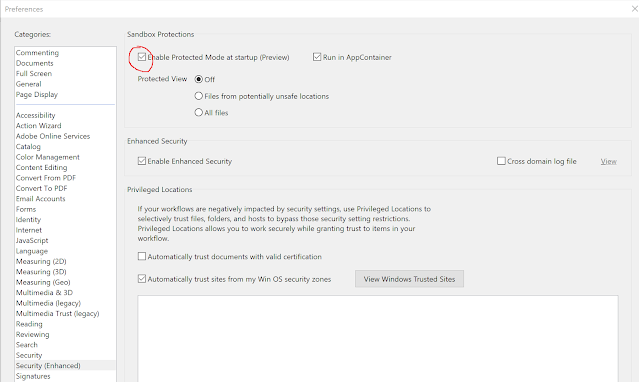You may encounter problems saving configurations in TOCBuilder when running under the latest versions of Acrobat DC (both 32bit and 64bit). Acrobat is often installed with protected mode on which is stopping access to external files and the registry. This can be switched off in the Edit/Preferences menu and then by going to the Security (Enhanced) tab. Please see the screenshot below: