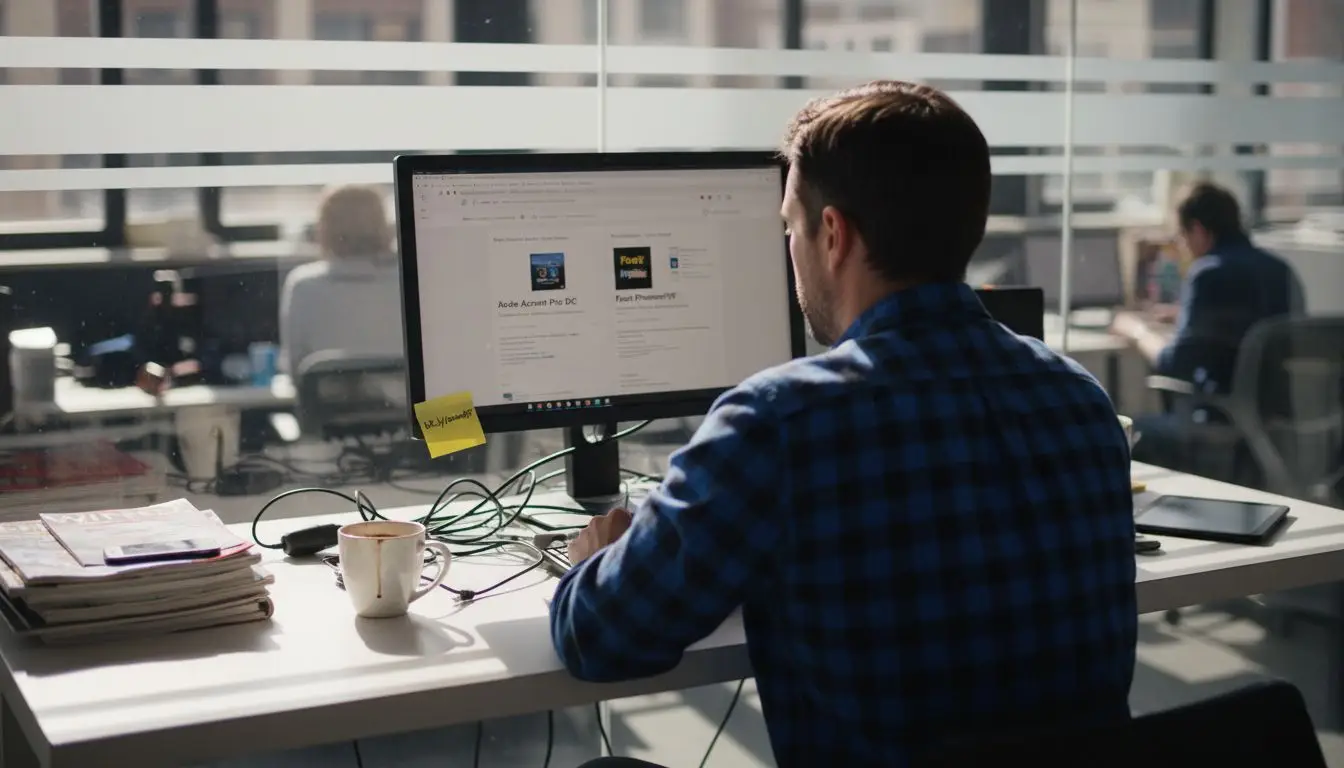Unveiling the Latest Innovations: Adobe InDesign CC 2024 - A Comprehensive Guide to New Features and Enhancements
- Auto Style for Text Frames:
- Overview: Automatically applies Style Packs to unformatted text, simplifying text formatting. Select multiple text frames or paste text onto the canvas and let Auto Style do the rest. Choose from preset Style Packs or create and manage your own. Available in English (International), English (North America), and German.
- References:
- Searchable Text and Analytics in Publish Online:
- Overview: Enhances reader experience with searchable text in documents published online. Integrates Google Analytics for tracking traffic and engagement in published documents.
- References:
- Dynamic Filename Suffixes in JPEG and PNG Exports:
- Overview: Adds dynamic elements like incremental numbers, page numbers, or page size as filename suffixes, making it easier to distinguish and organize JPEG and PNG exports.
- Reference:
- Hide Spreads Feature:
- Overview: Allows selection and hiding of specific spreads in a document. Hidden spreads are excluded from various export options like PNG, JPEG, PDF (print), and PDF (Interactive).
- Reference:
- Harfbuzz as Default Shaping Engine:
- Overview: Improves shaping and correct rendering of glyphs, especially for Indic and MENA (Middle Eastern and North African) languages. Harfbuzz is now the default shaping engine under the World Ready Composer.
- References:
- UXP Plugins for Adobe InDesign:
- Overview: Introduction of Unified Extensibility Platform (UXP) plugins for enhanced functionality. Allows developers to use modern JavaScript to create user interfaces and interactive components for InDesign and other Adobe Creative Cloud applications.
- References:
- Envato Elements Integration:
- Overview: Provides a vast collection of customizable, ready-to-publish documents with unlimited downloads.
- References:
This comprehensive overview, along with the web cross-references, should provide a thorough understanding of the new features in Adobe InDesign CC 2024 (version 19.0).
What next?
If you are interested in discussing our consultancy and software development services further then please send an email to info@mapsoft.com by clicking the button below: