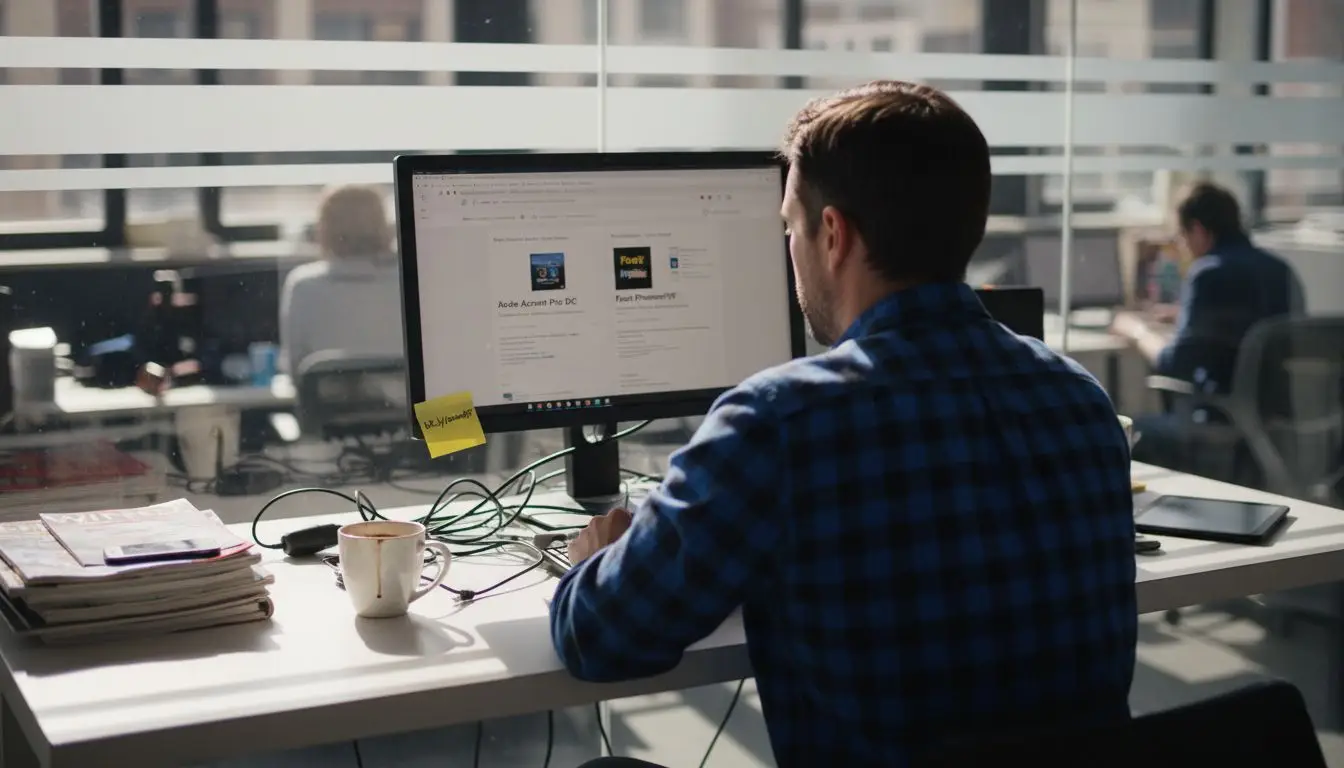In the legal industry, managing, signing, and securing pdf legal documents is of utmost importance. With the advent of technology, legal professionals now have access to tools that can streamline these processes and ensure compliance and confidentiality. One such tool is Adobe Acrobat, a versatile software that offers a range of features specifically designed for legal document management.
Adobe Acrobat allows legal professionals to efficiently handle legal documents in a digital format, eliminating the need for physical paperwork and reducing the risk of misplacing or losing important files. Adobe Acrobat can manage, sign, and secure legal documents in several key ways:
1. Document Organization:
Adobe Acrobat provides a user-friendly interface that allows legal professionals to organize their documents effectively. Users can create folders, subfolders, and tags to categorize and easily locate specific files. This feature is particularly useful for law firms that handle a large volume of documents and need a systematic approach to document management.
2. Document Conversion:
Adobe Acrobat enables users to convert various file formats, such as Word, Excel, or PowerPoint, into PDFs. This conversion ensures that the document’s formatting remains consistent across different devices and platforms. Additionally, the wide acceptance of PDFs as the standard format for legal documents makes it easier to share and collaborate with other parties involved.
3. Document Editing and Collaboration:
With Adobe Acrobat, legal professionals can edit PDF documents without altering the original formatting. Users can add, delete, or modify text, images, and even entire pages. This feature is particularly beneficial when amendments or revisions are required in legal contracts or agreements. Moreover, Adobe Acrobat allows for seamless collaboration, enabling multiple users to review and comment on the same document simultaneously.
4. Document Signing:
Adobe Acrobat offers a secure and legally binding electronic signature feature. Legal professionals can sign documents electronically, eliminating the need for printing, signing, and scanning physical copies. Many jurisdictions recognize electronic signatures as valid and enforceable, which makes the signing process more efficient and reduces the turnaround time for legal agreements.
5. Document Security:
Confidentiality is crucial when dealing with legal documents. Adobe Acrobat provides robust security features to protect sensitive information. Users can apply password protection to restrict access to specific documents. Additionally, Adobe Acrobat enables redaction, permanently removing confidential information from the document before sharing it with others. These security measures help maintain client confidentiality and comply with data protection regulations.
6. Document Archiving:
Legal professionals often need to retain documents for extended periods. Adobe Acrobat facilitates document archiving by allowing users to create searchable PDF archives. This feature enables quick retrieval of documents based on specific keywords or metadata, saving time and effort in locating relevant files when needed.
7. Document Compliance:
Adobe Acrobat helps legal professionals ensure compliance with industry regulations and legal requirements. The software provides tools for creating accessible PDFs, ensuring that documents can be read and understood by individuals with disabilities. Moreover, Adobe Acrobat supports compliance with electronic filing standards, making it easier to submit documents to courts and regulatory bodies electronically.
In conclusion, Adobe Acrobat offers a comprehensive solution for legal document management. Its features, such as document organization, conversion, editing, signing, security, archiving, and compliance, make it an invaluable tool for legal professionals. By leveraging the capabilities of Adobe Acrobat, legal professionals can streamline their workflows, enhance productivity, and ensure the confidentiality and integrity of their legal documents.
Associated links:
Automatically Creating A PDF Table Of Contents From Bookmarks
Comprehensive Guide to Converting PDF to Word: Multiple Methods Explored