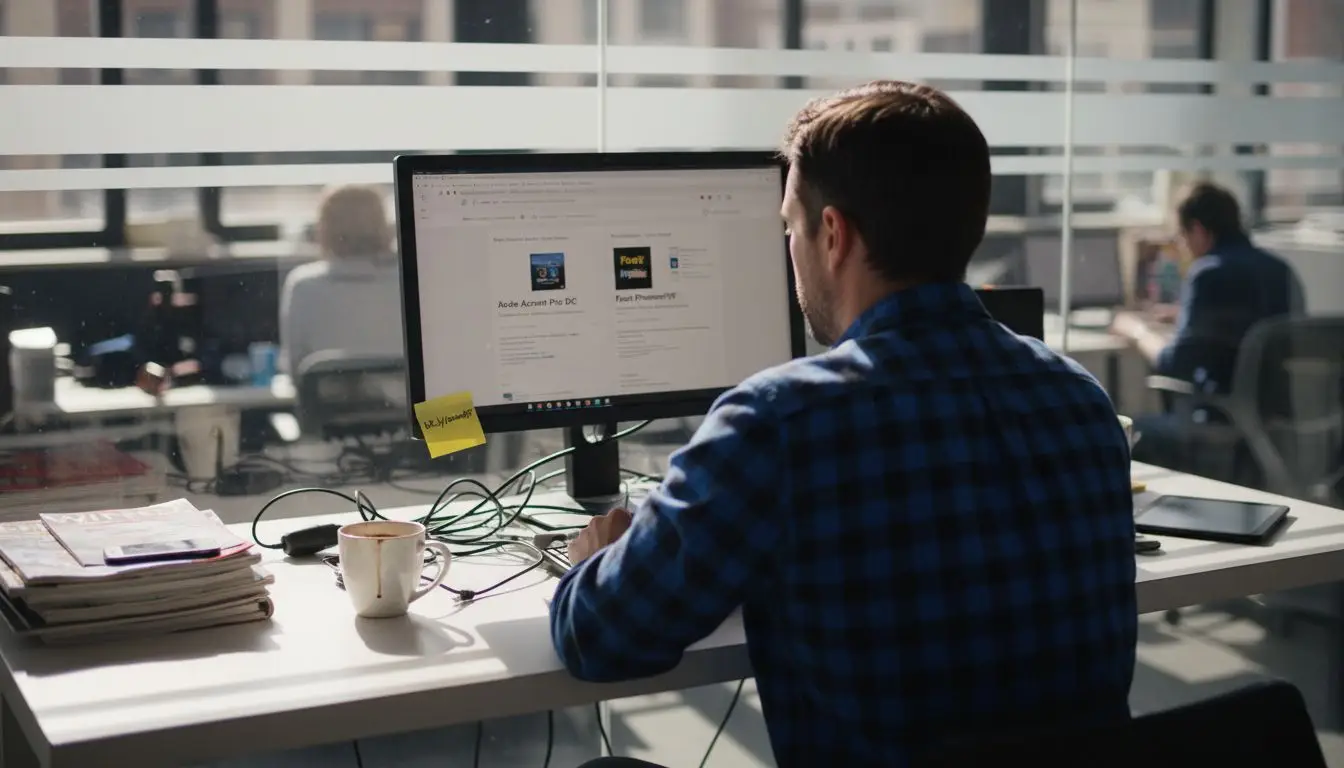Plugging Plug-ins – Why Third-Party Software Matters
Any professional racing driver will tell you that there’s no such thing as too much power. Give them a new, 1000-horsepower engine and after 5 laps, they’ll pull into the pits and say: “Great, but can you give me 1100bhp?” It’s just the same with software – especially software that’s as versatile as Adobe Acrobat and CC products such as Adobe InDesign, Adobe Illustrator and Adobe Photoshop.
The Inevitable Limitations of Software Applications
No matter how powerful, flexible or easy-to-use the application, as soon as users get to grips with it, they’ll find it doesn’t quite do exactly what they want it to. Or they’ll want it to be just that bit easier to do a certain function or perhaps be able to batch functions together. This isn’t greed, or customers being niggly – on the contrary, it’s actually a compliment that the original application is proving useful. It simply underlines that there’s no such thing as the perfect program.
Bridging User Needs with Third-Party Solutions
Users often don’t express their exact needs initially. Instead, they highlight desired improvements to existing solutions. This scenario opens opportunities for third-party developers and their plugins. These developers typically engage closely with user communities, such as forums, to understand their needs. Questions like “How can I do this?” or “Is there a tool for that?” signal potential market gaps.
For instance, repeated requests to mask sensitive information in PDF documents indicate a demand for new solutions. This was the case for Mapsoft. By aligning closely with the Adobe user community, Mapsoft identified and filled such needs, expanding its range of plugins.
Among its offerings, Impress Pro stands out. This plugin allows adding text stamps to documents, serving as watermarks or headers and footers. Other innovative solutions include MaskIt, for hiding confidential content, and DogEars, a tool that marks pages for easy reference, akin to a physical bookmark. Additionally, TOCBuilder offers the creation of a linked and printable table of contents, enhancing document navigation.
So what should you look for in a third-party developer?
Evaluating a Developer’s Endorsement and Partnerships
Firstly, consider if the developer is endorsed by the main vendor’s partner programme. This is crucial. For instance, Mapsoft, an Adobe Business Partner, boasts over 30 years of experience developing plugins for Adobe products.
Assessing Product Integration with Main Vendor’s Technology
Secondly, evaluate how the developer’s products integrate with the main vendor’s technology. Products should be developed using the main vendor’s core technology to ensure reliability and seamless functionality. Mapsoft exemplifies this by licensing A dobe’s core technology for their plugins and customized products.
Opportunities for Product Evaluation
Thirdly, check if the product can be evaluated before purchase. This is vital to ensure it meets user needs. Developers confident in their solutions typically offer evaluation versions. Mapsoft, for example, provides free evaluation versions of all their plugins on their website.
Developer Support and User References
Finally, consider the developer’s support and the availability of user references. This indicates a long-term commitment to quality and customer satisfaction. With over 30 years in the sector and partnerships with high-profile companies like Network Rail, Xerox, and Hallmark Cards, Mapsoft demonstrates its expertise and dedication. They also offer one year of free support for their software solutions.
Conclusion
By keeping these points in mind, you can ensure you choose effective and reliable plugins that enhance your main application, streamline tasks, and add valuable features and functionality.
Contact info:
https://www.linkedin.com/in/mpmapsoft/
Related Links: