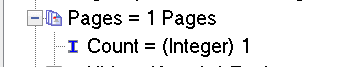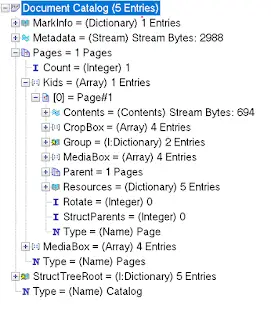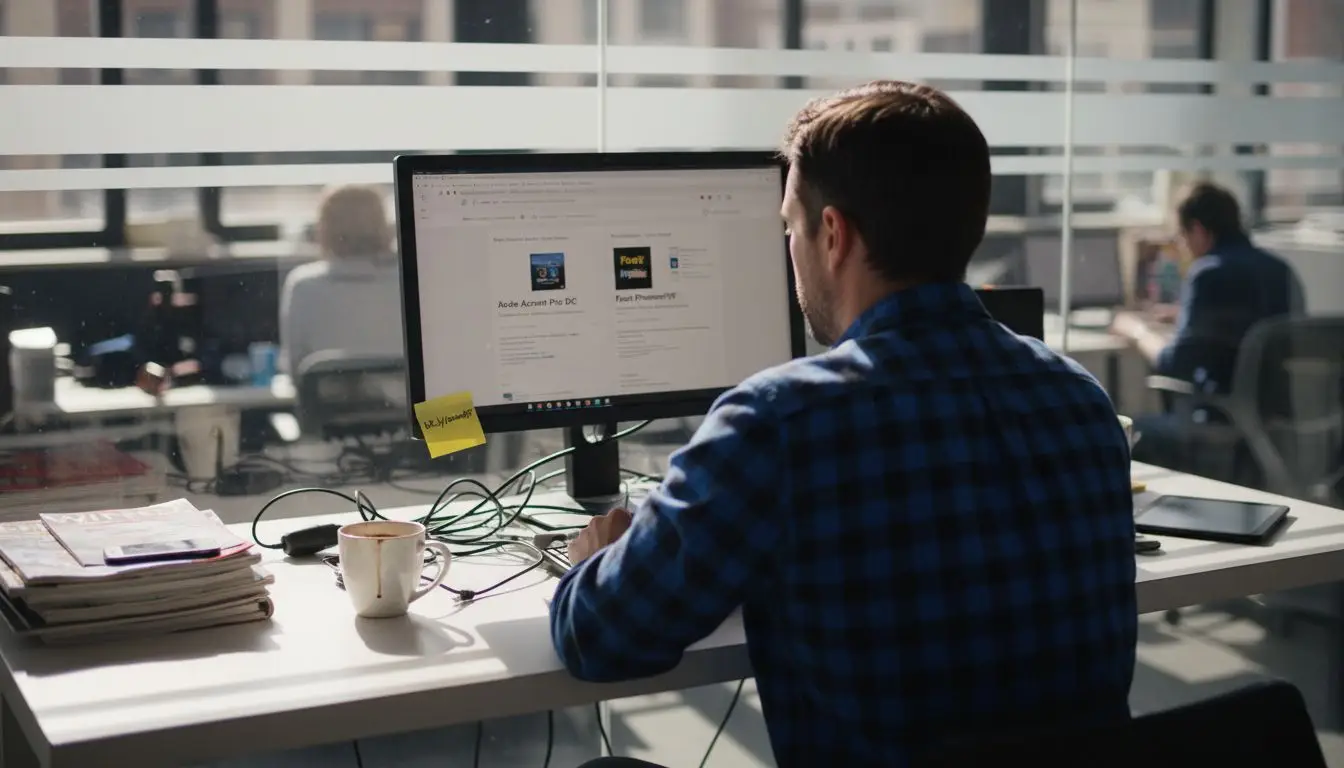Deeper Insight into the Complex Structure of PDF Files and Their Key Components.
PDF file format structure can be looked upon as a combination of different file types presented in a single container. The reason for this is that a PDF file contains Text, vector art, images, fonts and other file format can be embedded – even the native files that were used to create the PDF in the first place.
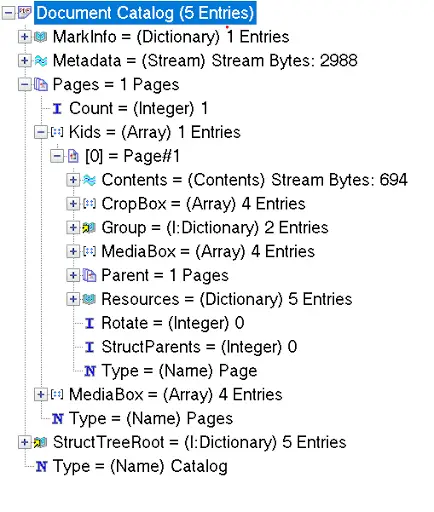
The objects within a PDF file can be divided into the following types:
Dictionaries
A group containing direct or references to indirect objects. Dictionaries can be seen as the glue holding together the elements in a PDF files. The example below shows the structure of a typical page dictionary:
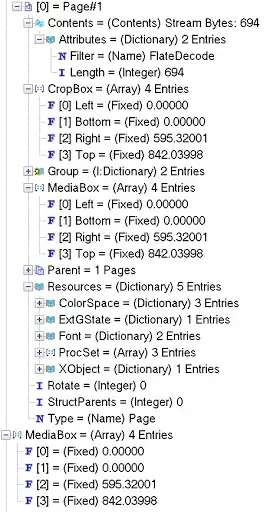
Streams
q
567.48 61.011 -540 720 re
W* n
q
/GS0 gs
0 720 -541.1399536 0 567.4799194 61.0105438 cm
/Im0 Do
Q
Q
/CS0 cs 0.302 0.302 0.302 scn
1 i
/GS1 gs
56.7 286.911 m
56.7 295.191 56.7 303.471 56.7 311.751 c
59.1 311.751 61.5 311.751 63.9 311.751 c
63.9 306.831 63.9 301.911 63.9 296.991 c
65.88 296.991 67.8 296.991 69.72 296.991 c
69.72 301.191 69.72 305.391 69.72 309.591 c
72 309.591 74.22 309.591 76.5 309.591 c
76.5 305.391 76.5 301.191 76.5 296.991 c
81.06 296.991 85.62 296.991 90.18 296.991 c
90.18 293.631 90.18 290.271 90.18 286.911 c
79.02 286.911 67.86 286.911 56.7 286.911 c
f*
Text strings
These can either be ANSI (single byte characters) or Unicode (multi-byte). The example here is the representation of the last date modified in the catalog dictionary.These can either be ANSI (single byte characters) or Unicode (multi-byte). The example here is the representation of the last date modified in the catalog dictionary.
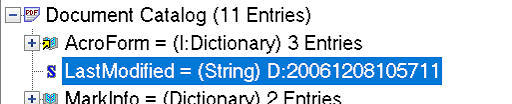
Images
Images are normally held within the page resources and the stream will also have an associated Attributes dictionary that will describe the attributes of the data within the stream. BitsPerComponent size of the data that is used to define a single pixel (dot) within the image. The ColorSpace dictionary describes the colour model that is used to define the colors within the image.
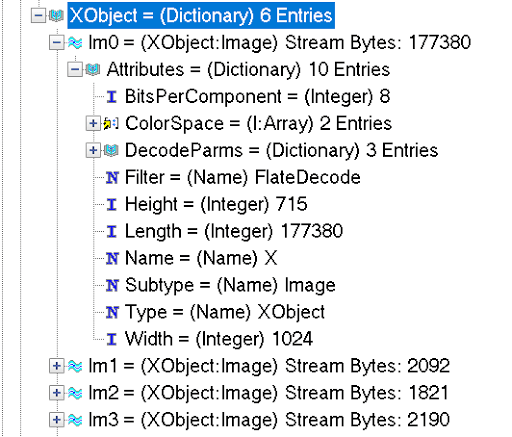
Names
Used normally to provide a name that can be used to refer to a dictionary or dictionary item. For example, the pages dictionary has a name “Type” with the value “Pages” and a single page has a name of “Type” with a value of “Page”.
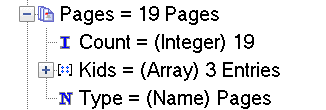
Arrays
Fixed length data holding types and/or references to other elements. For an example see the Real Numbers example below.
Real numbers
Decimal numbers. In this example they are being used to define the rectangle of the page media box:
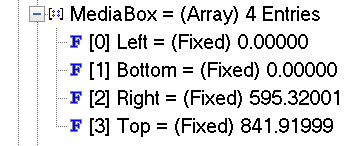
Integers
Whole numbers. For example to show the total number of pages in the PDF file.