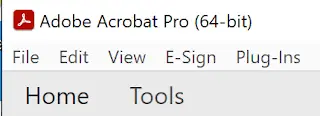Mapsoft's TOCBuilder Embraces the Future: Introducing 64-bit Support in Sync with Adobe Acrobat's Transition
With the release of Adobe Acrobat DC and Adobe Acrobat 2020 as 64bit versions, Mapsoft has released a 64 bit Windows version of its plugin, TOCBuilder. The installer is now able to determine if the installed version of Acrobat is 32 or 64 bit and install the appropriate version.
Adobe is no longer supporting 32bit operating systems – https://helpx.adobe.com/uk/acrobat/kb/end-of-support-acrobat-reader-32-bit-os.html. It is important to note that this does not mean that the 32bit executable of Adobe Acrobat is not supported on 64 bit Windows. However updates of Acrobat in the future will start to update to 64bit and it is for this reason that we decided to produce a 64bit version of TOCBuilder.
How do I know if I have a 32 or 64 bit version of Adobe Acrobat installed?
Adobe have been good enough to output this information on the title bar of Acrobat when it runs as shown below:
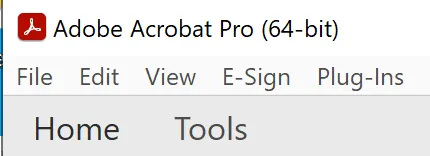
What else has changed in Acrobat?
Enhanced Security which unfortunately can disable some functionality in the product such as saving to files other than the current PDF such as preference information.
Acrobat is often installed with protected mode on which is stopping access to external files and the registry. This can be switched off in the Edit/Preferences menu and then by going to the Security (Enhanced) tab. Please see the screenshot below:
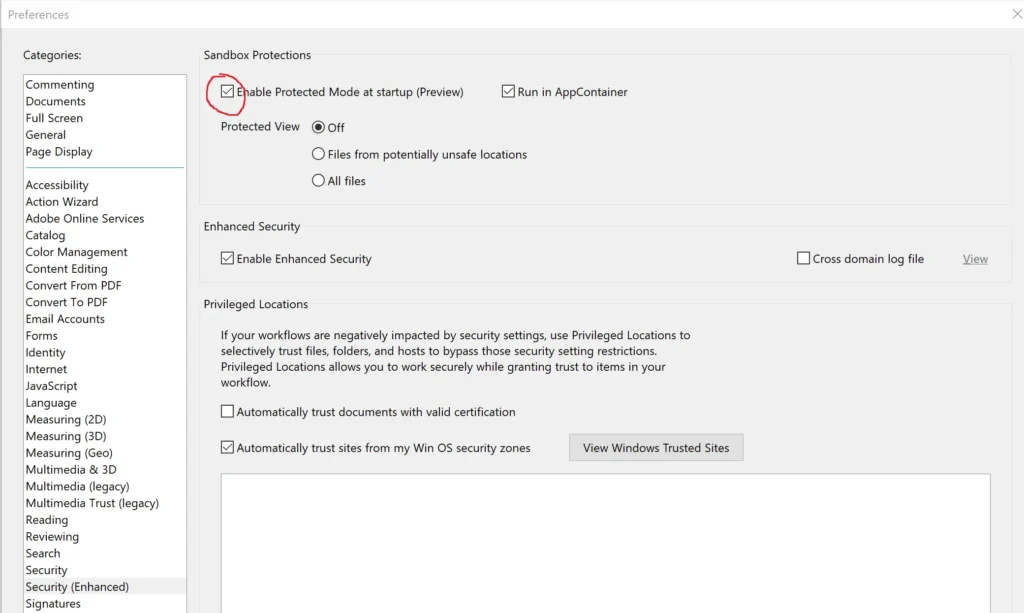
How to buy Mapsoft TOCBuilder?
Licensing is available for the first time as an annual subscription which will ensure that we can keep updating the plug-in into the future and remaining compatible with later versions of Adobe Acrobat and the new PDF version 2 standard.
For the moment we are also going to continue perpetual licenses but these will only be valid for the current version of the product. The product is available for purchase at our store