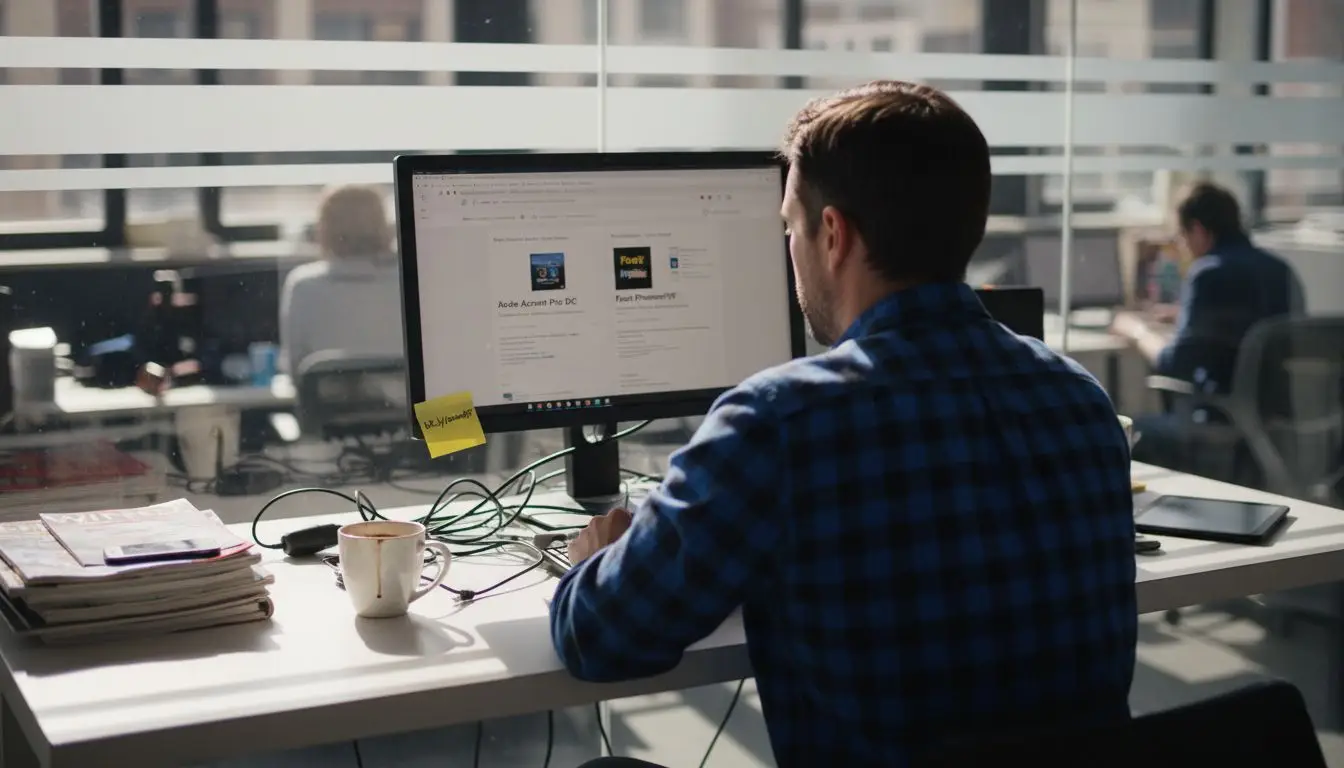Introduction
In the digital age, images are integral to communication, information dissemination, and artistic expression across various platforms, including websites, social media, and professional publications. The selection of an appropriate image format is critical, as it influences not only the visual quality but also the performance and compatibility of digital content. This article provides an in-depth analysis of prevalent image formats—JPEG, PNG, GIF, TIFF, SVG, WebP, HEIF, and AVIF—examining their technical specifications, common applications, advantages, and limitations. By understanding the nuances of each format, professionals and enthusiasts can make informed decisions to optimize image usage for specific requirements.
The proliferation of digital imagery necessitates a nuanced understanding of image formats, each engineered with distinct algorithms and features to serve particular purposes. The choice of image format can significantly impact file size, image quality, compression efficiency, and compatibility across devices and platforms. This article delves into the technical underpinnings and practical implications of various image formats, providing a comprehensive resource for advanced users seeking to optimize their digital imagery.
JPEG (Joint Photographic Experts Group)
Technical Overview
JPEG is a commonly used method of lossy compression for digital images, particularly for those images produced by digital photography. The JPEG compression algorithm utilizes a discrete cosine transform (DCT), which allows for significant reduction in file size by eliminating redundant or less perceptible information.
Applications
- Photographs: Due to its efficiency in compressing complex images with smooth gradients and color variations.
- Web Graphics: Optimal for reducing bandwidth usage and improving page load times.
- Digital Cameras: Standard format for image capture due to its balance of quality and file size.
Advantages
- High Compression Ratios: Can achieve significant file size reductions with acceptable quality loss.
- Wide Compatibility: Universally supported across devices, browsers, and image editing software.
- Adjustable Quality Settings: Allows users to select the desired balance between image quality and file size.
Limitations
- Lossy Compression: Irreversible loss of some image data, which can introduce artifacts, especially at higher compression levels.
- Color Space Limitations: Typically uses 8-bit color depth, limiting the dynamic range.
- Not Ideal for Text or Line Art: Compression artifacts become more noticeable in images with sharp edges and high contrast.
Technical Considerations
- Chroma Subsampling: JPEG often reduces color information (chrominance) more than brightness (luminance), capitalizing on the human eye’s lower sensitivity to color detail.
- Progressive JPEG: A variant that allows images to load in successive passes of increasing detail, enhancing user experience on slow connections.
PNG (Portable Network Graphics)
Technical Overview
PNG is a raster-graphics file-format that supports lossless data compression. It was developed as an improved, non-patented replacement for Graphics Interchange Format (GIF).
Applications
- Web Graphics: Ideal for images requiring transparency and sharp details.
- Logos and Icons: Preserves edges and text without compression artifacts.
- Image Editing: Suitable for images that will undergo multiple edits.
Advantages
- Lossless Compression: Retains all image data, ensuring high-quality reproduction.
- Alpha Transparency: Supports 8-bit transparency, allowing for variable opacity.
- Color Depth: Supports up to 48-bit truecolor or 16-bit grayscale images.
Limitations
- Larger File Sizes: Resulting from lossless compression, which can impact load times.
- Not Ideal for Photographs: File sizes can be significantly larger compared to JPEG when compressing complex images.
Technical Considerations
- Filtering: PNG uses filtering algorithms to enhance compression, such as Sub, Up, Average, and Paeth filters.
- Interlacing: Adam7 interlacing allows for progressive display, improving perceived load times.
GIF (Graphics Interchange Format)
Technical Overview
GIF is a bitmap image format that supports up to 8 bits per pixel, allowing a single image to reference a palette of up to 256 distinct colors. It supports animations by combining multiple images into a single file.
Applications
- Animations and Memes: Widely used for short, looping animations.
- Simple Graphics: Suitable for images with limited color palettes.
Advantages
- Animation Support: Allows for simple animations without the need for video formats.
- Small File Sizes: Limited color palette reduces file size.
- Broad Compatibility: Supported by virtually all web browsers and image viewers.
Limitations
- Limited Color Palette: Only 256 colors, unsuitable for high-quality photographs.
- No Alpha Transparency: Supports binary transparency (fully transparent or opaque), lacking variable opacity.
Technical Considerations
- LZW Compression: Utilizes Lempel-Ziv-Welch compression, which is lossless but limited by the color palette.
- Frame Control: Offers control over animation timing and looping behavior.
TIFF (Tagged Image File Format)
Technical Overview
TIFF is a flexible, adaptable file format for handling images and data within a single file, by including the header tags (size, definition, image-data arrangement, applied image compression). It supports multiple types of compression and color spaces.
Applications
- Professional Photography: Used for storing high-quality images with extensive editing capabilities.
- Desktop Publishing: Preferred in print media for its high resolution and color accuracy.
- Archival: Suitable for preserving images without quality degradation.
Advantages
- High Image Quality: Supports lossless compression and high bit-depth images.
- Flexibility: Can store multiple images (pages), layers, and transparency.
- Metadata Support: Allows extensive metadata tagging for image management.
Limitations
- Large File Sizes: High-quality data results in significantly larger files.
- Limited Web Support: Not widely supported in web browsers for direct display.
- Complexity: Variations in the format can lead to compatibility issues across different software.
Technical Considerations
- Compression Options: Supports various compression algorithms, including LZW, PackBits, and JPEG.
- Color Spaces: Can handle multiple color spaces, including CMYK, RGB, and grayscale.
SVG (Scalable Vector Graphics)
Technical Overview
SVG is an XML-based vector image format for two-dimensional graphics with support for interactivity and animation. Unlike raster images, SVG defines graphics in terms of vector shapes, which are scalable without loss of quality.
Applications
- Web Graphics: Ideal for logos, icons, and illustrations that require scalability.
- Responsive Design: Adapts seamlessly to different screen sizes and resolutions.
- Animation and Interactivity: Supports scripting and styling via CSS and JavaScript.
Advantages
- Scalability: Maintains image quality at any size, from small icons to large posters.
- Small File Sizes: Vector data can be more compact than raster images, especially for simple graphics.
- Editability: Easily modified using text editors or vector graphic software.
Limitations
- Complex Images: Not efficient for photorealistic images or those with intricate details.
- Rendering Performance: Complex SVGs can tax system resources during rendering.
- Browser Compatibility: While broadly supported, some advanced features may not work uniformly across all browsers.
Technical Considerations
- DOM Integration: As an XML format, SVG elements become part of the Document Object Model, allowing for dynamic manipulation.
- Accessibility: Supports accessibility features, enabling better integration with screen readers.
WebP
Technical Overview
WebP is a modern image format developed by Google, providing superior lossless and lossy compression for images on the web. It combines features from several image formats to offer high-quality images with smaller file sizes.
Applications
- Web Use: Optimized for web graphics to improve page load times.
- Transparency and Animation: Supports alpha transparency and can contain animated images (similar to GIF).
Advantages
- Efficient Compression: Achieves smaller file sizes compared to JPEG and PNG without significant quality loss.
- Feature-Rich: Supports lossless and lossy compression, transparency, and animation.
- Improved Performance: Reduces bandwidth usage and enhances user experience on websites.
Limitations
- Compatibility: Not all browsers and image editors support WebP, though support is increasing.
- Processing Overhead: Encoding and decoding can be more CPU-intensive compared to older formats.
Technical Considerations
- Compression Techniques: Utilizes predictive coding, where values are predicted based on neighboring pixels, and only the differences are encoded.
- Alpha Compression: Employs techniques like palette reduction and entropy coding to efficiently compress transparency data.
HEIF (High Efficiency Image Format)
Technical Overview
HEIF is a container format for individual images and image sequences, based on the High Efficiency Video Coding (HEVC) standard. It provides efficient compression and advanced features compared to traditional image formats.
Applications
- Mobile Photography: Adopted by Apple and other manufacturers for storing images on devices.
- Advanced Imaging: Supports features like depth maps, image sequences, and auxiliary image data.
Advantages
- Superior Compression: Offers better quality at smaller file sizes compared to JPEG.
- Rich Features: Supports 16-bit color, transparency, and multiple images (e.g., burst photos, live images).
- Future-Proofing: Designed to accommodate advanced imaging features and extensions.
Limitations
- Limited Compatibility: Not universally supported across all platforms and browsers.
- Licensing Issues: HEVC encoding/decoding involves patent licenses, potentially complicating implementation.
Technical Considerations
- Based on HEVC: Inherits the advanced compression algorithms of HEVC, including intra prediction and transform coding.
- Extensibility: The container format allows for inclusion of metadata and additional data streams.
AVIF (AV1 Image File Format)
Technical Overview
AVIF is an image format derived from the AV1 video coding format, designed to provide high compression efficiency and image quality. It supports both lossless and lossy compression, along with advanced features.
Applications
- Web and Streaming: Optimized for web delivery of high-quality images with minimal bandwidth usage.
- High Dynamic Range (HDR): Supports HDR imaging, enabling images with greater luminosity and color range.
Advantages
- Exceptional Compression: Outperforms JPEG and WebP in compression efficiency, reducing file sizes significantly.
- Advanced Features: Supports HDR, wide color gamut, transparency, and animation.
- Open and Royalty-Free: Developed by the Alliance for Open Media, promoting broad adoption without licensing fees.
Limitations
- Emerging Support: Still gaining traction, with partial support in browsers and software.
- Processing Requirements: Encoding and decoding are computationally intensive, which may impact performance on some devices.
Technical Considerations
- AV1 Codec: Utilizes the same advanced compression techniques as AV1 video, including intra-frame prediction and adaptive loop filters.
- Chroma Subsampling and Bit Depth: Supports various chroma subsampling modes and high bit-depths, enhancing image fidelity.
Comparative Analysis
Compression Efficiency
- Best Compression: AVIF and WebP offer superior compression, making them ideal for web applications where bandwidth is a concern.
- Lossless vs. Lossy: PNG and TIFF support lossless compression, preserving image data entirely, whereas JPEG and WebP offer adjustable lossy compression.
Image Quality
- Photographic Images: JPEG, HEIF, and AVIF are suitable for complex images with gradients and color variations.
- Graphics and Text: PNG and SVG excel in preserving sharp edges and text clarity.
Features
- Transparency: PNG, WebP, HEIF, and AVIF support alpha transparency, essential for overlaying images.
- Animation: GIF, WebP, and AVIF can store animations, with WebP and AVIF offering better compression and quality.
- Color Depth: Formats like TIFF and HEIF support higher bit-depths, beneficial for professional imaging.
Compatibility
- Universal Support: JPEG, PNG, and GIF are widely supported across all platforms and browsers.
- Emerging Formats: WebP, HEIF, and AVIF offer advanced features but have varying levels of support, necessitating fallback options in web applications.
Recommendations
Web Developers
- Optimize Performance: Use WebP or AVIF for images to reduce load times, with fallbacks to JPEG or PNG for unsupported browsers.
- Responsive Design: Employ SVG for icons and logos to ensure scalability across devices.
Photographers and Designers
- Preserve Quality: Use TIFF or RAW formats during editing to maintain image integrity.
- Final Output: Convert to JPEG or PNG depending on the intended use—JPEG for photographs, PNG for graphics with transparency.
Content Creators
- Engaging Content: Utilize GIFs or animated WebP/AVIF images for animations and memes.
- High-Quality Visuals: Consider HEIF for high-quality images on supported platforms.
Conclusion
The diverse landscape of image formats reflects the multifaceted requirements of modern digital media. Each format presents a unique blend of technical features tailored to specific applications. Advanced understanding of these formats empowers users to optimize image quality, file size, and compatibility, enhancing both the aesthetic and functional aspects of digital content. As technology evolves, emerging formats like HEIF and AVIF are poised to redefine standards, offering superior compression and advanced features. Staying informed about these developments is crucial for leveraging the full potential of digital imagery.