Spot Colors
Even if you’re not in the printing industry, you’ve probably used spot colors. For instance, they are on our walls and cars. They are surrounding us.
In offset printing, commercial printers specially formulate and pre-mix spot colours to achieve specific, consistent colours. They offer these as an alternative to process colours, which combine varying amounts of cyan, magenta, yellow, and black (CMYK) to create different hues in their print jobs. A color reference for the particular spot color type is often used to ensure accurate reproduction.
Spot colours excel in printing solid, bright colours and reproducing corporate colours or specific shades difficult to achieve with CMYK. They frequently serve in printing spot illustrations such as charts, maps, and diagrams and where brands need to be faithfully reproduced such as in printing Company logos and other color specific brand elements.
Spot Color Systems
In printing, there are several different spot colour systems that publish color references, each with their own set of colours. Here are a few examples:
Pantone Matching System (PMS): This is one of the most widely used spot colour systems for producing a wide range of printing colours. The Pantone system includes over 1,800 different colours, each with its own unique number, and is used by graphic designers and printers to ensure colour consistency across various printing methods and materials.
Toyo Color Finder: This spot color system, which is similar to PMS and offers a wide range of colours, is widely used in Asia, particularly in Japan.
RAL Classic: This is a spot colour system that is primarily used in Europe for industrial and architectural coatings, among other things. The RAL system has 210 colours, each with its own unique number.
Graphic designers and printers use the Focoltone system (FOur COLour TONE) to create spot colours for printing. The Focoltone system comes in a variety of colours, each with its own unique number.
DIC Color Guide: This system is popular in Asia and is used in the printing and packaging industries. The DIC system includes a wide variety of colours, each with its own unique number.
Pantone

Pantone CAPSURE with Bluetooth | Portable Color Scanning & Matching Tool | RM200+BPT01
On Amazon Say goodbye to the frustration of trying to match colors by eye – introducing the Pantone CAPSURE with Bluetooth. This portable color scanning and matching tool is a game-changer for designers, artists, and anyone who works with color. With its large 1.75 inch-color viewing screen, you can easily store up to 100 color captures and toggle between multiple PANTONE Libraries at the touch of a button. But that’s not all – the CAPSURE automatically updates its color libraries through CAPSURE Sync, so you’ll always have access to the latest shades and hues. Compact and lightweight at just six ounces (including battery), it’s perfect for on-the-go use. And with over 10,000 preloaded PANTONE Colors in sRGB, Adobe RGB, HTML, Lab, and XYZ values specifically chosen for multimedia design projects, you’ll never struggle to find your perfect shade again. Upgrade your creative process with Pantone CAPSURE – where precision meets portability.An Important Update on using Pantone colors in Creative Cloud Products
Adobe’s Creative Cloud applications, including Photoshop, InDesign, and Illustrator, no longer support free Pantone spot colors. Customers must now pay a monthly ($15) or annual ($90) subscription fee via the Adobe Pantone Connect plugin in order to gain access to the entire collection of Pantone color books. This modification resulted from Pantone’s decision to alter its business model and require direct payment from customers. Some Photoshop users have reported that older files containing Pantone colors are now black. However, workarounds such as disabling updates and copying metadata values are available. See the full story.
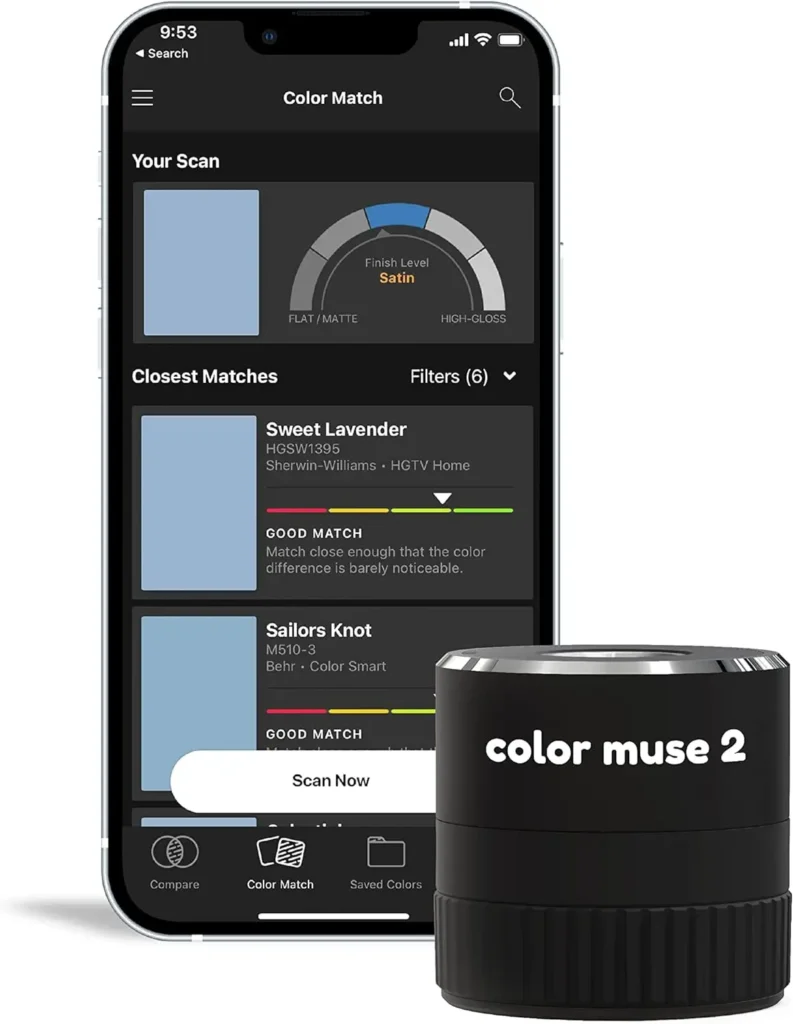
2 Colorimeter (NEW) – Color Matching Tool, Sheen Matching, Paint Scanner – Identify Closest Matching Paint Colors, Sheen Levels, Digital Color Values for Painters and Designers
The COLOR MUSE 2 Colorimeter is a must-have for painters and designers seeking unmatched precision in color matching. With its advanced technology, this device can accurately identify the closest paint colors and sheen levels to your desired shade, making it perfect for any painting project. Its compact size and Bluetooth connectivity make it the ultimate on-the-go color analyst, enabling you to easily match colors wherever you are with the help of the user-friendly Color Muse app. From identifying sheen levels to providing access to an extensive library of top-quality paint brands, the COLOR MUSE 2 revolutionizes traditional color matching methods with over 95% accuracy. Say goodbye to guesswork and trust in the unparalleled accuracy of COLOR MUSE 2 for all your color matching needs.Comparing Spot Color and Process Printing
Spot color printing is a technique used in the printing industry to reproduce solid colors that are not easily achieved with process printing. Process printing, on the other hand, involves mixing different percentages of cyan, magenta, yellow, and black (CMYK) colors to create a wide range of hues. Spot colors are pre-mixed ink colors that are specified using a color reference system such as Pantone or HKS. These inks provide more accurate and consistent results compared to process colors when reproducing specific shades or brand logos. In contrast, process printing is more cost-effective for projects requiring a large number of colors or gradients.
Combining Process and Spot Colors
In the printing process, spot colors can be combined with process colors to enhance certain elements within a design while maintaining color accuracy. This hybrid method allows for greater flexibility in achieving desired visual effects without compromising on quality. By incorporating spot colors strategically alongside CMYK inks during production, printers can achieve vibrant solid color areas and precise details within complex designs.
Overall, understanding the differences between spot color printing and process printing is crucial for designers and printers alike when striving for high-quality results in print projects and print jobs. Integrating spot and process coloring effectively requires careful consideration of ink choices, design elements, and overall project objectives to ensure optimal outcomes in the final printed piece.



