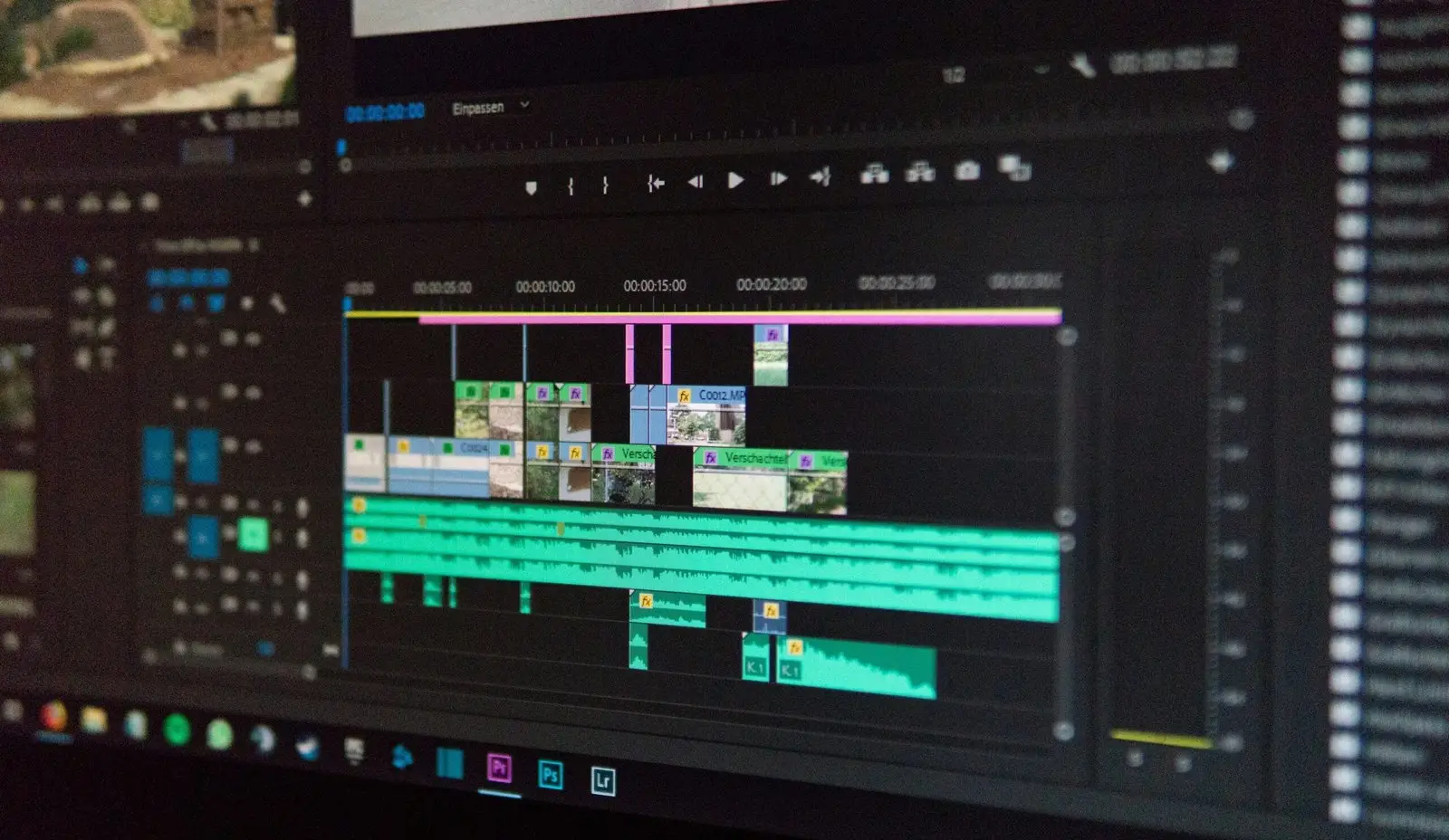Introduction to Adobe ExtendScript
Adobe ExtendScript is a scripting language developed by Adobe Systems for extending the functionality of various Adobe applications. It allows users to automate repetitive tasks, create custom tools, and enhance the overall workflow within these applications. In this article, we will explore the applications that support ExtendScript, its usage within each application, the version of JavaScript it is based on, and its limitations. We will also provide examples of using ExtendScript in plugins for different Adobe applications.
Applications that Support ExtendScript
Several Adobe applications support ExtendScript, including:
1. Adobe Photoshop: You can use ExtendScript to automate tasks such as batch processing, create custom filters, and generate complex image manipulations.
2. Adobe Illustrator: ExtendScript allows users to automate repetitive tasks, create custom tools, and enhance the overall workflow within Illustrator.
3. Adobe InDesign: You can use ExtendScript to automate layout tasks, generate custom templates, and create interactive documents.
4. Adobe After Effects: ExtendScript enables users to automate complex animation tasks, create custom effects, and enhance the overall workflow within After Effects.
5. Adobe Premiere Pro: You can use ExtendScript to automate video editing tasks, create custom plugins, and enhance the overall workflow within Premiere Pro.
Usage of ExtendScript within Adobe Applications
ExtendScript provides a wide range of functionalities within each Adobe application. Some common use cases include:
1. Automating Repetitive Tasks: ExtendScript allows users to automate repetitive tasks, such as applying filters to multiple images, resizing objects, or applying consistent formatting to a large number of documents.
2. Creating Custom Tools: ExtendScript enables users to create custom tools and panels within Adobe applications, providing a more efficient and personalized workflow.
3. Enhancing Workflow: You can use ExtendScript to enhance the overall workflow within Adobe applications by streamlining processes, reducing manual effort, and improving productivity.
Version of JavaScript and Limitations
ExtendScript is based on JavaScript 1.5, an older version of the language. Consequently, this version presents certain limitations, notably:
Lack of Modern Language Features: JavaScript 1.5 lacks support for some of the modern language features that later versions introduced, including arrow functions, classes, and modules, which have become standard in more recent iterations.
Limited Standard Library: Furthermore, compared to newer versions, JavaScript 1.5 comes with a limited standard library. As a result, developers might find themselves needing to implement certain functionalities from scratch, which can be both time-consuming and challenging.
Performance: Lastly, in terms of performance, JavaScript 1.5 may not offer the same efficiency as its successors, particularly when handling large datasets or complex computations. This can impact the overall speed and responsiveness of applications developed with ExtendScript.
ExtendScript in Plugins: Examples
Let’s explore some examples of using ExtendScript in plugins for different Adobe applications.
Photoshop Plugin: A Photoshop plugin can be created using ExtendScript to automate the process of resizing images to specific dimensions. The following code snippet demonstrates how to achieve this:
var doc = app.activeDocument;
doc.resizeImage(800, 600, 72, ResampleMethod.BICUBIC);
Illustrator Plugin: An Illustrator plugin can be developed using ExtendScript to generate a custom shape based on user input. The following code snippet shows how to create a rectangle with specified dimensions:
var doc = app.activeDocument;
var rect = doc.pathItems.rectangle(100, 100, 200, 150);
InDesign Plugin: An InDesign plugin can be built using ExtendScript to automate the process of generating a table of contents for a document. The following code snippet demonstrates how to achieve this:
var doc = app.activeDocument;
var toc = doc.createTOC();
toc.build();
After Effects Plugin: An After Effects plugin can be developed using ExtendScript to automate the process of applying a specific effect to a composition. The following code snippet shows how to apply the “Gaussian Blur” effect:
var comp = app.project.activeItem;
var layer = comp.layers.addSolid([1, 1, 1], "Blur Layer", comp.width, comp.height, comp.pixelAspect);
layer.applyEffect(app.effects.itemByName("Gaussian Blur"));
Premiere Pro Plugin: A Premiere Pro plugin can be created using ExtendScript to automate the process of exporting a sequence to a specific format. The following code snippet demonstrates how to achieve this:
var seq = app.project.activeSequence;
var exportOptions = new ExportOptions();
exportOptions.format = "QuickTime";
exportOptions.codec = "H.264";
seq.exportAsMediaFile("C:/output.mov", exportOptions);
In conclusion, Adobe ExtendScript provides a powerful means of extending the functionality of various Adobe applications. It allows users to automate tasks, create custom tools, and enhance workflow. While ExtendScript is based on JavaScript 1.5 and has certain limitations, it continues to be a valuable tool for developers and users seeking to customize their Adobe experience.