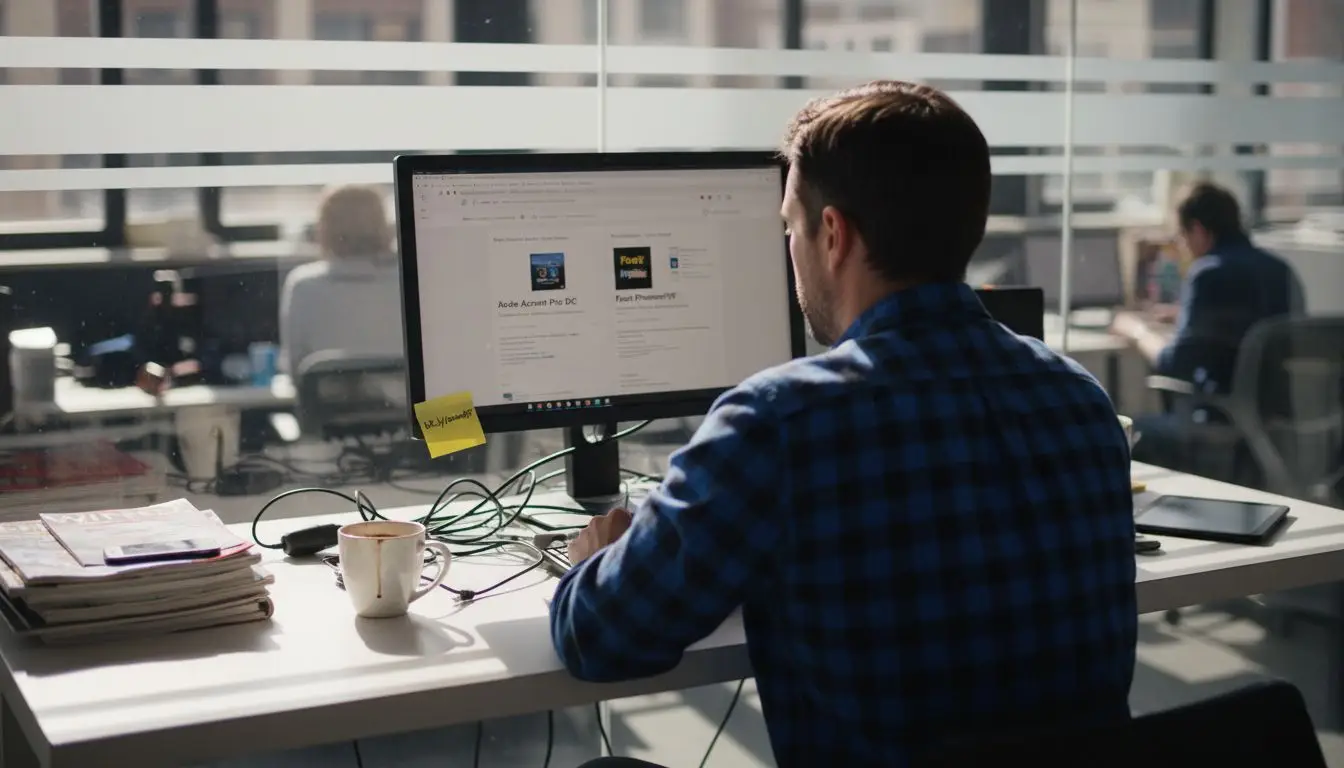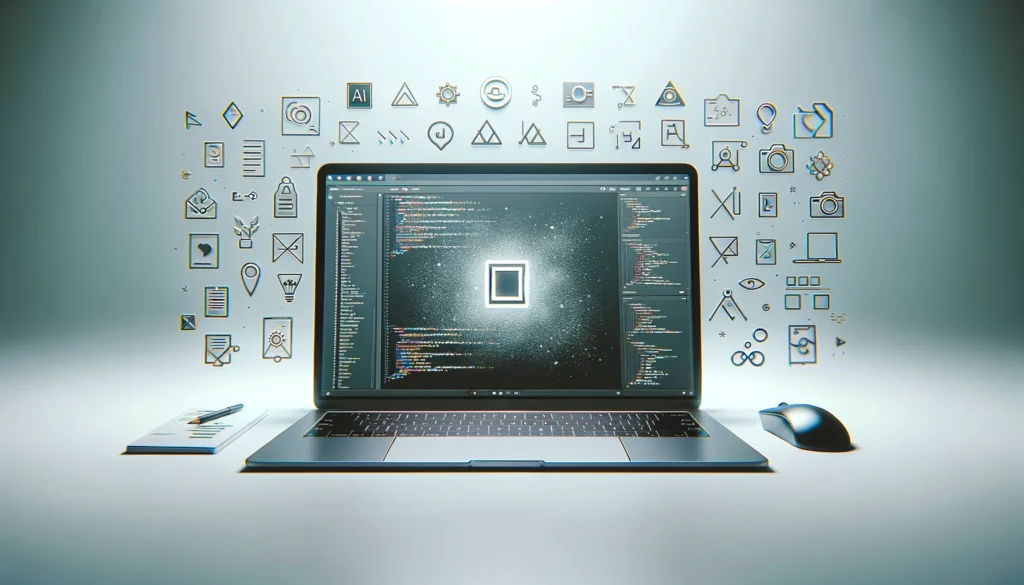
Adobe ExtendScript: Applications, Usage, and Limitations
Adobe’s ExtendScript is a robust scripting language based on JavaScript, enabling automation, customization, and extension of Adobe’s Creative Cloud applications. This powerful tool allows developers and designers to streamline their workflows, create custom functionalities, and automate repetitive tasks. This blog post explores the applications supporting ExtendScript, its uses within these applications, the JavaScript version it’s based on, its limitations, and its utility in plugins. We’ll also provide examples and source code snippets to illustrate the scripting in action.
Supported Applications
ExtendScript is primarily used with Adobe applications, offering a versatile range of possibilities for automation and customization. Key Adobe applications supporting it include:
- Adobe Photoshop: Automate tasks, create custom scripts for image processing, and more.
- Adobe Illustrator: Generate scripts for automating drawing tasks, batch processing, and custom tool creation.
- Adobe InDesign: Automate layout designs, text formatting, and streamline publishing workflows.
- Adobe Premiere Pro: Customize video editing workflows, automate sequences, and effects.
- Adobe After Effects: Create scripts for animation, automate effects, and manage compositions.
Utilization in Applications
Each Adobe application utilizes ExtendScript in unique ways, catering to the specific needs of the software’s functionality:
ExtendScript in Adobe Photoshop
In Photoshop, a script can automate complex imaging processes, batch process images, and customize user interactions. For example, a script can automate the process of resizing a batch of images:
var folder = Folder.selectDialog("Select a folder");
var files = folder.getFiles("*.jpg");
for (var i = 0; i < files.length; i++) {
var file = files[i];
open(file);
// Resize image
activeDocument.resizeImage(800, 600, 72, ResampleMethod.BICUBIC);
// Save and close
var saveOptions = new JPEGSaveOptions();
saveOptions.quality = 8;
activeDocument.saveAs(file, saveOptions, true, Extension.LOWERCASE);
activeDocument.close();
}
In Adobe Illustrator
In Illustrator, ExtendScript can create custom shapes, manage document layers, and automate design tasks. Here’s an example of creating a simple rectangle with ExtendScript:
var doc = app.documents.add();
var layer = doc.layers[0];
var rect = layer.pathItems.rectangle(100, 100, 200, 100);
rect.fillColor = new RGBColor();
rect.fillColor.red = 255;
rect.fillColor.green = 0;
rect.fillColor.blue = 0;
In Adobe InDesign
ExtendScript in InDesign can automate layout creation, style application, and batch processing of documents. For instance, applying a paragraph style to text:
var doc = app.activeDocument;
var textFrames = doc.textFrames;
if (textFrames.length > 0) {
var textFrame = textFrames[0];
textFrame.texts[0].appliedParagraphStyle = doc.paragraphStyles.item("Heading 1");
}
ExtendScript in Adobe Premiere Pro & After Effects
In Premiere Pro and After Effects, ExtendScript allows for automation of editing tasks, effects, and compositions. For example, in After Effects, a script can automate the creation of a composition:
var comp = app.project.items.addComp("New Composition", 1920, 1080, 1, 30, 30);
comp.openInViewer();
JavaScript Version and Limitations
ExtendScript is based on an older version of JavaScript (ECMAScript 3), which introduces some limitations compared to modern JavaScript standards. Consequently, these limitations include the lack of support for newer syntax and features introduced in ES6 and beyond, such as let/const, arrow functions, promises, and async/await. Despite these limitations, it provides a robust API specific to Adobe applications, offering deep integration and control over software functionalities.
Enhanced Use in Plugins: A Dive into ExtendScript within CEP Extensions
ExtendScript’s utility transcends simple script execution within Adobe applications—it serves as the backbone for developing more complex, feature-rich plugins through Adobe’s Common Extensibility Platform (CEP). CEP allows for the creation of extensions that can interact deeply with Adobe Creative Cloud applications, offering a blend of HTML5, CSS, JavaScript, and ExtendScript to create rich, user-friendly interfaces and functionalities.
Understanding CEP Extensions
CEP extensions are essentially web applications that run inside Adobe applications, enabling developers to create sophisticated, non-modal dialog boxes and panels using standard web technologies. These extensions can then call ExtendScript code to perform tasks within the host application, bridging the gap between modern web technologies and the extensive automation capabilities of ExtendScript.
Integration with ExtendScript
The integration of ExtendScript within CEP extensions is facilitated through a scripting bridge, allowing JavaScript code running within the CEP extension to execute ExtendScript code within the context of the host application. This hybrid approach leverages the best of both worlds: the modern capabilities and user experience of web technologies, and it’s deep application-specific scripting capabilities.
Example: A Photoshop CEP Extension
Consider a Photoshop CEP extension designed to automate the process of applying a series of filters and adjustments to a selection of images. The extension could use HTML and CSS to provide a user-friendly interface for selecting filters and adjustments, while JavaScript manages the application logic and interactions. When it comes to applying the selected operations to images, the extension would execute ExtendScript code to automate Photoshop tasks.
Here’s a simplified example of how such an extension might invoke ExtendScript code:
// JavaScript function within the CEP extension
function applyFiltersToImage(imagePath, filters) {
var script = `
var file = new File("${imagePath}");
app.open(file);
// Example of applying a blur filter
app.activeDocument.artLayers[0].applyGaussianBlur(${filters.blurAmount});
// Save and close the document
var saveOptions = new JPEGSaveOptions();
saveOptions.quality = 8;
app.activeDocument.saveAs(file, saveOptions, true, Extension.LOWERCASE);
app.activeDocument.close();
`;
// Execute the ExtendScript code
csInterface.evalScript(script, function(result) {
console.log('Filters applied successfully');
});
}
In this example, csInterface.evalScript() is used to execute ExtendScript code from within the JavaScript context of the CEP extension. This method allows for passing ExtendScript code as a string to be executed within the host application (Photoshop, in this case), enabling the extension to perform complex tasks like opening an image, applying filters, and saving the document.
Conclusion on Using ExtendScript in Plugins
The integration of ExtendScript within CEP extensions has long provided a powerful means to enhance the capabilities of Adobe plugins, combining the depth of application-specific scripting with the user experience of modern web technologies. However, it’s important to note the evolving landscape of Adobe extension development, particularly with the introduction of the Unified Extensibility Platform (UXP). UXP is gradually replacing CEP and ExtendScript in certain Adobe applications, aiming to offer a more modern, efficient, and secure way to develop plugins and extensions.
Unified Extensibility Platform (UXP)
UXP provides a new standard for developing extensions across Adobe Creative Cloud. It leverages contemporary web technologies without the need for ExtendScript. Despite this shift, ExtendScript and CEP continue to hold significant value for applications where UXP support is either emerging or not yet fully implemented. Both provide a way of combing user interfaces and in-application functionality. For developers and creative professionals, this transition period involves adapting to new tools and workflows, while also leveraging the established power of ExtendScript within CEP for applications where it remains supported.
As Adobe continues to expand UXP’s capabilities and application support, the role of ExtendScript and CEP may diminish in favor of this newer, more unified platform. Nevertheless, the legacy and impact of ExtendScript in automating and extending Adobe applications will remain a critical chapter in the history of creative software development, providing a foundation from which future innovations will continue to build.
The shift from ExtendScript and CEP to UXP in Adobe Creative Cloud marks a pivotal evolution in plugin development, embracing modern web technologies for a more efficient, secure development process. While UXP’s adoption progresses, with support in Photoshop and emerging use in InDesign, ExtendScript remains vital for applications like Illustrator, where UXP is not yet integrated. This transition period is crucial for developers to leverage both the legacy power of ExtendScript and the innovative potential of UXP, ensuring a seamless adaptation to Adobe’s evolving platform ecosystem.
The Extendscript Toolkit
The ExtendScript Toolkit, now deprecated in favor of the VS Code Debugger, served as an interactive development and testing environment for ExtendScript across Adobe’s JavaScript-enabled applications. It featured a syntax-highlighting text editor, Unicode support, and a JavaScript debugger for step-through debugging, data inspection, and breakpoint management. Despite its deprecation, the toolkit’s documentation remains available for legacy reference, especially noting that it won’t work on 64-bit-only versions of macOS. For more details, visit JavaScript Tools Guide CC documentation.
The VS Code Debugger is the official method for debugging ExtendScript following the deprecation of the ExtendScript Toolkit by Adobe, partly due to macOS dropping support for 32-bit apps.