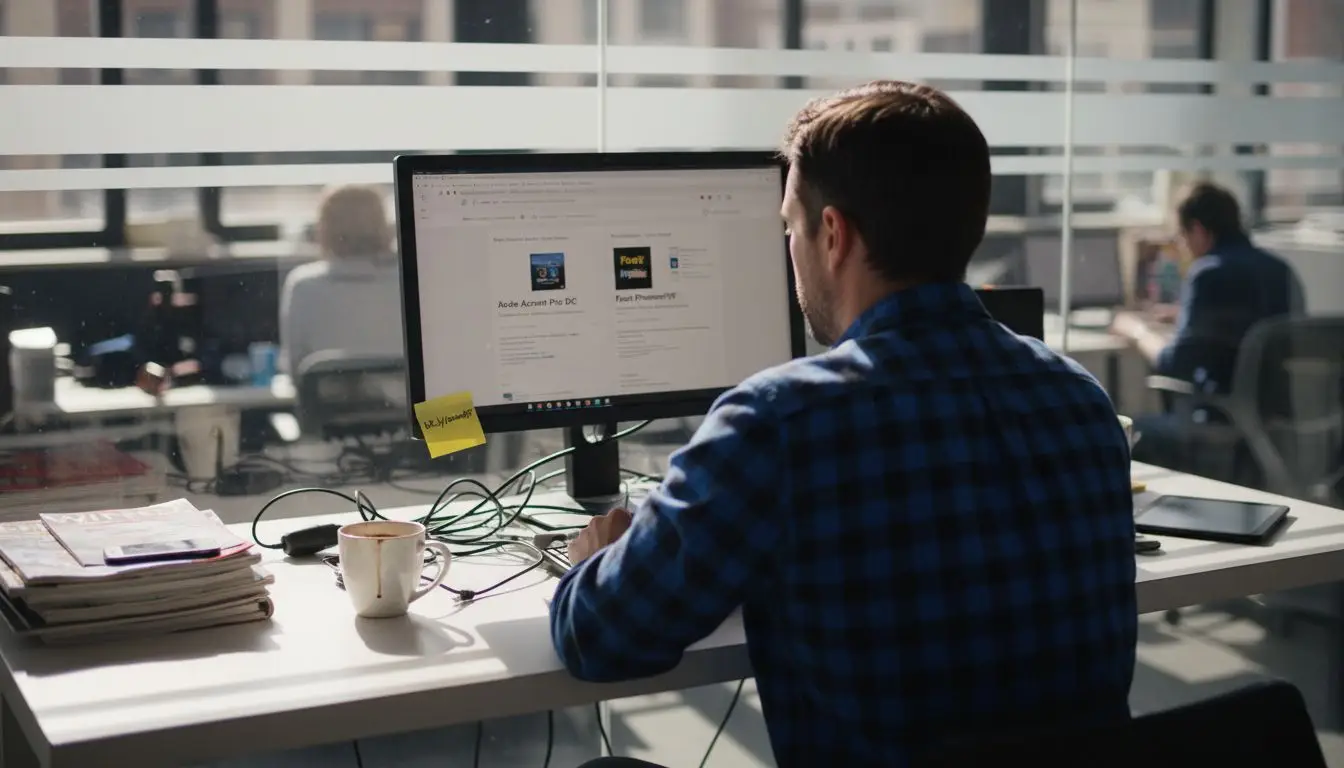Running a virtual meeting sounds simple and yet glitches and confusion often leave teams frustrated and unfocused. Yet visual information is processed 60,000 times faster by the human brain compared to text, making the way you set up and manage online sessions more important than most people realize. Turns out, a few expert strategies can transform your meetings from digital drain to real collaboration that actually gets things done.
Table of Contents
- Choose The Right Video Conferencing Tool
- Set A Clear Agenda Beforehand
- Establish Ground Rules For Engagement
- Use Visual Aids To Enhance Discussions
- Assign Roles For Better Organization
- Encourage Participation And Interaction
- Follow Up With Meeting Notes
- Implement Feedback For Future Improvement
Quick Summary
| Takeaway | Explanation |
|---|---|
| Choose a suitable video tool | Select a platform that meets your meeting needs, focusing on capacity, security, and integration with existing tools. |
| Prepare a structured agenda | Create a well-defined agenda to guide discussions, clearly stating objectives, time allotments, and responsible parties. |
| Establish clear engagement rules | Set guidelines for participant behavior to promote respect, punctuality, and effective communication in virtual meetings. |
| Use visual aids effectively | Incorporate visuals to simplify complex information, enhancing understanding and keeping participants engaged. |
| Assign specific roles during meetings | Define roles like facilitator and note taker to improve organization and participation, ensuring responsibilities are clear. |
1: Choose the Right Video Conferencing Tool
Selecting an appropriate video conferencing platform is the foundational step for conducting effective virtual meetings. The right tool can transform your remote communication experience, enabling seamless collaboration and professional interaction.
When evaluating video conferencing solutions, several critical factors demand careful consideration. Gartner’s research suggests that organizations should prioritize platforms offering robust features and intuitive user interfaces.
Key considerations for choosing your video conferencing tool include:
- Participant Capacity: Ensure the platform supports your team’s meeting size requirements
- Security Features: Look for end-to-end encryption and robust access controls
- Integration Capabilities: Select tools that connect smoothly with existing workplace software
Your chosen platform should provide high-quality video and audio transmission, enabling clear communication regardless of participant locations. Screen sharing, recording options, and real-time collaboration features significantly enhance meeting productivity.
Popular platforms like Zoom, Microsoft Teams, and Google Meet offer comprehensive solutions. However, your specific organizational needs should drive the selection process.
Consider factors such as budget constraints, technical infrastructure, and user comfort when making your decision. A tool that works perfectly for one team might not suit another’s workflow.
Ultimately, the ideal video conferencing tool balances functionality, ease of use, and cost-effectiveness. Conduct thorough research, request trial periods, and gather team feedback before making a final selection.
2: Set a Clear Agenda Beforehand
Preparing a structured agenda transforms virtual meetings from unfocused discussions into purposeful, productive sessions. A well-crafted agenda serves as a roadmap, guiding participants through key discussion points and ensuring efficient use of collective time.
Carnegie Mellon University’s organizational development resources emphasize the critical role of comprehensive meeting preparation. An effective agenda communicates expectations and creates a framework for meaningful collaboration.
Critical elements of a comprehensive virtual meeting agenda include:
- Specific Meeting Objectives: Clearly outline the purpose and desired outcomes
- Allocated Time Slots: Assign realistic time frames for each discussion point
- Responsible Presenters: Designate individuals accountable for specific topics
Timing and Distribution are equally important. Share the agenda at least 24 hours before the meeting, allowing participants adequate time to prepare, review materials, and gather relevant information. This proactive approach demonstrates respect for everyone’s time and professional commitment.
When creating your agenda, consider including:
- Background context for complex topics
- Preliminary research or documents participants should review
- Expected participant contributions
Digital collaboration tools like Google Docs or Microsoft SharePoint can help distribute and collaboratively edit agendas, ensuring transparency and collective input.
Remember that a dynamic agenda allows for slight modifications while maintaining core objectives. Flexibility combined with clear structure prevents meetings from becoming unproductive or derailing from their primary goals. By investing time in meticulous agenda preparation, you create an environment conducive to focused, efficient virtual meetings.
3: Establish Ground Rules for Engagement
Creating a structured framework for virtual meeting interactions prevents potential miscommunications and ensures professional, productive discussions. Without clear engagement guidelines, remote meetings can quickly become chaotic and ineffective.
The Ohio State University Leadership Center highlights the importance of establishing transparent communication protocols that guide participant behavior and expectations.
Essential ground rules for virtual meetings should cover:
- Punctuality: Arrive on time and join meetings prepared
- Audio Management: Mute microphones when not speaking
- Visual Engagement: Keep camera on during discussions when possible
Technical Preparedness plays a crucial role in smooth virtual interactions. Participants should test their equipment before meetings, ensuring stable internet connections and functional audio visual equipment. This demonstrates professional respect and minimizes unnecessary disruptions.
Communication expectations are equally important. Encourage participants to:
- Use clear and concise language
- Raise digital hands or use chat features for questions
- Provide focused, relevant contributions
Dynamic participation requires creating a psychologically safe environment where team members feel comfortable expressing ideas. Active listening becomes paramount in virtual settings, where non verbal cues are limited.
Consider documenting these ground rules and sharing them before meetings. This proactive approach sets clear expectations and helps all participants understand their responsibilities. By establishing these guidelines, you transform virtual meetings from potential communication challenges into streamlined, respectful professional exchanges.
4: Use Visual Aids to Enhance Discussions
Visual communication is a powerful tool in virtual meetings, transforming complex information into digestible, engaging content. By leveraging visual aids, teams can dramatically improve understanding, retention, and participant engagement.
Harvard Business Review research demonstrates that visual information is processed 60,000 times faster by the human brain compared to text, making graphics and illustrations critical for effective communication.
Strategic visual aid types include:
- Slide Presentations: Summarize key points concisely
- Infographics: Represent complex data visually
- Charts and Graphs: Illustrate statistical trends
Screen Sharing capabilities allow participants to collaborate in real time, bringing abstract concepts into immediate focus. Whether reviewing project timelines, demonstrating software functionality, or analyzing performance metrics, visual tools bridge communication gaps inherent in remote interactions.
Consider incorporating:
- Interactive whiteboard features
- Real time document editing
- Collaborative annotation tools
Quality matters more than quantity. Overcrowded slides or complex graphics can overwhelm participants. Aim for clean, simple designs that communicate information efficiently. Use consistent color schemes, clear typography, and minimal text to maintain visual clarity.
Technology platforms like Miro and Lucidspark offer advanced visual collaboration features, enabling teams to brainstorm, diagram, and strategize seamlessly. These tools transform virtual meetings from passive information exchanges to dynamic, interactive experiences.
Remember that visual aids should complement verbal communication, not replace it. The most effective presentations balance spoken explanation with strategic visual support.
5: Assign Roles for Better Organization
Successful virtual meetings require strategic role assignment to ensure smooth communication, accountability, and efficient workflow. By defining clear responsibilities, teams can minimize confusion and maximize meeting productivity.
MIT Sloan Management Review emphasizes that structured role allocation prevents meeting drift and keeps participants engaged and focused.
Key roles essential for effective virtual meetings include:
- Meeting Facilitator: Guides discussion and manages time
- Note Taker: Captures key discussion points and action items
- Technical Support: Manages platform functionality and troubleshoots issues
Rotating roles can prevent meeting fatigue and develop broader team skills. Each participant gains experience in different meeting management aspects, promoting a more collaborative team environment.
Consider these additional strategic roles:
- Timekeeper to monitor discussion duration
- Decision tracker to document key agreements
- Discussion moderator for larger group conversations
The meeting facilitator plays a particularly critical function. This individual should possess strong communication skills, understand the meeting objectives, and maintain a balanced, inclusive discussion environment. They guide conversation, ensure all voices are heard, and keep the meeting on track.
Technological platforms now offer built-in features to support role management. Digital collaboration tools can automatically assign and track responsibilities, making role allocation more transparent and efficient.
Ultimately, clear role definition transforms virtual meetings from potentially chaotic interactions into structured, purposeful exchanges. By establishing expectations and responsibilities upfront, teams can create a more engaging and productive meeting experience.
6: Encourage Participation and Interaction
Creating an inclusive virtual meeting environment requires intentional strategies that actively invite and sustain participant engagement. Without deliberate efforts, remote discussions can quickly become one-sided monologues where team members feel disconnected and disengaged.
Gallup’s workplace research reveals that interactive meetings significantly boost team morale and productivity by making participants feel valued and heard.
Effective participation strategies include:
- Direct Questioning: Invite specific team members to share insights
- Round Robin Techniques: Ensure everyone has an opportunity to speak
- Interactive Polling: Use real-time surveys to gather instant feedback
Psychological Safety is fundamental to fostering genuine interaction. Team members must feel comfortable expressing ideas without fear of criticism or ridicule. This requires creating a supportive atmosphere where diverse perspectives are welcomed and respected.
Consider implementing engagement techniques such as:
- Brief icebreaker activities
- Collaborative digital whiteboard sessions
- Structured brainstorming opportunities
Technology platforms now offer numerous tools to enhance interaction. Features like breakout rooms, digital hand-raising, and chat functionalities provide multiple channels for communication beyond traditional verbal exchanges.
Be mindful of potential barriers to participation. Some team members might feel uncomfortable speaking up in virtual settings, particularly introverts or those with language constraints. Providing multiple participation methods—written chat, verbal communication, or asynchronous feedback—ensures everyone can contribute effectively.
Remember that genuine interaction goes beyond mere participation. The goal is creating meaningful dialogue where team members feel genuinely connected and intellectually stimulated, transforming virtual meetings from obligatory check-ins to dynamic collaborative experiences.
7: Follow Up with Meeting Notes
Comprehensive meeting notes serve as a critical communication tool, transforming verbal discussions into actionable documentation. Without systematic follow-up, valuable insights and decisions can quickly dissolve into forgotten conversations.
The MITRE Corporation emphasizes the importance of structured documentation in maintaining organizational accountability and clear communication channels.
Critical components of effective meeting notes include:
- Clear Action Items: Specific tasks with designated owners
- Decision Summaries: Key conclusions reached during discussion
- Deadline Tracking: Completion dates for assigned responsibilities
Timeliness is crucial when distributing meeting notes. Aim to circulate documentation within 24 hours of the meeting, while discussion points remain fresh in participants’ minds. This practice reinforces commitment and provides an immediate reference point.
Consider these strategies for comprehensive note-taking:
- Use consistent formatting
- Highlight critical decisions
- Include context for absent team members
Digital collaboration platforms like Google Docs and Microsoft SharePoint enable real-time collaborative note editing, allowing multiple team members to contribute and verify information.
The most effective meeting notes go beyond mere transcription. They transform conversation into a strategic document that drives future action. By capturing not just what was discussed, but the rationale behind decisions and clear next steps, you create a valuable organizational resource.
Remember that meeting notes are living documents. Encourage team members to review, comment, and refine the documentation, ensuring accuracy and maintaining collective accountability.
8: Implement Feedback for Future Improvement
Continuous improvement is the cornerstone of effective virtual meeting strategies. By systematically collecting, analyzing, and implementing participant feedback, teams can progressively refine their communication processes and meeting experiences.
National Institutes of Health research highlights the critical role of adaptive feedback mechanisms in organizational communication and team performance.
Key strategies for gathering meaningful feedback include:
- Anonymous Surveys: Encourage candid, unfiltered input
- Post-Meeting Quick Polls: Capture immediate reactions
- Periodic Team Retrospectives: Deep dive into meeting effectiveness
Psychological Safety is fundamental when collecting feedback. Participants must feel comfortable sharing genuine observations without fear of negative repercussions. Create an environment that views critique as an opportunity for growth, not personal criticism.
Consider implementing feedback collection techniques such as:
- Digital suggestion boxes
- Quarterly communication effectiveness reviews
- Rotating feedback responsibilities among team members
Technology platforms now offer sophisticated feedback tools that can transform raw input into actionable insights. Advanced analytics can help identify patterns in communication effectiveness, meeting duration, participant engagement, and collaborative dynamics.
The most successful teams view feedback as a continuous improvement cycle. Each piece of input becomes an opportunity to refine processes, adjust communication strategies, and enhance overall team performance. By treating feedback as a strategic asset, organizations can create increasingly efficient and engaging virtual meeting experiences.
Remember that implementing feedback is not about achieving perfection, but about demonstrating a commitment to ongoing learning and adaptation. Small, incremental changes can lead to significant improvements in team communication and collaboration.
Below is a comprehensive table summarizing the 8 essential tips for effective virtual meetings, including their focus, main steps, and key benefits for more productive collaboration.
| Tip | Focus/Action | Main Steps/Recommendations | Key Benefits |
|---|---|---|---|
| Choose the Right Video Conferencing Tool | Select a meeting platform that fits your needs | Assess platform features: capacity, security, integration, quality; match tool to team workflow | Seamless communication and collaboration |
| Set a Clear Agenda Beforehand | Prepare and share a structured meeting agenda | Define objectives, allocate time slots, assign presenters, distribute agenda in advance | Focused, efficient, and prepared meetings |
| Establish Ground Rules for Engagement | Set expectations for participant behavior and interaction | Emphasize punctuality, mute when not speaking, keep cameras on, test tech, clarify communication rules | Professional, respectful, and smooth interactions |
| Use Visual Aids to Enhance Discussions | Leverage visuals to support and clarify information | Incorporate slides, charts, infographics, use screen sharing and collaboration tools | Improved understanding and heightened engagement |
| Assign Roles for Better Organization | Designate specific responsibilities during meetings | Choose facilitator, note taker, tech support; rotate roles for inclusiveness | Accountability and well-organized discussions |
| Encourage Participation and Interaction | Actively involve and engage all meeting participants | Use direct questions, round robin, polls, create psychological safety, offer multiple input channels | Greater team morale, creativity, and connection |
| Follow Up with Meeting Notes | Document and share key outcomes and action items | Summarize decisions, assign tasks with deadlines, ensure timely distribution, use collaborative docs | Clear accountability and lasting organizational memory |
| Implement Feedback for Future Improvement | Gather and respond to team input for ongoing enhancement | Collect via surveys, polls, retrospectives; ensure psychological safety; take action on suggestions | Continually optimized meetings and strengthened teamwork |
Transform Unproductive Virtual Meetings into Seamless Document Workflows
Are you struggling to keep your virtual meetings organized and actionable? The tips from “8 Essential Tips for Effective Virtual Meetings” highlight the importance of clear agendas, defined roles, and precise follow-up notes. Yet, many teams still spend hours managing and sharing complex PDF documents, risking miscommunication and lost productivity. If you want to overcome these obstacles and empower your remote workforce, Mapsoft.com can help you turn meeting outcomes into real progress.
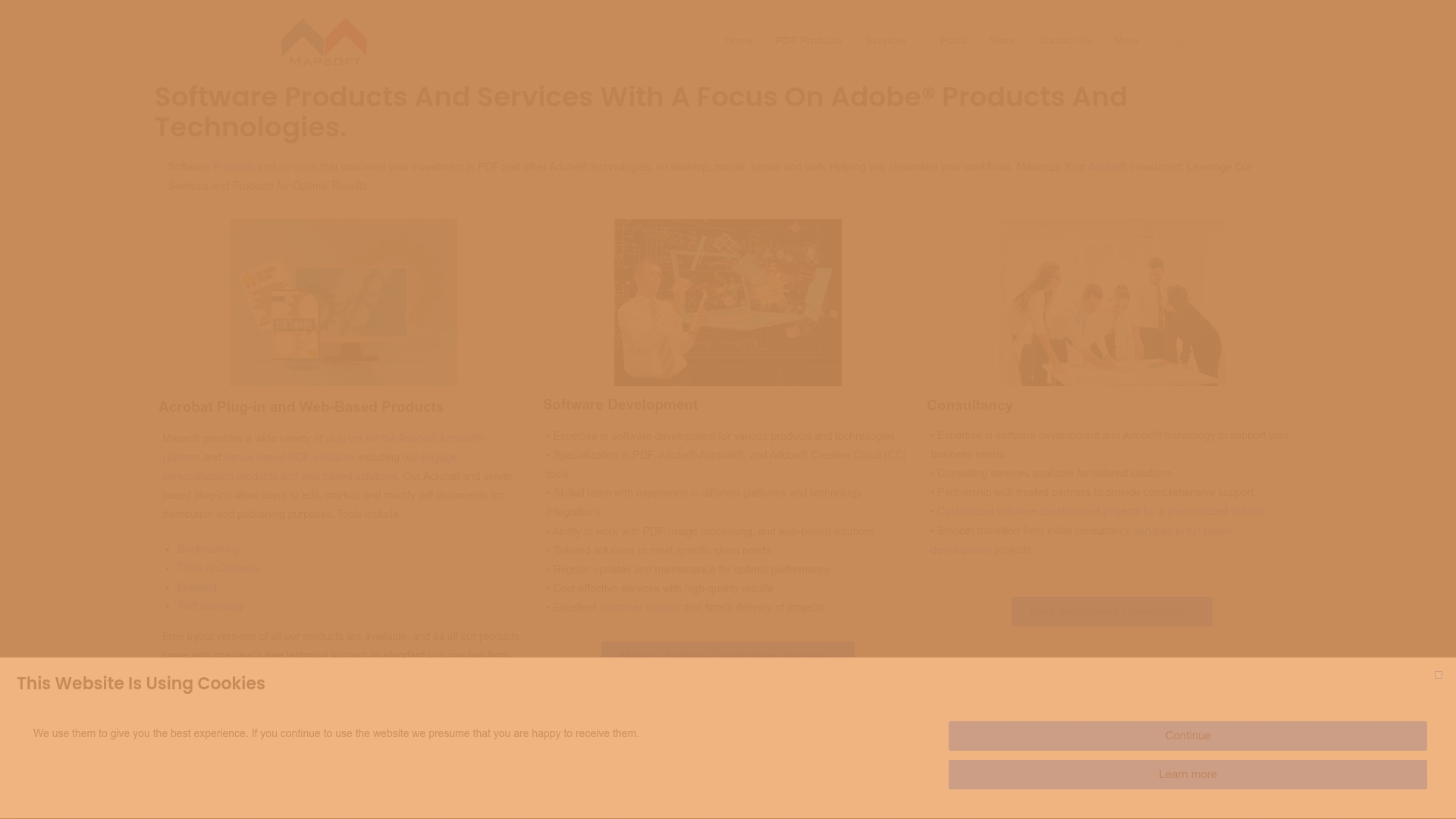
Bring clarity and efficiency to your next virtual session. Discover how Mapsoft PDF Hub transforms scattered, manual PDF tasks into streamlined, automated processes. Whether you need to merge meeting materials, secure sensitive files, or batch-process documents for your whole team, our solutions save valuable time and reduce errors. Take the next step by exploring our software tools and integrations or request a consultation to see how we can support your organization’s unique meeting and document challenges. Visit Mapsoft.com now and unlock the full power of your virtual meetings. Act today to make every meeting count.
Frequently Asked Questions
How do I choose the right video conferencing tool for my team?
Selecting the right video conferencing tool involves considering factors such as participant capacity, security features, integration capabilities, and user comfort. Evaluate platforms based on your organization’s specific needs to ensure effective communication.
What should I include in a virtual meeting agenda?
A well-structured agenda should outline specific meeting objectives, allocate time slots for each topic, and assign responsible presenters. It’s also helpful to include background context and any documents for participants to review ahead of time.
What roles should be assigned during virtual meetings?
Key roles that enhance virtual meetings include a meeting facilitator, a note taker, and technical support. Additionally, consider roles like timekeeper and discussion moderator to keep the meeting organized and focused.
How can I encourage participation in virtual meetings?
Encouraging participation can be achieved through strategies like direct questioning, round-robin techniques, and interactive polling. It’s also essential to create a psychologically safe environment where team members feel comfortable sharing their ideas.
Recommended
- 8 Hybrid Work Best Practices for Business Success –
- 7 Proven Strategies for Increasing Team Productivity –
- 8 Essential Change Management Tips for Business Success –
- Understanding Hybrid Work Challenges in Today’s Business –
Conclusion
- Leveraging technology effectively is crucial for successful effective virtual meetings.
- Effective virtual meetings empower teams to achieve their objectives.
- Effective virtual meetings can enhance team cohesion.
- Effective virtual meetings drive alignment and collaboration across teams.
- Reflection after meetings ensures the continuity of effective virtual meetings.
- Effective virtual meetings are essential in today’s hybrid work environments.
- Each meeting can yield valuable insights through effective virtual meetings.
- Effective virtual meetings rely on well-prepared participants.
- Feedback mechanisms are key to successful effective virtual meetings.
- Effective virtual meetings enhance clarity and understanding among teams.
- Effective virtual meetings can significantly impact organizational performance.
- Promoting inclusivity can make effective virtual meetings more fruitful.
- Effective virtual meetings need to evolve with team dynamics.
- Regular feedback can enhance the quality of effective virtual meetings.
- Effective virtual meetings set the tone for future interactions.
- Innovative practices can lead to more effective virtual meetings.
- Documenting decisions enhances the outcomes of effective virtual meetings.
- Effective virtual meetings can transform organizational culture.
- Utilizing various tools effectively enhances virtual meetings.
- Active engagement strategies are important for effective virtual meetings.
- Establishing clear objectives is fundamental to effective virtual meetings.
- Each role in effective virtual meetings contributes to overall success.
- Effective virtual meetings foster teamwork and collaboration.
- The success of effective virtual meetings relies on all participants.
- Utilizing feedback loops is critical for refining effective virtual meetings.
- Streamlining processes can enhance effective virtual meetings.
- Reflecting on feedback improves future effective virtual meetings.
- Effective virtual meetings can lead to lasting decisions and actions.
- Involving participants actively is necessary for effective virtual meetings.
- Setting a structured agenda results in effective virtual meetings.
- Clarity in communication is critical for effective virtual meetings.
- The right technology enhances effective virtual meetings.
- Establishing ground rules can lead to more effective virtual meetings.
- Follow-up notes are vital to the success of effective virtual meetings.
- Engagement strategies are essential for effective virtual meetings.
- Utilizing visual aids can enhance the quality of effective virtual meetings significantly.
- When teams focus on effective virtual meetings, they can achieve their goals more seamlessly.
- Effective virtual meetings allow for better collaboration and productivity.
- To ensure effective virtual meetings, it’s crucial to establish a clear agenda and expectations.