Managing digital information gets harder every year, and most organizations now juggle metadata from dozens of different platforms. Yet only a small fraction actually have a consistent automated system in place for metadata management. You might think automation would mean less work all around, but that is not really true. The biggest hurdle is not the technology itself, but knowing exactly how to assess your metadata needs and set up the right foundation in the first place.
Table of Contents
- Step 1: Assess Current Metadata Needs And Goals
- Step 2: Configure Automated Metadata Tools In Adobe Systems
- Step 3: Define Metadata Standards And Guidelines
- Step 4: Implement Automated Metadata Capture Processes
- Step 5: Test And Validate Metadata Accuracy And Compliance
- Step 6: Monitor, Adjust, And Optimize Metadata Management
Quick Summary
| Key Point | Explanation |
|---|---|
| 1. Assess current metadata landscape | Conduct a thorough inventory of metadata sources to identify inefficiencies and opportunities for automation. |
| 2. Configure Adobe tools for automation | Utilize Adobe systems to automate metadata extraction and management, reducing manual tasks significantly. |
| 3. Establish metadata standards and guidelines | Develop clear metadata schemas and rules that enhance consistency and usability across documents. |
| 4. Implement automated metadata capture | Use intelligent extraction tools to streamline data collection and minimize human intervention in metadata processes. |
| 5. Continuously monitor and optimize | Regularly review metadata performance to refine processes and adapt to changing organizational needs. |
Step 1: Assess Current Metadata Needs and Goals
Successful automated metadata management begins with a comprehensive understanding of your organization’s current data landscape and strategic objectives. This initial assessment serves as the critical foundation for developing a robust metadata management strategy that aligns seamlessly with your workflow requirements.
Organizations typically start by conducting a thorough inventory of existing metadata sources, documenting the current state of data classification, and identifying potential inefficiencies in metadata handling. Key areas to examine include document repositories, file systems, database structures, and digital asset management platforms. By mapping out these existing metadata ecosystems, you can pinpoint areas where automation will deliver the most significant performance improvements.
A detailed evaluation involves multiple critical dimensions. First, analyze the types of metadata your organization currently manages. This encompasses technical metadata (file formats, creation dates), descriptive metadata (titles, keywords), and administrative metadata (access permissions, version history). Research from the National Information Standards Organization emphasizes the importance of comprehensive metadata categorization to support effective information retrieval and management.
Engaging stakeholders across different departments becomes crucial during this assessment phase. Schedule collaborative sessions with teams from IT, records management, legal, and content creation departments to understand their specific metadata requirements and pain points. This cross functional approach ensures that your automated metadata management solution addresses diverse organizational needs and captures nuanced workflow complexities.
Documentation serves as your roadmap during this assessment. Create a detailed metadata inventory that includes:
- Current metadata schema and classification systems
- Existing metadata generation and update processes
- Manual intervention points in metadata management
- Performance bottlenecks and time consumption in current workflows
Successful completion of this step means you have a comprehensive understanding of your organization’s metadata landscape. Signs of a thorough assessment include a clear document outlining current metadata practices, identified automation opportunities, and a preliminary framework for metadata standardization across different systems and departments.
Step 2: Configure Automated Metadata Tools in Adobe Systems
Configuring automated metadata tools within Adobe systems transforms complex document management into a streamlined process. After completing the initial assessment, organizations can now leverage powerful Adobe features to automate metadata extraction, classification, and management across diverse digital assets.
Adobe Creative Cloud and Acrobat Pro offer robust built in metadata management capabilities that can significantly reduce manual intervention. Begin by accessing the metadata configuration panels within each Adobe application. In Adobe Acrobat Pro, navigate to the “File” menu and select “Properties” to review and modify document metadata fields. Users can establish default metadata templates that automatically populate when new documents are created or imported.
Digital asset management experts recommend developing standardized metadata profiles that can be consistently applied across different file types and workflows. This approach ensures uniform metadata quality and simplifies future information retrieval. Within Adobe Bridge, configure metadata presets that can be applied automatically to entire file collections, reducing individual document processing time.
Advanced configurations involve setting up automated metadata extraction rules. Utilize Adobe Acrobat’s intelligent metadata recognition features to automatically extract key information from document content. Configure rules that can parse specific text patterns, identify author names, date ranges, and other critical metadata elements without manual intervention.
 Implement batch processing capabilities to apply these rules across multiple documents simultaneously.
Implement batch processing capabilities to apply these rules across multiple documents simultaneously.
Verification of successful configuration involves several key indicators:
- Consistent metadata application across different document types
- Reduced manual metadata entry time
- Accurate automatic metadata extraction from document content
- Seamless metadata synchronization between different Adobe applications
For more comprehensive insights, read our guide on metadata in PDF documents to enhance your understanding of advanced configuration strategies.
The table below provides a checklist to help you verify the successful configuration of automated metadata tools in Adobe systems based on the article’s recommendations.
| Verification Criteria | Description |
|---|---|
| Consistent Metadata Application | Metadata is applied uniformly across document types |
| Reduced Manual Metadata Entry | Noticeable decrease in time spent on manual entry |
| Accurate Automatic Metadata Extraction | Key fields are reliably extracted without human input |
| Seamless Application Synchronization | Metadata syncs smoothly between different Adobe programs |
Step 3: Define Metadata Standards and Guidelines
Establishing clear and consistent metadata standards represents a critical foundation for successful automated metadata management. This step transforms the insights gathered during initial assessment into a structured framework that ensures uniformity, reliability, and efficiency across your organization’s digital assets.
Developing comprehensive metadata guidelines requires a strategic and collaborative approach. Organizations must create a standardized metadata schema that defines specific attributes, naming conventions, and data entry requirements for different document types. Engage stakeholders from various departments to develop a metadata framework that balances technical precision with practical usability.
Metadata experts recommend adopting established standards like Dublin Core as a starting point for creating your organizational metadata guidelines. These frameworks provide a robust foundation for defining core metadata elements such as creator, date, title, description, and subject. Customize these standard frameworks to align with your specific organizational needs while maintaining interoperability with external systems.
The metadata standards documentation should comprehensively address several critical dimensions. Define precise rules for metadata field population, including mandatory versus optional fields, acceptable value ranges, and controlled vocabularies. Establish clear protocols for metadata updates, versioning, and maintenance. Implement validation mechanisms that automatically check metadata entries against predefined rules, preventing inconsistent or incomplete data entry.
To ensure widespread adoption and understanding, develop a detailed metadata guidelines document that serves as a reference for all team members.
This document should include:
- Explicit definitions for each metadata field
- Examples of correct metadata entries
- Common metadata entry scenarios and their appropriate handling
- Troubleshooting guidelines for metadata challenges
Successful completion of this step means creating a robust, well-documented metadata standards framework that provides clear guidance for metadata creation, management, and automation. For more detailed insights into implementing effective metadata strategies, explore our guide on PDF metadata management. Verification involves confirming that all stakeholders understand and can consistently apply the new metadata guidelines across different document types and workflow scenarios.
Step 4: Implement Automated Metadata Capture Processes
Automated metadata capture transforms how organizations collect, process, and manage digital asset information. This critical step translates the metadata standards and guidelines established earlier into practical, systematic data extraction and categorization processes that minimize manual intervention and maximize efficiency.
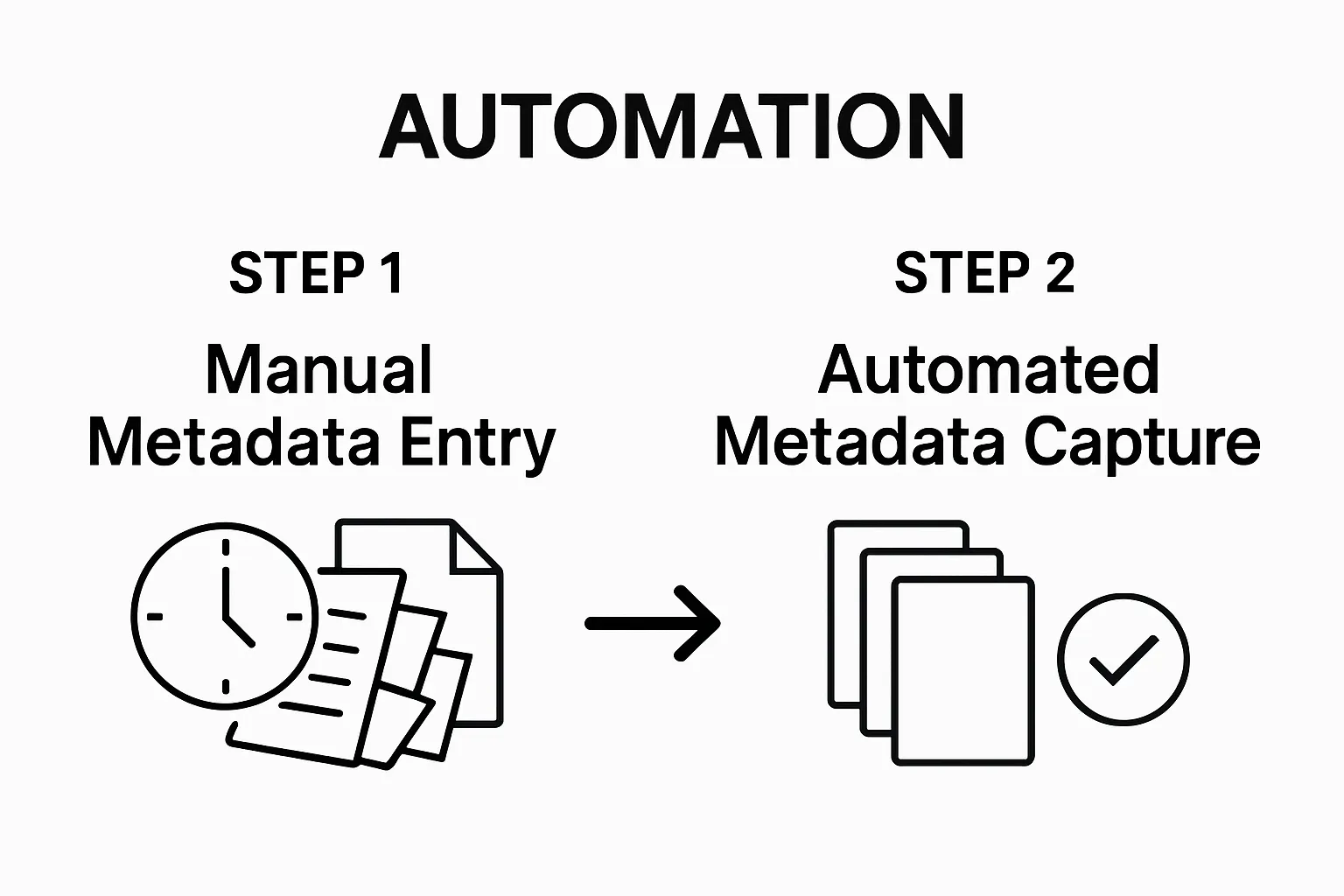
Implementing robust automated metadata capture requires strategic configuration of intelligent extraction tools and workflows. Begin by identifying primary metadata sources within your digital ecosystem, including document repositories, file systems, and enterprise applications. Configure extraction scripts and plugins that can automatically parse file properties, embedded information, and content characteristics to generate comprehensive metadata profiles.
Digital asset management research highlights the importance of multi-source metadata collection. Integrate metadata capture mechanisms across various platforms by leveraging Adobe Creative Cloud and Acrobat Pro’s advanced metadata extraction capabilities. Develop custom scripts that can automatically detect and populate metadata fields based on predefined rules, file type characteristics, and organizational standards.
Advanced metadata capture processes involve implementing intelligent recognition technologies. Utilize machine learning algorithms to automatically classify documents, extract relevant metadata elements, and apply consistent tagging strategies. Configure batch processing workflows that can simultaneously analyze and categorize large document collections, reducing the time and effort required for manual metadata management.
To ensure comprehensive and accurate metadata capture, organizations should establish a robust verification framework:
- Automated validation of metadata against predefined standards
- Cross-referencing metadata entries with original document content
- Regular audit trails documenting metadata extraction processes
- Mechanisms for manual review and correction of automated captures
Learn more about efficient document indexing strategies to enhance your metadata capture approach. Successful implementation means creating a seamless, intelligent metadata extraction system that consistently generates accurate, standardized metadata across your entire digital asset ecosystem.
Step 5: Test and Validate Metadata Accuracy and Compliance
Metadata validation serves as the critical quality assurance mechanism that ensures the integrity and reliability of your automated metadata management system. This comprehensive testing phase confirms that the metadata capture processes align precisely with organizational standards and deliver consistent, accurate results across diverse document collections.
Developing a rigorous validation strategy requires a multifaceted approach to testing metadata accuracy. Begin by creating a representative sample set of documents that reflects the diversity of your organization’s digital assets. This test collection should include various file types, sources, and complexity levels to stress test the metadata extraction and classification mechanisms thoroughly.
International metadata standards organizations recommend implementing comprehensive validation protocols that examine multiple dimensions of metadata quality. Configure automated validation scripts that can simultaneously check metadata entries against predefined rules, ensuring compliance with established guidelines. Verify critical aspects such as field completeness, value consistency, and alignment with organizational taxonomy.
Manual spot checking remains an essential complement to automated validation processes. Assemble a cross functional review team that can periodically examine metadata entries, identifying potential systematic errors or refinement opportunities. Develop a structured feedback mechanism that allows team members to flag inconsistencies and suggest improvements to the metadata capture and validation workflows.
Key validation criteria should encompass several critical dimensions:
- Completeness of metadata fields across different document types
- Accuracy of automatically extracted metadata elements
- Consistency with predefined metadata standards
- Performance of automated classification and tagging mechanisms
- Compliance with organizational metadata guidelines
Successful validation means establishing a repeatable testing framework that continuously monitors and improves metadata quality. Create detailed validation reports that document testing outcomes, highlight potential improvement areas, and track the system’s performance over time. By implementing a robust validation approach, organizations can ensure their automated metadata management solution delivers reliable, actionable insights across their entire digital ecosystem.
The following table outlines key criteria used to validate the accuracy and compliance of your automated metadata management system as described in the article.
| Validation Criteria | What to Check |
|---|---|
| Completeness | All metadata fields are filled for each document |
| Accuracy | Extracted metadata accurately represents document content |
| Consistency | Metadata aligns with established standards and taxonomy |
| Classification Performance | Tagging and categorization match intended document attributes |
| Compliance with Guidelines | Metadata adheres to internal organizational requirements |
| Validation Reporting | System produces logs and reports on validation activities |
Step 6: Monitor, Adjust, and Optimize Metadata Management
Continuous monitoring and optimization represent the final crucial stage in creating a dynamic, responsive automated metadata management system. This ongoing process ensures that your metadata infrastructure remains agile, adapting to evolving organizational needs and technological advancements.
Establishing a comprehensive monitoring framework requires implementing robust tracking mechanisms that provide real time insights into metadata performance. Configure advanced analytics dashboards within your Adobe systems that capture key metrics such as metadata capture accuracy, processing time, and compliance rates. These dashboards will serve as your primary tool for identifying potential inefficiencies and opportunities for systematic improvements.
Library science research emphasizes the importance of periodic systematic audits in maintaining metadata quality. Schedule regular review sessions where cross functional teams can analyze metadata performance reports, discussing emerging patterns and potential refinement strategies. These collaborative discussions should focus on identifying systemic challenges and developing targeted optimization approaches.
Technical optimization involves continuously fine tuning automated metadata extraction algorithms and validation rules. Leverage machine learning capabilities within Adobe Creative Cloud to develop adaptive metadata capture processes that can automatically adjust to changing document characteristics. Implement sophisticated error tracking mechanisms that not only detect metadata inconsistencies but also suggest corrective actions based on historical performance data.
Key optimization strategies should focus on several critical dimensions:
- Continuous refinement of metadata extraction algorithms
- Performance benchmarking against initial metadata management objectives
- Adaptation to emerging organizational document management requirements
- Integration of user feedback into metadata capture processes
- Proactive identification of potential systemic metadata challenges
Successful optimization means creating a self improving metadata management ecosystem that becomes more intelligent and efficient over time. Establish clear performance indicators that measure the effectiveness of your automated metadata processes, ensuring ongoing alignment with organizational goals and technological best practices.
Bring Order to Your Metadata Chaos with Mapsoft Solutions
Struggling to wrangle scattered metadata, inefficient manual entry, or inconsistent document classification is a frustrating reality for many organizations. The article highlights just how challenging it is to build a seamless, automated metadata workflow—especially if your team relies on Adobe systems for managing PDFs and creative assets. Without automation and clear standards, your productivity slows and vital information is lost.
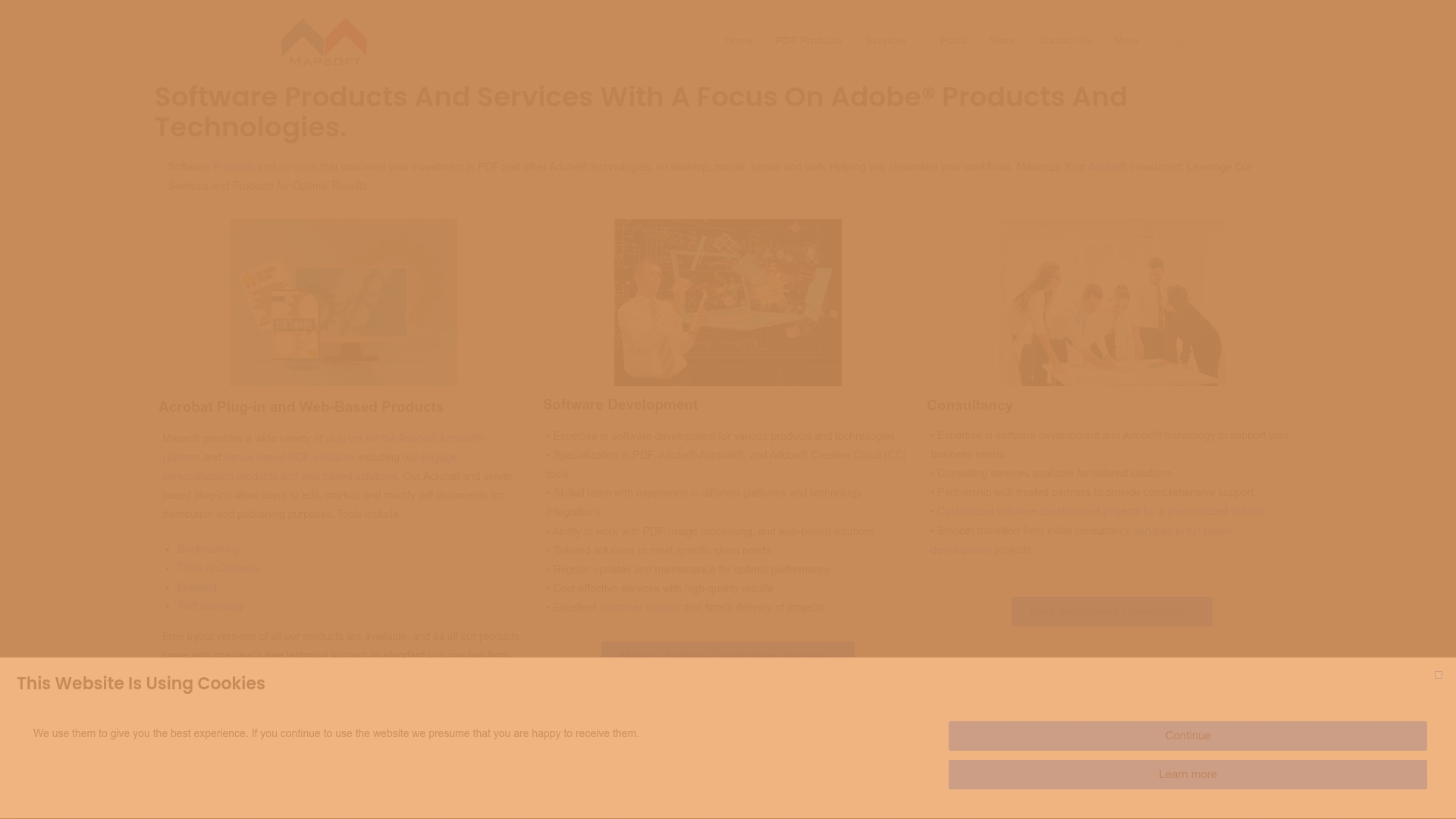
Imagine transforming this complexity into clarity. Mapsoft specializes in software and plug-ins that automate metadata management, streamline Adobe workflows, and support your digital preservation efforts. Don’t let disorganized metadata hold back your business. Visit Digital Preservation to see how our enterprise tools can support your automation journey, then explore all our powerful Adobe integrations at Mapsoft.com. Act now to take control of your document workflows and ensure your metadata always works for you.
Frequently Asked Questions
What is automated metadata management?
Automated metadata management refers to the use of technology to streamline the process of creating, maintaining, and utilizing metadata across various digital assets, minimizing manual intervention and improving efficiency.
How can I assess my organization’s current metadata needs?
Begin by conducting an inventory of existing metadata sources, documenting current data classification, and identifying inefficiencies. Involve stakeholders across departments to gather insights on their specific metadata requirements and pain points.
What tools can be used for automated metadata management?
Adobe Creative Cloud and Acrobat Pro are powerful tools for automated metadata management, offering built-in capabilities for metadata extraction and management across various digital assets.
How do I ensure the accuracy of automated metadata capture processes?
Establish a robust validation strategy that includes automated checks against predefined rules, manual spot checking by a review team, and regular audits to ensure that all metadata entries meet your organizational standards.



