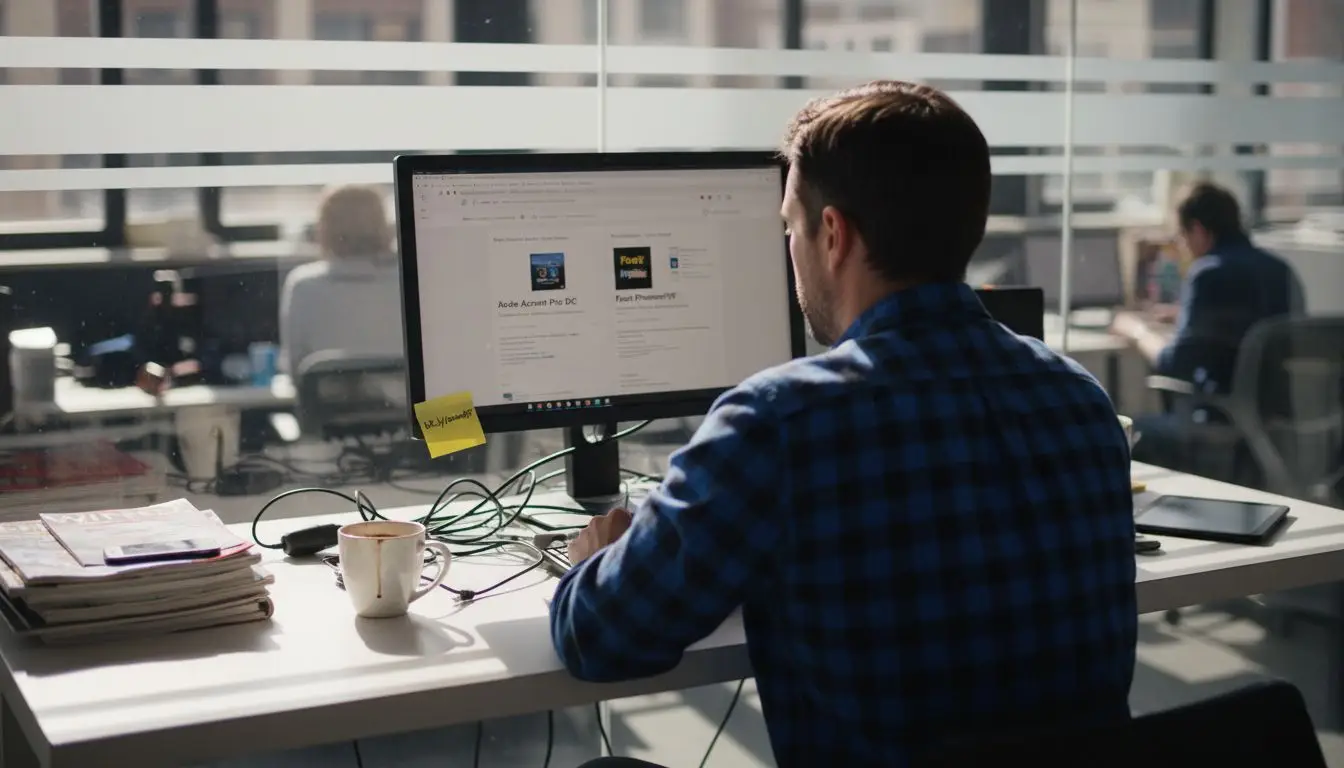OpenAI and Windows Resource to HTML form
I wanted to see if OpenAI could convert a dialog box windows resource to an HTML form. Here is the dialog code followed by resulting HTML code:
IDD_BOOKMARK_FROM_LINKS DIALOGEX 0, 0, 211, 125>STYLE DS_SETFONT | DS_MODALFRAME | DS_FIXEDSYS | WS_POPUP | WS_CAPTION | WS_SYSMENU
CAPTION "Bookmark from links"
FONT 8, "MS Shell Dlg", 400, 0, 0x1
BEGIN
DEFPUSHBUTTON "OK",IDOK,24,104,50,14
PUSHBUTTON "Cancel",IDCANCEL,79,104,50,14
GROUPBOX "Options",IDC_STATIC,7,52,197,44
CONTROL "Remove leaders and page numbers",IDC_REMOVE_LEADERS_AND_PAGE_NUMBERS,
"Button",BS_AUTOCHECKBOX | WS_TABSTOP,19,80,152,10
CONTROL "Use only first line of text from the link",IDC_USE_ONLY_FIRST_LINE_OF_TEXT_FROM_LINK,
"Button",BS_AUTOCHECKBOX | WS_TABSTOP,19,67,169,10
LTEXT "From:",IDC_STATIC,15,20,20,8
EDITTEXT IDC_TRANSCRIPT_PAGE_FROM,40,18,33,14,ES_AUTOHSCROLL | ES_NUMBER
CONTROL "",IDC_TRANSCRIPT_PAGE_FROM_SPIN,"msctls_updown32",UDS_SETBUDDYINT | UDS_ALIGNRIGHT | UDS_AUTOBUDDY | UDS_ARROWKEYS,51,5,11,14
LTEXT "To:",IDC_STATIC,88,20,10,8
CONTROL "end of file",IDC_TO_END_OF_FILE,"Button",BS_AUTORADIOBUTTON | WS_GROUP,106,15,47,10
CONTROL "page:",IDC_TO_PAGE,"Button",BS_AUTORADIOBUTTON,106,27,34,10
EDITTEXT IDC_TRANSCRIPT_PAGE_TO,140,26,33,14,ES_AUTOHSCROLL | ES_NUMBER
CONTROL "",IDC_TRANSCRIPT_PAGE_TO_SPIN,"msctls_updown32",UDS_SETBUDDYINT | UDS_ALIGNRIGHT | UDS_AUTOBUDDY | UDS_ARROWKEYS,160,17,11,14
GROUPBOX "Pages",IDC_STATIC,7,4,197,43
PUSHBUTTON "Help",IDC_BOOKMARKS_FROM_LINKS_HELP,135,104,50,14
END
<html>
<head>
<title>Bookmark from links</title>
</head>
<body>
<div style="font-size: 8px; font-family: 'MS Shell Dlg', sans-serif; font-weight: 400;">
<form>
<button type="submit" formaction="#">OK</button>
<button type="submit" formaction="#">Cancel</button>
<fieldset>
<legend>Options</legend>
<input type="checkbox" id="remove-leaders-and-page-numbers" name="remove-leaders-and-page-numbers">
<label for="remove-leaders-and-page-numbers">Remove leaders and page numbers</label><br>
<input type="checkbox" id="use-only-first-line-of-text-from-link" name="use-only-first-line-of-text-from-link">
<label for="use-only-first-line-of-text-from-link">Use only first line of text from the link</label>
</fieldset>
<label for="transcript-page-from">From:</label>
<input type="number" id="transcript-page-from" name="transcript-page-from"><br>
<fieldset>
<legend>Pages</legend>
<input type="radio" id="to-end-of-file" name="page-range" value="to-end-of-file">
<label for="to-end-of-file">end of file</label><br>
<input type="radio" id="to-page" name="page-range" value="to-page">
<label for="to-page">page:</label>
<input type="number" id="transcript-page-to" name="transcript-page-to">
</fieldset>
<button type="submit" formaction="#">Help</button>
</form>
</div>
</body>
</html>
We are going to be taking some of our plug-in code and port into a cloud environment so I was having a look at how this could be automated or at least semi-automated. The results above are completely unedited. In the next few days we will have a look at the underlying C++ code to see if that can be automated in any way.