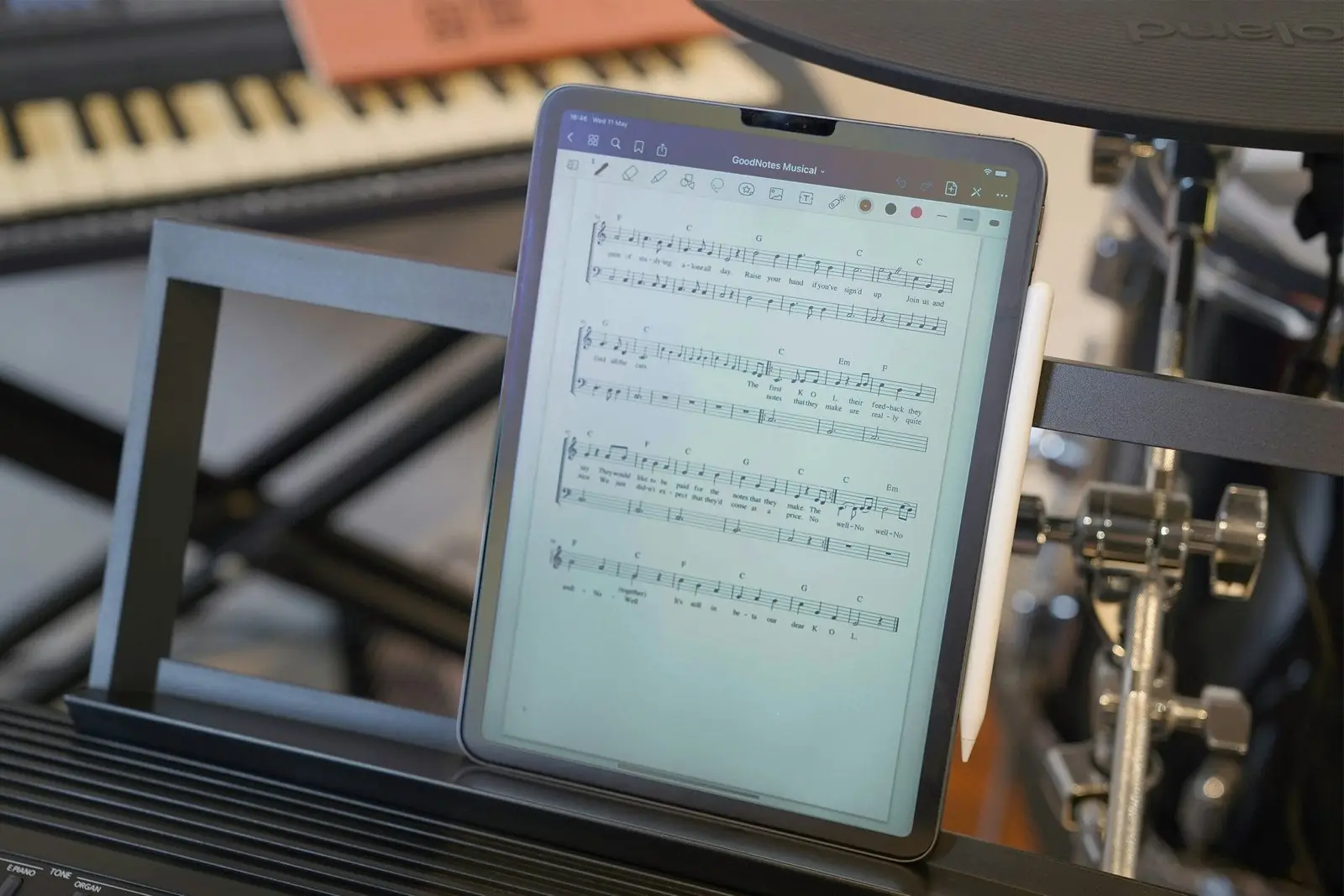PDF (Portable Document Format) has become one of the most widely used file formats for sharing and distributing documents. Over the years, PDF has evolved, with various versions being released to enhance its functionality and features. In this article, we will compare PDF version 1.7 and the new version 2, highlighting the differences and improvements.
PDF Version 1.7
PDF version 1.7, also known as Adobe Acrobat 8, was released in November 2006. It introduced several significant features that improved the overall user experience and document capabilities.
1. Improved Compression
PDF version 1.7 introduced more efficient compression algorithms, resulting in smaller file sizes without compromising the quality of the document. This improvement was especially beneficial for documents with high-resolution images or complex graphics.
2. Enhanced Security
Security was a key focus in PDF version 1.7. It introduced advanced encryption algorithms, allowing users to password-protect their PDF files and control access to sensitive information. Additionally, digital signatures were introduced to ensure the authenticity and integrity of the documents.
3. Rich Media Support
Prior to PDF version 1.7, multimedia elements such as audio and video were not fully supported. However, this version introduced the ability to embed multimedia content directly into PDF files, enabling users to create more interactive and engaging documents.
PDF Version 2
The new version 2 of PDF, also known as Adobe Acrobat DC, was released in July 2017. It builds upon the foundation of PDF version 1.7 and introduces several significant enhancements.
1. Improved Accessibility
PDF version 2 focuses heavily on improving accessibility for users with disabilities. It includes support for assistive technologies, such as screen readers, making it easier for visually impaired individuals to access and navigate PDF documents.
2. Advanced Mobile Support
With the rise of mobile devices, PDF version 2 introduced features specifically designed for mobile users. It optimized the display and navigation of PDF files on smaller screens, ensuring a seamless reading experience across different devices.
3. Enhanced Collaboration
PDF version 2 introduced new collaboration features, making it easier for multiple users to work on the same document simultaneously. It allows for real-time document editing, commenting, and reviewing, improving workflow efficiency and productivity.
4. Improved 3D Support
PDF version 2 expanded its support for 3D content, allowing users to embed and interact with 3D models within PDF files. This enhancement opened up new possibilities for industries such as architecture, engineering, and manufacturing.
5. Better Print Production
For users in the print industry, PDF version 2 introduced features that improved the accuracy and reliability of print production processes. It included support for color management, spot colors, and overprint simulation, ensuring consistent and high-quality output.
In conclusion, PDF version 1.7 and the new version 2 have both brought significant improvements to the PDF format. While version 1.7 focused on compression, security, and rich media support, version 2 prioritized accessibility, mobile support, collaboration, 3D capabilities, and print production. As PDF continues to evolve, these enhancements provide users with more versatile and powerful tools for creating, sharing, and working with documents.