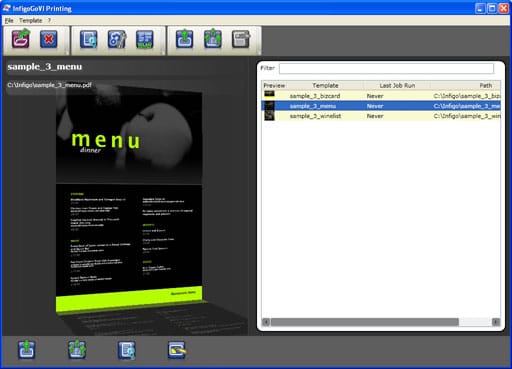
Mapsoft Engage FAQ
Engage does personalization of PDF files through special fields that can be added to a PDF template and then run together with a database or spreadsheet to create the output. It is a bit like a high end mail-merge of pdf file. Here are some of the questions that we are regularly asked:
- How easy is Engage to use?
- What are the main output features of Engage?
- Can Engage VDP be used on a Mac?
- Can I provide this Engage technology to my
customers? - Can Engage be used just for creating personalised PDF files
that are to be used online or just for viewing? - Can I use Engage on my own website?
- Do you offer a web to print solution?
- Can I create personalised calendars?
- Can I try Engage before purchase?
- Can all PDF files be used?
How easy is Engage to use?
Very easy. These are the steps to create output:
1. Create a PDF file. This can come from any source such as Microsoft Word, Adobe® InDesign, Quark
Express etc.
2. Open the PDF file into Acrobat.
3. Use the Engage Tools to create Variable fields in the PDF file.
4. Load the PDF file into Engage VDP as a template.
5. Connect a database.
6. Run the batch function in Engage VDP.
Creates the batch runs matching data with the specified data to create the output PDF files using Mapsoft
Server Technology.
What are the main
output features of Engage?
Engage features include:
- Text on Curve (with instant preview, editing in place)
- Fully scriptable via Javascript
- RGB, CMYK and Spot colour support as Global colours
- Conversion of selected text to fields
- Shadow support
- Layer support
- Text library support with CSV import
- XML output/input + properties to define Form (e.g. for Web)
- Barcode support
- PPML output support
- Batch process with file size reduction
- GUI with field positioning functions (alignment, spreading, size equalization)
- Rich text support for text fields
- Images with transparency (GIF, PNG, TIFF,PSD)
- Field Masking (oval, rounded corners)
- Text Variable support (global and local)
- Photoshop Integration
Can Engage VDP be used on a Mac?
The Engage Acrobat plug-in can be used on a Mac. Engage VDP is currently only available for the PC. However the Engage SDK can be installed on an intranet or web site and can then be run from a Mac through the web browser with almost identical features as the Desktop version.
Can I provide this Engage technology to my
customers?
Yes. This can be provided in two ways:
- Become a reseller of Engage VDP
- Purchase the Engage SDK which can be
integrated into a web site and can then be run from a Mac through the web browser with almost identical
features.
Can Engage be used just for creating personalised PDF files that are to be used online or just for viewing?
Yes. Engage be used just for creating personalised PDF files that are not necessarily going to be printed and in this case is much more like a mail merge of a pdf.
If the PDF files are going to be read online then it is important that they are not too large to start with.
In creating text fields try and match fonts that are already in the document and don’t link up to images in
the final output that are too high a resolution.
Can I use Engage on my own
website?
Yes. You can purchase the Engage integration kit (Engage SDK). This can be integrated into a web site. We provide an integration
service and/or we can provide training to a web designer on how to do this.
Do you offer a web to print
solution?
The Engage SDK can be run in web to print mode and or Variable Data Printing mode. The PDF templates for both are identical.
Can I create personalised
calendars?
Yes. Engage can be used for creating calendars.
Can I try Engage before
purchase?
Yes. The plug-in for Acrobat is a free product. Please contact info@mapsoft.com to request the relevant plug-in (Mac or PC) and a Tryout version of Engage VDP.
Can all PDF files be used?
If your PDF file can be loaded into Acrobat then it can be used. We license the same PDF technology that is used in Adobe®’s own products such as Acrobat, InDesign, Photoshop etc. Therefore you can be confident
that your PDF files are not going to be degraded. If you want a “real” Adobe® PDF workflow from design to print then Engage products will help you achieve this.
