In today’s digital age, ensuring the security of sensitive documents is of utmost importance. With the rise of data breaches and cyber threats, it has become essential for individuals and organizations to take proactive measures to protect their confidential information. Adobe Acrobat, a popular software for creating and editing PDF files, offers a range of robust security features to protect your documents from unauthorized access and tampering. By leveraging Acrobat PDF security, users can ensure their documents remain secure. Adobe Acrobat’s security features not only safeguard information but also provide peace of mind when sharing sensitive data over the internet.
One of the key security features of Adobe Acrobat is password protection. With this feature, you can set a password to restrict access to your PDF files. This ensures that only authorized individuals with the correct password can open and view the document. In a workplace environment, this feature can be particularly beneficial when sharing project proposals or sensitive reports. It provides an additional layer of security, especially when sharing confidential information. For instance, if you are sending a financial report to stakeholders, adding a password prevents unauthorized individuals from accessing critical data.
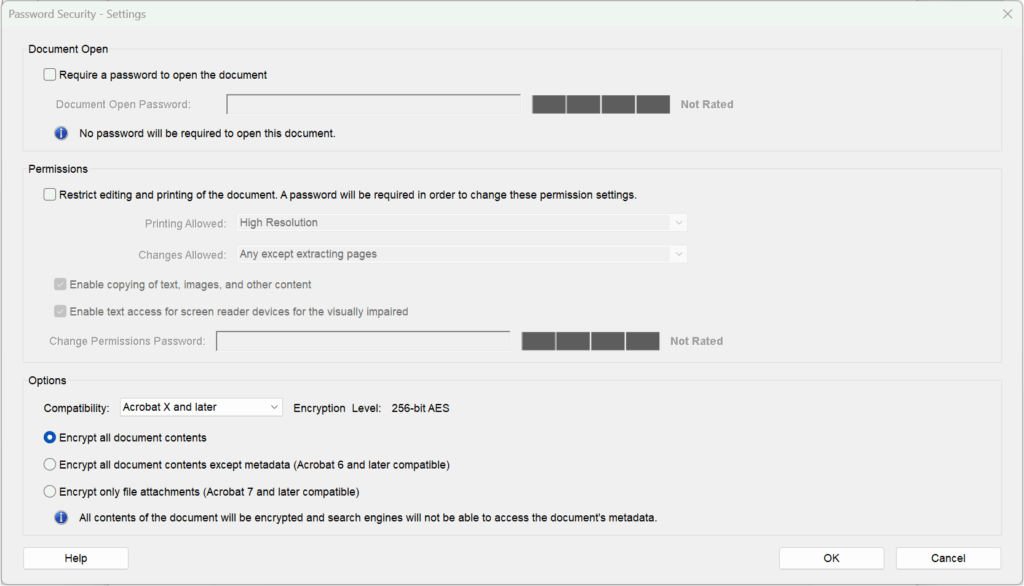
Understanding Acrobat PDF Security Features
To fully appreciate the value of Acrobat PDF security, it is crucial to understand the different features it offers. Each security feature plays a significant role in protecting sensitive documents and contributes to a comprehensive security strategy. Let’s delve deeper into these features and learn how they can be effectively utilized to enhance document security.
Furthermore, it’s essential to regularly update software to protect against vulnerabilities. Adobe frequently releases updates that enhance security features and fix any potential loopholes. By keeping your version of Adobe Acrobat up to date, you ensure that you are protected against the latest threats. Additionally, educating staff about the importance of document security and best practices can further fortify your defenses. For example, conducting training sessions on recognizing phishing attempts and the significance of not sharing passwords can empower employees to contribute to a more secure document environment.
When sharing documents, consider using secure file transfer methods. Instead of relying solely on email, which may not be secure, using a trusted file-sharing service that offers end-to-end encryption can provide an additional layer of security. This ensures that your documents are protected throughout their journey from sender to recipient.
Moreover, it is advisable to conduct regular audits of document security practices. An audit can help identify any weaknesses in your current security measures and allow you to make necessary adjustments. This proactive approach to document security will not only protect sensitive information but also build trust with clients and stakeholders.
In summary, implementing a multi-layered security strategy is crucial for protecting your documents. By combining features like password protection, encryption, digital signatures, secure file transfer methods, and regular audits, organizations can significantly reduce the risk of unauthorized access and data breaches. Ultimately, investing time and resources into enhancing Acrobat PDF security not only safeguards sensitive information but also demonstrates a commitment to maintaining high standards of data protection.
Another important security feature offered by Adobe Acrobat is encryption. Encryption converts your document into a format that can only be deciphered with the correct decryption key. This ensures that even if someone gains unauthorized access to your PDF file, they won’t be able to read its contents without the encryption key. Adobe Acrobat supports various encryption algorithms, including 128-bit and 256-bit AES encryption, which are considered highly secure. For example, when encrypting a document that contains personal identification information, such as Social Security numbers, using 256-bit AES encryption ensures that even the most determined hackers would struggle to access the data.
In addition to password protection and encryption, Adobe Acrobat also provides the ability to add digital signatures to your documents. Digital signatures offer a way to verify the authenticity and integrity of a document. By digitally signing a PDF file, you can ensure that it hasn’t been altered since it was signed and that it originates from a trusted source. This is particularly useful for legal documents and contracts. For instance, when finalizing a business agreement, including a digital signature gives both parties confidence that the document is legitimate and unchanged, thereby minimizing disputes over authenticity.
By utilizing these security features, Adobe Acrobat empowers users to enhance the security of their important documents. Whether you need to protect sensitive information, prevent unauthorized access, or ensure the integrity of your files, Adobe Acrobat offers a comprehensive set of tools to meet your document security needs, such as Acrobat PDF security. Moreover, users can customize security settings to suit their specific requirements, allowing for a tailored approach to document safety.
In conclusion, Adobe Acrobat provides a range of powerful security features, including password protection, encryption, and digital signatures. These features enable users to safeguard their documents from unauthorized access, tampering, and ensure the authenticity of the content. By utilizing these security measures, individuals and organizations can enhance the overall security of their valuable documents, reinforcing the importance of Acrobat PDF security. As digital threats continue to evolve, staying informed about the latest security options available in Adobe Acrobat is vital for anyone who handles sensitive information.



