Managing PDFs might sound simple at first. Companies handle an average of over 3,900 documents every month, but manual PDF processes can quietly drain hours from your workweek. Here’s the real surprise. The biggest time wasters are not clunky software or outdated scanners. They are the hidden, repetitive steps everyone overlooks and those are exactly what smart pdf workflow automation can fix next.
Table of Contents
- Step 1: Assess Your Current PDF Processes
- Step 2: Identify Automation Tools And Resources
- Step 3: Design Your PDF Workflow Strategy
- Step 4: Implement Automation Workflows
- Step 5: Test And Optimize Your Workflow
- Step 6: Monitor Performance And Make Adjustments
Quick Summary
| Key Point | Explanation |
|---|---|
| 1. Assess current PDF processes | Map existing workflow to identify bottlenecks and inefficiencies. Engage with different departments to gain insights into current document handling practices. |
| 2. Choose appropriate automation tools | Research and evaluate pdf workflow automation solutions that align with your organization’s needs and technical ecosystem. Pilot potential tools with team input for effective selection. |
| 3. Design a flexible PDF workflow strategy | Create a detailed strategy that maps document interactions, establishing automation rules and checkpoints while allowing adaptability for future changes. |
| 4. Implement workflow in manageable phases | Start with a pilot project to test automation configurations, ensuring minimal disruption while refining processes based on real-world feedback. |
| 5. Continuously monitor and optimize performance | Track key performance indicators and gather user feedback to refine workflows, making data-driven adjustments that enhance efficiency over time. |
Step 1: Assess Your Current PDF Processes
Assessing your current PDF workflow is the foundational step toward meaningful automation. This critical analysis helps you understand existing bottlenecks, redundancies, and opportunities for optimization before implementing any technological solutions.
Start by mapping out your organization’s entire document lifecycle. Gather representatives from different departments to create a comprehensive view of how PDFs move through your business processes. Walk through each stage meticulously: document creation, review, approval, storage, sharing, and archiving. During this mapping exercise, document specific pain points where manual interventions slow down workflows.
Key Areas to Examine in Your PDF Processes
Pay special attention to repetitive tasks that consume significant employee time. These might include manual data entry, multiple document versions, inconsistent naming conventions, or complex approval routing. Identify processes where human error frequently occurs or where documents get stuck in review cycles. Common examples include expense report processing, contract management, legal document routing, and interdepartmental communication.
Utilize tracking tools and employee interviews to quantify current workflow inefficiencies. Measure metrics like average document processing time, number of manual touchpoints, and potential error rates. Learn more about efficient batch processing techniques that can help streamline your initial assessment.
Document your findings comprehensively. Create a detailed report highlighting current workflow challenges, time spent on manual tasks, and potential automation opportunities. This assessment becomes your strategic roadmap for implementing pdf workflow automation, ensuring that any future technological solutions directly address your organization’s specific needs.
Successful assessment means having a clear, data driven understanding of your existing PDF processes. Your goal is not just identifying problems, but creating a blueprint for targeted, meaningful improvements that will ultimately save time, reduce errors, and enhance overall organizational productivity.
Step 2: Identify Automation Tools and Resources
After completing your initial workflow assessment, the next critical step is identifying the right PDF automation tools and resources that align precisely with your organizational needs. This phase requires strategic evaluation of technological solutions that can transform your document management processes.
Begin by researching software platforms specializing in pdf workflow automation. Look for solutions offering comprehensive features like batch processing, intelligent form recognition, automated routing, and seamless integration with existing business systems. Explore advanced automation techniques for business processes to understand the potential technological landscape.
Evaluating Automation Tool Capabilities
Consider tools that provide robust features such as automatic data extraction, intelligent document classification, digital signature capabilities, and secure cloud storage. Your selected platform should offer scalability, allowing your automation strategy to grow alongside your business needs. Pay close attention to user interface intuitiveness, compatibility with your current software ecosystem, and the level of technical support provided.
Here is a comparison table to help you evaluate key features in pdf workflow automation tools as discussed in the article.
| Feature | Description | Importance for Businesses |
|---|---|---|
| Batch Processing | Process multiple PDFs simultaneously to save time | High |
| Intelligent Form Recognition | Automatically identify and extract form data from PDFs | High |
| Automated Routing | Move documents to appropriate personnel without manual handling | High |
| Integration with Business Systems | Connects to tools like CRM, ERP, or cloud storage | Medium to High |
| Digital Signature Capabilities | Allows secure electronic sign-off on documents | Medium |
| Secure Cloud Storage | Stores and protects documents in a compliant, cloud environment | High |
| Detailed Analytics | Provides insights and performance tracking for optimization | Medium |
Conduct thorough demos and request trial periods from potential vendors. During these evaluations, involve team members from different departments to gather comprehensive perspectives. Test the tools against your specific workflow challenges, simulating real world scenarios to understand their practical effectiveness.
Prioritize solutions offering customizable workflows, advanced security protocols, and compliance with industry regulations. Look for platforms that provide detailed analytics, enabling continuous performance monitoring and optimization of your pdf workflow automation strategy. The right tool should not just automate processes but provide actionable insights that drive strategic decision making.
Successful tool identification means selecting a solution that seamlessly integrates with your existing infrastructure, addresses your specific workflow challenges, and offers potential for future scalability and technological adaptation.
Step 3: Design Your PDF Workflow Strategy
Designing a comprehensive pdf workflow automation strategy transforms your initial assessment and tool selection into a concrete action plan. This critical step bridges the gap between understanding your current processes and implementing meaningful automation that drives organizational efficiency.
Begin by creating a detailed blueprint that maps out each stage of document interaction within your organization. Break down your workflow into distinct stages: document creation, review, approval, distribution, and archival. Explore advanced document approval strategies to refine your approach and ensure comprehensive coverage.
Crafting a Robust Workflow Architecture
Develop clear rules and decision points for each workflow stage. Determine precise triggers that will automate document movement between departments or team members. Establish standardized naming conventions, define permission levels, and create logical routing paths that minimize manual intervention. Consider scenarios like automatic routing of expense reports, contract approvals, or compliance documentation.
Prioritize flexibility in your strategy. Design workflows that can adapt to different document types and organizational changes. Incorporate checkpoints that allow human review at critical stages, ensuring that automation enhances rather than replaces human judgment. Build in contingency protocols for exceptional cases that might require manual processing or specialized handling.
Document your workflow strategy comprehensively. Create visual process maps that illustrate document flow, highlighting automation points and potential bottlenecks. Include detailed documentation explaining each workflow stage, triggering mechanisms, and expected performance metrics. This documentation serves as both an implementation guide and a future reference for continuous improvement.
Successful workflow strategy design means creating a dynamic, intelligent system that streamlines document processes while maintaining organizational flexibility and maintaining strict compliance requirements.

Step 4: Implement Automation Workflows
Implementing automation workflows represents the critical transition from strategic planning to practical execution. This phase transforms your carefully designed blueprint into tangible technological solutions that streamline organizational document processes.
Explore techniques for automating report generation to understand the nuanced implementation strategies. Begin by selecting a small, manageable workflow as your initial pilot project. This approach allows you to test automation configurations with minimal organizational disruption while identifying potential refinement areas.
Executing Workflow Automation Strategically
Initiate implementation through careful configuration of your selected automation platform. Set up precise rules governing document routing, defining exact triggers and conditions for automated actions. Configure user permissions meticulously, ensuring that each team member has appropriate access levels while maintaining robust security protocols. Pilot implementation strategies demonstrate that gradual, controlled rollout minimizes potential disruptions.
Carefully map each workflow step within your chosen automation tool, translating your strategic design into specific digital instructions.
Configure intelligent routing mechanisms that automatically move documents between designated checkpoints. Implement validation rules that ensure document compliance, automatically flagging or rejecting documents that fail to meet predefined criteria. This approach reduces manual intervention while maintaining strict quality control standards.
Establish comprehensive monitoring mechanisms to track workflow performance. Create dashboards that provide real time insights into document processing speed, error rates, and overall system efficiency. Schedule regular review sessions to analyze these metrics, identifying opportunities for continuous improvement. Your implementation should remain flexible, allowing iterative refinements based on actual performance data.
Successful workflow implementation means creating a dynamic, intelligent system that seamlessly integrates technological solutions with your organization’s unique operational requirements. The goal is not just automation, but strategic optimization of your document management processes.
Step 5: Test and Optimize Your Workflow
Testing and optimization represent the refinement phase where your pdf workflow automation transforms from a theoretical concept into a precision-tuned operational system. This critical step ensures that your implemented workflows deliver maximum efficiency and minimal disruption across your organization.
Begin with comprehensive scenario testing that mimics real world document processing challenges. Create a controlled environment where you can systematically evaluate each workflow configuration. Simulate various document types, complexity levels, and potential edge cases to stress test your automation strategy. Recruit team members from different departments to participate in testing, gathering diverse perspectives on system performance and usability.
Strategic Performance Evaluation
Establish clear performance benchmarks before testing begins. Define specific metrics such as processing time reduction, error rate minimization, and overall workflow efficiency. Document granular observations about system behavior, identifying any potential bottlenecks or unexpected routing complications. Pay special attention to scenarios involving complex document approvals, interdepartmental transfers, and compliance checkpoints.
Implement a phased optimization approach that allows incremental improvements. Analyze testing results meticulously, looking for patterns of inefficiency or potential automation enhancements. Explore advanced techniques for refining automated workflows to gain insights into sophisticated optimization strategies. Create feedback loops that enable continuous system refinement, allowing your workflow to evolve dynamically based on real world performance data.
Develop a comprehensive optimization framework that includes regular performance reviews, user feedback collection, and technical assessment. Schedule quarterly system audits to ensure your pdf workflow automation remains aligned with evolving organizational needs. Maintain detailed documentation of all testing cycles, optimization efforts, and system modifications to create a transparent improvement record.
Successful workflow testing and optimization means creating a resilient, adaptable automation system that consistently delivers improved operational efficiency while maintaining the flexibility to meet changing business requirements.
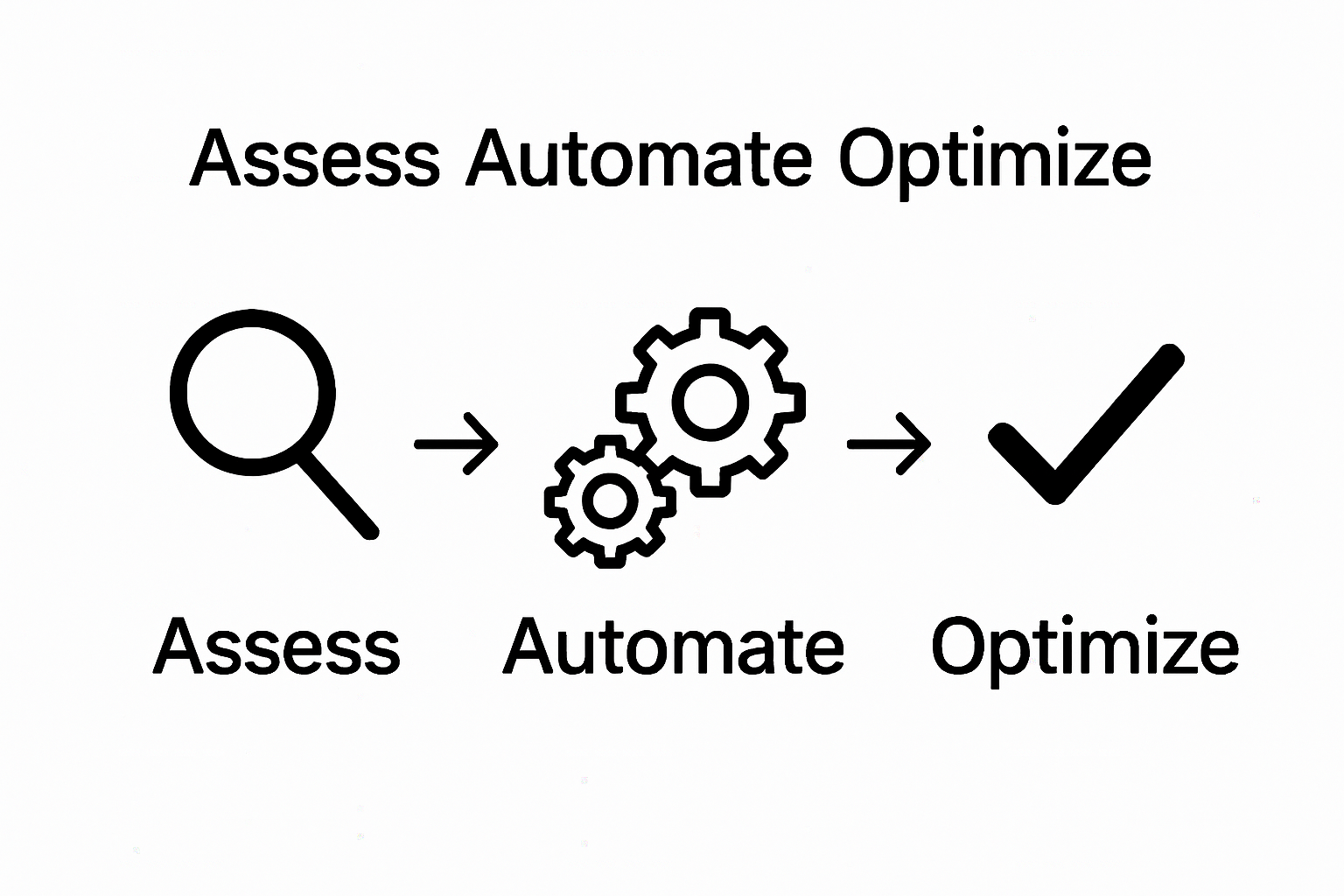
Step 6: Monitor Performance and Make Adjustments
Monitoring performance represents the ongoing maintenance phase of your pdf workflow automation strategy. This critical step ensures that your carefully developed system continues to deliver optimal results and adapts to changing organizational requirements.
Establishing Comprehensive Performance Tracking
Systematically track key performance indicators that provide meaningful insights into your workflow automation effectiveness. Develop a robust dashboard that captures critical metrics such as document processing time, error rates, user satisfaction levels, and overall system efficiency. Configure automated reporting mechanisms that generate regular performance snapshots, allowing you to identify trends and potential improvement areas quickly.
Implement a multi layered monitoring approach that combines quantitative data analysis with qualitative user feedback. Create structured feedback channels where team members can report workflow challenges, suggest improvements, or highlight unexpected system behaviors. Integrate these insights with your performance metrics to develop a holistic understanding of your automation system’s real world performance.
Schedule periodic comprehensive reviews where key stakeholders analyze performance data collaboratively. During these sessions, evaluate whether the current pdf workflow automation meets original strategic objectives. Be prepared to make incremental adjustments that enhance system performance. Pay special attention to emerging technological capabilities, changing business processes, and evolving compliance requirements that might necessitate workflow modifications.
Develop a responsive adjustment protocol that allows for swift, targeted improvements. When performance metrics indicate potential inefficiencies, create a structured approach to diagnose root causes and implement precise corrections. Maintain detailed documentation of all modifications, tracking the impact of each adjustment to build an institutional knowledge base about your pdf workflow automation strategy.
Below is a checklist table summarizing critical verification steps to ensure your pdf automation workflow remains optimized and aligned with business objectives.
| Verification Step | What to Check | Frequency |
|---|---|---|
| Performance Metrics Review | Confirm processing time, error rate, and efficiency improvement | Monthly or Quarterly |
| User Feedback Collection | Gather input from team members about workflow usability | Regularly |
| System Compliance Audit | Ensure adherence to industry standards and data privacy policies | Quarterly |
| Workflow Adjustment | Make incremental tweaks based on data and feedback | As Needed |
| Documentation Update | Maintain records of modifications and testing outcomes | Every Audit Cycle |
Successful performance monitoring means creating a dynamic, responsive system that continuously evolves to meet your organization’s changing document management needs while maintaining peak operational efficiency.
Transform Your PDF Workflows from Bottleneck to Breakthrough
Are you frustrated by slow manual PDF processes that drain productivity and introduce costly errors? If your business struggles with repetitive data entry, document review cycles that never end, or manual compliance checks, you are not alone. The article above outlined how manual PDF workflows often lead to wasted time and unaddressed risks. Now imagine a solution that bridges these gaps and helps you streamline your entire document lifecycle. Explore the future of document workflows with our specialized expertise in Digital Preservation.
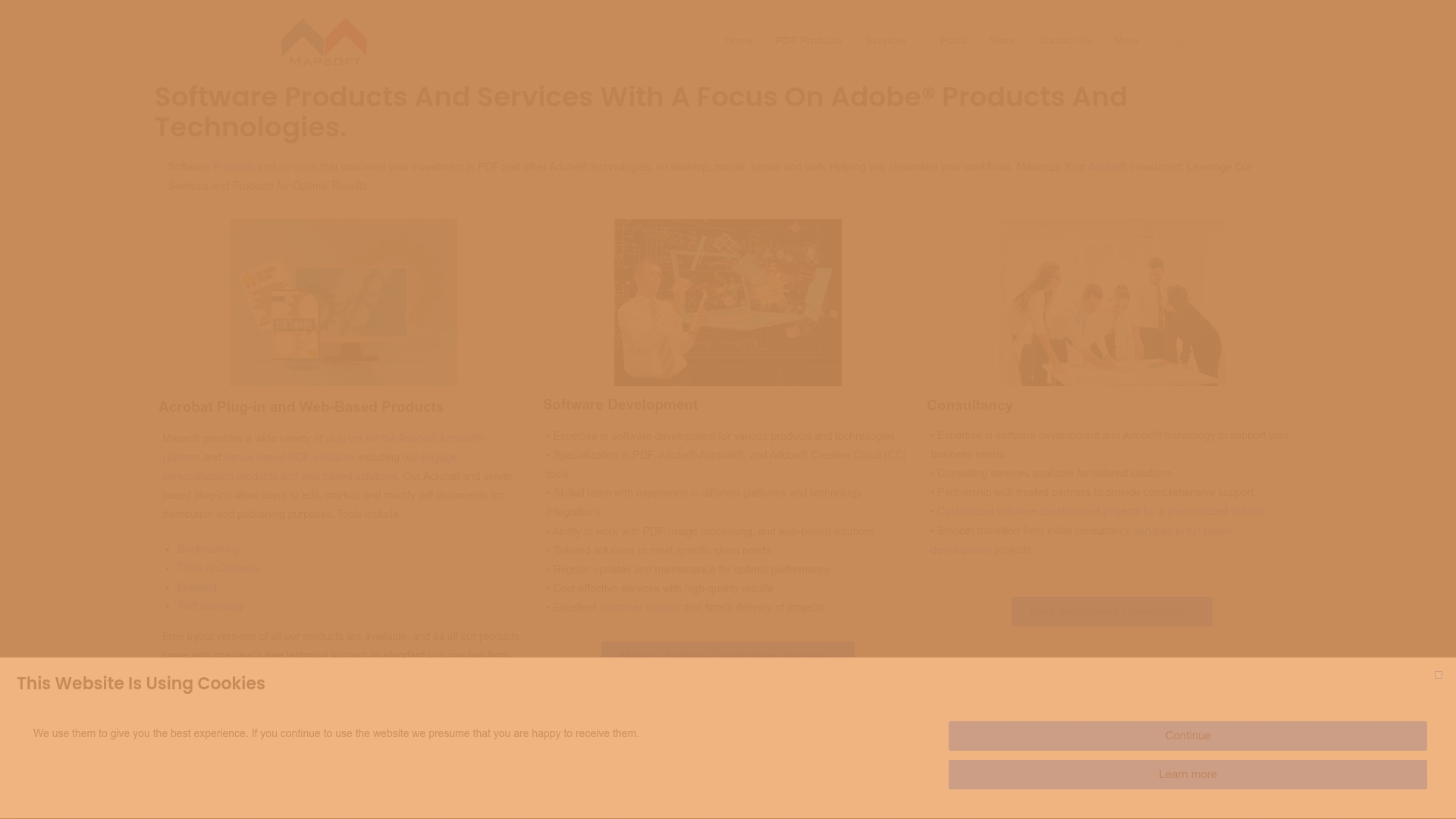
Mapsoft.com provides powerful automation tools designed for large-scale PDF processing and seamless integration within your Adobe environment. From automating approvals and batch processing to enabling secure and compliant document management, our solutions target every pain point discussed in your workflow assessment. Upgrade to intelligent pdf handling today at Mapsoft.com. Take the next step toward measurable results and let your documents work for you, not against you.
Frequently Asked Questions
What are the first steps in assessing my current PDF workflows?
Start by mapping out the entire document lifecycle in your organization. Gather representatives from different departments to identify pain points and inefficiencies in the processes of document creation, review, approval, storage, sharing, and archiving.
How do I choose the right PDF automation tools for my business?
Research software platforms specializing in pdf workflow automation. Look for comprehensive features like batch processing, automated routing, and seamless integration. Conduct demos and involve team members in your evaluations.
What should I include in my PDF workflow strategy?
Design a comprehensive blueprint that outlines each stage of document interaction, including creation, review, approval, distribution, and archival. Establish rules and triggers for automation, ensuring flexibility to adapt to various document types.
How can I monitor the performance of my PDF workflow automation?
Implement a robust dashboard tracking key performance indicators such as document processing time and error rates. Schedule periodic reviews to analyze performance data and gather user feedback for continuous adjustments and improvements.



