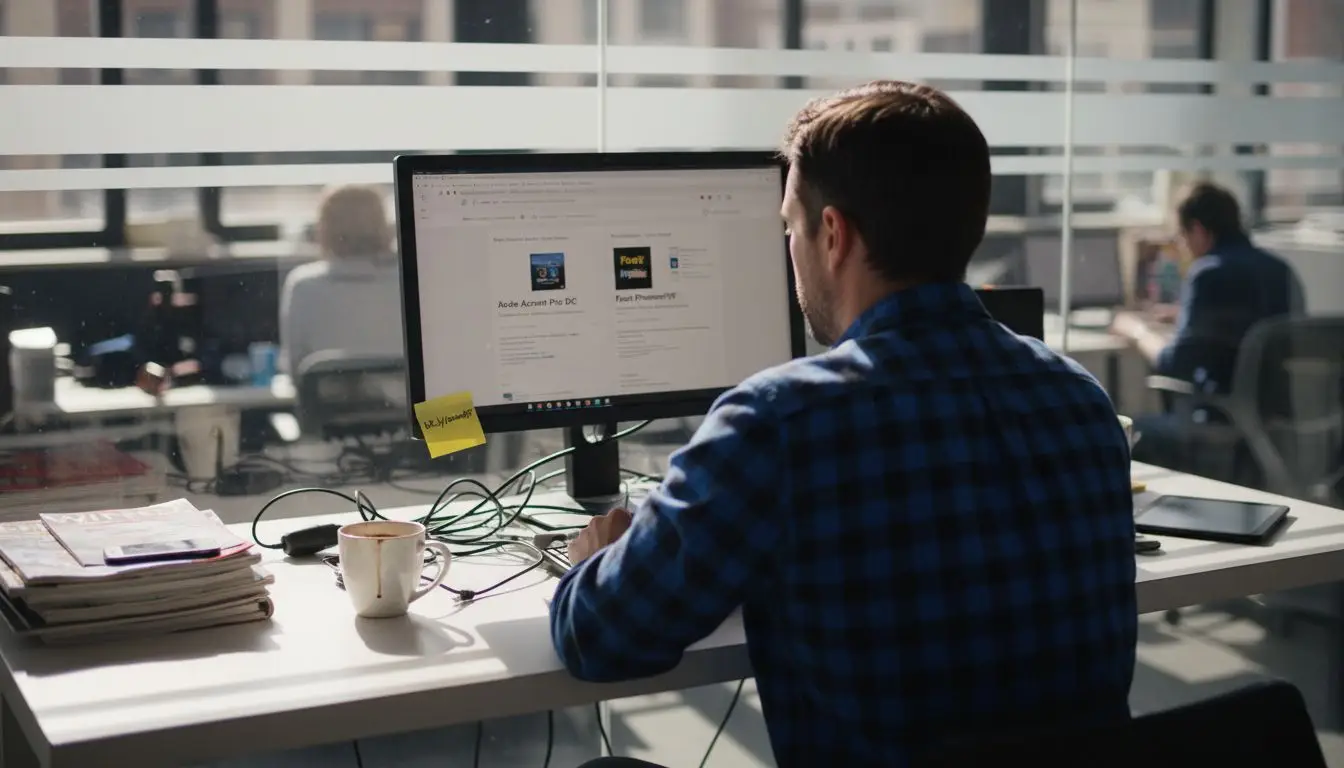PDFs are widely used for sharing digital documents; however, they can also pose a source of privacy and security risks if sensitive information is not properly redacted.. In this comprehensive guide, we will explore the best pdf redaction tools and techniques for redacting PDFs to protect personal and business information.
The Importance of Redacting PDFs
When sharing PDFs, it’s crucial to ensure that sensitive data, such as personal identification numbers, bank details, and confidential business plans, are inaccessible to unauthorized parties. Specifically, this is important because redaction is the process of obscuring or removing this sensitive information. Therefore, redaction plays a key role in preventing privacy breaches and security risks.
Selecting the Right Tools for Redaction
There are several tools available for redacting PDFs, each with unique features, learning curves, and price points. Popular options include Adobe Acrobat DC, PDFSam, and Foxit. While free online tools offer basic functions, paid software typically provides more robust, professional-level results.
Secure Online Tools
- Mapsoft PDF Hub: This tool makes it simple to automate redaction of sensitive information in PDFs using predefined detectors and custom regex. It emphasizes security by ensuring all removed data is unrecoverable and offers best-practice advice to ensure accuracy.
- Xodo and PDF.online: This online tool lets you open, redact, and download redacted PDFs securely, ensuring the privacy of your data.
Redaction Techniques
- Editing: This involves permanently removing text or images from the PDF. However, it might leave behind unwanted data or corrupt the file.
- Blacking Out: Covering text or images with black bars or rectangles. It’s simpler but may not be suitable for complex documents.
- Deleting: Completely removes text or images, leaving no trace. Ideal for highly sensitive information but requires caution.
Steps to Redact a PDF
- Identify the sensitive information.
- Open the PDF in your chosen editing tool.
- Select the text or image for redaction.
- Choose the appropriate redaction technique.
- Double-check the document for any missed information.
- Save the redacted document.
Common Mistakes to Avoid
- Make sure you double check the document before sharing.
- Using an inappropriate redaction technique.
- Skipping manual checks after automated redaction.
- Choosing the wrong redaction tool.
- Failing to secure the redacted document properly.
Advanced Tips for Professional-Grade Redaction
- Develop a consistent redaction protocol.
- Use software with batch redaction options.
- Conduct thorough checks of redacted documents.
- Keep your redaction software up-to-date.
- Train staff in proper redaction procedures.
Special Focus: Adobe Acrobat DC for Redaction
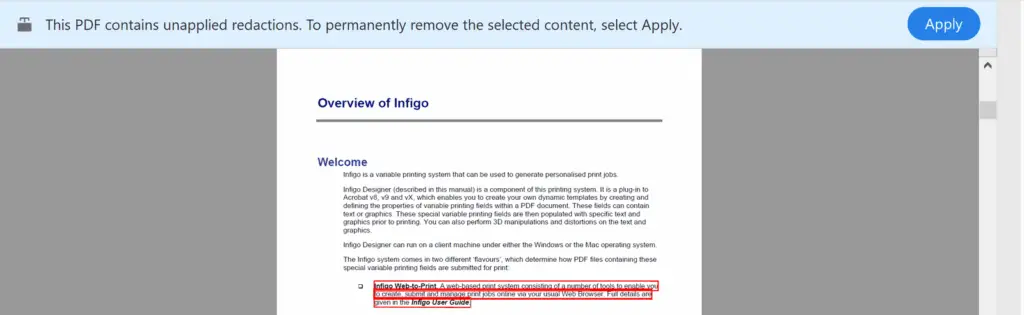
Legal and Business Implications
Inadequate redaction can lead to legal fines, breaches of confidentiality, and loss of business opportunities. This page on the ABA (American Bar Association) discusses redaction failures.
Conclusion
Effective redaction of PDFs is essential for maintaining privacy and security in our digital world. By choosing the right pdf redaction tools and employing proper techniques, you can safeguard sensitive information and avoid the pitfalls of inadequate redaction practices.