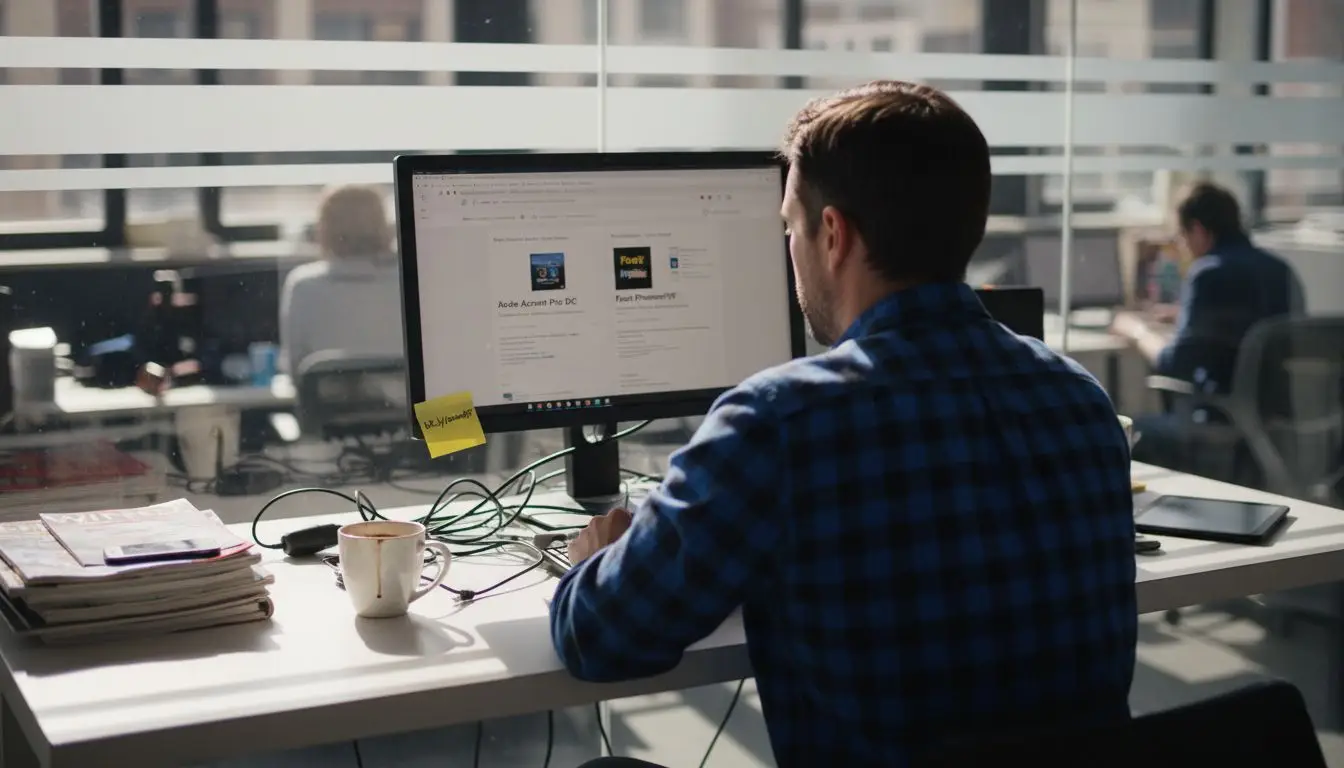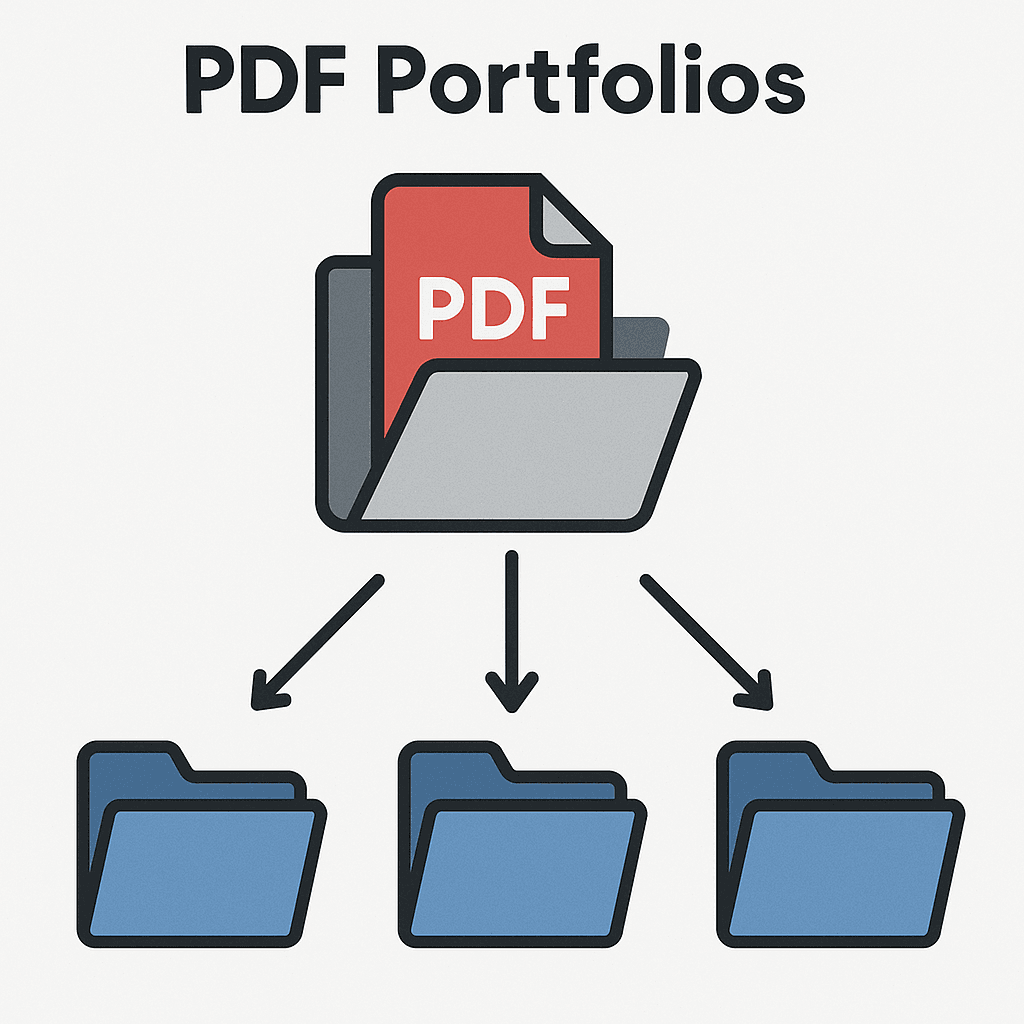
Harnessing the Potential of PDF Portfolios: An Essential Guide for Professionals
In an era where digital documentation is paramount, efficiently managing and presenting a multitude of files has become a critical skill. Whether you’re an entrepreneur compiling financial statements, a graphic artist displaying your work, or an educator distributing learning materials, the ability to consolidate various file types into a singular, cohesive package is invaluable. This is where PDF Portfolios come into play—a dynamic feature that revolutionizes the way we organize and share diverse documents.
Understanding PDF Portfolios
A PDF Portfolio is a single PDF file that acts as a container for multiple documents, which can include an array of formats such as Word documents, Excel sheets, PowerPoint slides, images, audio files, and even videos. Unlike traditional methods of merging files into one continuous PDF, a portfolio maintains each document’s individuality and functionality. This means spreadsheets remain interactive, presentations keep their animations, and media files are fully playable—all nestled within one unified file. For more details on the technical aspects of PDF Portfolios, you can refer to the ISO 32000-2:2020 standard.
The Advantages of PDF Portfolios
- Superior Organization
PDF Portfolios allow you to gather related documents without altering their original formats. This is particularly beneficial for projects that encompass various file types and require a structured presentation.
- Elevated Professionalism
Customize your portfolio with personalized themes, layouts, and branding elements to reflect your professional identity or corporate branding, resulting in a polished and cohesive presentation.
- Effortless Sharing
Simplify the distribution process by sending a single PDF Portfolio instead of multiple attachments or links, ensuring that recipients have immediate access to all necessary documents in one place.
- Robust Security
Implement passwords and set permissions to safeguard sensitive information. Control who can view, edit, or print your documents, adding an extra layer of security to your files. Learn more about PDF security features from Adobe’s security guide.
- Interactive User Experience
Enhance user engagement with interactive features such as embedded navigation menus, search capabilities, and preview thumbnails, making it easier for recipients to navigate through your content.
Creating a PDF Portfolio: Step-by-Step Guide
Crafting a PDF Portfolio is a straightforward process, especially when using tools like Adobe Acrobat Pro. Here’s how you can create your own:
Step 1: Launch Adobe Acrobat Pro
Ensure that you have Adobe Acrobat Pro installed, as the standard Reader version doesn’t support portfolio creation. You can download a trial version from the Adobe website.
Step 2: Initiate a New PDF Portfolio
Navigate to File > Create > PDF Portfolio to begin assembling your portfolio.
Step 3: Add Your Files and Folders
- Click on Add Files or Add Folder within the portfolio workspace.
- Select the documents you wish to include, regardless of their file types.
- You can mix and match various formats to suit your needs.
Step 4: Personalize the Portfolio Design
- Choose from a range of layout options or design your own custom theme.
- Add a welcome page or cover sheet to introduce your portfolio.
- Incorporate logos, background images, and color schemes that align with your branding.
Step 5: Organize Your Content
- Rearrange the order of files and folders by dragging them into position.
- Rename items for clarity and ease of navigation.
- Add descriptive summaries or notes to each document if necessary.
Step 6: Set Up Security Measures
- Go to File > Properties > Security.
- Define passwords and permissions to regulate access and protect your content from unauthorized modifications.
Step 7: Save and Distribute
- Save your portfolio with a clear and descriptive filename.
- Share it via email, cloud storage, or your preferred file-sharing method.
For a more detailed guide on creating PDF Portfolios, you can refer to Adobe’s official documentation.
Real-World Applications of PDF Portfolios
- Corporate Reports
Compile annual reports, financial statements, and strategic plans into a single, accessible package for stakeholders.
- Creative Showcases
Photographers, illustrators, and designers can present their portfolios alongside client feedback and project briefs in an interactive format. For inspiration, check out Behance’s graphic design gallery.
- Academic Course Packs
Educators can distribute syllabi, lecture notes, readings, and multimedia resources efficiently to students.
- Legal Case Bundles
Attorneys can organize case documents, evidence, and legal correspondences while preserving the integrity of each file.
- Product Information Kits
Businesses can offer user manuals, technical specifications, and tutorial videos collectively to enhance customer support.
Tips for Crafting an Effective PDF Portfolio
- Maintain Clarity
Use intuitive folder structures and clear file names to make navigation effortless for your audience.
- Optimize File Sizes
Compress large files to ensure quick loading times and ease of sharing, especially when dealing with media-rich content. Learn about PDF optimization from Adobe’s optimization guide.
- Ensure Compatibility
Test your portfolio across different devices and PDF readers to confirm that all features function correctly.
- Enhance Navigation
Include interactive elements like a table of contents or hyperlinks to help users quickly find the information they need.
Conclusion
PDF Portfolios are a powerful tool for professionals seeking to streamline the way they compile and present multiple documents. By harnessing this feature, you can deliver a well-organized, secure, and engaging collection of files that stands out. Whether you’re aiming to impress clients, collaborate with colleagues, or distribute educational materials, PDF Portfolios offer a level of convenience and professionalism that traditional file-sharing methods simply can’t match. Embrace the potential of PDF Portfolios and elevate your digital documentation to new heights.