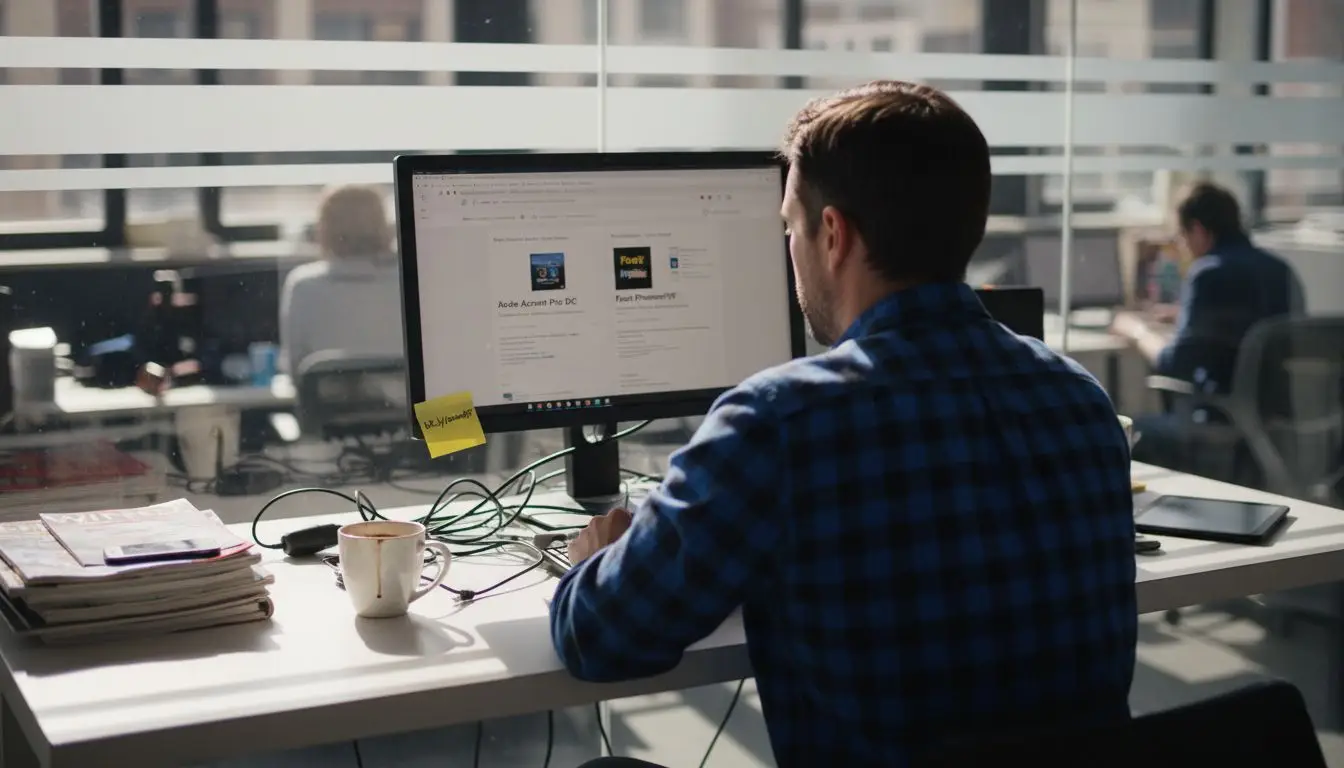Turning piles of scanned documents into searchable PDFs has become a must for modern teams handling mountains of digital files every day. Yet most people do not realize that scanned PDFs without search capability can waste up to 90 percent more time during information retrieval compared to searchable PDFs. Now for the twist. Adding search functionality is not just about technology. It is a hidden edge that can reveal lost knowledge, speed up compliance, and transform business efficiency in ways that surprise even seasoned pros.
Table of Contents
- Understanding Searchable PDFs And Their Benefits
- Top Methods For Creating Searchable PDFs With Adobe Tools
- Automating Searchable PDF Workflows For Enterprise Teams
- Solving Common Issues When Creating Searchable PDFs
Quick Summary
| Takeaway | Explanation |
|---|---|
| Utilize OCR for Accessibility | Implement Optical Character Recognition to convert scanned images into searchable text for improved accessibility and usability. |
| Prepare Documents Thoroughly | Ensure high-quality scans using clean images and proper resolution for optimal OCR accuracy during conversion. |
| Automate PDF Workflows | Use automation tools within Adobe to streamline the creation of searchable PDFs, enhancing productivity and consistency. |
| Optimize Metadata for Searchability | Apply descriptive file names and relevant keywords to metadata for improved discoverability in search engines. |
| Address Common OCR Challenges | Tackle issues like image quality and formatting complexity proactively to ensure high OCR accuracy and user-friendly PDFs. |
Understanding Searchable PDFs and Their Benefits
PDF documents have transformed how organizations manage and share information. Creating searchable PDFs is more than a technical process – it’s a strategic approach to document management that dramatically improves accessibility and efficiency.
The Core Mechanics of Searchable PDFs
At its foundation, a searchable PDF contains machine-readable text that can be indexed and searched by digital systems. Unlike image-based PDFs that essentially function as digital pictures, searchable PDFs allow users to select, copy, and search text within the document. This capability stems from Optical Character Recognition (OCR) technology, which converts scanned images or non-selectable text into fully interactive digital text.
Discover how OCR transforms document workflows with advanced text recognition techniques that make information instantly accessible. The process involves complex algorithms that analyze image-based text, recognize character shapes, and convert them into selectable, searchable digital text.
Practical Benefits for Modern Organizations
Searchable PDFs offer substantial advantages across multiple business contexts. According to Amherst College’s accessibility guidelines, these documents not only improve accessibility for users with assistive technologies but also enhance overall document usability. Organizations can dramatically reduce time spent manually searching through physical or static digital documents.
Government and enterprise sectors particularly benefit from searchable PDFs. Search.gov highlights that OCR-enabled documents improve discoverability by search engines, making critical information more readily available. This means institutional knowledge becomes more transparent, searchable, and ultimately more valuable.
Technical Considerations for Implementation
Creating high-quality searchable PDFs requires careful attention to several technical parameters. The OCR process must maintain document formatting while ensuring accurate text recognition. This involves sophisticated image processing that can handle varied fonts, complex layouts, and even handwritten annotations.
Key implementation strategies include:
- Precise Scanning: Use high-resolution scans to improve OCR accuracy
- Language Support: Ensure OCR tools can recognize multiple language scripts
- Quality Verification: Implement post-processing checks to validate text extraction
By understanding these fundamental principles, organizations can transform static documents into dynamic, searchable resources that drive productivity and information accessibility.
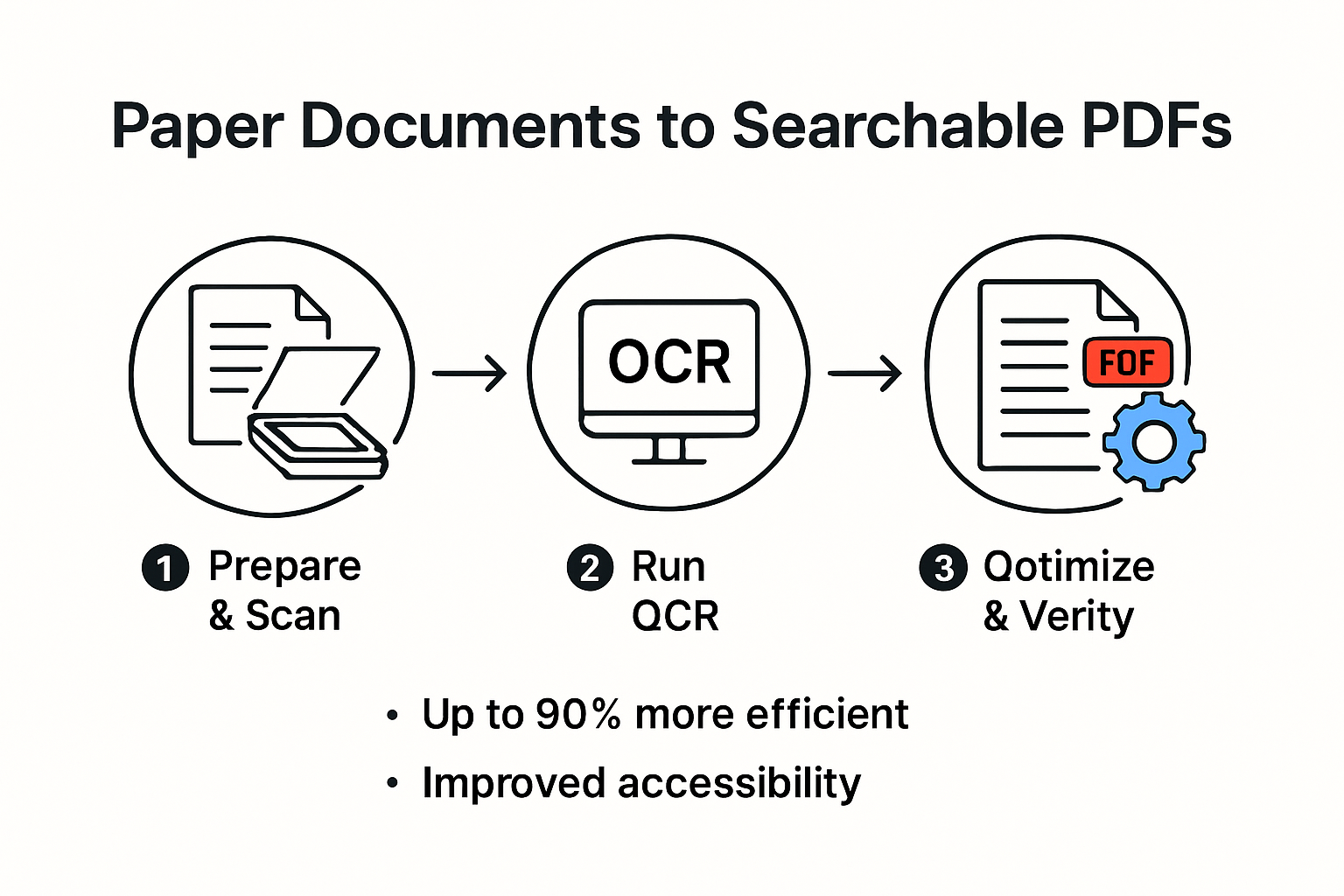
Top Methods for Creating Searchable PDFs with Adobe Tools
Adobe provides powerful tools for transforming documents into searchable PDFs, enabling organizations to optimize their digital document workflows with precision and efficiency. The right approach can dramatically improve document accessibility and information retrieval.
Preparing Documents for OCR Conversion
Before converting documents, preparation is critical. Learn advanced PDF creation strategies that ensure optimal searchability. High-quality scanned documents require careful preprocessing. This means using clean, high-resolution scans with clear text and minimal background noise. According to Kent State University’s accessibility guidelines, proper document preparation significantly enhances OCR accuracy.
Key preparation steps include:
- Image Clarity: Ensure documents are clean and well-lit during scanning
- Resolution: Use minimum 300 dpi for text-based documents
- Color Management: Use black and white or grayscale for maximum contrast
Here is a table summarizing the key document preparation steps for optimal OCR conversion discussed above.
| Step | Description | Importance |
|---|---|---|
| Image Clarity | Ensure documents are clean and well-lit during scanning | Prevents recognition errors |
| Resolution | Use minimum 300 dpi for text-based documents | Improves OCR accuracy |
| Color Management | Use black and white or grayscale for maximum contrast | Enhances text legibility |
Adobe Acrobat’s OCR and Accessibility Features
Adobe Acrobat offers robust tools for creating searchable PDFs. The built-in OCR functionality can transform scanned documents into fully searchable files. The University of Michigan’s accessibility experts recommend running Acrobat’s Accessibility Checker to ensure documents meet professional standards.
Advanced OCR techniques in Adobe Acrobat include:
- Automatic Text Recognition: Converts image-based text into selectable content
- Language Detection: Supports multiple international language scripts
- Formatting Preservation: Maintains original document layout during conversion
Workflow Optimization Techniques
Professional document management requires more than basic conversion. Organizations can leverage Adobe’s automation features to streamline PDF creation. Explore workflow automation with Adobe Acrobat to create repeatable processes that ensure consistent document quality.
Recommended workflow optimization strategies include:
- Batch Processing: Convert multiple documents simultaneously
- Action Wizard: Create custom conversion workflows
- Metadata Management: Automatically tag and organize converted documents
By implementing these methods, organizations can transform static documents into dynamic, searchable resources that enhance productivity and information accessibility.
Automating Searchable PDF Workflows for Enterprise Teams
Enterprise teams increasingly recognize the power of automated PDF workflows to enhance productivity, reduce manual processing, and improve document management strategies. Automation transforms how organizations handle complex document ecosystems, creating more efficient and intelligent information management systems.
Strategic Workflow Design and Integration
Explore advanced workflow automation techniques that enable seamless document processing. According to TechTarget’s document management research, successful workflow automation requires defining clear goals and establishing consistent processes.
Key strategic considerations include:
- Process Mapping: Identify repetitive document tasks
- Technology Selection: Choose tools supporting enterprise-grade integration
- Compliance Tracking: Ensure automated workflows meet regulatory standards
AI-Powered PDF Processing
Artificial Intelligence and Machine Learning are revolutionizing PDF workflow automation. Microsoft’s Azure Architecture Center highlights how intelligent systems can transform document management by automatically extracting data, categorizing documents, and reducing manual intervention.
Advanced AI capabilities include:
- Intelligent Text Recognition: Extract structured data from complex documents
- Automatic Classification: Sort documents based on content and metadata
- Predictive Indexing: Enhance searchability through smart tagging
Enterprise Implementation Best Practices
Successful PDF workflow automation requires a comprehensive approach. Government document management research emphasizes the importance of consistent folder structures, robust security protocols, and scalable architecture.
Implementation strategies include:
- Standardized Naming Conventions: Create systematic file organization
- Role-Based Access Control: Manage document permissions securely
- Continuous Monitoring: Implement performance tracking and optimization mechanisms
Below is a table organizing enterprise implementation best practices for automated PDF workflows.
| Best Practice | Purpose | Example/Feature |
|---|---|---|
| Standardized Naming Conventions | Systematic file organization | Use consistent file names |
| Role-Based Access Control | Secure management of user permissions | Assign access by user roles |
| Continuous Monitoring | Performance tracking and process optimization | Implement usage analytics |
By embracing these advanced automation techniques, enterprise teams can transform their PDF workflows, reducing processing time, minimizing errors, and unlocking new levels of operational efficiency.
Solving Common Issues When Creating Searchable PDFs
Creating searchable PDFs involves navigating complex technical challenges that can compromise document quality and accessibility. Understanding and proactively addressing these issues ensures reliable, high-performance digital documents.
Optical Character Recognition (OCR) Accuracy Challenges
Explore advanced PDF troubleshooting techniques that help resolve OCR recognition problems. According to Harvard University’s digital accessibility guidelines, starting with a clean, high-quality source document is critical for successful text recognition.
Common OCR accuracy issues include:
- Image Quality: Low-resolution scans with poor contrast
- Complex Formatting: Documents with multiple columns or intricate layouts
- Font Variations: Unusual or handwritten text styles
Mitigation strategies involve:
- Using high-resolution scanning equipment
- Cleaning source documents before conversion
- Selecting appropriate OCR language settings
Metadata and Search Optimization
Proper document metadata dramatically improves searchability and accessibility. Search.gov recommends setting descriptive file names and declaring document language to enhance search engine recognition.
Key metadata optimization techniques:
- Descriptive File Naming: Use clear, meaningful names
- Language Declaration: Specify document language accurately
- Keyword Tagging: Add relevant searchable tags
Accessibility and Navigation Improvements
The U.S. Department of Energy emphasizes creating PDFs that support comprehensive user navigation. Comprehensive PDF creation strategies can help address structural and accessibility challenges.
Navigation and accessibility best practices include:
- Logical Reading Order: Ensure proper content sequencing
- Bookmark Implementation: Create clear document navigation
- Alternative Text: Add descriptions for images and graphics
By systematically addressing these common issues, organizations can create searchable PDFs that are not just technically functional but truly user-friendly and optimized for modern digital workflows.

Frequently Asked Questions
What is a searchable PDF?
A searchable PDF is a document that contains machine-readable text, allowing users to select, copy, and search text within the document. This capability is achieved through Optical Character Recognition (OCR) technology, which converts scanned images into interactive text.
Why are searchable PDFs important for businesses?
Searchable PDFs improve accessibility and efficiency by allowing users to quickly locate information within documents. They reduce time spent searching through static or non-searchable files, which is especially beneficial in sectors like government and enterprise where discoverability of critical information is essential.
How can I create a searchable PDF using Adobe Acrobat?
To create a searchable PDF using Adobe Acrobat, you should first prepare your document by ensuring high-quality scans with proper resolution. Then, use Acrobat’s built-in OCR function to recognize text, maintain formatting, and enhance accessibility features to create a fully searchable document.
What are common challenges related to OCR accuracy in searchable PDFs?
Common challenges with OCR accuracy include low-quality images, complex document formatting, and variations in font styles. To improve accuracy, it is essential to use high-resolution scans, clean source documents, and select appropriate language settings during the OCR process.
Take Control of Your Searchable PDF Workflows with Mapsoft
Are you tired of struggling with hidden information in static, unsearchable PDFs? The article showed how OCR, automation and optimized metadata are the keys to unlocking powerful document workflows. Yet, building and sustaining those best practices day-to-day can be overwhelming for busy teams. Errors during conversion, inconsistent formatting, and manual steps can quickly drain productivity.
Mapsoft provides everything you need to put those insights into action. With the Mapsoft PDF Hub, you can easily:
- Run high-accuracy OCR to create fully searchable PDFs
- Batch process large document sets for speed and consistency
- Edit, split, rearrange, redact, and secure files without leaving your workflow
- Integrate advanced automation and metadata management to ensure documents stay organized and discoverable
Upgrade your PDF processes today and see direct results in team efficiency and compliance. Visit https://mapsoft.com to explore specialized solutions for Adobe tools and request a personalized demo now. Your knowledge should never be buried. Act on what you have learned and make every document easy to find and use.
Recommended
- Automating Workflow with Adobe Acrobat’s Actions
- Considerations for PDF Creation – Mapsoft
- Adobe Acrobat for Architects and Engineers: A Tool for Success
- The Role of PDFs in Academic Research and Publishing
The impact of Creating Searchable PDFs on efficiency cannot be overstated.
Creating Searchable PDFs is not just a trend; it’s the future of information management.
As businesses evolve, Creating Searchable PDFs will be a fundamental requirement.
For many organizations, Creating Searchable PDFs is essential for compliance with legal standards.
Creating Searchable PDFs also enhances the overall user experience with document access.
For effective information management, Creating Searchable PDFs is non-negotiable.
The necessity of Creating Searchable PDFs will be emphasized in future document management strategies.
Creating Searchable PDFs is integral to maintaining an organized document management system.
By focusing on Creating Searchable PDFs, teams can enhance their workflow efficiency.
Creating Searchable PDFs is a key component in reducing time spent on document retrieval.
Companies that embrace Creating Searchable PDFs will gain a competitive edge in their industries.
The future of document management relies heavily on Creating Searchable PDFs to manage information effectively.
Creating Searchable PDFs helps ensure that all documents meet accessibility standards.
For organizations, Creating Searchable PDFs is a vital part of digital transformation strategies.
Creating Searchable PDFs allows users to quickly find the information they need without hassle.
The benefits of Creating Searchable PDFs extend to improved collaboration within teams.
Creating Searchable PDFs ensures that information is readily accessible for all users.
Investing in tools for Creating Searchable PDFs is a strategic move for enhancing document workflows.
Organizations that prioritize Creating Searchable PDFs will see increased productivity across their teams.
The process of Creating Searchable PDFs involves important steps such as OCR and document optimization.
Creating Searchable PDFs not only enhances accessibility but also ensures compliance with various regulations.
In 2025, the importance of Creating Searchable PDFs will only continue to grow as businesses strive for improved access to information.
Creating Searchable PDFs is essential for modern organizations that need efficient document management.