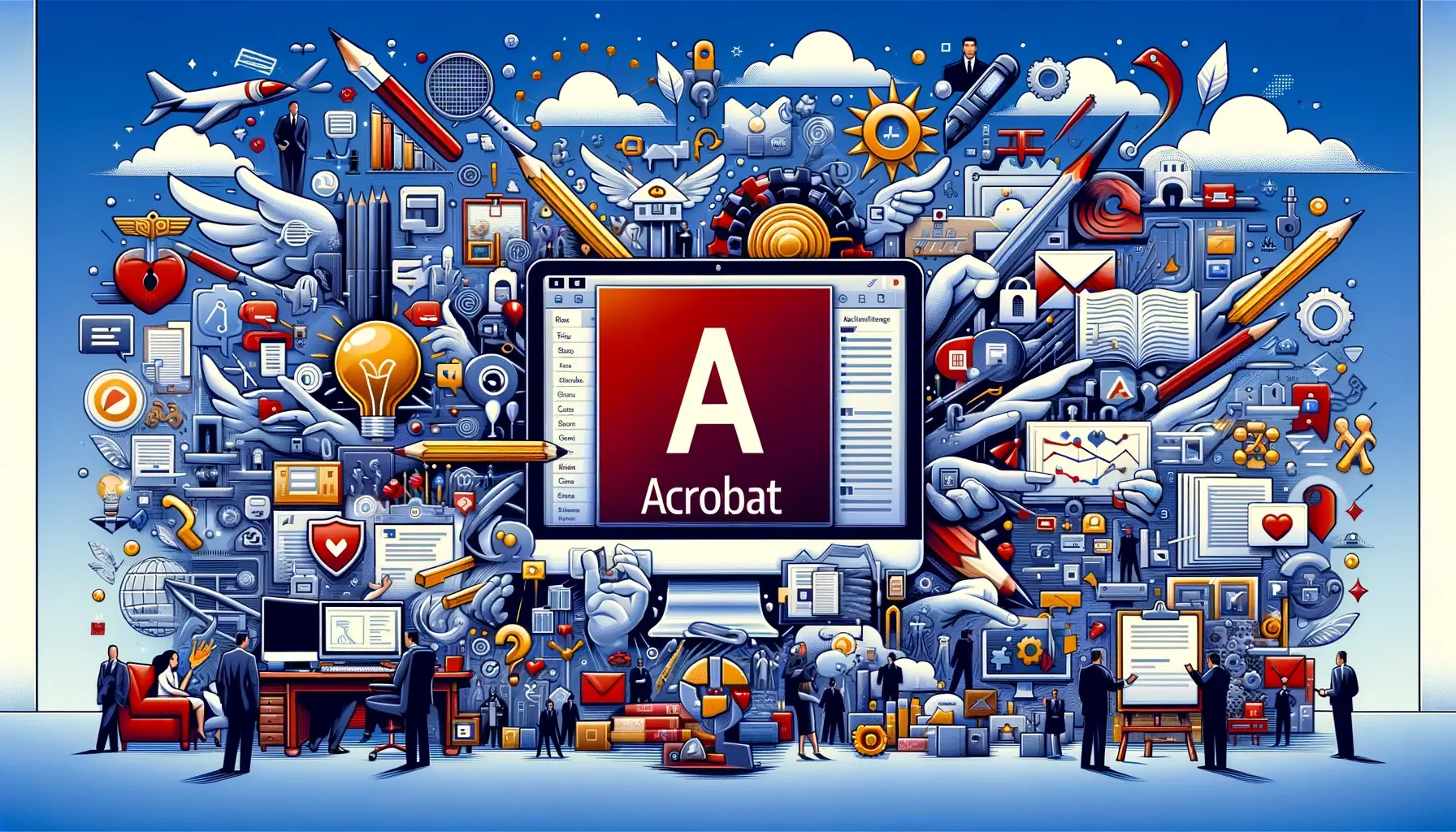Introduction
Adobe Acrobat is a powerful software tool that is widely used for creating, editing, and managing PDF documents. While many people are familiar with its basic functionalities, there are several lesser-known features that can greatly enhance productivity and efficiency in various professional fields. In this ultimate guide, we will explore these features and their benefits.
1. PDF Editing
One of the key features of Adobe Acrobat is its robust PDF editing capabilities. With Acrobat, users can easily edit text, images, and even entire pages within a PDF document. This is particularly useful for professionals who need to make quick changes to contracts, reports, or other important documents. By eliminating the need to convert PDFs to other formats for editing, Adobe Acrobat streamlines the workflow and saves valuable time.
2. Form Creation and Management
Adobe Acrobat also offers a comprehensive set of tools for creating and managing interactive forms. These forms can be used for surveys, applications, or any other scenario that requires data collection. With features such as form field recognition and automatic form generation from existing documents, Acrobat simplifies the form creation process. Additionally, the ability to collect and analyze form responses electronically eliminates the need for manual data entry, reducing errors and improving efficiency. The form features in PDF became well known when the US IRS started using them for tax returns. See mastering pdf forms in Adobe Acrobat tips and tricks.
3. Document Security
Ensuring the security of sensitive information is crucial in today’s digital landscape. Adobe Acrobat provides robust security features that enable users to protect their PDF documents. With options for password encryption, digital signatures, and redaction, professionals can safeguard their confidential data and control access to their documents. This is particularly important for industries such as legal, finance, and healthcare, where document integrity and confidentiality are paramount. It is even possible to create a signing workflow for PDF documents
4. Collaboration and Review
Collaboration is an essential aspect of many professional fields, and Adobe Acrobat offers a range of features that facilitate efficient collaboration and review processes. Users can easily share PDF documents for review, track changes, and add comments and annotations. The ability to merge multiple comments into a single document streamlines the review process and ensures that all feedback is captured accurately. With real-time collaboration features, multiple users can work on the same document simultaneously, enhancing productivity and reducing turnaround time.
5. Accessibility Features
Creating accessible documents is important for ensuring that information is available to all users, including those with disabilities. Adobe Acrobat provides tools for creating accessible PDFs that comply with accessibility standards, such as screen reader compatibility and text-to-speech functionality. These features are particularly valuable for professionals in the education and government sectors, where accessibility is a legal requirement.
6. Integration with Other Tools
Adobe Acrobat seamlessly integrates with other popular software tools, such as Microsoft Office and SharePoint. This integration allows users to convert documents from these applications into PDF format with a single click, preserving the formatting and content. The ability to convert emails and web pages into PDFs also simplifies the process of archiving and sharing information. By integrating with existing workflows, Adobe Acrobat enhances productivity and ensures seamless document management.
Most Adobe products can also output as PDF, whether this be for online viewing, e-book publishing or for print.
Conclusion
Adobe Acrobat is a versatile software tool that offers a wide range of features and benefits for professionals in various fields. From PDF editing and form creation to document security and collaboration, Acrobat streamlines workflows and enhances productivity. By exploring and leveraging the lesser-known features of Adobe Acrobat, professionals can unlock its full potential and optimize their document management processes.