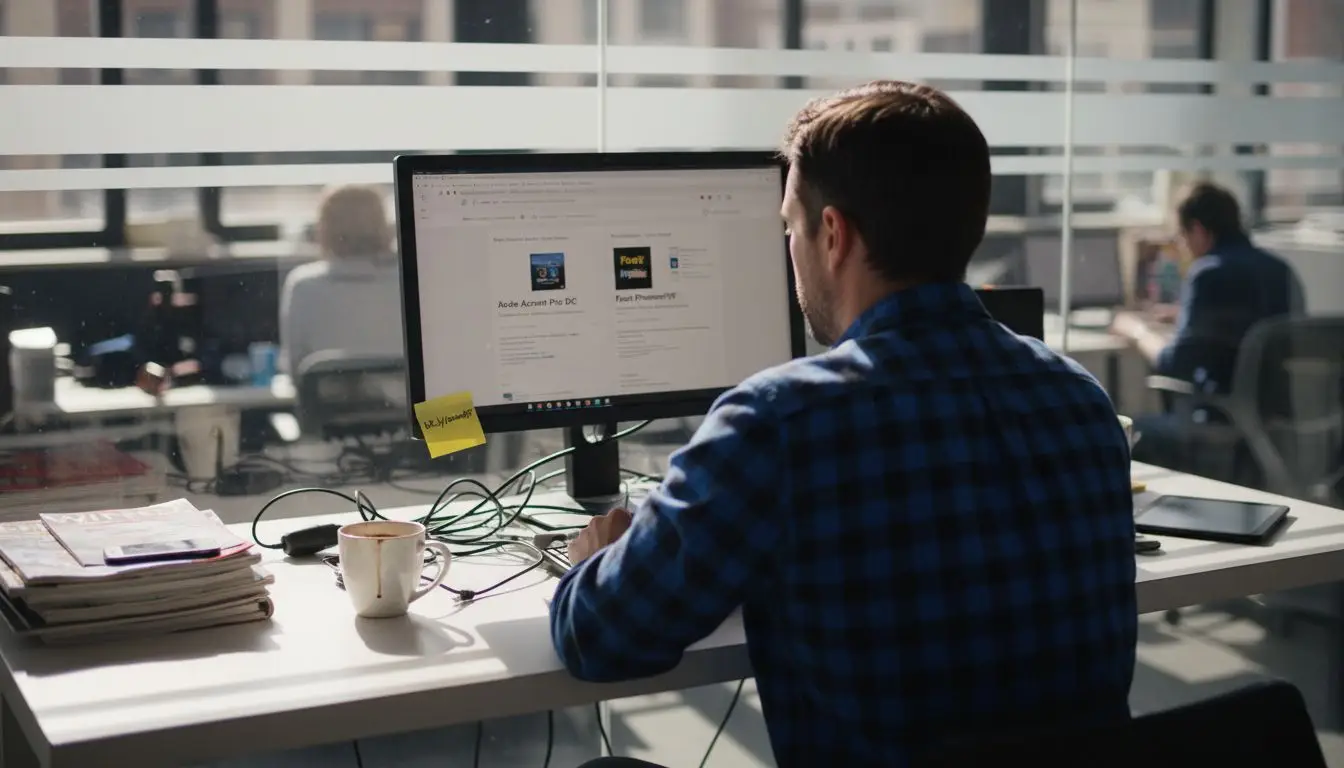PDFs (Portable Document Format) are widely used for sharing and distributing documents online. However, if not properly optimized, PDFs can be large in file size, leading to slower loading times and a poor user experience on websites. In this comprehensive guide, we will discuss strategies for reducing PDF file size without compromising quality, ensuring faster loading times, and ultimately improving user experiences on websites. Furthermore, this guide focuses on the importance of PDF optimization to enhance your document handling capabilities and ensure efficient PDF optimization for your needs.
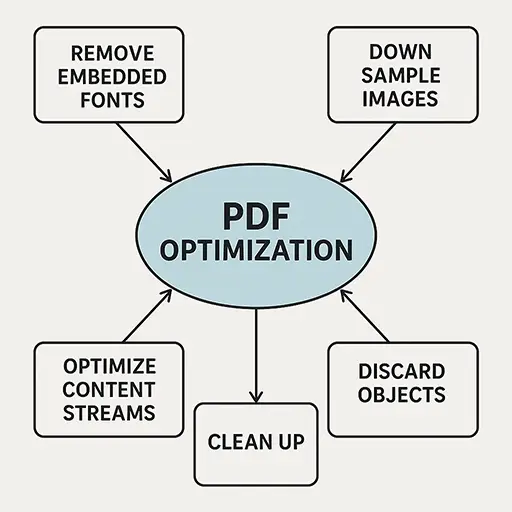
1. Choose the right PDF creation settings:
When creating a PDF, it is important to select the appropriate settings to optimize the file size. Most PDF creation software provides options for reducing file size. For example, Adobe Acrobat allows you to choose the “Smallest File Size” preset, which automatically applies compression and downsampling to reduce the size of images and fonts in the PDF.
Understanding PDF Optimization Techniques
2. Compress images:
One of the main contributors to large PDF file sizes is high-resolution images. To reduce file size, it is important to compress images without sacrificing too much quality. There are several ways to achieve this:
– Use image editing software: Before inserting images into a PDF, consider resizing and compressing them using image editing software like Photoshop or GIMP. Adjust the image resolution and apply appropriate compression settings to strike a balance between file size and image quality.
– Use PDF compression tools: There are online and offline tools specifically designed to compress PDF files. These tools use various compression algorithms to reduce image size while maintaining acceptable quality. Some popular options include Smallpdf, PDF Compressor, and Adobe Acrobat’s built-in compression feature.
3. Remove unnecessary elements:
PDFs often contain elements that are not essential for web viewing, such as bookmarks, annotations, and form fields. Removing these elements can significantly reduce file size. Use PDF editing software to remove unnecessary elements before publishing the PDF on a website.
4. Use fonts wisely:
Fonts can also contribute to the size of a PDF. If possible, use standard fonts that are commonly available on most devices and operating systems. This way, the PDF won’t need to embed the entire font file, reducing the overall file size. Additionally, consider using font subsets, which include only the characters used in the document, further reducing the file size.
5. Optimize PDF structure:
PDFs can have a complex structure with multiple layers, transparency effects, and other elements that increase file size. Optimize the PDF structure by flattening layers, removing unnecessary transparency, and simplifying complex vector graphics. This will help reduce the file size while maintaining the integrity of the document.
6. Use PDF optimization tools:
There are various PDF optimization tools available that can automatically analyze and optimize PDF files for web use. These tools can identify and remove redundant elements, compress images, and optimize the PDF structure. Some popular options include PDF Optimizer in Adobe Acrobat, Nitro Pro, and Foxit PhantomPDF.
7. Consider alternative formats:
In some cases, PDF may not be the most suitable format for web content. Consider converting the document to a more web-friendly format, such as HTML or EPUB. These formats are inherently optimized for web use and can provide a better user experience, especially on mobile devices.
8. Test and monitor performance:
After optimizing a PDF for web use, it is crucial to test its performance on different devices and internet connections. Monitor the loading times and user experience to ensure that the optimized PDF meets the desired performance goals. If necessary, make further adjustments to improve the file size and loading times.
In conclusion, optimizing PDFs for the web is essential for ensuring faster loading times and better user experiences on websites. By following the strategies mentioned in this comprehensive guide, you can reduce PDF file size without compromising quality. Remember to choose the right PDF creation settings, compress images, remove unnecessary elements, use fonts wisely, optimize the PDF structure, utilize PDF optimization tools, consider alternative formats, and test and monitor performance. Implementing these strategies will help you optimize PDFs for web use and provide a seamless experience for your website visitors. This is a vital aspect of effective PDF optimization.
Related Links: