Working with digital documents can feel overwhelming when you are trying to find the right tool for editing, converting, or keeping files secure across different situations. Some solutions promise simplicity while others focus on advanced features or tight integration with other software you already use. The choices might seem endless but picking the best fit could save hours of effort and open up new ways to manage your work. Curious to see how different tools stack up for everyday tasks and special needs alike?
Table of Contents
Mapsoft
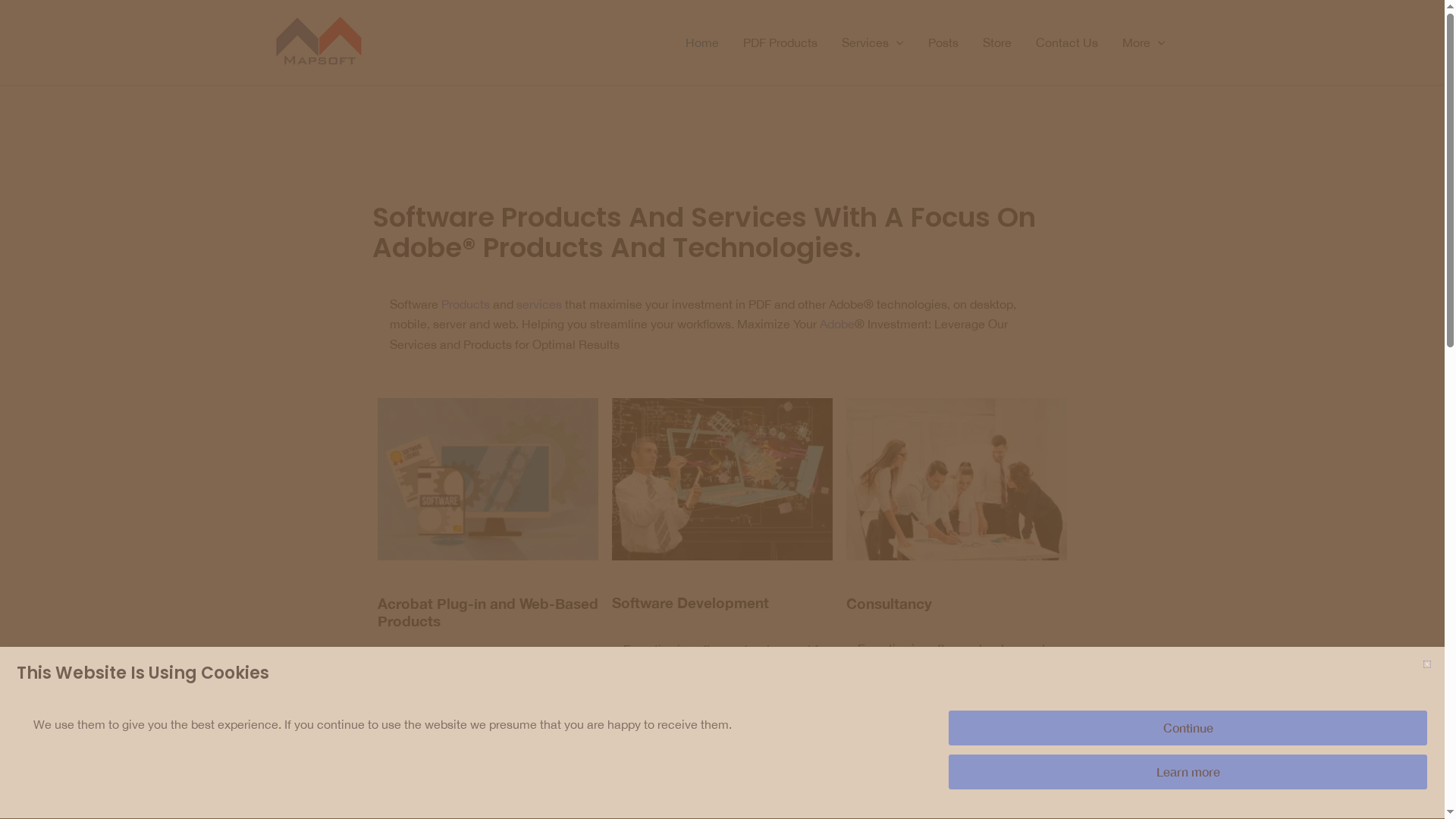
At a Glance
Mapsoft is a specialist provider of Adobe®-centered PDF tools, plug-ins, and bespoke development that helps organizations extract more value from their Adobe investments. It pairs Acrobat® platform enhancements and server-based PDF solutions with consultancy and enterprise support to streamline document workflows. If your organization relies on Adobe technologies and needs scalable automation or custom integrations, Mapsoft is a pragmatic, expert choice.
Core Features
Mapsoft’s core capabilities center on Adobe Acrobat® platform plug-ins, server-side PDF solutions, and web-based offerings designed to accelerate document processes. The product lineup includes tools for editing, markup, and PDF modification, plus free trial versions of all products with one year of technical support. Beyond plug-ins and web UI tools, Mapsoft offers bespoke software development and consultancy for Adobe and Creative Cloud™ workflows. Complementing these is Mapsoft PDF Hub (pdf.mapsoft.com), a web and API platform that handles large-scale PDF needs: convert PDFs to/from Word, Excel, PowerPoint, images, and PDF/A; edit (merge, split, rotate, redact, watermark, manage pages/metadata); secure and optimize (password-protect, compress, repair, OCR, linearize); analyze structure, version, and metadata; and automate repeatable batch workflows with an online builder.
Pros
- Specialized Adobe expertise: Mapsoft focuses exclusively on Adobe technologies and PDF handling, which produces deep, domain-specific solutions rather than generic PDF tools.
- Comprehensive toolset plus API: The combination of Acrobat plug-ins, web solutions, and the Mapsoft PDF Hub API lets you solve both desktop and large-scale server-side workflows in a single vendor ecosystem.
- Free trials and included support: Every product offers a trial and comes with one year of free technical support, reducing procurement risk and speeding pilot-to-production timelines.
- Custom development and consultancy: Mapsoft delivers tailored integrations and bespoke software when off-the-shelf tools won’t meet enterprise requirements, ensuring solutions map to your existing stack.
- Ongoing maintenance and updates: The company positions itself for long-term engagement with updates and enterprise-grade support to protect your workflow investments.
Who It’s For
Mapsoft is built for businesses, IT and document-workflow managers, publishing houses, and enterprise clients who already depend on Adobe Acrobat® and Creative Cloud™ and need more automation, tighter integrations, or custom workflows. If your use case includes batch PDF processing, server-side conversions, or advanced Acrobat plug-ins, Mapsoft matches those technical requirements and support expectations.
Unique Value Proposition
Mapsoft’s unique strength is its Adobe-first, end-to-end approach: it doesn’t merely replace Acrobat functionality — it extends and automates it. By bundling Acrobat plug-ins, web-based tools, consultancy, and the Mapsoft PDF Hub API, the company provides a coherent path from prototyping to enterprise deployment. That coherence shortens integration cycles, reduces vendor friction, and preserves existing Adobe investments rather than forcing platform changes. Competitors may offer point tools; Mapsoft delivers an integrated stack plus custom development and one year of included technical support, making it a superior strategic partner for organizations that need predictable, scalable PDF and Adobe workflows.
Real World Use Case
A publishing company uses Mapsoft’s Acrobat plug-ins and PDF Hub to streamline document editing and markup, reducing manual preparation time and accelerating the production schedule. The result: faster reviews, fewer format regressions, and higher throughput across editorial and production teams.
Pricing
Not specified on the website.
Website: https://mapsoft.com
PDFSimpli
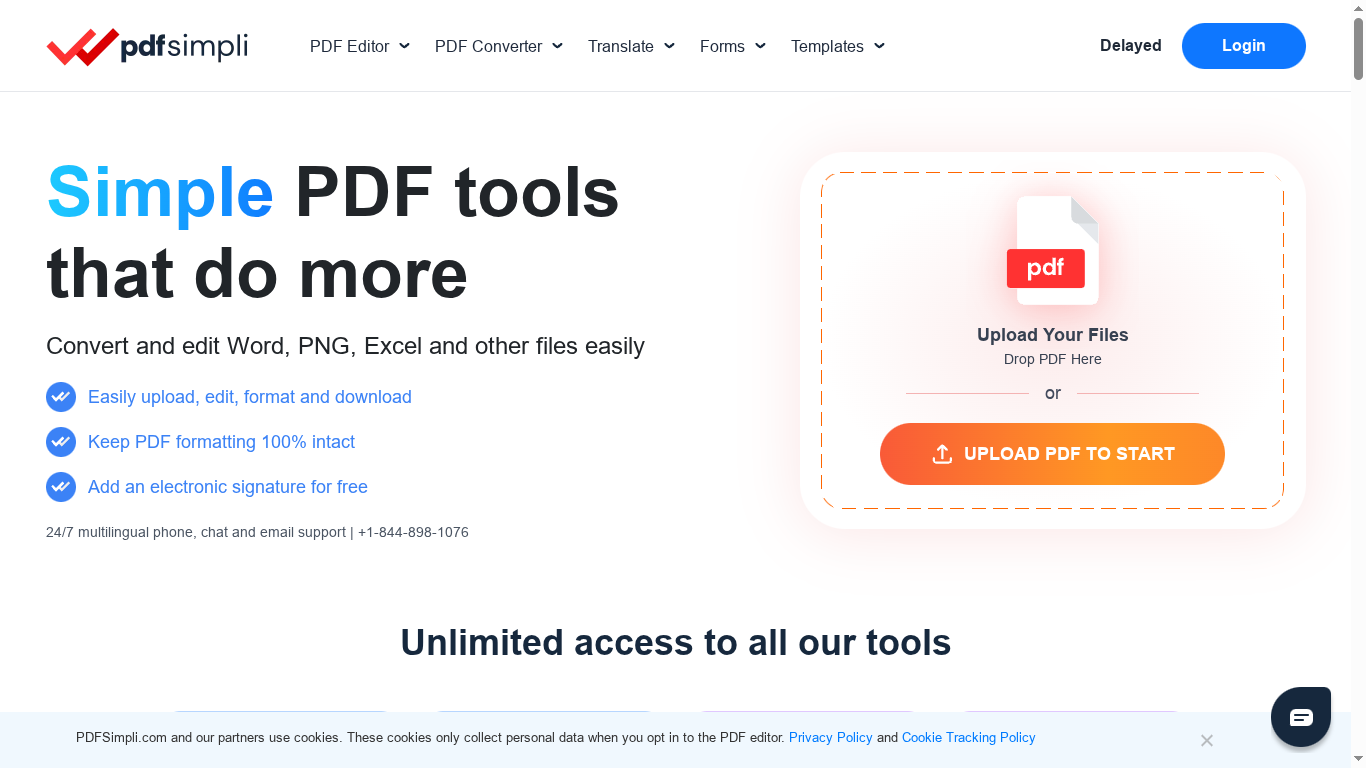
At a Glance
PDFSimpli is an online-first PDF toolkit that packs editing, conversion, signing, translation, and form creation into a single web interface. It’s designed for users who want quick, browser-based PDF handling without installing software and with an emphasis on encryption and cross-device support. For small teams and individuals working across languages and file types, it delivers core PDF workflows reliably — though the interface and pricing choices may require a closer look before committing.
Core Features
PDFSimpli provides a broad set of capabilities: in-browser PDF editing and annotation, conversion between PDF and Word/Excel/PPTX/JPG/PNG/TIFF, merging, splitting, compression, watermarking, and page rotation. It supports electronic signatures and signature requests, creating and managing fillable forms, and multilingual translation of documents. The platform highlights secure document handling with end-to-end encryption and offers templates for common business scenarios. Everything is available through the web, so you can work from multiple devices and browsers without client installs.
Pros
- Comprehensive toolset in one place: PDFSimpli consolidates editing, conversion, signing, translation, and form management into a single platform, reducing the need for multiple point solutions.
- Wide format support for conversions: The product converts between a long list of formats (Word, Excel, PowerPoint, images, TIFF), which simplifies content reuse and archiving.
- No software install required: Because it runs in the browser, teams can onboard quickly and process documents from any device with minimal setup.
- Security-first approach: End-to-end encryption and attention to user privacy make it suitable for handling sensitive contracts and proposals.
- Multilingual capability: Translation support (including many languages) helps businesses communicate internationally without extra translation steps.
Cons
- Limited visibility on free plan details and limits: The available information doesn’t fully explain what the free or trial features include, making it hard to evaluate risk before paying.
- Pricing perception for some users: While low-cost short-term plans exist, the tiering may appear relatively expensive compared to bare-bones alternatives for users with very light needs.
- Interface density can feel cluttered: Packing many features into one web UI can create visual complexity that slows power users until they learn the layout.
Who It’s For
PDFSimpli is best suited to individuals, freelancers, and small businesses that need fast, secure PDF editing, conversion, signing, and occasional translation without installing desktop software. If you manage cross-border proposals, client contracts, or multilingual forms and prefer a browser-first workflow, PDFSimpli fits well.
Unique Value Proposition
PDFSimpli’s strength is the all-in-one, browser-accessible PDF workflow that combines document editing, signing, translation, and form creation with an explicit focus on encryption and multi-device access. That mix makes it a practical choice for teams that must move documents quickly across formats and languages while keeping security controls in place.
Real World Use Case
A small services firm converts Word proposals to PDFs, adds signature fields, requests e-signatures, then translates the final contracts into a client’s native language — all in a single online session. The firm compresses and encrypts the files before sharing, reducing manual handoffs and speeding contract turnaround.
Pricing
Several plans available including a 14-day limited access plan for $1.45 every 4 weeks, a full access plan for $1.95 every 4 weeks, and annual plans starting at $24.91 per year. There are also team plans for multiple users with varying features.
Website: https://pdfsimpli.com
PDF Suite
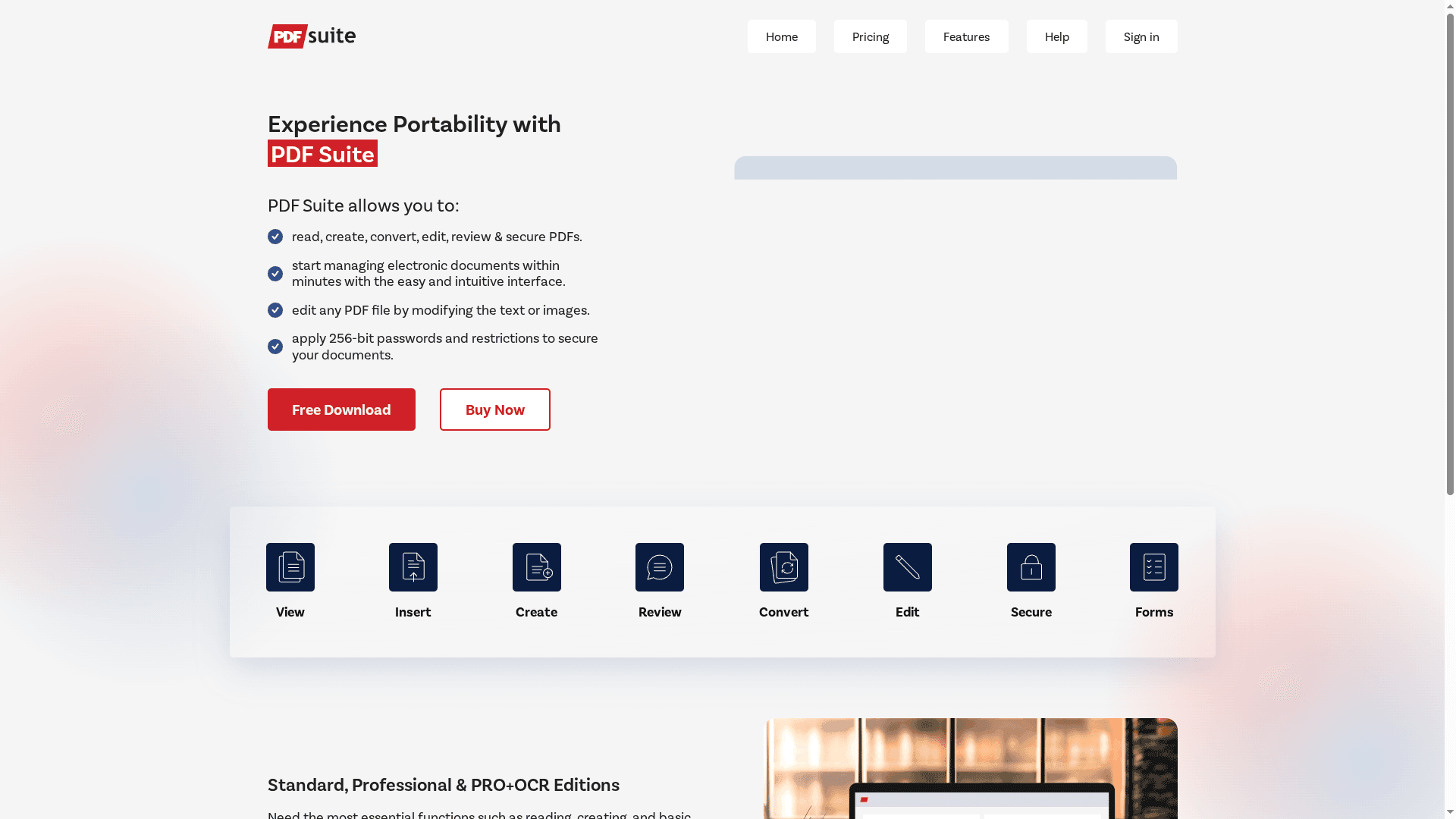
At a Glance
PDF Suite is a full-featured PDF toolkit that lets you read, create, convert, edit, review, and secure PDF files through an approachable interface. It consolidates common document tasks—editing text and images, applying 256-bit password protection, building forms and surveys, and exporting to Word, Excel, PowerPoint, HTML, and image formats—into one package. For teams and individuals who need an all-in-one PDF workbench without a steep learning curve, PDF Suite delivers solid core capabilities, though the variety of editions and limited pricing transparency can slow procurement decisions.
Core Features
PDF Suite’s capabilities focus on end-to-end PDF management: modify text and images directly inside PDFs; insert, move, rotate, and resize images; create PDFs from files, clipboard contents, and URLs; and design forms, surveys, and purchase orders with formatting controls and dropdown fields. Security is handled with 256-bit password encryption and permission restrictions, while export options include Word, Excel, PowerPoint, TXT, HTML, PDF/A, and common image formats. In short: create, secure, convert, and edit without jumping between multiple tools.
Pros
- User-friendly and intuitive interface: The product emphasizes an approachable UI that lowers the barrier to entry for non-technical users and speeds routine document tasks.
- Comprehensive PDF management features: It covers a broad set of capabilities—editing, conversion, form creation, and security—so you can centralize PDF workflows.
- Strong security options with 256-bit encryption: Built-in password protection and restriction controls help protect sensitive files before distribution.
- Multiple ways to create and convert PDFs: You can generate PDFs from files, clipboards, and URLs, and export to a wide range of editable and archival formats.
- Suitable for professional and personal use: The feature mix supports both individual productivity and typical business document processes.
Cons
- Multiple editions may confuse buyers: Offering six editions creates a choice problem where it can be unclear which set of features aligns with a specific team’s needs.
- Pricing details are not specified publicly: The lack of clear pricing in the provided content means you’ll likely need to contact the vendor or visit the site to get accurate costs.
- Feature/edition documentation appears fragmented: Based on the content provided, some entries in the feature list and cons appear duplicated or incomplete, which could indicate gaps in published product documentation.
Who It’s For
PDF Suite is aimed at individuals, small teams, and businesses that need a centralized PDF toolset for creation, editing, conversion, and security without adopting multiple point solutions. If your workflows require frequent file conversions, basic form creation, and password protection—especially when you want an approachable UI—this product fits well.
Unique Value Proposition
PDF Suite’s unique value is combining broad PDF capabilities (edit, create, convert, secure, and form design) with 256-bit encryption in a single, user-oriented application. That reduces tool sprawl and streamlines document handling across everyday and business scenarios.
Real World Use Case
A company uses PDF Suite to create and secure contracts and reports: legal and operations teams edit and finalize documents, apply password protection and restrictions, then export copies into Word or PDF/A for archival and sharing.
Pricing
Pricing details are not specified in the provided content; you should visit the vendor website or contact sales for current plans and edition comparisons.
Website: https://pdf-suite.com
Foxit PDF Software & Tools
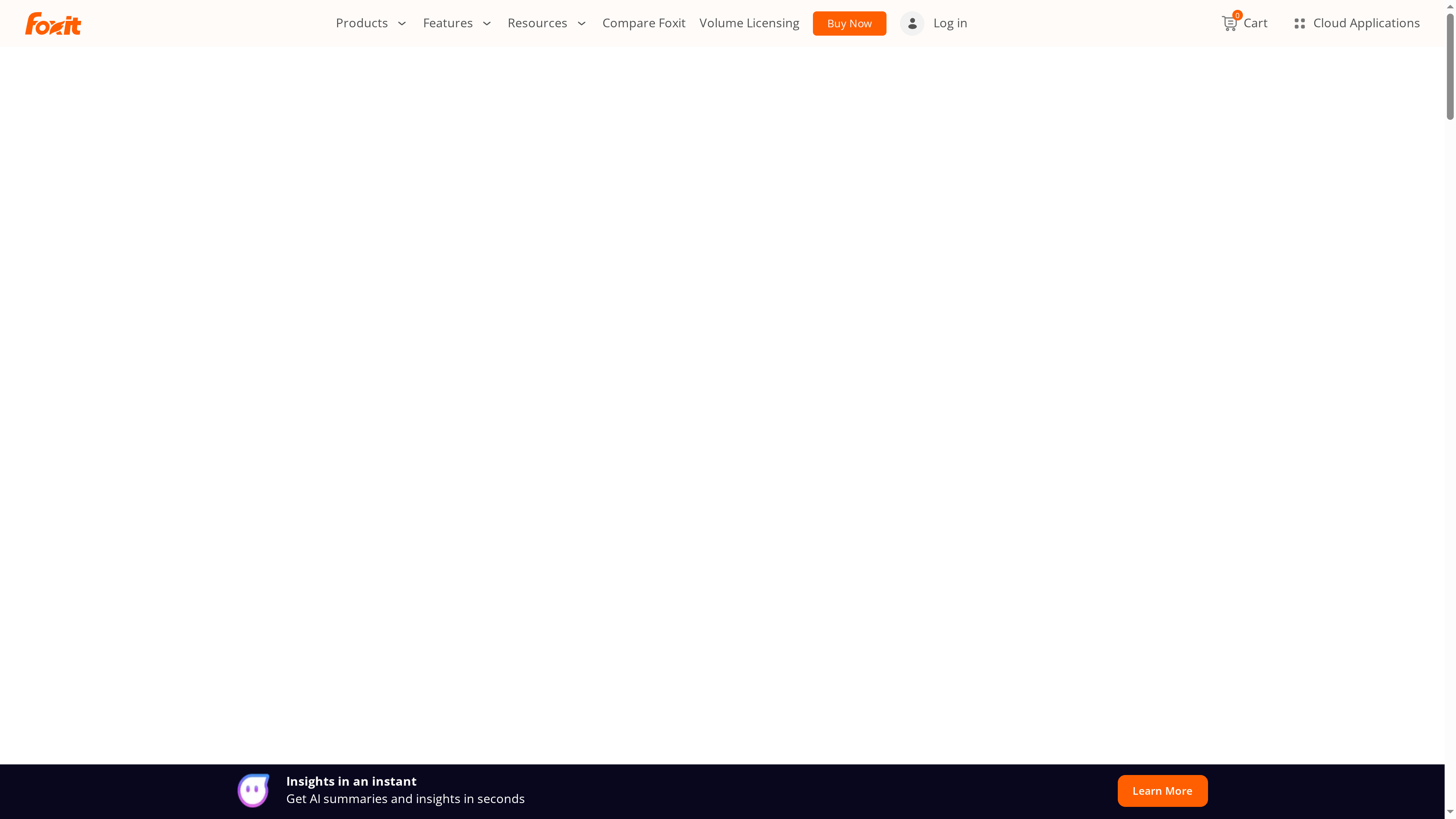
At a Glance
Foxit PDF Software & Tools positions itself as a cost-effective, secure, and integration-focused alternative to legacy PDF platforms. It combines cloud-based editing, AI-powered document analysis, and deep Salesforce automation to reduce manual document work. For organizations that prioritize automation and native integrations, Foxit offers a practical balance of features and usability. Not perfect for every edge-case editor, but strong where workflow and scale matter.
Core Features
Foxit provides unlimited document creation and e-signing within Salesforce together with end-to-end automation that leverages Salesforce flows to remove repetitive tasks. Its AI-powered document analysis and generation can accelerate content preparation, while native integrations with Microsoft, Google, and other platforms enable real-time cloud editing and sharing. Additional capabilities highlighted in the provided data include batch processing, OCR for digitizing paper, and flexible cloud-based management for distributed teams.
Pros
- Cost-effective alternative: Foxit is positioned as more affordable than some traditional providers, making it a practical choice for organizations watching licensing spend.
- Easy to use: The product emphasizes a high ease of use and an intuitive interface, which helps reduce training time for staff across departments.
- Strong security controls: Foxit offers encryption and password protection to help meet enterprise security requirements for sensitive documents.
- Flexible licensing: The solution provides flexible licensing options to accommodate small teams up to larger organizations with complex needs.
- Broad integrations: Native connections to Microsoft Office 365, Google Drive, and CRM platforms like Salesforce enable smoother document workflows across existing toolchains.
Cons
- Limited detail on advanced editing: The provided content does not include specifics about advanced editing capabilities, so it’s unclear how feature-complete the editor is for high-end document manipulation.
- Pricing transparency absent: Subscription tiers, trial limits, and per-user costs are not specified in the material, which makes procurement planning harder without a direct quote.
- Unclear support responsiveness: Customer support responsiveness and SLAs are not quantified, so organizations with strict uptime or support needs will need to validate this directly.
Who It’s For
Foxit is best suited for businesses and organizations that need a secure, easy-to-use PDF solution that fits into an existing cloud and CRM ecosystem. If you rely on Salesforce and want to automate document generation, signing, and routing, Foxit is especially relevant. It also fits enterprises seeking OCR and batch processing for large-scale document digitization.
Unique Value Proposition
Foxit’s unique value lies in combining AI-driven document analysis, Salesforce-native automation, and broad cloud integrations into a single, cost-conscious package. That blend targets teams that need to shrink manual steps—especially in sales, finance, and onboarding workflows—without paying a premium for legacy enterprise PDF suites.
Real World Use Case
A financial services firm uses Foxit to generate, review, and sign loan documents securely while integrating those documents into Salesforce to automate approval steps and customer onboarding, reducing turnaround time and manual entry.
Pricing
Not specified in the provided content.
Website: https://foxit.com
Nitro Software
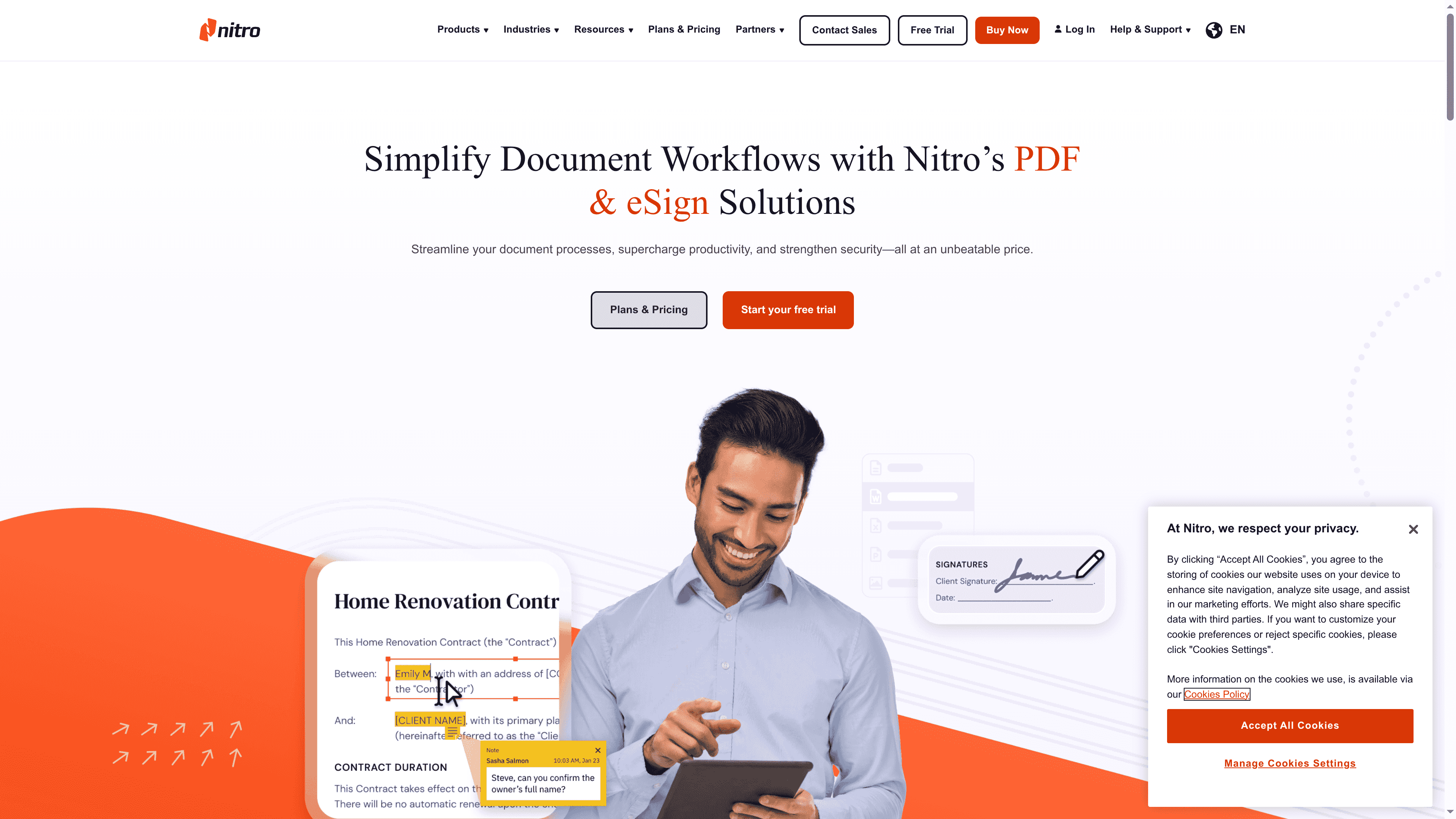
At a Glance
Nitro Software offers a robust PDF and eSign platform designed to streamline, automate, and secure document workflows across Windows, Mac, and iOS. Its interface feels familiar to Microsoft Office users, lowering training time and speeding adoption. Strong security, identity verification, and AI-powered automation make it suitable for regulated organizations and enterprise environments. However, pricing tiers can be confusing and advanced capabilities often require higher-level plans.
Core Features
Nitro combines PDF editing, converting, and annotating with secure eSignature capabilities that comply with global standards. AI-powered automation tools help batch-process documents and reduce repetitive manual steps, while integrations with popular cloud storage and business applications enable seamless handoffs between systems. Identity verification and authentication methods add an enterprise-grade security layer for contracts and regulated documents.
Pros
- Comprehensive PDF toolset: Nitro includes editing, conversion, annotation, and document management features that cover most business use cases.
- Familiar, user-friendly interface: The UI resembles Microsoft Office, which shortens onboarding and reduces training overhead for staff.
- Enterprise-grade security and compliance: Built-in identity verification and authentication options help organizations meet regulatory and audit requirements.
- Flexible plan options: Nitro provides plans for individuals, small businesses, and enterprises, making it easier to scale as needs evolve.
- Risk-free trial: A free trial is available without a credit card, allowing teams to validate functionality before committing.
Cons
- Complex pricing structure: The tiered plan system can be confusing for buyers trying to compare capabilities across levels.
- Advanced capabilities behind higher tiers: Some AI-powered automation features and advanced integrations require higher-level subscriptions.
- Lower-tier integration limits: Certain integrations or features may be restricted on basic plans, which can lead to unexpected upgrade decisions during deployment.
Who It’s For
Nitro is best suited for businesses, IT managers, and document workflow professionals who need an easy-to-use PDF editor combined with secure eSign and automation. It’s particularly attractive to teams that want enterprise-grade security and identity verification without a steep learning curve. Organizations that are highly price-sensitive should review tier limits carefully before rollout.
Unique Value Proposition
Nitro’s distinctive value lies in pairing an approachable, Office-like user experience with enterprise-grade eSign, identity verification, and AI automation. That combination enables teams to convert manual, paper-based processes into secure, auditable digital workflows quickly and with minimal disruption.
Real World Use Case
A legal team automates its contract signing process using Nitro Sign: documents are routed, signer identity is verified, authentication enforced, and fully auditable signed agreements are stored centrally—reducing turnaround time, paper consumption, and manual errors.
Pricing
Quote-based — Nitro offers tiered plans (standard, plus, and enterprise) with custom pricing for large organizations, and a free trial available without a credit card.
Website: https://gonitro.com
PDF Tools Comparison
This table provides a comprehensive comparison of PDF tools based on their features, pros, cons, pricing, and usability to help you find the right solution for your needs.
| Feature/Product | Mapsoft | PDFSimpli | PDF Suite | Foxit PDF | Nitro Software |
|---|---|---|---|---|---|
| Core Features | Adobe-centric, plug-ins, API, custom dev | In-browser editing, conversion, signing | Read, create, convert, secure PDFs | Cloud editing, Salesforce automation | Editing, conversion, eSign, AI automation |
| Pros | Specialized Adobe expertise, comprehensive tools |
All-in-one web toolset, end-to-end encryption |
User-friendly UI, 256-bit encryption |
Cost-effective, strong integrations |
Office-like interface, enterprise security |
| Cons | Adobe-focused, pricing unspecified |
Cluttered UI, unclear free plan |
Multiple editions, unclear pricing |
Limited detail on editing, pricing transparency |
Complex pricing, advanced features costly |
| Pricing | Not specified | $1.45-$24.91/year | Not specified | Not specified | Quote-based, free trial |
| Usability | Enterprises using Adobe for workflow automation |
Small teams needing browser-first solutions |
Individuals, small teams for central PDF workflows |
Businesses needing integration with CRM systems |
Enterprises needing secure, familiar UI |
Website: https://gonitro.com
Discover Smarter Alternatives to Adobe Acrobat with Mapsoft
If you have faced the frustration of limited PDF workflow automation and the challenge of scaling Adobe Acrobat capabilities, you are not alone. Many professionals struggle with manual document editing, conversion bottlenecks, and the need for tighter integration with business systems. This article highlights how finding the right Adobe Acrobat alternatives can transform your processes while preserving your investment in Adobe technologies.
At Mapsoft, we understand your need for expert solutions that extend Acrobat’s power through specialized plug-ins, robust web tools, and custom software development tailored to your exact workflows. Whether you want to automate batch PDF processing, secure and optimize documents, or seamlessly convert files between formats like Word, Excel, and PowerPoint, our Digital Preservation offerings provide practical answers.
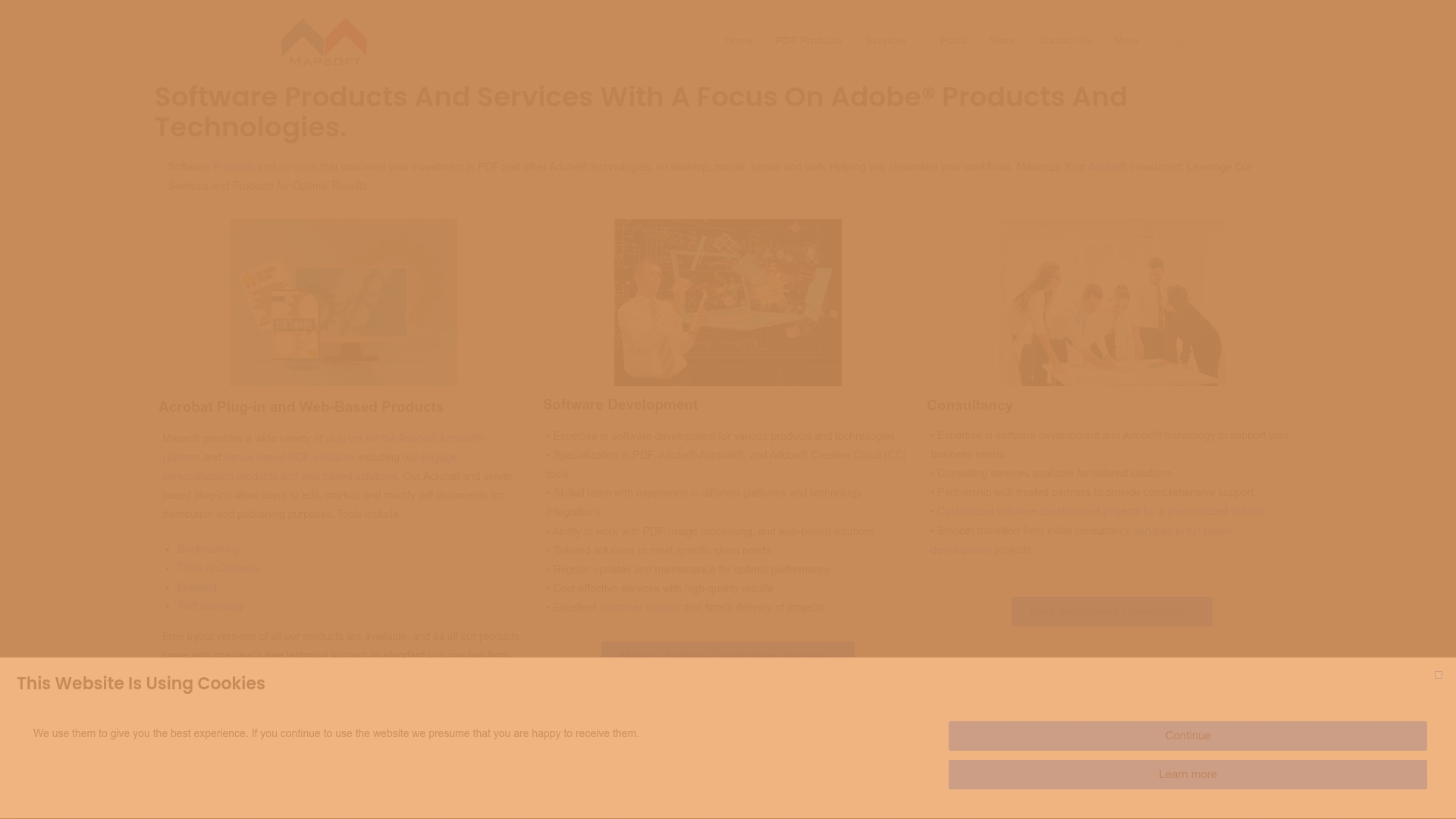
Stop settling for one-size-fits-all PDF tools and start harnessing a scalable, Adobe-centered platform that grows with your needs. Visit Mapsoft.com now to explore our complete solutions and see how our proven Uncategorized resources can help you unlock peak productivity today. Take control of your document workflows and experience the difference of tailored Adobe Acrobat enhancements made just for you.
Frequently Asked Questions
What are some strong alternatives to Adobe Acrobat for PDF editing?
Several alternatives provide robust PDF editing features, including tools for text editing, annotations, and form creation. Look for options that offer intuitive interfaces and comprehensive toolsets to meet your specific document management needs.
How do I compare the features of different PDF tools to find the best Acrobat alternative?
Create a list of essential features you need, such as editing, converting, form filling, and security options. Then, evaluate each alternative based on this list to determine which one aligns best with your requirements.
Can I try these Adobe Acrobat alternatives for free?
Many PDF editing tools offer free trials or freemium versions that allow you to evaluate their capabilities. Sign up for trials to test each tool’s features thoroughly before committing to a purchase.
How can switching from Adobe Acrobat to another PDF tool streamline my workflow?
Switching to a more tailored PDF solution can enhance efficiency by offering features that align closely with your company’s specific processes. Identify your workflow bottlenecks and choose a tool that addresses those pain points, potentially reducing editing and approval times by up to 30%.
What factors should I consider when deciding on an Adobe Acrobat replacement?
Focus on usability, pricing structure, feature set, and customer support when evaluating alternatives. Prioritize the aspects that are crucial for your team, such as collaborative features if you work with multiple users on documents.
Are there any tools that simplify batch processing of PDFs like Adobe Acrobat?
Yes, several Acrobat alternatives excel in batch processing, allowing you to apply changes to multiple files simultaneously. Research tools specifically designed for high-volume PDF tasks to enhance productivity and save time during large projects.



