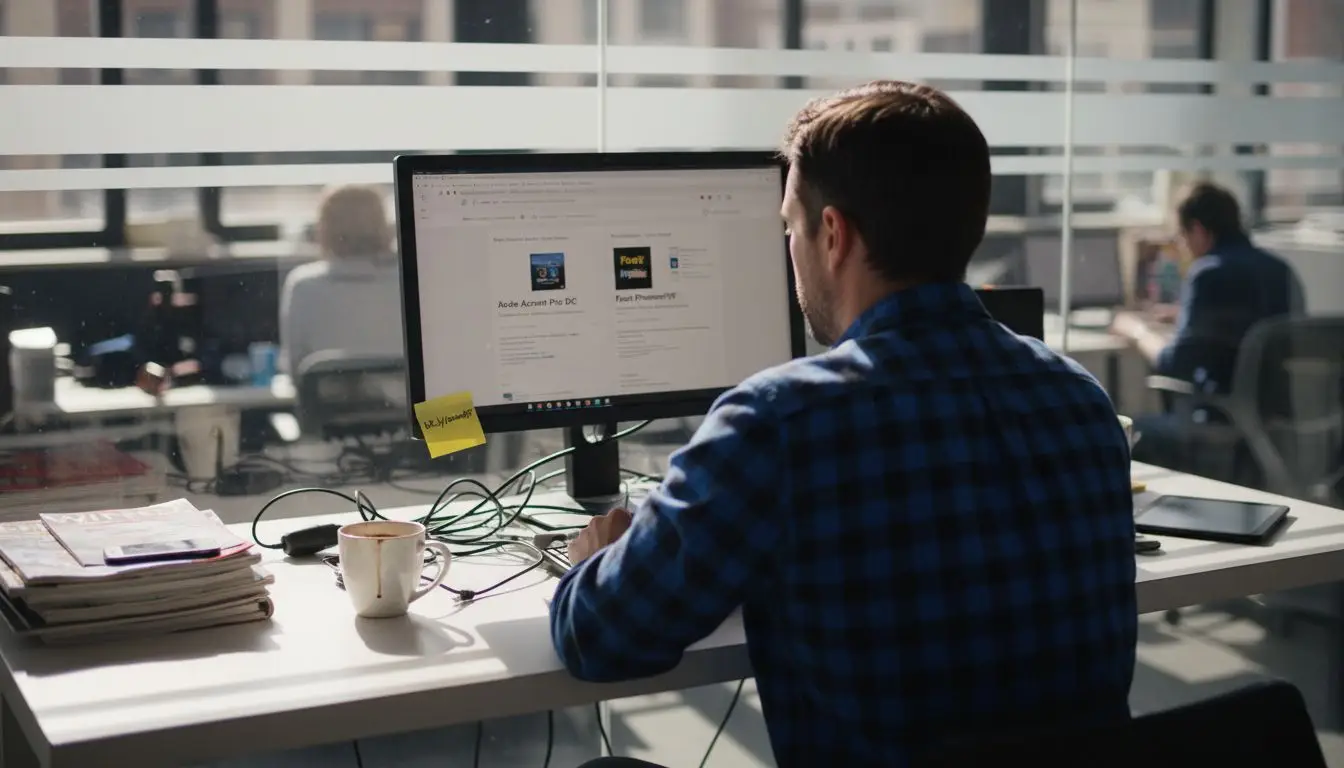Are you looking for a way to convert EML files to PDF? In this article, we will explore what they are and discuss the various tools available to help you convert them to PDF format. Understanding the fundamentals of EML files is essential as it sets the stage for why conversion is necessary and the methods available for achieving it.
What is the EML file format?
EML stands for Electronic Mail, and the files normally have the .eml file extension. It is a file format used by email clients to store individual email messages. Each file contains the complete content of an email, including the sender and recipient information, subject, body, attachments, and other metadata. This makes EML files a reliable format for archiving and retrieving email correspondence.
Email clients such as Microsoft Outlook, Mozilla Thunderbird, and Windows Live Mail commonly use EML files. These files are typically saved on your computer’s hard drive or in a specific email client’s folder, allowing users to manage and organize their emails efficiently. For instance, in Microsoft Outlook, you can easily drag and drop emails into a designated folder, creating a structured archive of your communications.
On a Windows server, these files are sometimes set to save in a Pickup folder instead of being sent directly to users. The Pickup folder acts as a temporary holding area where emails can be processed before they are delivered to the intended recipient. This can be particularly useful for companies that need to manage large volumes of emails effectively.
Why Convert EML files to PDF?
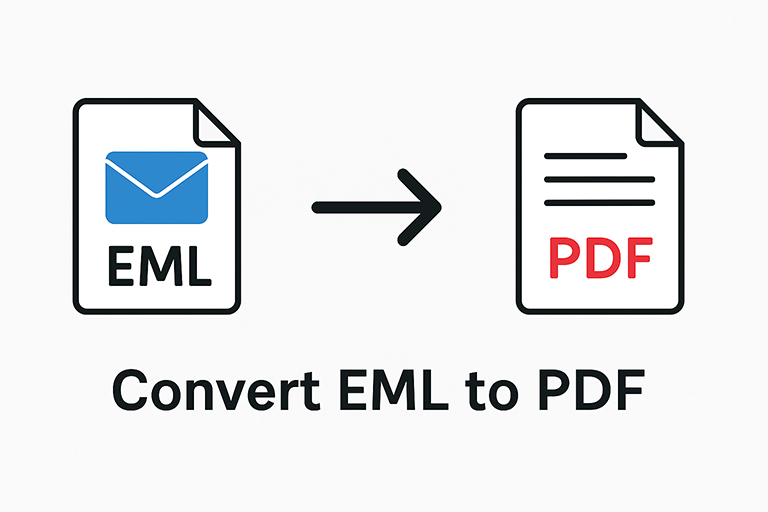
There are several compelling reasons why you might want to convert EML files to PDF:
- Portability: PDF files are widely supported and can be opened on any device or operating system without the need for specific email client software. This versatility means that whether you are using a smartphone, tablet, or computer, your emails can be easily accessed.
- Preservation: Converting EML to PDF ensures that the content, formatting, and attachments of your emails are preserved exactly as they were when you saved them. This is crucial for maintaining the integrity of important information, especially for business communications.
- Sharing: PDF files are commonly used for sharing documents, and converting your EML files to PDF makes it easier to share your emails with others. For example, instead of forwarding an email, you can send a PDF that includes all necessary information in a clean and professional format.
- Legal Compliance: In some cases, you may need to convert EML files to PDF to meet legal or regulatory requirements, such as for archiving or e-discovery purposes. Legal firms often rely on PDF documents for their ability to maintain accurate records that can be easily retrieved and reviewed.
Tools to Convert EML files to PDF
Fortunately, several tools are available that can help you convert EML files to PDF. Here are a few popular options:
- Online EML to PDF Converters: There are many online tools available that allow you to upload your EML file and convert it to PDF. Some popular options include Zamzar and CoolUtils. These platforms are user-friendly and usually require just a few clicks to complete the conversion process.
- Email Clients with Built-in Conversion: Some email clients, such as Microsoft Outlook, offer built-in options to save or export emails as PDF files with the default PDF writer or with Adobe Acrobat installed. Check the documentation or settings of your email client to see if this feature is available. Utilizing built-in features can save time and streamline the process.
- Email Viewer Applications: There are also dedicated email viewer applications that can open and convert EML files to various formats, including PDF. Examples include Mozilla Thunderbird, Mailbird, and eM Client. These programs often provide additional functionalities beyond conversion, such as archiving and searching through emails efficiently.
When choosing a tool to convert EML to PDF, consider factors such as ease of use, conversion speed, and the ability to handle large volumes of EML files if needed. It’s also important to ensure that the tool you choose maintains the integrity and accuracy of your email content during the conversion process. For instance, some tools may allow batch processing, enabling you to convert multiple EML files at once, which can significantly reduce the time spent on the task.
Conclusion
Converting EML files to PDF can be a useful way to enhance portability, preserve email content, and meet legal requirements. With the availability of various tools, such as Adobe Acrobat, online converters, and email client features, you can easily convert your EML files to PDF format. Choose the tool that best suits your needs and enjoy the benefits of having your emails in a widely compatible and easily shareable format. Additionally, understanding the conversion process and exploring various options can help you make informed decisions about managing your email communications effectively.
Associated Links
Custom Software Development Solution Services
Comprehensive Guide to Converting PDF to Word: Multiple Methods