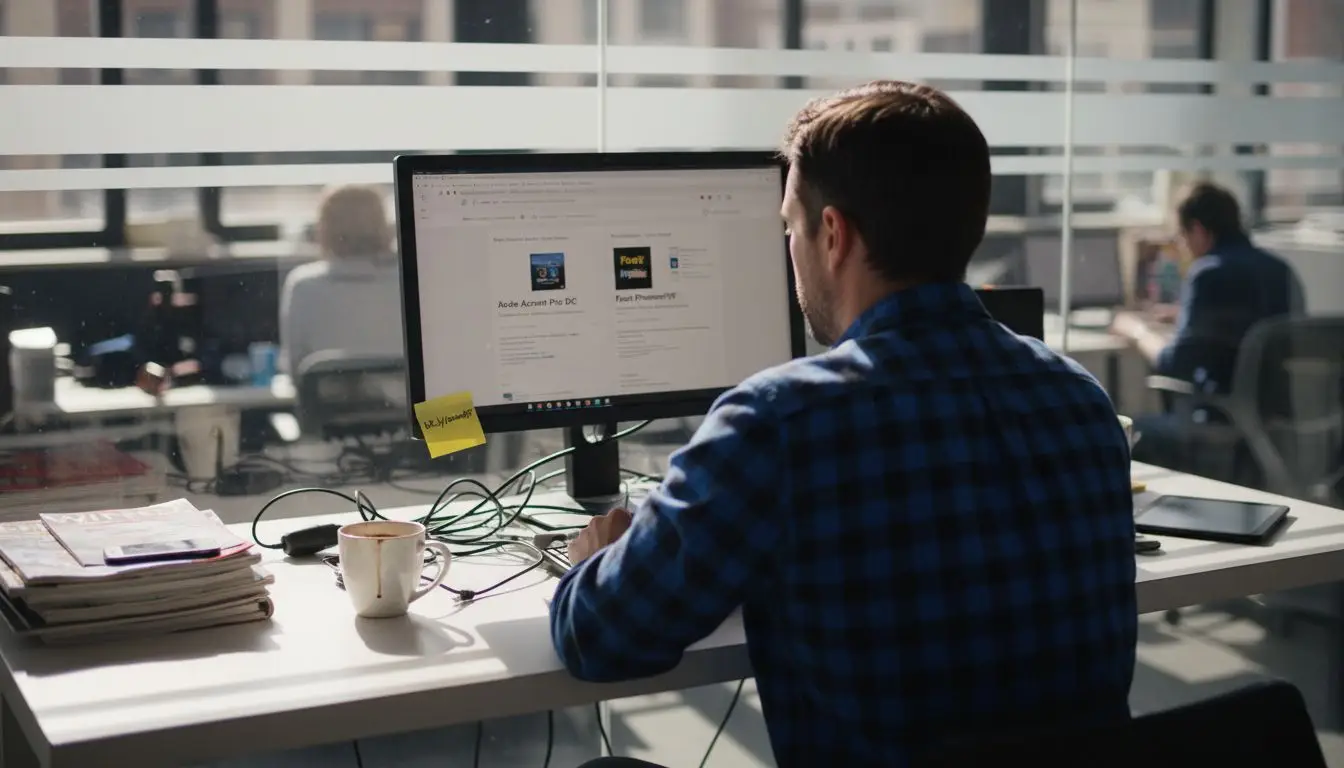PDFs in Academic Research and Publishing
Portable Document Format (PDF) files have become the de facto standard for document exchange in academic research and publishing. Since their introduction by Adobe Systems in 1993, PDFs have revolutionized the way researchers create, share, and archive documents. They offer a myriad of benefits, including preserving complex document formatting, ensuring cross-platform compatibility, and providing robust security features. In this article, we delve into the technical aspects of PDFs that make them indispensable in academia and offer detailed tips for creating publication-ready documents.
Preserving Document Formatting
One of the primary reasons PDFs are favored in academic circles is their ability to faithfully preserve the original document’s formatting. This is achieved through several technical mechanisms:
Embedded Fonts
PDFs can embed the fonts used in the document, ensuring that the text appears the same on any device, regardless of whether the fonts are installed on the recipient’s system. This is crucial for academic papers that use specialized symbols or non-Latin scripts. Failing to embed fonts can lead to substitution with default fonts, which may alter the document’s appearance and readability.
Vector Graphics and Images
PDFs support vector graphics, which allow images and diagrams to scale without loss of quality. This is essential for detailed figures, charts, and mathematical graphs commonly found in research papers. Additionally, PDFs can include high-resolution raster images with various compression methods to balance quality and file size.
Page Layout Preservation
Unlike word processing formats that may reflow content based on the viewing device or software, PDFs maintain the original page layout, including margins, columns, headers, and footers. This ensures that pagination and references remain consistent, which is vital for citations and academic integrity.
Compatibility Across Platforms
PDFs are designed to be platform-independent, making them universally accessible. This is achieved through adherence to standardized specifications:
PDF Standards
Several ISO standards govern PDF formats, such as PDF/A for archiving and PDF/X for printing. PDF/A ensures that documents can be reproduced exactly the same way in the future by embedding all necessary components and disallowing features unsuitable for long-term preservation. Compliance with these standards enhances the longevity and reliability of academic documents.
Cross-Platform Rendering
PDF viewers, like Adobe Acrobat Reader, implement the PDF specification to render documents consistently across different operating systems and devices. This includes support for:
- Interactive Elements: PDFs can contain hyperlinks, bookmarks, and interactive forms, enhancing navigation and usability.
- Multimedia Integration: Although less common in print-focused academia, PDFs can embed audio and video content, useful in digital dissertations or supplementary materials.
- Accessibility Features: Tags and structure elements can be included to make PDFs accessible to screen readers, complying with accessibility standards like Section 508 and WCAG 2.0.
Secure Sharing and Distribution
Academic research often involves sensitive data that requires protection. PDFs offer robust security features to safeguard information:
Encryption and Password Protection
PDFs can be encrypted using industry-standard encryption algorithms like AES (Advanced Encryption Standard) with 128-bit or 256-bit keys. This encryption can restrict access to authorized individuals via passwords for opening the document (user password) or modifying permissions (owner password).
Digital Signatures and Certificates
To ensure authenticity and integrity, PDFs support digital signatures. Authors can sign documents using digital certificates, which can be verified by recipients. This is particularly important in formal submissions and official communications.
Redaction Tools
Properly redacting sensitive information is crucial. PDFs offer redaction features that permanently remove content from the document. It is essential to use professional tools to avoid accidental disclosure, as simple obscuring (e.g., covering text with a black box) does not remove the underlying data.
Tips for Creating Publication-Ready PDFs
Producing a high-quality PDF requires attention to detail and adherence to best practices. Below are technical tips to ensure your PDFs meet academic publishing standards:
- Use Professional Typesetting Software: Consider using LaTeX, which is widely used for its superior handling of mathematical notation and bibliography management. For those preferring GUI-based tools, Adobe InDesign or Microsoft Word with proper settings can suffice.
- Embed All Fonts: Ensure that all fonts, including those in figures and equations, are embedded. Most PDF creation tools have settings to embed fonts during export. In LaTeX, this can be achieved using the
\usepackage[T1]{fontenc}and\usepackage{lmodern}packages. - Optimize for Accessibility: Add tags to your PDF to define the document structure. This aids screen readers and complies with accessibility standards. Tools like Adobe Acrobat Pro can automatically tag documents or allow manual tagging for precision.
- Comply with PDF/A Standards: If archiving or submitting to repositories, generate PDFs compliant with PDF/A-1b or PDF/A-2b standards. This can be specified in the export settings of your PDF creation software.
- Preflight Checks: Use preflight tools to analyze your PDF for potential issues, such as missing fonts, low-resolution images, or non-compliant elements. Adobe Acrobat Pro’s Preflight tool or open-source alternatives like Ghostscript can be used for this purpose.
- Optimize File Size: Balance quality and file size by compressing images appropriately. Use lossless compression for graphics requiring high fidelity, and downsample images where high resolution is unnecessary. Tools like PDF Optimizer in Adobe Acrobat can automate this process.
- Include Metadata: Populate the document properties with accurate metadata, including title, author, subject, and keywords. This enhances discoverability in academic databases and search engines.
- Version Control: Maintain version control of your documents using tools like Git or document management systems. This is particularly useful for collaborative projects and tracking changes over time.
- Proofread and Peer Review: Before finalizing, thoroughly proofread the document. Utilize spell checkers and grammar tools, and consider peer reviews for content accuracy and clarity.
- Test on Multiple Devices: View your PDF on different devices and PDF readers to ensure consistent appearance and functionality. Check interactive elements, hyperlinks, and multimedia content if included.
Conclusion
PDFs play an indispensable role in academic research and publishing by providing a reliable, secure, and universally compatible format for document exchange. Understanding the technical features and best practices for PDF creation enhances the quality and impact of your research communications. As digital technologies evolve, PDFs continue to adapt, incorporating new standards and features that support the dynamic needs of the academic community.
By leveraging the full capabilities of PDFs and adhering to the tips provided, researchers can produce professional, publication-ready documents that effectively disseminate knowledge and contribute to the advancement of their fields.
Associated Links
- Leveraging Adobe Acrobat for Remote Work: Tips and Best Practices
- PDF – The Evolution of the Portable Document Format: A Historical Perspective
- Masking and Hiding Objects in PDFs Acrobat Plugin
- The Acrobat Software Developers Kit and Plug-in Development
Additional Resources
- Adobe Acrobat PDF Accessibility Guide
- ISO PDF Standards Overview
- PDF Association Resources on PDF Standards
- W3C Web Content Accessibility Guidelines (WCAG) 2.0
- PDF/UA Standard Information
“`