Editing a PDF or signing a digital document can sometimes feel like solving a puzzle with missing pieces. With so many tools and apps out there, finding one that fits your daily work can get confusing. Some promise quick fixes and others dive deep into custom features. Each one brings its own mix of editing, converting, or sharing options. Want to know which offers the smoothest workflow or the best value? Get ready to discover how different approaches can change the way you work with digital documents.
Table of Contents
MapSoft
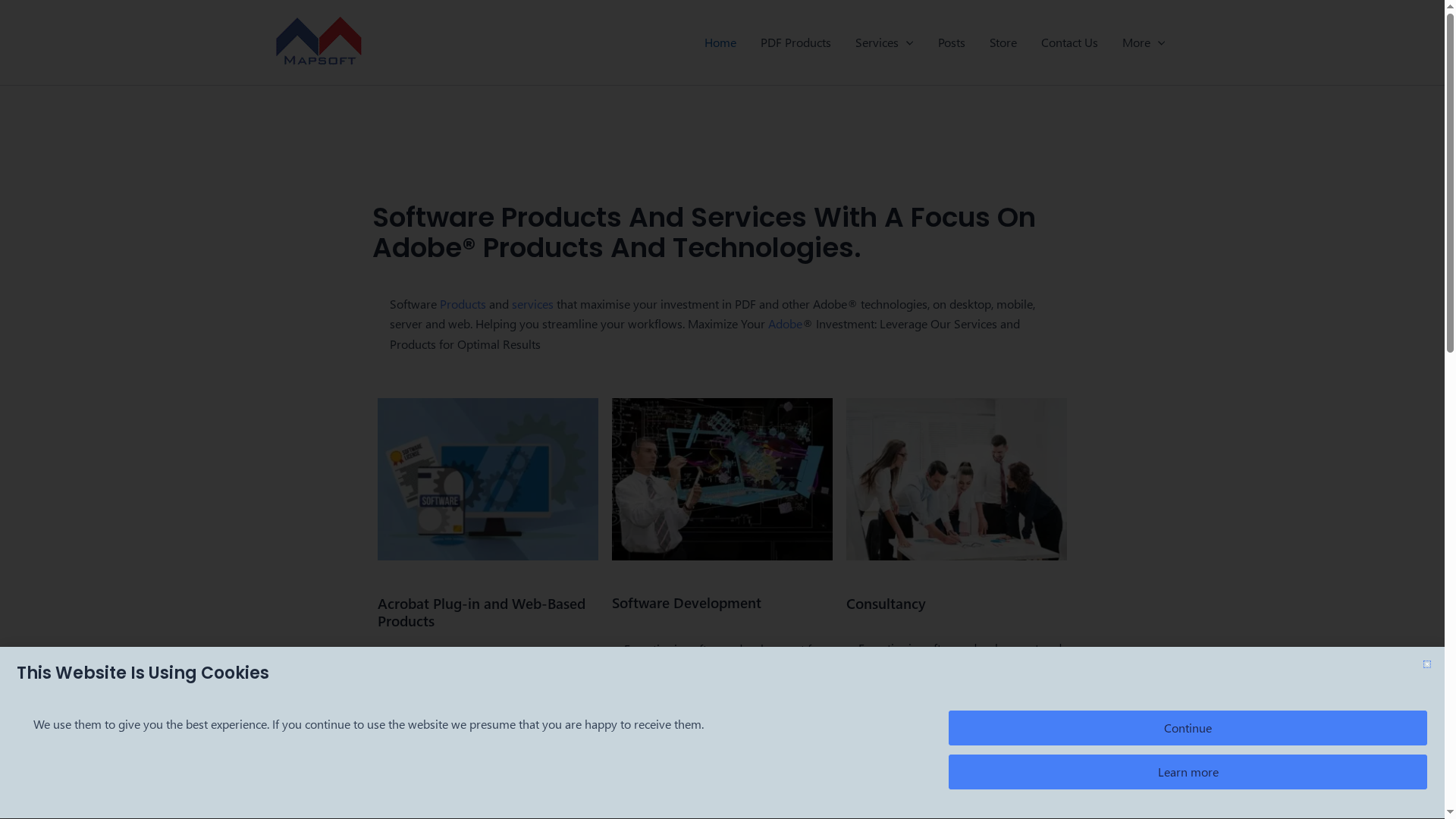
At a Glance
MapSoft provides focused, enterprise-grade PDF and Adobe® integration services that prioritize deep Acrobat® and Creative Cloud® compatibility. It bundles plug-ins, web-based tools, and bespoke software development so organizations can edit, markup, and publish PDFs while keeping Adobe workflows intact. Free trial versions and a year of free technical support lower the barrier to evaluation, making MapSoft a practical choice for teams standardizing on Adobe technologies.
Core Features
MapSoft’s core capabilities center on a wide variety of plug-ins for Adobe® Acrobat® and server-based PDF solutions, coupled with web-based personalization and engagement tools. The product set covers PDF editing, markup, and modification workflows, plus consultancy and custom software development to adapt Adobe® tools to specific business requirements. The offering is designed to support desktop, mobile, server, and web environments, enabling consistent implementations across client-facing and backend systems.
Pros
- Free trial and initial support included: MapSoft offers free trial versions and one year of free technical support, which reduces implementation risk during proof-of-concept and rollout phases.
- Deep Adobe specialization: The company is specialized in Adobe® products and PDF solutions, ensuring tight, reliable integration with Acrobat® and Creative Cloud® workflows.
- Dual delivery model—plug-ins and custom builds: MapSoft provides both off-the-shelf plug-ins and custom software development services, allowing teams to choose between quick deployment and tailored solutions.
- Experienced integration team: The team brings platform and technology integration skills that help connect Adobe® tools with enterprise systems and automate document workflows.
- Multi-environment support: MapSoft supports desktop, mobile, server, and web environments, enabling end-to-end PDF handling across channels and infrastructure.
Who It’s For
MapSoft is ideal for businesses and professionals who have standardized on Adobe® PDF technologies and need enterprise-level tools or consultancy to optimize document workflows. Typical users include publishing houses, marketing operations, IT and software managers, and any organization that requires precise PDF editing, markup, personalized web-based PDF delivery, or custom integrations with Adobe® platforms.
Unique Value Proposition
MapSoft’s distinct advantage is the combination of Adobe-centric plug-ins, web personalization tools, and bespoke development and consultancy services packaged under one vendor. That integration lowers the friction of connecting Acrobat® and Creative Cloud® into larger workflows—no piecing together multiple vendors. The provided free trials and a year of technical support accelerate validation and reduce time-to-value. Its deliberate Adobe focus is a strategic design choice: by concentrating on Acrobat® and Creative Cloud®, MapSoft delivers deeper compatibility and fewer integration edge cases than broader, generic PDF vendors. For enterprises needing tailored workflows, MapSoft’s consultancy plus development capability means you get a solution engineered to your stack instead of retrofitting a one-size-fits-all tool.
Real World Use Case
A publishing company uses MapSoft’s plug-ins to edit and markup PDFs for magazine distribution, then engages MapSoft’s consultancy to develop a tailored workflow that integrates Adobe® tools across desktop editing, server-based processing, and web distribution—reducing manual handoffs and accelerating publication cycles.
Pricing
Quote-based (not specified; contact MapSoft for quotes).
Website
Website: https://mapsoft.com
ilovepdf
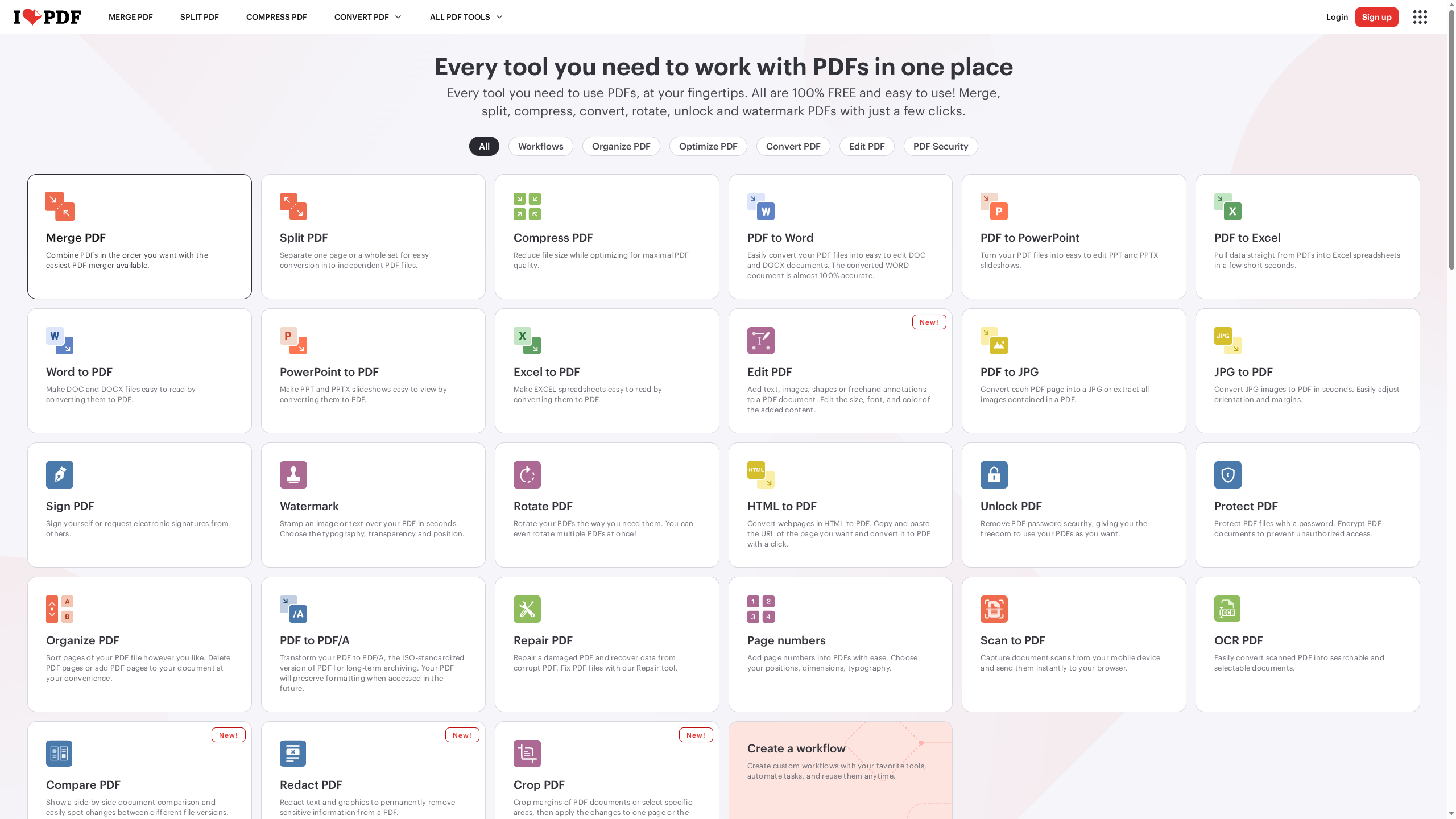
At a Glance
ilovepdf is an online-first PDF toolkit that bundles a wide range of document tasks into a clean, easy-to-use interface. Many core tools—merge, split, compress, convert, edit, secure—are available for free, and the platform extends across web, mobile, and desktop for consistent workflows. For businesses, it scales into premium and custom plans, but some advanced capabilities and higher-volume needs require paid tiers. In short: excellent day-to-day PDF tooling with sensible pricing for light-to-moderate enterprise use, though heavier workloads will push you toward paid or custom options.
Core Features
ilovepdf provides end-to-end PDF handling: merging, splitting, compressing, converting to and from Word/PowerPoint/Excel/JPG/HTML, rotating, unlocking, and watermarking. Editing supports adding text, images, shapes, annotations, and cropping, while security tools cover signing, redaction, password protection, and encryption. It also includes document organization features—page numbering, page rearrangement, and conversion to PDF/A for archiving—making it a full-spectrum solution for document management across devices.
Pros
- The platform has a user-friendly interface that groups a comprehensive set of PDF tools in predictable places, which shortens the learning curve for teams.
- Availability across web, mobile, and desktop means your workflows stay consistent whether you’re at a desk or on the move.
- A generous set of features is accessible at no cost, allowing individuals and small teams to handle common PDF tasks without immediate expense.
- ilovepdf processes data securely and uses encryption, which helps meet basic document security and privacy expectations.
- The product offers tailored plans, so businesses can move from consumer-grade features to enterprise configurations as needs grow.
Cons
- Some advanced features are gated behind paid plans, so enterprise-grade automation or high-volume conversions will require investment.
- Free users are subject to file size and task limits, which can interrupt batch processing or large-document workflows.
- Larger organizations typically need custom business plans, which introduces a quote-based procurement step and potentially variable pricing.
Who It’s For
ilovepdf is ideal for individuals, professionals, and small to medium-sized businesses that need efficient, straightforward PDF management. If your primary goal is day-to-day edits, quick conversions, or compressing and securing documents without heavy customization, ilovepdf delivers a fast, low-friction experience.
Unique Value Proposition
ilovepdf stands out by combining a remarkably broad toolset with cross-platform accessibility and a substantive free tier. That mix makes it an attractive first stop for teams wanting reliable PDF handling without immediate enterprise procurement—while still offering upgrade paths for businesses that need higher throughput or custom solutions.
Real World Use Case
A business scans hundreds of legacy documents, uses ilovepdf’s OCR-enabled conversion to create searchable PDFs, then organizes and secures those files before sharing them across departments—streamlining archival, retrieval, and compliance workflows.
Pricing
Starting at $5/month; Free basic plan available; Premium $5/month (monthly billing) or $60/year (annual billing); Business plans with customized options.
Website: https://ilovepdf.com
pdfsimpli
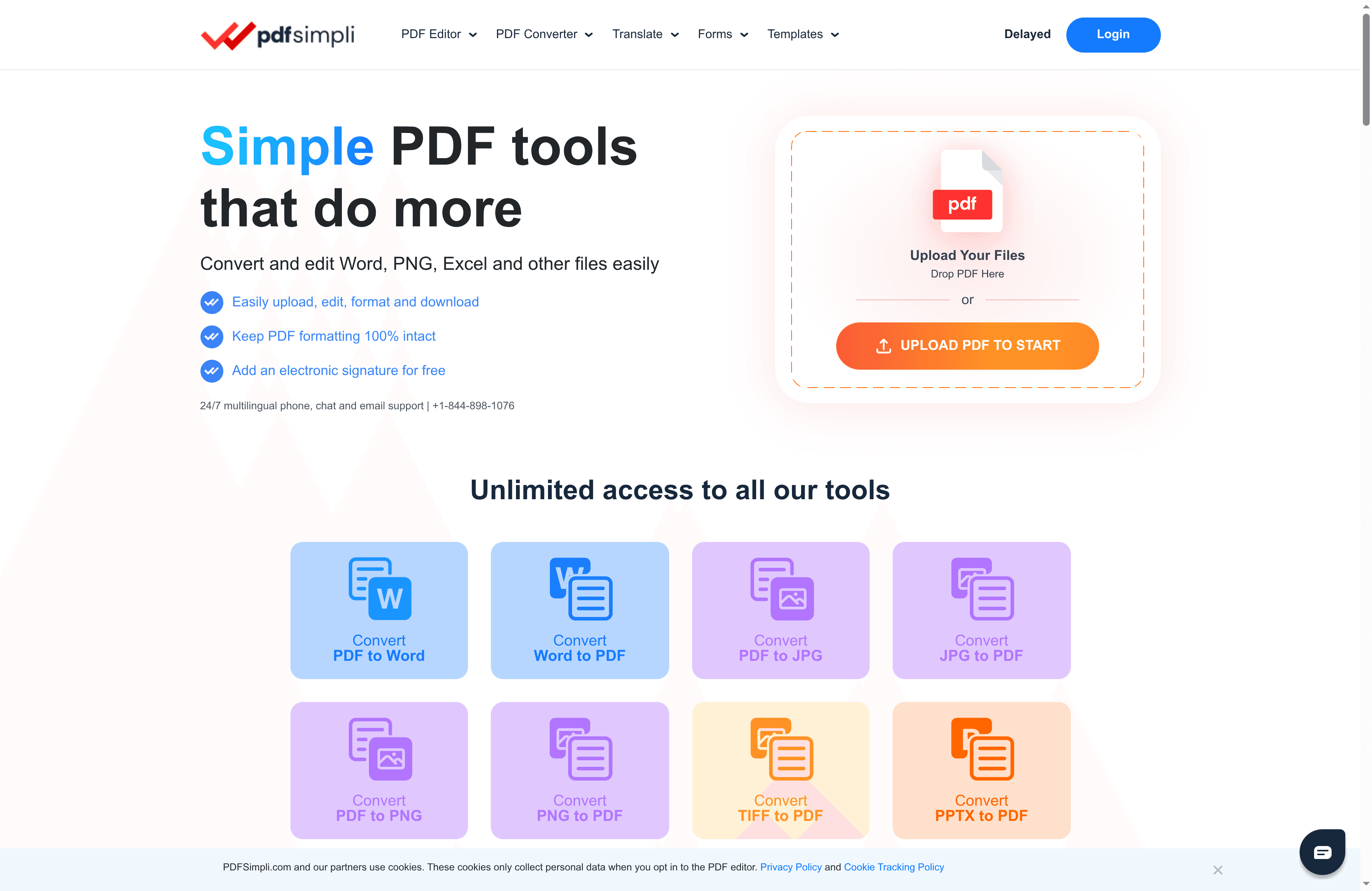
At a Glance
pdfsimpli is a cloud-first PDF toolkit aimed at individuals and small to medium businesses that need straightforward PDF editing, conversion, signing, and basic document management without installing software. It delivers a clean, user-friendly web interface, AI-powered translation, and e-signature capabilities that make everyday document tasks faster. However, subscription pricing and session upload limits may frustrate power users handling large batches or bigger files.
Core Features
pdfsimpli provides in-browser PDF editing and annotation, conversion to and from Word, Excel, PowerPoint, and common image formats (JPG, PNG, TIFF), plus merge/split, compression, page rotation, and watermarking. The platform emphasizes security and convenience: you can sign and share documents online, apply templates, and use AI translation tools to localize content. All key functions are accessible without client software, making it straightforward for distributed teams to collaborate.
Pros
- User-friendly online interface: The web-first design reduces onboarding time and keeps common tasks—like converting or signing—intuitive for non-technical staff.
- Broad format support: It handles a wide range of conversions (PDF ↔ Word/Excel/PowerPoint and images), which minimizes format friction between departments.
- E-signatures and sharing included: Built-in signing and document sharing streamline approval workflows so teams don’t need separate tools.
- Multilingual support and 24/7 customer service: Around-the-clock support and multi-language options reduce downtime for global teams.
- AI-powered translation tools: Automated translation speeds up localization and cross-border collaboration on contracts and marketing collateral.
Cons
- Subscription-first pricing model: Pricing requires a subscription and the specifics of a free tier are not clearly outlined, which makes trial-to-production budgeting unclear.
- Limited advanced editing detail: Public information on deeper, advanced editing capabilities is sparse, so heavy redaction or complex PDF form workflows may be uncertain.
- Upload and session limits: The platform enforces a 20MB maximum upload size and a file limit per session, which constrains teams that regularly handle large scans or high-resolution assets.
Who It’s For
pdfsimpli fits small teams, administrative staff, and SMBs that need a simple, cloud-native PDF toolset for routine document work—converting client contracts, applying signatures, compressing files for email, and translating documents. If you prioritize ease of use and rapid deployment over handling extremely large files or heavy batch automation, pdfsimpli is a sensible choice.
Unique Value Proposition
pdfsimpli’s unique value is its combination of browser-based convenience, integrated e-signing, and AI-driven translation packed into a single service. That mix targets organizations that want to remove friction from common document lifecycles—edit, convert, sign, translate—without adding desktop software or multiple vendors.
Real World Use Case
A small services firm converts incoming PDF contracts to Word for edits, applies digital signatures, compresses the final file for client delivery, and uses automated translation to generate a Spanish copy for a regional partner—all in one session from the browser, no installs required.
Pricing
14-day limited access starting at $1.45, auto-renews at $49.95 every 4 weeks; full access plan at $1.95 for 14 days, then renewal at the same rate; annual plan at $24.91 per month billed yearly; team plans available with tiered pricing.
Website: https://pdfsimpli.com
Adobe Acrobat
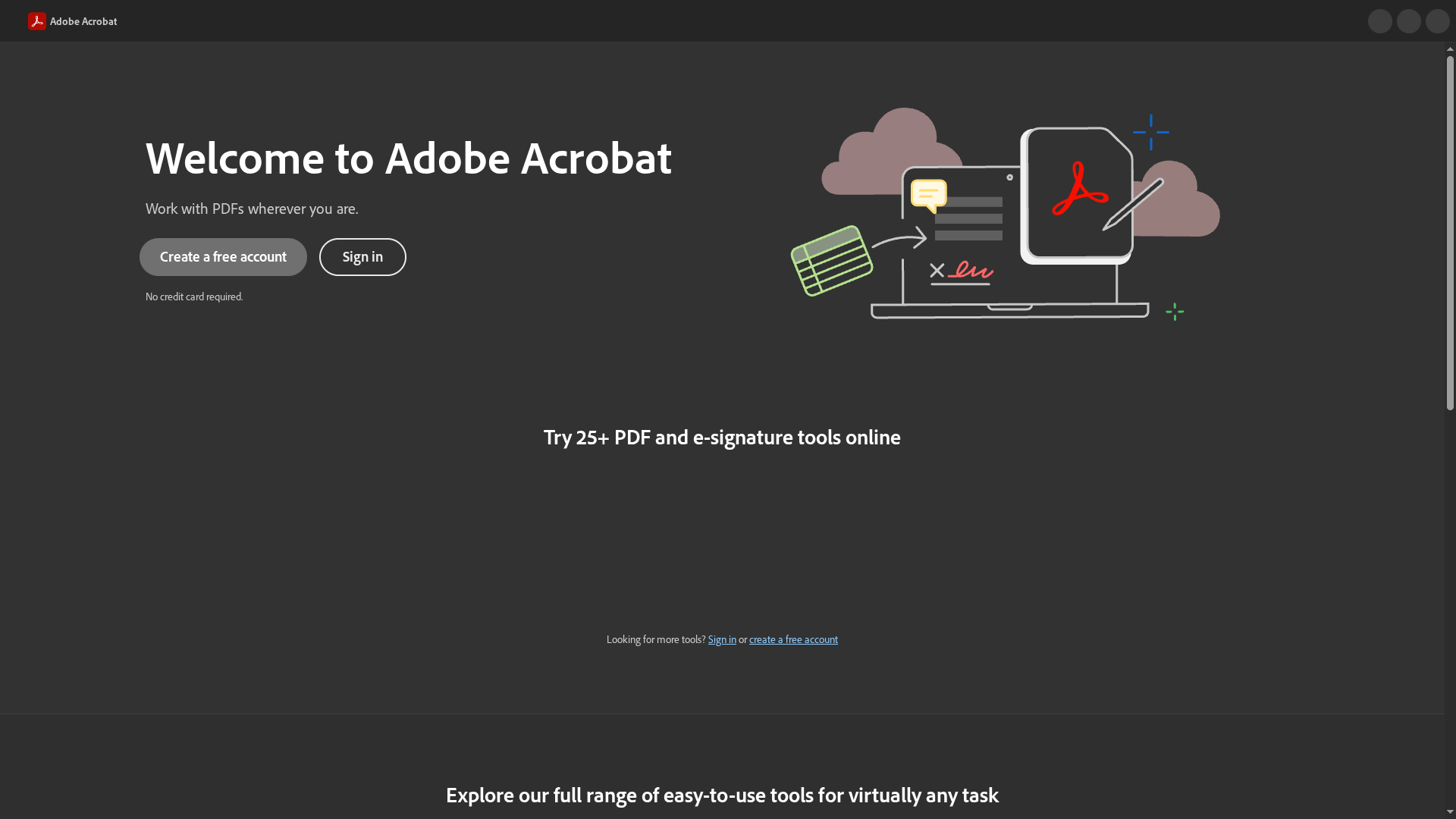
At a Glance
Adobe Acrobat is a comprehensive PDF platform that helps you create, edit, sign, and manage PDFs across devices, with a free account and optional paid upgrades. It packs over 25 online PDF and e-signature tools that are useful for everyday document work and light enterprise tasks. For businesses that need reliable PDF conversion, form filling, and basic collaboration, Acrobat delivers wide coverage with familiar Microsoft integrations. It can feel dense at first, though — plan for a short learning curve for power users.
Core Features
Adobe Acrobat’s feature set focuses on end-to-end PDF handling: free account creation without a credit card, editing and annotating PDFs, converting files to and from PDF, filling and signing forms electronically, and compressing files for easier sharing. The platform exposes these tools online and across devices, and offers a Pro trial and paid plans to unlock advanced desktop editing features when needed. The interface bundles creation, conversion, signature workflows, and sharing into one place for streamlined document tasks.
Quick note. Read on.
Pros
- Broad toolset available online and across devices: Acrobat provides an extensive range of PDF and e-signature tools accessible from a browser or mobile device, which reduces the need for multiple point solutions.
- Free account with meaningful capabilities: You can sign up without a credit card and immediately use over two dozen tools, making it low-friction for teams to test workflows.
- Built-in e-signature and form filling: Native support for signatures and form completion makes it practical for contract and onboarding tasks without additional software.
- User-friendly conversion and editing: Converting files to and from PDF and basic edits are designed to be straightforward, helping reduce daily friction.
- Integration with Microsoft apps online: Direct integration with Microsoft ecosystems simplifies document handoffs and collaboration for organizations already on that stack.
Cons
- Some functionality requires paid subscription or Pro trial: Several advanced editing and desktop-only capabilities are gated behind paid plans, which means the free tier may not suffice for heavy-duty workflows.
- Interface can overwhelm first-time users: The breadth of tools and menus can be intimidating, increasing onboarding time for non-technical staff.
- Advanced editing often needs the desktop application: While many tools are available online, the most powerful editing features may still require the installed Acrobat desktop app, complicating license management.
Who It’s For
Adobe Acrobat is aimed at individuals and businesses that need versatile PDF capabilities across devices—especially teams that require conversion, e-signatures, and collaborative annotation. If your workflows include frequent document signings, file conversions, or compressed sharing by email, Acrobat’s free tier and upgrade path make it a pragmatic choice.
Unique Value Proposition
Acrobat’s strength is its breadth: a single vendor offering creation, conversion, signing, compressing, and cross-device access with tight Microsoft integrations, plus a clear upgrade path to Pro for more advanced desktop editing.
Real World Use Case
A small business owner preparing contracts can edit PDFs online, collect electronic signatures, compress signed files for email, and annotate versions for collaborators — all starting from a free account and scaling to Pro when higher editing power is required.
Pricing
Starting at Free — free accounts are available with optional paid plans and a Pro trial for advanced features.
Website: https://acrobat.adobe.com
Foxit PDF Software & Tools
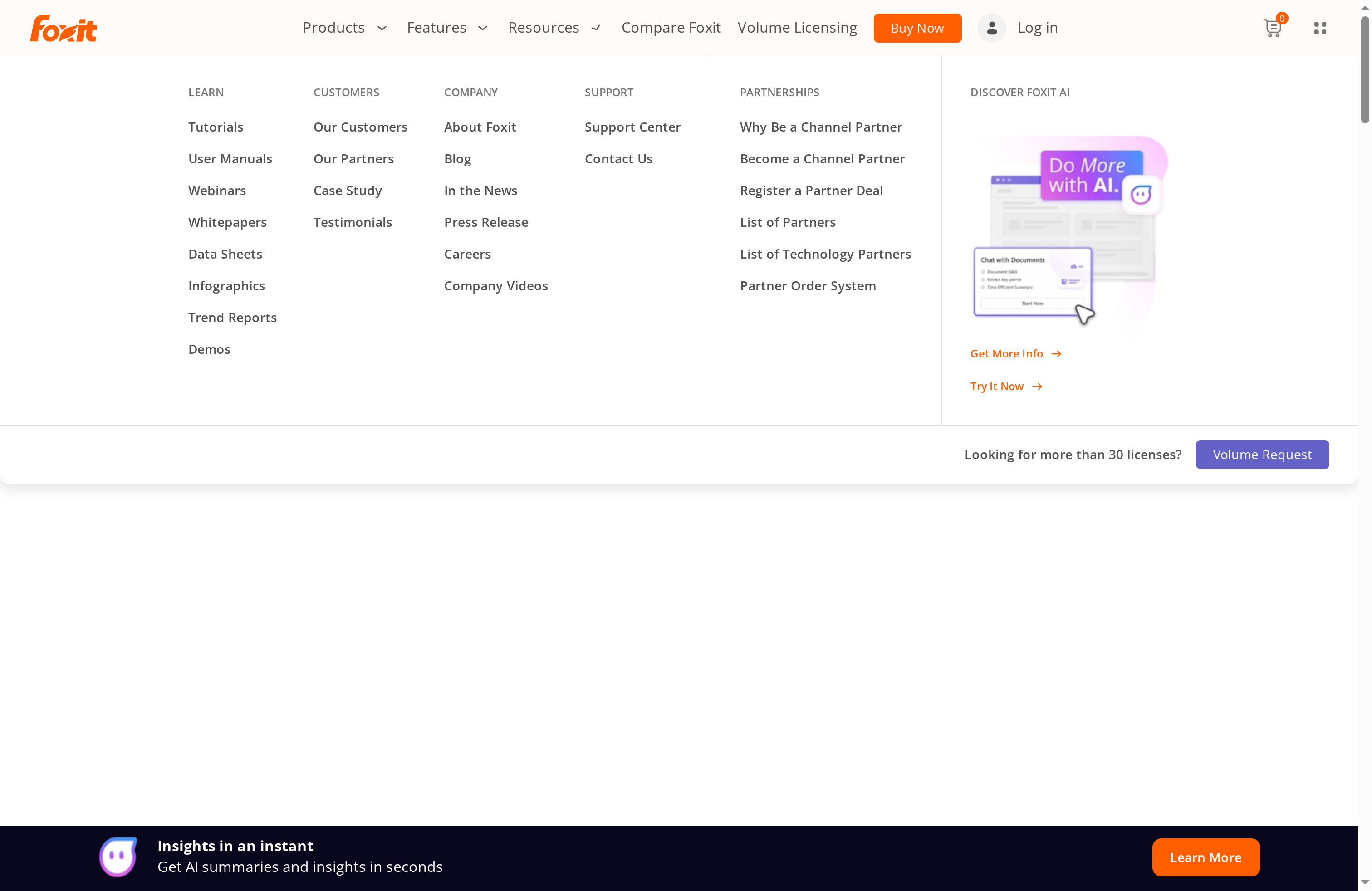
At a Glance
Foxit PDF Software & Tools delivers a practical, business-focused PDF platform that balances core document tasks with AI-assisted automation and enterprise integrations. It’s a cost-conscious alternative for teams that need secure e-signing, workflow automation, and native connectors to Microsoft, Google, and Salesforce. Expect strong security and flexible licensing, but be prepared to pay more for advanced features and to rely on connectivity for cloud services.
Core Features
Foxit bundles PDF creation, editing, management, and secure e-signature capabilities with AI-powered workflow automation (Foxit AI) and native integrations across major collaboration platforms. The suite includes a desktop-grade Foxit PDF Editor, unlimited document creation and e-signing within Salesforce, and security controls such as encryption and secure deletion. Cloud and on-premise deployment options plus flexible licensing mean you can match the tool to different operational and compliance needs.
Pros
- Cost-effective alternative to larger suites: Foxit positions itself as a budget-friendlier option that preserves essential PDF functionality without enterprise sticker shock.
- User-friendly and intuitive interface: The product is designed so teams can complete everyday PDF tasks—editing, annotating, signing—without lengthy training.
- Strong integration capabilities: Native connectors to Microsoft, Google, and Salesforce help keep documents inside existing business workflows and reduce friction.
- Robust security features: Built-in encryption and secure deletion give you control over sensitive documents and support compliance needs.
- Flexible licensing options: A variety of subscription and one-time purchase plans allow organizations of different sizes to choose cost and deployment models that fit their procurement and budget cycles.
Cons
- Some advanced features require higher-tier plans: Advanced AI tools and enterprise-grade capabilities are gated behind premium licensing, which increases total cost of ownership for larger deployments.
- Cloud functionality depends on internet access: Teams that need offline-first operations will find cloud features unavailable without a reliable connection.
- AI-powered tools may have a learning curve: Users new to document automation and AI-assisted analysis should expect an adjustment period before realizing productivity gains.
Who It’s For
Foxit is best for organizations and professionals seeking a secure, integration-ready PDF platform without the premium cost of some legacy incumbents. It suits finance, IT, and general business operations teams that need e-signing, automated review workflows, and Salesforce or Microsoft ecosystem integration, whether deployed in the cloud or on-premise.
Unique Value Proposition
Foxit’s unique value lies in combining pragmatic PDF editing and secure e-signature with AI-driven workflow automation and deep platform integrations, all packaged within flexible licensing options. That combination targets enterprises that want measurable efficiency gains while keeping security and compliance top of mind.
Real World Use Case
A financial services firm uses Foxit’s PDF tools and Foxit AI integrated with Salesforce to automate document review and approval. The result: fewer manual touchpoints, faster client onboarding, and a clear audit trail with encrypted documents and secure e-signing.
Pricing
Quote-based; flexible licensing options including subscription-based plans and one-time purchases are available, with volume discounts for larger deployments.
Website: https://foxit.com
PDF Tools Comparison
This table provides a comprehensive comparison of PDF tools, highlighting features, pros, cons, pricing, and ideal users.
| Product | Features | Pros | Cons | Pricing |
|---|---|---|---|---|
| MapSoft | Adobe® plug-ins, custom development, multi-environment support | Free trial & support, deep Adobe integration, dual delivery models | Quote-based pricing, specific to Adobe-centric users | Quote-based |
| ilovepdf | Merge, split, compress, convert, edit, secure PDF tools | User-friendly interface, cross-platform, free tier available | Advanced features require paid plans, file size limits | Starting at $5/month |
| pdfsimpli | Cloud-based editing, e-signatures, AI translation, broad format support | Browser-based, multilingual support, built-in e-signatures | Subscription model, limited upload size | Starting at $1.45/14 days |
| Adobe Acrobat | PDF creation/editing, e-signatures, Microsoft integration | Extensive toolset, free account with 25+ tools, built-in e-signatures | Advanced features require Pro, complex interface | Free, optional upgrades |
| Foxit | AI automation, e-signatures, integration with Microsoft/Google/Salesforce | Cost-effective, strong security, robust integration capabilities | Advanced features behind paywall, cloud functions need internet | Quote-based |
Enhance Your Business PDF Workflows with MapSoft Solutions
Navigating the complexities of PDF conversion for business can feel overwhelming, especially when you need seamless integration with Adobe technologies and advanced automation options. The article on Top PDF Converters for Business highlights challenges like managing large-scale PDF editing, secure document handling, and maintaining compatibility with Adobe Acrobat workflows. You want to reduce manual effort, avoid disruptive workflow interruptions, and ensure high fidelity conversions across Word, Excel, PowerPoint, and images.
MapSoft’s expertise lies in solving exactly these pain points. With specialized Acrobat plug-ins and powerful web-based tools, MapSoft helps businesses transform document management through efficient PDF conversion, editing, and automation. Whether your goal is to streamline batch PDF processing, securely redact sensitive content, or create repeatable workflows that eliminate tedious tasks, our solutions deliver consistency and reliability. Discover how our tailored Adobe integrations can reduce time-to-value while maximizing your existing Adobe investments.
Explore more about our approach to Digital Preservation that ensures long-term accessibility and integrity of your documents. Experience the full capabilities on our main site and learn about additional tools and consultancy under our Uncategorized category.
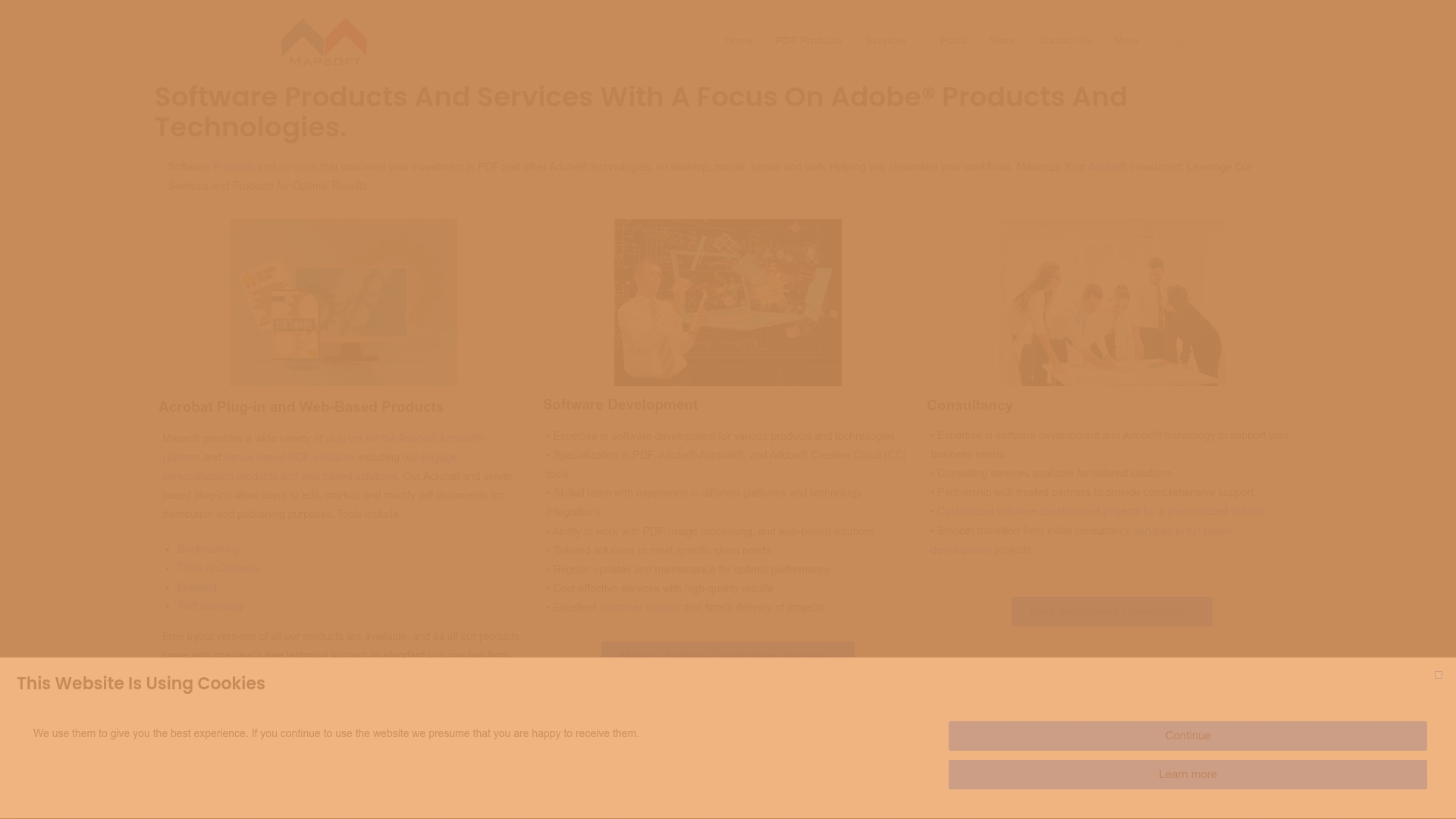
Ready to eliminate PDF conversion headaches and unlock productivity gains today? Visit https://mapsoft.com to trial enterprise-grade Adobe Acrobat plug-ins and web solutions. Empower your team with workflow automation designed for real business demands and experience the difference of expert Adobe integration now.
Frequently Asked Questions
What features should I look for in a PDF converter for business use?
Make sure to look for features like document editing, batch processing, e-signature capabilities, and security options. These features enhance productivity and ensure compliance with business standards. Prioritize tools that support your specific workflow needs to streamline your document management process.
How can I determine which PDF converter is the best fit for my team’s needs?
Evaluate your team’s specific needs, such as volume of documents processed, types of files, and integration with existing software. Create a list of must-have features and compare converters based on how well they meet those requirements. Utilize trial versions to assess usability within your team before making a commitment.
How easy is it to convert documents using these PDF converters?
Most modern PDF converters are designed with user-friendly interfaces that streamline the conversion process. Simply upload your document, select the desired output format, and initiate the conversion—often completing the process within minutes.
Can PDF converters help with collaborative workflows?
Yes, many PDF converters include collaboration features such as annotation, commenting, and version tracking. Utilize these tools to enhance teamwork and ensure everyone stays on the same page during document reviews and edits, which can improve project timelines significantly.
What security measures should I consider when choosing a PDF converter?
Look for features like encryption, secure sharing options, and compliance with data protection standards. Ensure the converter provides detailed security measures to protect sensitive business documents, which is crucial to mitigate risks while handling confidential information.
Are there any cost-effective PDF converters that offer robust features for enterprises?
Yes, several cost-effective PDF converters provide a variety of advanced features suitable for enterprises. Conduct a thorough comparison of available options and their pricing tiers to find one that aligns with your budget while meeting business requirements.



