PDFs have quietly become the backbone of legal paperwork everywhere. One reason is that over 90 percent of U S federal court filings are now submitted as PDFs, proving how vital this format is in the legal field. Most people think PDFs are just about keeping documents looking the same on any device. The real advantage is how they lock in information, add airtight security, and give lawyers the tools to protect sensitive details better than any other file type.
Table of Contents
- What Is A Pdf And Why It’s Used For Legal Documents?
- The Importance Of Pdf Format In Legal Workflows
- Key Features Of Pdfs That Benefit Legal Practices
- Common Applications Of Pdfs In Legal Environments
- Future Trends In Pdf Technology For Legal Documentation
Quick Summary
| Takeaway | Explanation |
|---|---|
| PDFs maintain document integrity | PDFs preserve the layout and content of documents across various devices and software, making them reliable for legal use. |
| Security features are crucial | Advanced security options like digital signatures and encryption protect PDFs, ensuring confidentiality and authenticity in legal documentation. |
| Standardization for legal documents | PDFs provide a universally accepted format that helps maintain consistent presentation and compliance in legal practices. |
| Metadata enhances document management | PDF formats allow the embedding of searchable metadata, improving information retrieval and organization in legal workflows. |
| AI integration shapes future PDFs | Emerging AI technologies enable faster processing and analysis of legal documents, enhancing efficiency and accuracy in legal practices. |
What is a PDF and Why It’s Used for Legal Documents?
A Portable Document Format (PDF) is a versatile digital file format designed to preserve document layout, content, and design across different platforms and devices. The Library of Congress digital preservation resource highlights that PDFs maintain visual and structural integrity regardless of the software or operating system used to view them.
Understanding PDF Fundamentals
PDF documents represent a universal standard for professional document exchange, particularly critical in legal settings. Unlike editable file formats like Word documents, PDFs create a “snapshot” of a document that cannot be easily altered. This characteristic makes them exceptionally valuable for legal documentation where document authenticity and integrity are paramount.

The core advantages of PDFs in legal contexts include:
- Consistent Formatting: Preserves exact visual representation across all devices
- Security Features: Supports digital signatures and encryption
- Permanent Document Structure: Prevents unauthorized modifications
Legal Document Management with PDF
Legal professionals rely on PDFs because they provide a reliable method of document preservation. Whether it’s contracts, court filings, or legal agreements, PDFs ensure that the original document’s formatting, fonts, images, and layout remain unchanged. Read more about document management strategies with our comprehensive guide on PDF workflows.
Moreover, modern PDF technologies offer advanced features like searchable text, metadata embedding, and compliance with archival standards. These capabilities make PDFs an indispensable tool for legal documentation, offering both reliability and professional presentation.
The Importance of PDF Format in Legal Workflows
In legal environments, document management requires precision, security, and reliability. PDFs have become an essential tool for professionals who need to maintain the integrity of critical documents. The American Bar Association’s technology research confirms that digital document standards are crucial for modern legal practices.
Digital Document Authentication and Security
Legal workflows demand robust document protection mechanisms. PDF formats offer multiple layers of security that traditional document formats cannot match. Digital signatures and encryption technologies enable lawyers to verify document authenticity and prevent unauthorized modifications.
Key security features for legal professionals include:
To clearly show the main security features that make PDFs suitable for legal workflows, the following table summarizes each key feature and its benefit:
| Security Feature | Description |
|---|---|
| Digital Signatures | Prove document authenticity and verify the signer’s identity |
| Encryption | Restrict access so only authorized individuals can view or edit the document |
| Password Protection | Prevent unauthorized users from opening or modifying the document |
| Editing and Permission Settings | Limit the actions users can perform, such as copying, editing, or printing |
| Audit Trails | Provide trackable records of document changes and access history |
| Tamper-Evident Controls | Indicate if unauthorized changes have happened |
| Redaction Tools | Permanently remove confidential or sensitive information before sharing |
- Ability to track document changes
- Implementing password protection
- Creating tamper-evident digital signatures
- Restricting document editing permissions
Compliance and Record Keeping
Government regulations and legal standards require meticulous record keeping. PDFs provide a standardized format that ensures documents remain consistent across different technological platforms. Explore advanced PDF management techniques for legal workflows to enhance your document processing efficiency.
Moreover, PDF formats support long-term archival requirements. They can embed metadata, preserve original formatting, and create searchable documents that facilitate easier information retrieval during legal research and case preparation. This makes PDFs an indispensable tool for legal professionals seeking to maintain comprehensive and secure digital documentation.
Key Features of PDFs That Benefit Legal Practices
PDF technology offers sophisticated features that transform document management in legal environments. Digital document research from the National Archives demonstrates how advanced file formats can revolutionize professional documentation practices.
Advanced Security and Authentication
Legal professionals require document formats that guarantee absolute integrity and non-repudiation. PDFs provide multiple sophisticated security layers that protect sensitive information. Advanced encryption and digital signature technologies ensure that documents remain tamper-proof and legally verifiable.
Critical security capabilities include:
- Granular access control permissions
- Embedded cryptographic signatures
- Comprehensive audit trail tracking
- Redaction of confidential information
Metadata and Searchability
PDF formats enable comprehensive document indexing and searching. Legal practitioners can embed rich metadata within documents, making information retrieval swift and precise. Explore advanced PDF comparison techniques to optimize your workflow, ensuring maximum efficiency in document management.
Moreover, optical character recognition (OCR) technologies integrated with PDF formats transform scanned documents into searchable, editable text. This capability dramatically reduces time spent manually reviewing and transcribing physical documents, providing legal professionals with powerful research and archival tools.
Common Applications of PDFs in Legal Environments
PDF formats have become indispensable across multiple legal practice areas, providing standardized document management solutions. The United States Courts official documentation confirms the widespread adoption of PDF technologies in judicial systems nationwide.
Court Filings and Legal Documentation
Legal professionals utilize PDFs extensively for critical documentation processes. Electronic court filings, legal briefs, contracts, and official correspondence increasingly rely on PDF formats to ensure document consistency and reliability. These digital documents maintain precise formatting across different technological platforms, eliminating potential interpretation errors.
To help legal professionals understand common and impactful uses of PDFs in their day-to-day work, this table categorizes main applications and their descriptions:
| PDF Application | Description |
|---|---|
| Electronic Court Filings | Submit legal documents electronically to courts in required format |
| Legal Briefs and Contracts | Create, preserve, and share agreements or detailed arguments |
| Evidence Preservation Records | Secure digital copies of evidence with clear integrity |
| Regulatory and Compliance Docs | Store documents needed for legal and government compliance |
| Legal Research Reports | Prepare structured, searchable reports for case preparation |
Primary legal applications of PDFs include:

- Submitting official court documents
- Preparing detailed legal contracts
- Drafting comprehensive legal research reports
- Creating evidence preservation records
Compliance and Regulatory Documentation
Regulatory environments demand meticulous record keeping and verifiable documentation. PDF formats provide robust solutions for maintaining complex legal and regulatory compliance requirements. Explore comprehensive digital document management strategies to understand how professional organizations streamline their documentation workflows.
Additionally, PDFs support advanced features like permanent archival, embedded metadata, and secure digital signatures. These capabilities make them essential for law firms, corporate legal departments, and government agencies that require precise, tamper-evident documentation methods.
Future Trends in PDF Technology for Legal Documentation
The legal technology landscape is rapidly evolving, with PDF technologies at the forefront of digital transformation. Adobe’s research on document intelligence reveals groundbreaking developments in document processing and management.
Artificial Intelligence and Machine Learning Integration
Intelligent PDF technologies are revolutionizing legal document handling. Advanced AI algorithms can now automatically extract key information, analyze contract terms, and identify potential legal risks with unprecedented accuracy. Machine learning models enable rapid processing of complex legal documents, dramatically reducing manual review time.
Emerging AI capabilities in PDF technologies include:
- Automatic contract clause extraction
- Predictive legal risk assessment
- Natural language processing for document comprehension
- Intelligent redaction of sensitive information
Enhanced Security and Blockchain Verification
Future PDF technologies are moving towards blockchain-based verification systems that provide immutable document authentication. Explore the cutting-edge future of PDF innovations to understand how emerging technologies will transform legal documentation.
These advancements promise a new era of document security, where digital signatures and verification become more sophisticated and tamper-proof. Legal professionals can expect PDF technologies that offer real-time authenticity checks, comprehensive audit trails, and seamless integration with advanced cybersecurity protocols.
Secure and Streamline Your Legal Document Workflow with Mapsoft
Are you struggling to keep your legal PDFs secure, compliant, and easy to manage? This article highlights how consistency, authentication, and digital preservation are critical in legal document handling. Yet, many professionals find it challenging to prevent unauthorized edits, protect sensitive data, or ensure documents are always accessible and verifiable. With the rapid shift to digital workflows, these pain points can create stress and risk in your practice. Discover how solutions designed for Digital Preservation can resolve these challenges and support your need for permanent, trusted records.
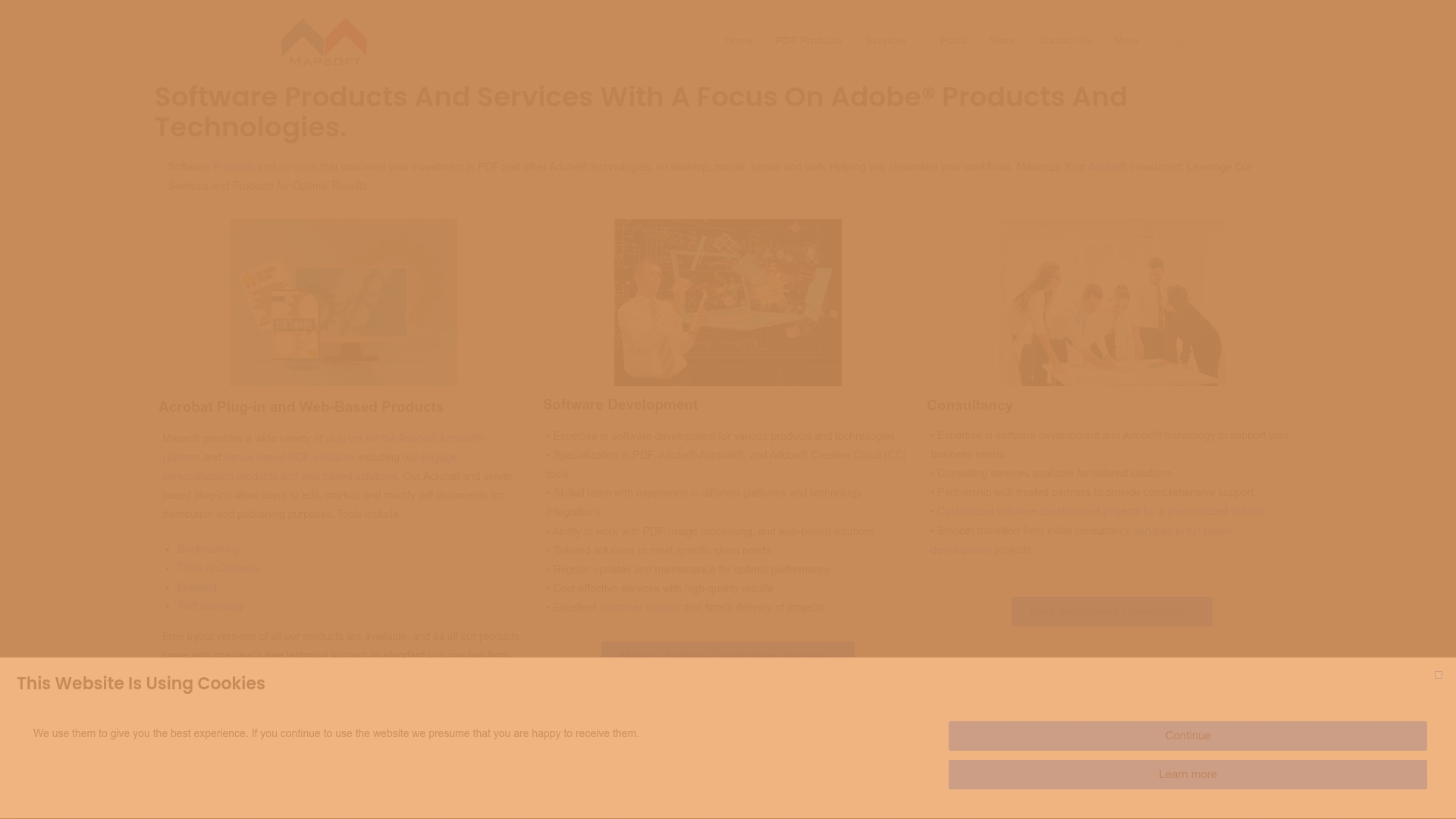
Bring peace of mind to your legal document management. Visit Mapsoft.com and explore enterprise-grade PDF tools tailored for legal professionals. With advanced features for secure editing, batch processing, compliance, and document automation, you can protect your sensitive data and accelerate your workflow. Do not wait to secure your legal operations. Take action now and see how Mapsoft can help improve efficiency, security, and compliance throughout your firm.
Frequently Asked Questions
What are the benefits of using PDF for legal documents?
Using PDF for legal documents ensures consistent formatting, security features like digital signatures, and permanent document structure that prevents unauthorized modifications. To leverage these benefits, always convert important legal files into PDF format before sharing or filing.
How do I create a PDF from a Word document for legal use?
To create a PDF from a Word document, open your document, click ‘File’, then ‘Save As’, and choose ‘PDF’ from the file format options. Doing this preserves the layout and prevents accidental edits, ensuring your legal documents maintain integrity.
What security features should I use when creating PDFs for legal documents?
When creating PDFs for legal documents, utilize password protection, digital signatures, and permissions to restrict editing. Implement these security features to ensure your documents remain tamper-proof and secure during transmission and storage.
How can I make my PDF legal documents searchable?
To make your PDF legal documents searchable, use Optical Character Recognition (OCR) technology if your document is scanned. Enable OCR during the PDF conversion process so that text can be searched, allowing quicker retrieval of important information later.
What is the importance of metadata in legal PDFs?
Metadata in legal PDFs helps categorize documents, enhances searchability, and provides context about the document’s creation and authorship. To improve efficiency, always embed relevant metadata like case numbers and dates when creating legal PDFs.
How do I ensure that my PDFs comply with legal record-keeping requirements?
To ensure your PDFs comply with legal record-keeping requirements, follow guidelines for permanent archival, maintain consistent formatting, and include secure digital signatures. Review compliance standards periodically to update your process and maintain regulatory adherence.



