Accessible PDFs are reshaping digital communication for people of all abilities. The World Health Organization reports that over one billion people worldwide live with a disability. Surprisingly, most standard PDFs leave these users out entirely. That means many documents lock out a massive audience and miss the chance to turn information into a right everyone can access.
Table of Contents
- What Are Accessible PDFs And Why Do They Matter?
- Key Principles Of Accessibility In Document Design
- How Accessibility Enhances User Experience And Compliance
- Real-World Impact Of Accessible PDFs In Business Environments
- Emerging Trends And Technologies In PDF Accessibility
Quick Summary
| Takeaway | Explanation |
|---|---|
| Accessible PDFs ensure inclusivity. | These documents cater to diverse abilities, improving interaction for users with disabilities. |
| Compliance with accessibility laws is crucial. | Organizations must follow legal guidelines like ADA and Section 508 to avoid risks and promote inclusivity. |
| Accessibility enhances user experience. | Implementing accessible design improves readability, navigation, and engagement for all users. |
| Operational efficiency increases with accessible PDFs. | Streamlined workflows reduce communication barriers and improve knowledge management across diverse teams. |
| Emerging technologies drive accessibility innovation. | AI and machine learning are transforming how PDFs adapt to meet individual user needs dynamically. |
What are Accessible PDFs and Why Do They Matter?
Accessible PDFs are digital documents engineered to be inclusive and usable by individuals with diverse abilities, including those who rely on assistive technologies. These specialized documents go beyond standard file formats by incorporating features that enable comprehensive interaction for users with visual, auditory, motor, or cognitive disabilities.
The Core Components of PDF Accessibility
At their foundation, accessible PDFs include several critical structural elements that transform a standard document into an inclusive communication tool.
Below is a table summarizing the critical components that make a PDF document accessible, along with brief explanations for each feature.
| Component | Description |
|---|---|
| Semantic Structure | Logical reading order and properly tagged headings, paragraphs, and lists |
| Alternative Text | Descriptive text for images that screen readers can interpret |
| Interactive Elements | Keyboard navigable forms and clickable links |
| Color and Contrast | Designs that support users with visual impairments |
- Semantic Structure: Logical reading order and properly tagged headings, paragraphs, and lists
- Alternative Text: Descriptive text for images that screen readers can interpret
- Interactive Elements: Keyboard navigable forms and clickable links
- Color and Contrast: Designs that support users with visual impairments
Legal and Ethical Significance
Creating accessible PDFs is not merely a technical exercise but a critical social responsibility. Organizations that develop accessible document workflows demonstrate commitment to inclusivity and compliance with disability rights legislation. These standards ensure that critical information remains available to all users, regardless of their physical capabilities.
Beyond legal mandates, accessible PDFs represent a profound commitment to universal design principles. They acknowledge that information should be a fundamental right, not a privilege contingent upon physical ability. By removing digital barriers, organizations can reach broader audiences, enhance user experience, and create more equitable digital environments.
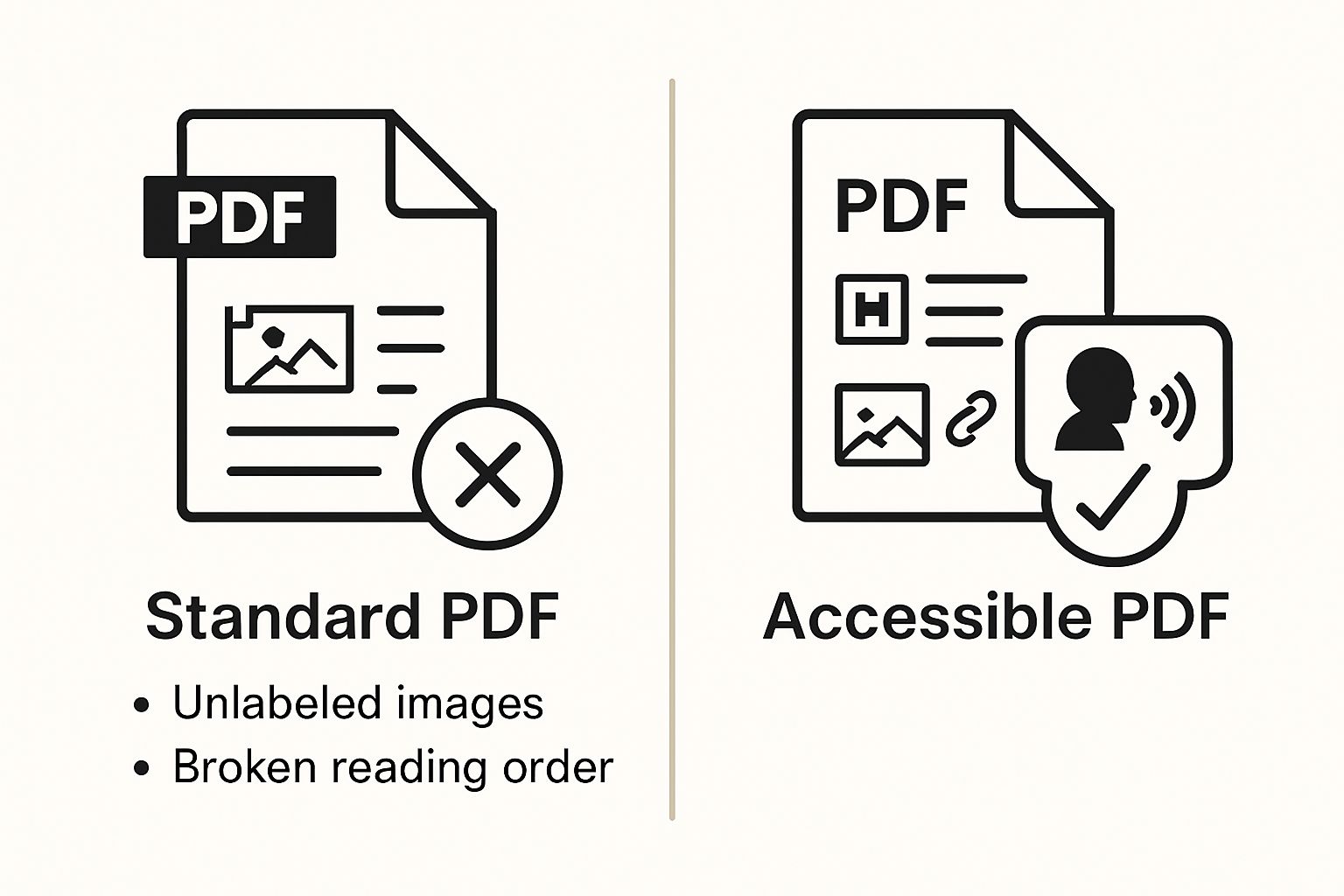
The process of creating accessible PDFs requires thoughtful design, technical expertise, and a genuine understanding of diverse user needs. It transforms documents from static visual representations into dynamic, interactive experiences that can be understood and navigated by everyone.
Key Principles of Accessibility in Document Design
Accessibility in document design transcends technical compliance, representing a holistic approach to creating digital content that welcomes and supports all users. The fundamental goal is to eliminate barriers that prevent individuals with disabilities from fully engaging with information, regardless of their physical or cognitive capabilities.
Structural Integrity and Semantic Meaning
Accessible document design demands meticulous attention to structural elements that provide meaningful context. This involves creating a logical reading sequence, implementing proper heading hierarchies, and ensuring that document structures communicate information beyond visual presentation. Each element must convey its purpose clearly, allowing assistive technologies to interpret and present content accurately.
Key structural considerations include:
- Logical Reading Order: Content structured sequentially and logically
- Semantic Tagging: Elements labeled with their functional purpose
- Clear Navigation: Intuitive document flow and comprehensible sections
- Alternative Representations: Multiple ways to access and understand information
Universal Design Principles
Universal design principles emphasize creating documents that are inherently flexible and adaptable. According to Adobe’s accessibility guidelines, this means designing content that can be perceived, understood, and navigated by people with diverse abilities without requiring specialized modifications.
This approach involves:
- Providing multiple sensory input methods
- Ensuring compatibility with assistive technologies
- Minimizing cognitive load through clear, concise language
- Creating predictable and consistent document interfaces
The essence of accessible document design lies not in accommodating disability but in recognizing human diversity. By embracing these principles, organizations transform documents from potential barriers into bridges of communication, ensuring that information remains a universal right rather than a privileged experience.
How Accessibility Enhances User Experience and Compliance
Accessibility transforms digital documents from mere information repositories into inclusive communication channels that serve diverse user populations. By prioritizing universal design principles, organizations can simultaneously improve user experience and meet critical legal and ethical standards.
Legal and Regulatory Impact
Research from the University of Washington demonstrates that accessible documents significantly reduce potential legal risks while enhancing organizational communication strategies. Multiple jurisdictions have established strict guidelines requiring digital content to be accessible, making compliance not just a moral imperative but a legal necessity.
The following table outlines major legal frameworks and guidelines that organizations must consider when ensuring PDF accessibility.
| Regulatory Framework | Description |
|---|---|
| Americans with Disabilities Act (ADA) | U.S. civil rights law requiring accessibility for individuals with disabilities |
| Section 508 of the Rehabilitation Act | Mandates that federal agencies provide accessible electronic and information technology |
| Web Content Accessibility Guidelines (WCAG) | Internationally recognized standards for digital accessibility |
| European Accessibility Act | EU directive making certain digital products and services accessible |
Key regulatory frameworks include:
- Americans with Disabilities Act (ADA)
- Section 508 of the Rehabilitation Act
- Web Content Accessibility Guidelines (WCAG)
- European Accessibility Act
User Experience and Technological Innovation
Accessibility drives technological innovation by compelling designers and developers to create more flexible, adaptable interfaces. Balancing security and usability becomes a critical consideration when developing documents that work seamlessly across different technological platforms and assistive technologies.
The profound benefits of accessibility extend beyond compliance, creating tangible advantages for all users:
- Improved readability for everyone
- Enhanced document navigation
- Better search and interaction capabilities
- Increased potential audience reach
By viewing accessibility as a fundamental design principle rather than an afterthought, organizations can create more intelligent, responsive, and inclusive digital experiences. This approach acknowledges that diversity in user capabilities is not a limitation but an opportunity for more sophisticated, human-centered technological solutions.
Real-World Impact of Accessible PDFs in Business Environments
Accessible PDFs are no longer a peripheral consideration but a strategic imperative for modern organizations seeking to communicate effectively, inclusively, and efficiently. Beyond compliance, these documents represent a sophisticated approach to information management that directly influences business performance and reputation.
Operational Efficiency and Comprehensive Communication
Why businesses choose PDF formats extends far beyond traditional document preservation. Accessible PDFs enable organizations to create documents that are simultaneously functional, secure, and universally comprehensible. They streamline internal workflows, reduce communication barriers, and provide consistent information delivery across diverse workforce demographics.

Key operational advantages include:
- Reduced Communication Redundancy: Single document serves multiple user needs
- Enhanced Information Retention: Clear, structured content improves comprehension
- Simplified Knowledge Management: Standardized document accessibility
- Improved Interdepartmental Collaboration: Consistent document interaction
Financial and Reputational Considerations
Research from the World Health Organization highlights that organizations investing in accessible documentation experience tangible economic benefits. By eliminating potential discrimination and communication barriers, businesses demonstrate social responsibility while simultaneously expanding their potential market reach.
The financial implications of accessible PDFs are multifaceted:
- Lower legal risk and potential litigation expenses
- Enhanced brand perception among diverse consumer groups
- Improved employee engagement and workplace inclusivity
- Potential tax incentives for implementing accessibility standards
Accessible PDFs represent more than a technical requirement. They are a strategic tool that transforms how organizations communicate, demonstrating a commitment to universal design, technological innovation, and genuine human-centric approaches to information sharing.
Emerging Trends and Technologies in PDF Accessibility
Accessibility technologies are rapidly evolving, transforming how digital documents interact with diverse user needs. The convergence of artificial intelligence, machine learning, and advanced computational techniques is revolutionizing the approach to creating universally comprehensible digital content.
Artificial Intelligence and Adaptive Technologies
Exploring the future of PDF technology reveals a landscape where intelligent systems dynamically adjust document presentation. Artificial intelligence now enables real-time content adaptation, allowing PDFs to transform their visual and structural characteristics based on individual user requirements.
Key AI-driven accessibility innovations include:
- Automatic Alternative Text Generation: AI analyzing images to create descriptive text
- Dynamic Color Contrast Adjustment: Real-time visual modifications for different vision capabilities
- Predictive Navigation Assistance: Intelligent interface recommendations
- Contextual Content Simplification: Complex language translated into more accessible formats
Machine Learning and Personalized Document Experiences
Research from the Web Accessibility Initiative demonstrates how machine learning algorithms can create personalized document experiences. These technologies learn from user interactions, progressively improving content presentation and accessibility features.
Emergent technological capabilities encompass:
- Automated semantic structure recognition
- Intelligent screen reader compatibility
- Predictive user interface modifications
- Advanced comprehension support mechanisms
The future of PDF accessibility is not about merely meeting minimum standards but creating dynamic, responsive digital environments that anticipate and address individual user needs. By integrating sophisticated technological solutions, organizations can transform documents from static information repositories into adaptive, intelligent communication platforms.
Unlock True Accessibility in Your Business Documents
Does your organization face ongoing struggles with creating accessible PDFs for all users? If you find that legal compliance, universal design, and consistent document accessibility are challenges, you are not alone. The article highlights how essential semantic structure, alternative text, and proper navigation are when delivering information equally to everyone. Without advanced tools and clear workflows, these accessibility gaps can put your business at risk and limit your audience. Make sure your commitment to inclusivity is more than just a promise—take real action to achieve it.
Explore Digital Preservation Solutions
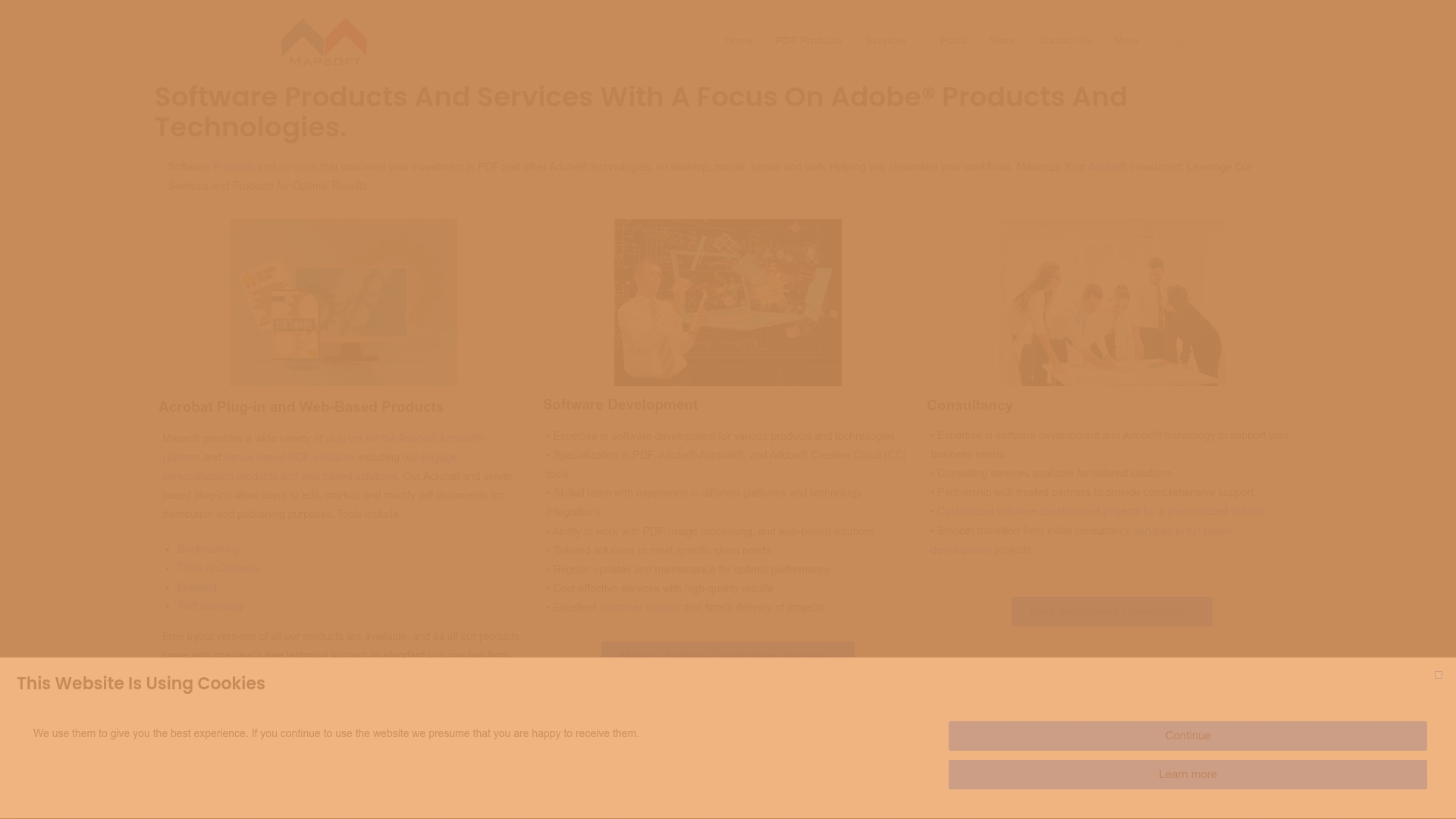
Mapsoft offers industry-leading PDF solutions that help your business efficiently create, analyze, and manage accessible PDFs at scale. Immediately experience enhancements in document compliance, internal workflow, and audience reach. Visit Mapsoft.com now and discover how you can future-proof your entire PDF process. Take the next step toward full accessibility and secure your reputation for inclusion today.
Frequently Asked Questions
What are accessible PDFs and why are they important?
Accessible PDFs are digital documents designed to be usable by individuals with diverse abilities. They incorporate features such as semantic structure, alternative text for images, and keyboard navigable forms, ensuring that everyone can interact with the content.
How can I create an accessible PDF from an existing document?
To create an accessible PDF, start by ensuring your document has a logical reading order and proper headings. Use tagging tools to add alternative text for images and check for color contrast to support users with visual impairments.
What specific elements should I include to enhance PDF accessibility?
To enhance PDF accessibility, include semantic structure, alternative text for images, interactive elements like forms and links, and ensure color contrast meets accessibility standards. Focus on providing clear navigation to improve user experience.
Are there legal requirements for creating accessible PDFs?
Yes, several legal frameworks require that digital content, including PDFs, be accessible to individuals with disabilities. Compliance with these regulations not only fulfills legal obligations but also demonstrates commitment to inclusivity.
How can accessible PDFs improve user experience and operational efficiency?
Accessible PDFs improve user experience by making content easy to navigate for all users, including those with disabilities. This approach can streamline communication and reduce redundancy in information delivery, enhancing overall operational efficiency.
What trends are influencing the future of PDF accessibility?
Emerging trends such as artificial intelligence and machine learning are driving advancements in PDF accessibility. These technologies enable real-time adjustments to document presentation, creating a more personalized and adaptable user experience.



