Working with PDF files can feel simple until you need to merge, edit, sign, convert, or organize documents in new ways. Different tools promise to save time and keep everything secure, but they each work a bit differently. Some focus on power and flexibility while others keep things quick and easy from any device. With so many options, even picking the right one for your team or your project can be a challenge. Curious which tool matches your workflow best? The answers might surprise you.
Table of Contents
Mapsoft
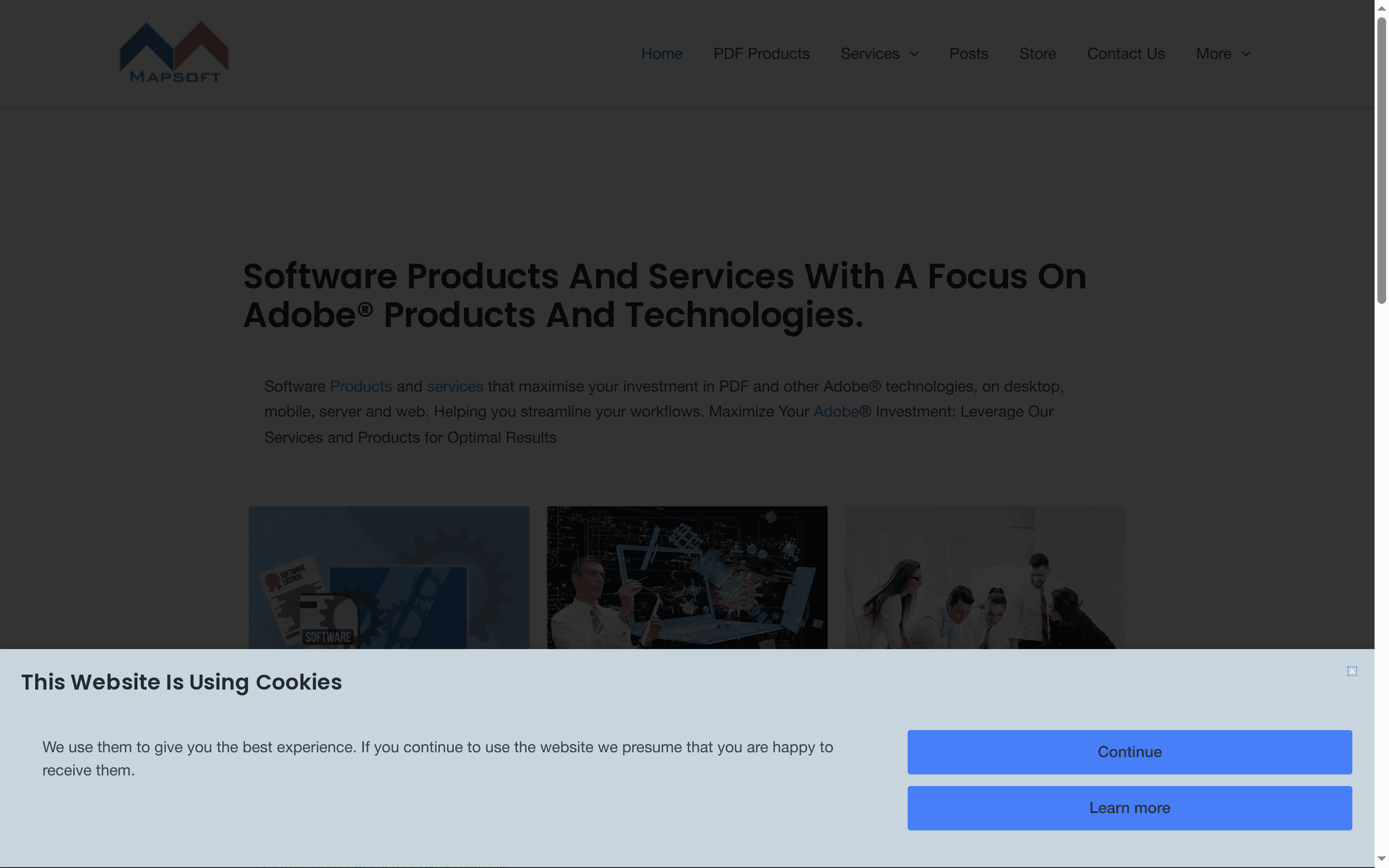
At a Glance
Mapsoft is a specialized PDF and Adobe® technology partner built for organizations that need precise, enterprise-grade control over document workflows. Its breadth—from Acrobat plug-ins to server-side PDF automation—means you don’t piece together multiple vendors; you get a coherent Adobe-centered stack. If you run large-scale PDF processing or want to squeeze more value from Adobe investments, Mapsoft is tailored for you.
Core Features
Mapsoft focuses on Adobe® Acrobat® platform enhancements and server-based PDF solutions, offering a wide variety of plug-ins plus bespoke development and consultancy. Key capabilities include editing, markup, bookmarking, table-of-contents generation, masking, and text stamping. Mapsoft also provides free trial versions and one year’s free technical support with purchase. Complementing these tools, Mapsoft PDF Hub (pdf.mapsoft.com) delivers a web and API platform to convert PDFs to/from Word, Excel, PowerPoint, images, and PDF/A; edit pages (merge, split, rotate, redact, watermark, manage metadata); secure and optimize (password protect, compress, repair, OCR, linearize); analyze structure, version, and metadata; and automate repeatable batch workflows with an online builder—designed for high-volume, automated PDF processing.
Pros
- Comprehensive Adobe ecosystem focus: Mapsoft provides a broad range of plug-ins and server solutions that integrate tightly with Adobe® Acrobat® and Creative Cloud, so your workflows stay native and robust.
- Multi-platform support: The product set covers desktop, mobile, server, and web platforms, enabling consistent processing across different environments.
- Risk-free evaluation and support: Free trial versions of all products plus one year of complimentary technical support let you validate solutions before committing.
- Custom development and consultancy: If your workflow is unique, Mapsoft offers tailored software development and consultancy to implement Adobe® integrations to spec.
- Deep domain expertise: An experienced team focused on PDF and Adobe technologies reduces implementation risk and shortens onboarding time.
Who It’s For
Mapsoft is aimed at organizations, IT and software managers, and document workflow teams that rely heavily on Adobe technologies and need enterprise-grade PDF control. Typical users include publishers, legal and compliance departments, enterprise content teams, and ISVs embedding PDF capabilities into their products. If you manage high-volume conversions, automated distribution, or require custom Acrobat plug-ins, this is a clear fit.
Unique Value Proposition
Mapsoft’s unique strength is its laser focus on Adobe® platform optimization combined with an end-to-end tooling and service model. Unlike generalist PDF vendors, Mapsoft delivers Acrobat plug-ins, server solutions, custom development, licensing guidance, reseller programs, and a knowledge base—all centered on maximizing your Adobe investment. Mapsoft PDF Hub extends that value by offering API-driven conversion, editing, security, analysis, and workflow automation for large-scale processing. The result: fewer integration gaps, predictable enterprise behavior, and a single partner accountable for both tools and implementation. That alignment beats piecemeal approaches in reliability, maintainability, and total cost of ownership.
Real World Use Case
A publishing company integrates Mapsoft’s Acrobat plug-ins to standardize markups and automate stamping and TOC generation, while Mapsoft PDF Hub handles nightly batch conversions to PDF/A and downstream distribution. The combined setup cuts manual processing by hours each day and ensures compliance with archival standards.
Pricing
Not specified in the provided content; free trial versions of all products are available, and purchases include one year’s free technical support.
Website: https://mapsoft.com
ilovepdf
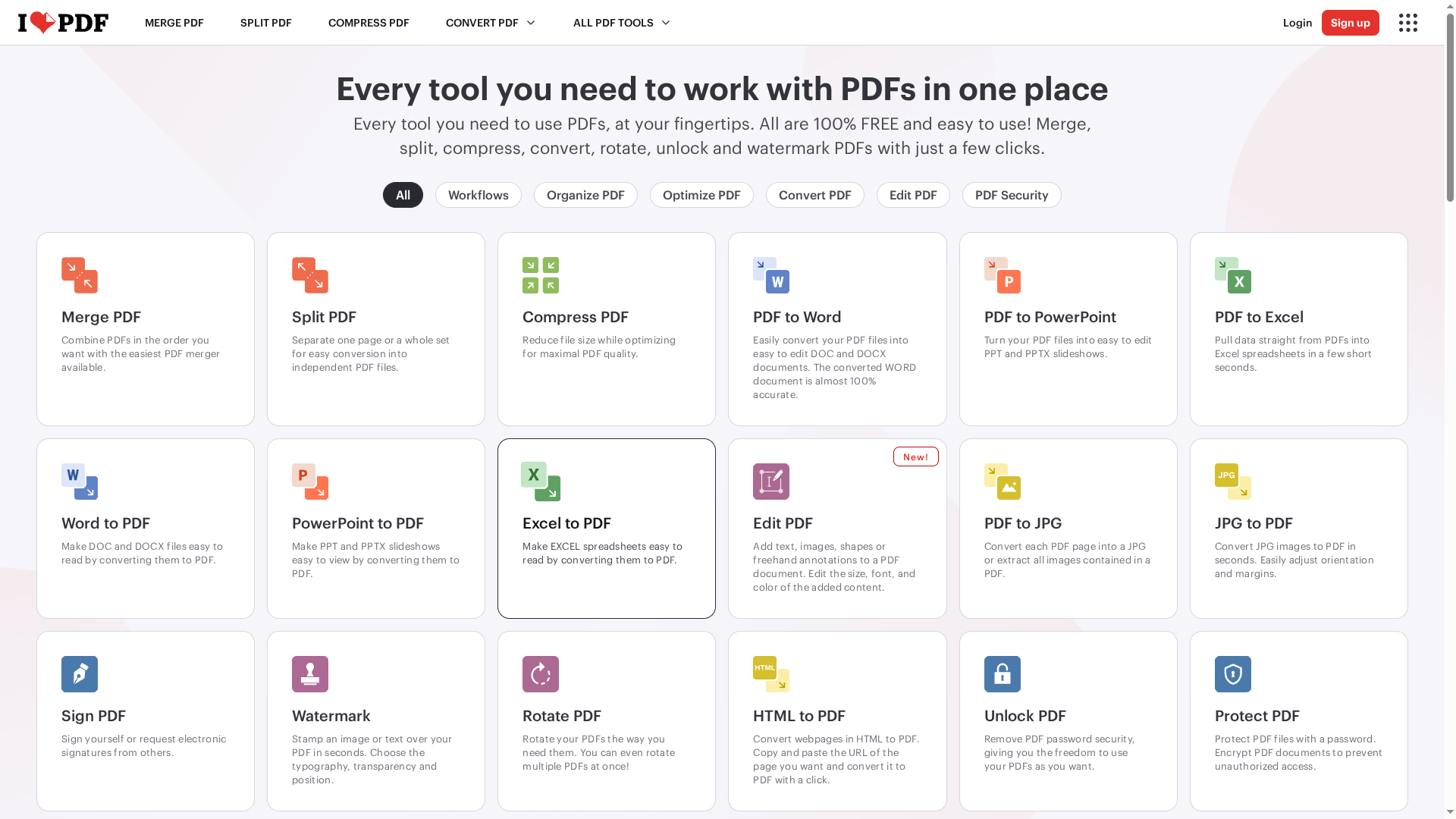
At a Glance
ilovepdf is an online suite that consolidates essential PDF tools—merge, split, compress, convert, edit, sign, and secure—into a single, accessible platform. It’s trusted globally and offers both free and tiered premium plans, making it appealing to individuals and businesses alike. The interface is user-friendly and cross-platform, but heavy or bulk processing pushes users toward paid plans and requires a reliable internet connection.
Core Features
ilovepdf provides a broad, practical toolset for document workflows: merge, split, compress, rotate, crop, watermark, and unlock PDFs; edit pages with text, images, shapes, and annotations; convert to and from Word, PowerPoint, Excel, and JPG; sign documents and request electronic signatures; add page numbers and redact sensitive content. Security features include encrypted handling and compliance with data protection regulations, and the platform supports both casual single-file edits and routine team workflows.
Pros
- Comprehensive toolset in one place: The platform combines conversion, editing, signing, and security tools so you rarely have to switch services.
- User-friendly interface: The layout and workflows are designed for quick, intuitive use, reducing onboarding time for new users.
- Free tier available: Basic tasks can be completed without cost, which is useful for occasional users or students.
- Secure data handling: Encryption and compliance-focused practices help protect sensitive documents during processing.
- Cross-platform accessibility: Web, mobile, and desktop access means teams can work from browsers or devices without being tied to a single OS.
Cons
- Some advanced features require a premium subscription: Core enterprise capabilities and higher limits are gated behind paid plans, which can affect teams that need heavy usage.
- Free plan limits bulk and large-file processing: Processing very large files or performing bulk operations is constrained on the free tier, pushing frequent users toward paid options.
- Dependent on internet connection for online tools: If your network is unreliable, access and performance for cloud-based editing and conversions will suffer.
Who It’s For
ilovepdf fits anyone who regularly handles PDFs and needs a straightforward, web-first solution—individuals, students, educators, legal professionals, and business teams that want a centralized set of tools without complex setup. It’s especially useful for organizations that need quick conversions, signing workflows, or secure redaction without deploying on-premise software.
Unique Value Proposition
ilovepdf’s value lies in bundling a wide range of PDF functions into a single, easy-to-use online platform with cross-device accessibility and explicit data protection measures. For teams that prioritize speed, accessibility, and a low barrier to entry, it streamlines common PDF tasks into predictable, repeatable steps.
Real World Use Case
A legal professional can use ilovepdf to merge multiple case files, add digital signatures, redact confidential passages, and convert scanned documents into editable formats—reducing manual document prep and speeding up client deliverables.
Pricing
Starting at $5/month billed annually, with a $9/month monthly option; free plan available with limited features and business plans offering customized, scalable pricing.
Website: https://ilovepdf.com
PDFSimpli
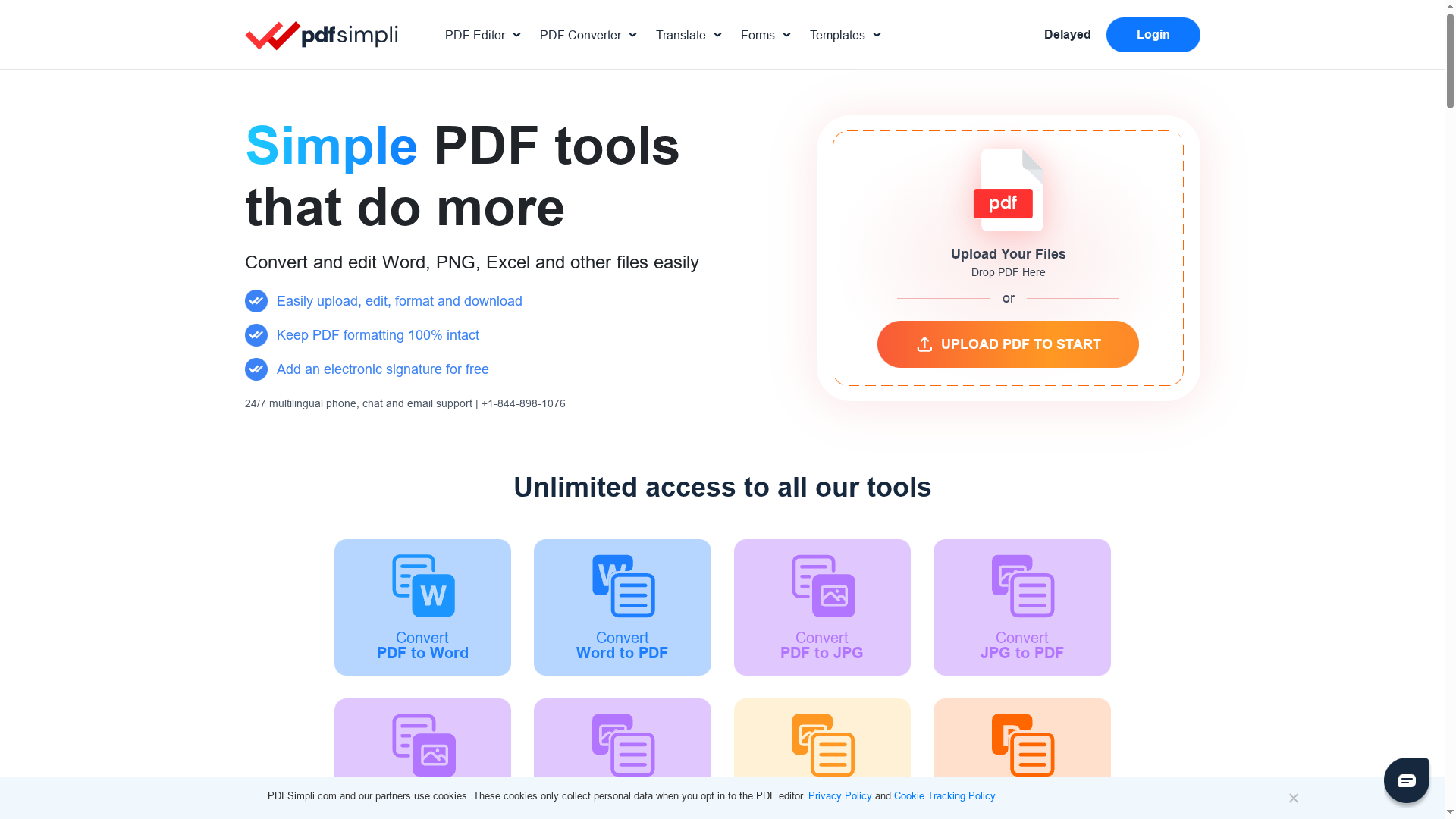
At a Glance
PDFSimpli is a web-first PDF toolkit designed for quick editing, conversion, signing, and basic document management without installing software. It’s straightforward to use, supports a broad mix of input and output formats, and includes electronic signatures and translation services across 130+ languages. For individuals and small to medium businesses that need fast, browser-based PDF work, it delivers practical value — but heavy enterprise automation isn’t its core strength.
Core Features
PDFSimpli provides in-browser PDF editing and annotation, conversion to and from formats like Word, JPG, PNG, Excel, PPT, and TIFF, plus merge/split/compress tools. You can add watermarks, rotate pages, and create, customize, and sign fillable forms and templates. The platform supports legally compliant electronic signatures and secure document storage with end-to-end encryption, and it even offers translation of PDFs and documents into more than 130 languages. In short: editing, conversion, signing, translation, and secure storage — all available from the browser.
Pros
- User-friendly interface: The platform emphasizes simplicity, making routine tasks like converting Word to PDF or adding a signature fast and intuitive for non-technical users.
- Wide format support: PDFSimpli supports a broad set of input and output formats, which reduces friction when exchanging files between Office apps and image formats.
- Built-in signatures and form creation: You can create fillable templates and perform legally compliant electronic signing without a separate tool, which shortens the document turnaround time.
- No installation required: Because it runs online, you avoid deployment headaches and can access the service from any machine with a browser.
- Multilingual support and customer service: The platform includes translation services and multilingual support, useful if you handle documents in multiple languages.
Cons
- Pricing may be a consideration for extensive use: Frequent or high-volume users may find the recurring charges add up compared with on-prem or enterprise solutions.
- Some advanced features require a subscription plan: Several capabilities are gated behind paid tiers, which limits functionality for users relying solely on the free tier.
- Limited free features in the free tier: The free offering is intentionally constrained, so meaningful workflows typically require at least a short-term paid plan.
Who It’s For
PDFSimpli is best for individuals, freelancers, and small to medium-sized businesses that need reliable, browser-based PDF editing, conversions, and e-signatures without investing in desktop software or complex enterprise integrations. If you need simple, secure document tasks handled quickly and from anywhere, this fits well.
Unique Value Proposition
PDFSimpli’s strength is its convenience: a single online hub that combines editing, conversion across many formats, e-signatures, translation into 130+ languages, and secure storage — all without client installs. That mix makes it a practical choice for teams that prioritize accessibility and multilingual document handling over heavy customization.
Real World Use Case
A small business converts purchase orders from Word to PDF, applies signatures to contracts electronically, and compresses large monthly reports for email distribution — all in a single browser session. The built-in translation helps when sending documents to international partners.
Pricing
Starting at $1.45 for 14-day limited access; free tier available; full access from $49.95 billed every 4 weeks, with other plans including annual subscriptions.
Website: https://pdfsimpli.com
Adobe Acrobat Pro
At a Glance
Adobe Acrobat Pro is a comprehensive PDF platform that consolidates editing, conversion, signing, and security into a single subscription offering. With over 70 features across desktop, mobile, and online interfaces, it’s designed to handle the full document lifecycle for professionals and teams. The product is powerful and enterprise-ready, though getting the most from it can require time and, for cloud functionality, a reliable internet connection. Start with the free 7-day trial to evaluate fit before committing.
Core Features
Acrobat Pro enables direct edits to text and images inside PDFs, converts between PDFs and other formats, and provides page-level controls like merging and organizing. It also includes file compression, password protection and encryption workflows for sensitive documents, plus e-signature capabilities and AI-visualized insights for requests. These core capabilities are available across desktop, mobile, and web, making it a central tool for document creation, review, and secure distribution.
Pros
- Comprehensive feature set: Acrobat Pro offers a wide range of PDF editing and management tools that let you complete end-to-end document workflows without switching apps.
- Cross-platform accessibility: The same capabilities are accessible on desktop, mobile, and online, which supports distributed teams and remote review cycles.
- Low-friction trial: A free 7-day trial is available so you can evaluate functionality before subscribing.
- Collaboration and feedback support: Built-in commenting and review features streamline collecting feedback and consolidating revisions.
- Document security: Password protection and encryption options help protect sensitive files and maintain compliance in regulated environments.
Cons
- Subscription required for full access: Many capabilities are behind a subscription model, so ongoing costs must be budgeted for sustained use.
- Learning curve for advanced features: Some advanced workflows and AI-powered insights may require hands-on time to master, particularly for teams new to rich PDF tooling.
- Cloud dependence for some features: Certain online and collaboration features rely on an internet connection, which can limit functionality in low-connectivity scenarios.
Who It’s For
Acrobat Pro is aimed at professionals, teams, and organizations that need robust PDF editing, conversion, and security—legal teams, document workflow managers, and enterprise groups who must standardize document handling will find it especially valuable. If your work demands polished PDF output, secure distribution, and integrated e-signatures, Acrobat Pro fits naturally into that stack.
Unique Value Proposition
Acrobat Pro’s strength is breadth: it packages editing, conversion, signing, and security into a single, cross-platform ecosystem with over 70 tools. That reduces the need for multiple point solutions and centralizes PDF governance and compliance within familiar Adobe interfaces.
Real World Use Case
A legal team uses Acrobat Pro to annotate, securely sign, and distribute contracts. Team members mark up clauses, apply password protection, request signatures, and track versions—all while keeping document security and auditability intact.
Pricing
Subscription-based with a free 7-day trial.
Website: https://acrobat.adobe.com
Foxit PDF Software & Tools
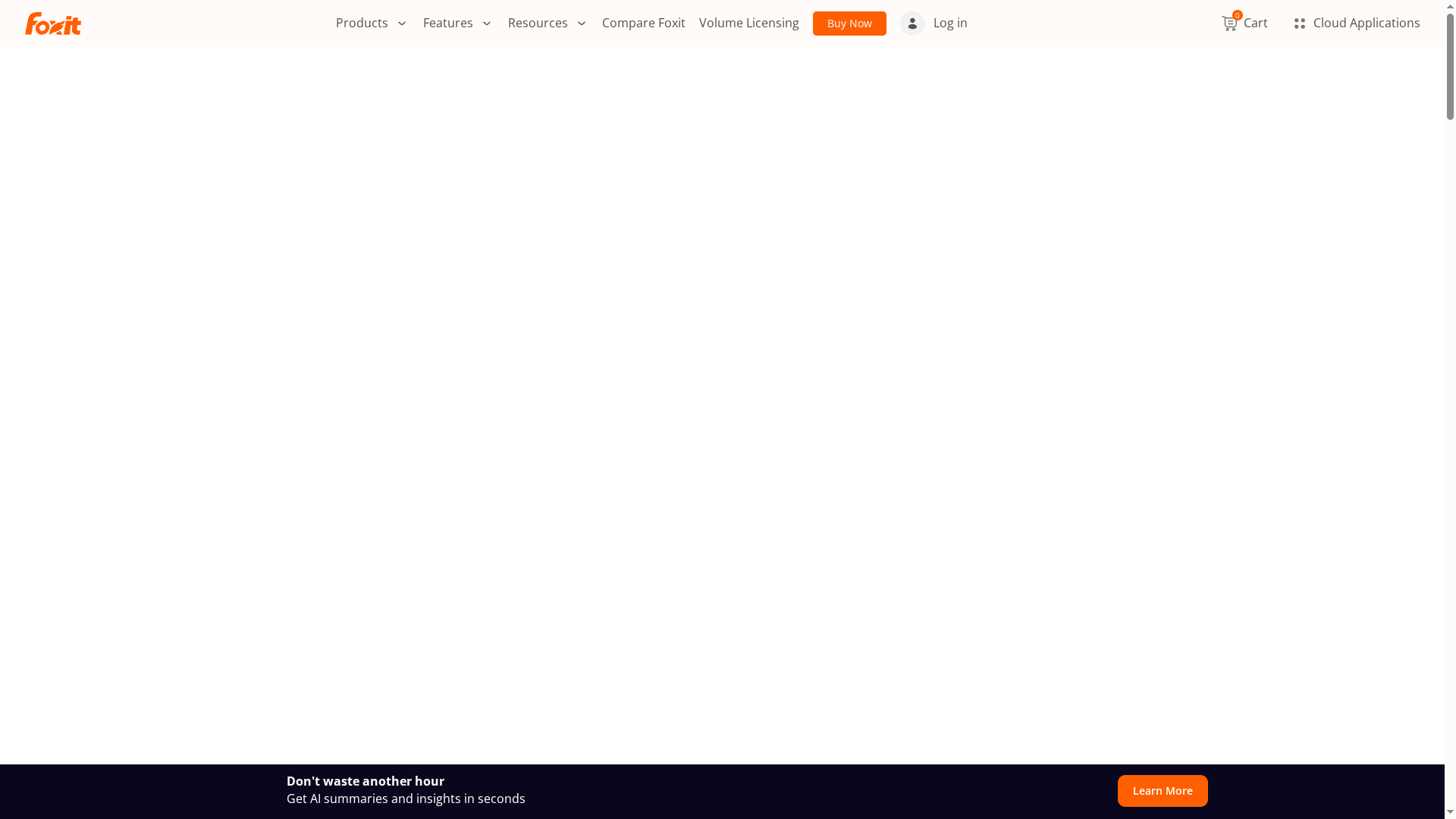
At a Glance
Foxit PDF Software & Tools is a business-focused PDF platform that blends document creation, e-signature, AI-assisted analysis, and workflow automation into a single offering. It emphasizes security and compliance while integrating with enterprise platforms like Salesforce, Microsoft, and Google. For teams that need scalable PDF processing—especially inside CRM-driven workflows—Foxit delivers strong value, though advanced features can be edition-dependent and may require investment. Overall: versatile, integration-first, and enterprise-ready.
Core Features
Foxit provides unlimited document creation and e-signing within Salesforce and supports end-to-end automation using Salesforce flows; that capability alone streamlines contract lifecycles inside a CRM. Foxit AI adds document analysis and workflow simplification, while standard capabilities include create, edit, and share from any device and legally binding eSignatures with global compliance and customizable branding. Deployment options cover both cloud-based and on-premise implementations to suit different security postures.
Pros
- Cost-effective alternative to Adobe Acrobat: Foxit positions itself as a lower-cost option while maintaining core PDF editing and signing functionality that enterprises require.
- User-friendly, intuitive interface: The product is designed for business users, reducing training time and increasing adoption across teams.
- Strong security features: Built-in encryption and password protection support compliance and reduce risk when handling sensitive documents.
- Seamless integration with popular platforms: Native connectors for Salesforce, Microsoft, and Google mean PDFs live where your data and processes already run.
- Flexible deployment options: Offering both cloud and on-premise choices lets organizations align with internal IT and regulatory constraints.
Cons
- Edition-dependent features may require upgrades: Advanced capabilities are not uniformly available across all editions, which can force organizations to buy higher tiers for specific functionality.
- AI features can have a learning curve: While Foxit AI promises automation, teams may need time and training to realize full benefits.
- Pricing transparency is limited: The product data does not include definitive pricing, making initial budgeting and vendor comparisons harder.
Who It’s For
Foxit is aimed at organizations that need a secure, integrated PDF platform that plugs directly into core business systems—especially Salesforce-centric shops. It fits IT managers, document workflow leads, and compliance-minded teams who want a mix of automation, e-signature capability, and flexible deployment without a heavy reliance on a single vendor ecosystem.
Unique Value Proposition
Foxit’s standout strength is the combination of deep platform integrations (notably unlimited e-signing and automation inside Salesforce) with AI-assisted document analysis and flexible deployment. That mix lets organizations automate end-to-end document lifecycles while keeping compliance and security controls close.
Real World Use Case
A finance team uses Foxit PDF Editor to prepare and review quarterly financial reports and contracts, then routes documents through Salesforce-driven approval flows, applies legally binding eSignatures, and leverages Foxit AI to extract key fields and automate repetitive updates.
Pricing
Pricing details are not specified; likely varies based on product edition, deployment model, and licensing options.
Website: https://foxit.com
Nitro Software
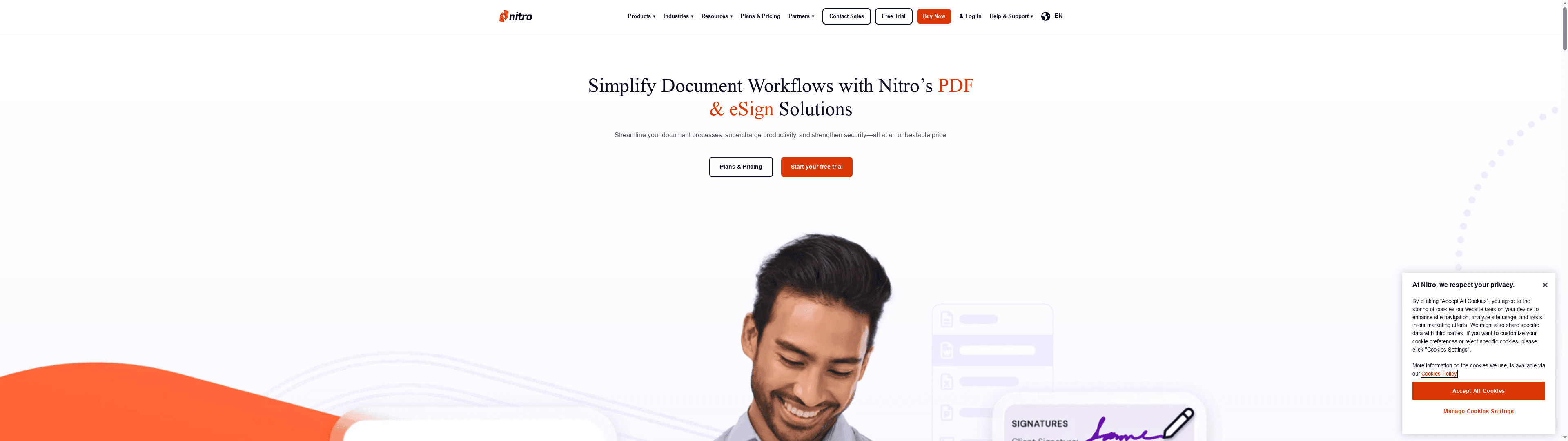
At a Glance
Nitro Software is a robust PDF and eSignature platform built to streamline document workflows across individuals, small teams, and large enterprises. It combines full-featured PDF editing and conversion with compliant eSignatures and AI-powered automation to reduce repetitive tasks. Security and identity verification are core strengths, making it suitable for regulated environments. Bottom line: Nitro aims to be an all-in-one document platform that balances usability with enterprise-grade controls.
Core Features
Nitro provides a consolidated toolset: PDF editing, converting, merging, and splitting; secure electronic signing with global compliance; AI-powered automation for document workflows; identity verification and authentication tools; and seamless integrations with Dropbox, Google Drive, Salesforce, and Microsoft 365. These capabilities are available across Windows, Mac, iOS, and cloud platforms, letting teams edit, sign, and automate documents wherever work happens.
Pros
- Comprehensive editing toolkit: Nitro includes editing, conversion, merge, and split functions that cover the majority of PDF tasks professionals need every day.
- Strong security and compliance: The platform supports global standards such as eIDAS and UETA and maintains SOC 2 controls, which helps teams meet regulatory and audit requirements.
- Flexible plans: Nitro offers plans for individuals, small businesses, and enterprises, allowing organizations to scale without abandoning familiar workflows.
- Enterprise integrations: Built-in connectors for major enterprise apps—Dropbox, Google Drive, Salesforce, Microsoft 365—reduce friction when tying PDF work into existing systems.
- Try-before-you-buy: A free trial is available without a credit card, so teams can validate fit before committing to a subscription.
Cons
- Pricing may be a concern for smaller users or individuals: Some teams may find the subscription tiers costly compared to lighter-weight or single-feature tools.
- Advanced features gated by tier: Certain AI automation and identity verification capabilities require higher-tier plans, which can limit access for smaller deployments.
- Mobile functionality is limited compared to desktop: While cross-platform, the mobile experience offers fewer capabilities than the desktop apps, which can slow review-and-approve workflows.
Who It’s For
Nitro is aimed at businesses and professionals that need a secure, user-friendly suite for PDF editing, signing, and workflow automation. If your organization manages regulated documents, requires audit trails, or needs integrations with core enterprise apps, Nitro fits well. It’s especially relevant for IT managers and document workflow owners who must balance usability with compliance.
Unique Value Proposition
Nitro’s strength lies in bundling full PDF editing and eSignature capabilities with enterprise-grade security and AI workflow automation, all while integrating into major business ecosystems. That combination lets teams replace multiple point solutions with a single, centrally managed platform.
Real World Use Case
A legal team uses Nitro Sign to send, sign, and track multiple contract documents with full audit trails and identity verification, reducing turnaround time and ensuring compliance across vendor and client signings.
Pricing
Free trial available; subscription plans vary based on features and team size, with options for individual, small business, and enterprise needs.
Website: https://gonitro.com
PDF Tools Comparison
This table provides a comparison of various PDF tools, highlighting their key features, pros, cons, pricing, and recommended usability to help you choose the best fit for your needs.
| Tool | Key Features | Pros | Cons | Pricing |
|---|---|---|---|---|
| Mapsoft | Adobe® platform enhancements, plug-ins, editing, automation, PDF Hub API | Adobe ecosystem integration, cross-platform, custom development, strong support | Pricing not specified | Free trial |
| ilovepdf | Merge, split, compress, convert, edit, sign PDFs | Comprehensive toolset, user-friendly, free tier, secure, cross-platform | Advanced features require premium subscription, dependent on internet for online tools | $5/month+ |
| PDFSimpli | In-browser editing, wide format support, multilingual translation, e-signatures | User-friendly, wide format support, built-in signatures, no installation, multilingual | Pricing can add up, limited free features | $1.45 for 14-day |
| Adobe Acrobat Pro | Comprehensive PDF platform, editing, conversion, secure distribution, e-signatures | Feature-rich, cross-platform, trial available, collaboration tools | Subscription required, cloud-dependent | Subscription |
| Foxit | Document creation, e-signatures, AI analysis, CRM integrations | Cost-effective, user-friendly, security features, strong integrations | Edition-dependent features, AI learning curve | Not specified |
| Nitro Software | PDF editing, conversion, secure e-signatures, AI automation | Comprehensive tools, strong security, flexible plans, enterprise integrations, free trial | Subscription costs, advanced features limited by tier | Varied pricing |
Take Control of Your PDF Workflows with Mapsoft
Struggling to find PDF editing tools that truly integrate with your Adobe-based workflows can slow down your team and introduce costly inefficiencies. The challenges of managing large-scale document conversions, automating repetitive tasks, and ensuring precise control over PDF content are central for businesses aiming to maximize productivity. If the article “Best PDF Editing Tools – Expert Comparison 2025” resonated with your need for enterprise-grade solutions tailored to Adobe platforms, Mapsoft has the answers you need.
With Mapsoft, unlock advanced Acrobat plug-ins and our powerful PDF Hub web platform. You can seamlessly convert PDFs to and from Word, Excel, PowerPoint, and more. Merge, split, redact, add watermarks, and customize metadata — all backed by automation features designed for volume and consistency.
Explore solutions that help you preserve the integrity and longevity of your documents at Digital Preservation.
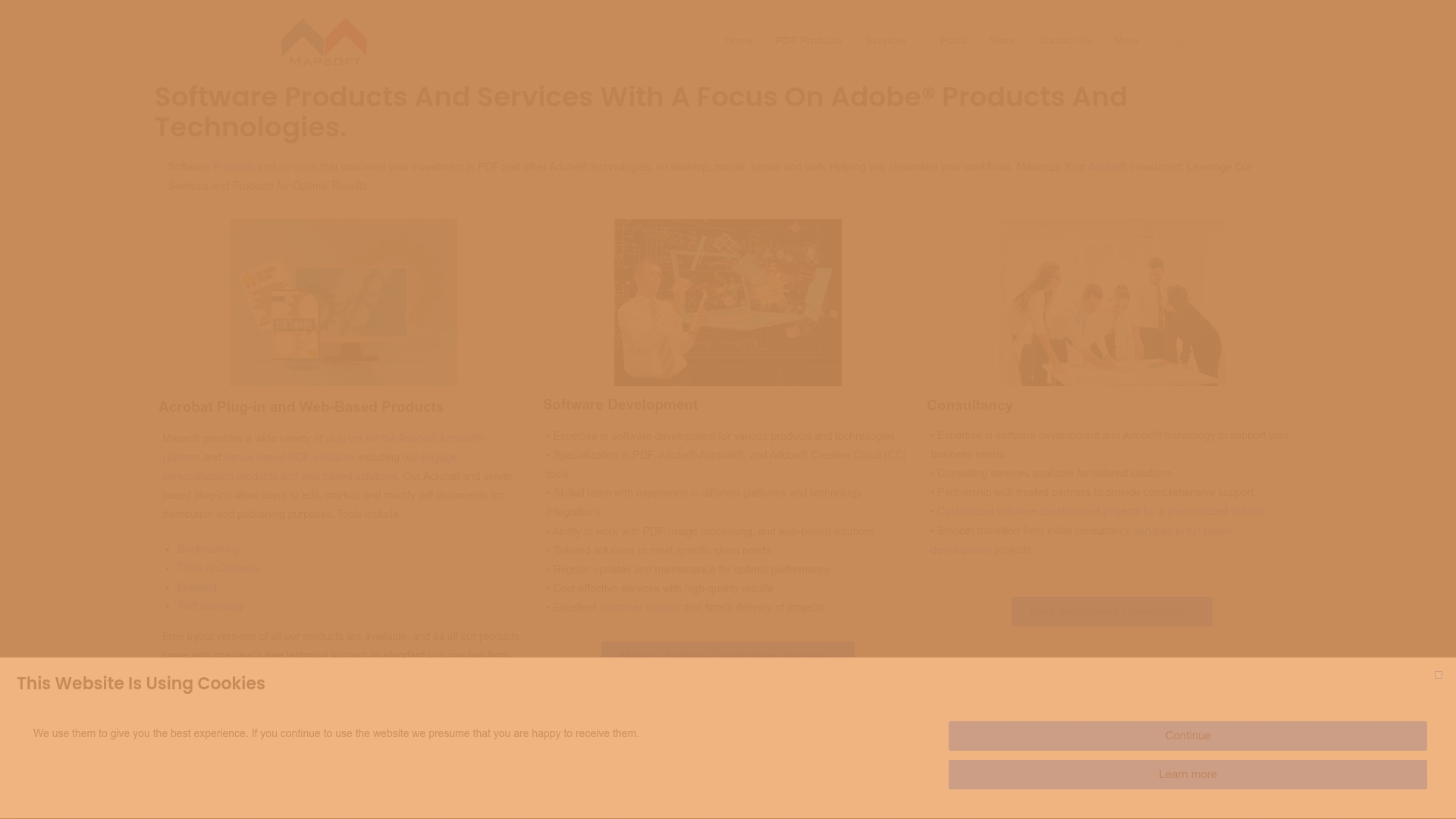
Discover how to reduce manual PDF handling and elevate your enterprise workflows today. Visit mapsoft.com to get started with free trials, expert consultancy, and tailored development that fits your unique needs. Don’t settle for incomplete tools when a specialized Adobe-centric partner is ready to help you achieve more.
Frequently Asked Questions
What are the key features to look for in the best PDF editing tools?
The best PDF editing tools should include features like text editing, conversion capabilities, electronic signatures, and secure document management. Evaluate your specific needs and choose a tool that offers the features that align best with your workflow.
How can I efficiently compare different PDF editing tools?
Efficiently compare PDF editing tools by creating a checklist of essential features, pricing, and user reviews. Use this checklist to evaluate each option against your specific requirements, focusing on aspects like ease of use and support availability.
Are there free trials available for the top PDF editing tools?
Yes, many top PDF editing tools offer free trials or limited free versions, allowing you to test their features before committing. Sign up for these trials to assess usability and whether the tool meets your document management needs.
How do I decide if I need a desktop or a web-based PDF editing tool?
Consider your editing habits when deciding between desktop and web-based tools; if you require access from multiple locations, a web-based tool may suit you better. Evaluate how often you need to collaborate in real-time, as this can influence your choice.
What are the benefits of using PDF editing tools that integrate with other software?
Using PDF editing tools that integrate with software you already use can streamline your workflow and reduce repetitive tasks. Look for tools that offer seamless integration with project management or document storage systems for efficient processes.
How can I ensure the security of my documents when using PDF editing tools?
To ensure document security, look for PDF editing tools that offer encryption, password protection, and secure sharing options. Always verify security features during the evaluation of tools to maintain confidentiality and compliance.



