Businesses spend nearly 20 percent of their time searching for information buried in documents. For many, inefficient document workflows slow productivity and increase frustration across teams. Streamlining these processes can save hours each week, reduce costly errors, and improve employee satisfaction. Discover practical, step-by-step actions to help your organization simplify document management and unlock higher efficiency in every department.
Table of Contents
- Step 1: Assess Document Management Needs
- Step 2: Configure Automation Tools and Integrations
- Step 3: Design Automated Workflow Processes
- Step 4: Implement Batch Processing and Scheduling
- Step 5: Verify and Monitor Automated Results
Quick Summary
| Key Point | Explanation |
|---|---|
| 1. Assess document management needs first | Identify inefficiencies by mapping workflows and analyzing document handling practices. Understand current processes for improvement opportunities. |
| 2. Involve employees in assessments | Gather insights from different departments as they can highlight hidden inefficiencies in document processes. Their frontline experiences provide valuable perspectives. |
| 3. Pilot test automation tools | Before full implementation, conduct a small pilot test of the selected automation tools to ensure smooth integration and avoid disruptions. |
| 4. Categorize documents for batch processing | Organize documents by type to streamline processing. Establish clear rules and priorities to enhance efficiency when handling large volumes. |
| 5. Monitor and verify workflow performance continuously | Develop a comprehensive monitoring strategy, including benchmarks and real-time alerts, to ensure ongoing efficiency and address issues promptly. |
Step 1: Assess Document Management Needs
Assessing your document management needs is the critical first step in creating an efficient workflow automation strategy. In this stage, you will systematically evaluate your current document processes and identify opportunities for improvement.
According to Adobe, a comprehensive assessment involves evaluating current processes, identifying inefficiencies, and determining automation requirements to enhance workforce productivity. Start by mapping out your existing document workflows across different departments and teams.
Begin with a comprehensive audit of your current document handling practices. Document the answers to these key questions:
- How many documents do you process daily?
- What types of documents are most common in your organization?
- Where do bottlenecks or delays currently exist?
- How much time do employees spend managing documents?
ResearchGate suggests analyzing the impact of document management systems on workflow processes and user satisfaction. Pay special attention to pain points that create friction in your current workflows.

Pro Tip: Involve employees from different departments in your assessment. Their frontline experience can reveal hidden inefficiencies that might not be immediately apparent.
Your next step will be to prioritize which document processes need the most urgent attention and begin developing targeted automation strategies.
Step 2: Configure Automation Tools and Integrations
Configuring automation tools and integrations is a strategic process that transforms your document workflow from manual to efficient. This step will help you select and implement the right technology to streamline your business processes.
According to Kent, implementing automation tools requires selecting appropriate software solutions, integrating them with existing systems, and configuring workflows to streamline document management processes. Begin by analyzing your current technology ecosystem and identifying potential integration points.
Start with a comprehensive software compatibility assessment:
- Review your existing software platforms
- Identify potential automation tools that can seamlessly connect with your current systems
- Check for native integration capabilities
- Evaluate API connectivity options
PDFButler highlights the importance of customizing document generation and workflow automation solutions to meet specific operational needs. Focus on tools that offer flexibility and can adapt to your unique business requirements.
Pro Tip: Always conduct a small pilot test before full implementation to ensure smooth integration and minimal disruption to existing workflows.
Master PDF Workflow Automation for Your Business can provide additional insights into selecting the right tools for your specific organizational needs.
Your next step will involve testing and refining these automated workflows to ensure maximum efficiency and accuracy.
Step 3: Design Automated Workflow Processes
Designing automated workflow processes is your roadmap to transforming document management from a time consuming task to a streamlined operation. This step will help you create efficient workflows that minimize manual work and maximize productivity.
According to PDF.ai, designing automated workflow processes requires mapping out current document handling procedures, identifying bottlenecks, and creating streamlined workflows that leverage automation for efficiency. Begin by creating a visual representation of your existing document journey from start to finish.
Key steps in designing your workflow include:
- Document every manual step in your current process
- Identify repetitive tasks that can be automated
- Determine which documents follow similar processing paths
- Create decision points for routing and handling different document types
Tungsten Automation emphasizes implementing batch sequencing to apply consistent actions across multiple documents, reducing manual intervention and improving processing speed. This approach allows you to handle large volumes of documents with minimal human interaction.
Pro Tip: Start with a small subset of documents to test your automated workflow before full implementation.
Master PDF Batch Processing to Automate Document Workflows can provide additional strategies for creating efficient document processing systems.
Your next step will involve testing and refining these automated workflows to ensure they meet your specific business requirements.
Step 4: Implement Batch Processing and Scheduling
Batch processing and scheduling are critical components of workflow automation that help you manage large volumes of documents efficiently. This step will transform how your organization handles repetitive document tasks.
Research from arXiv reveals that implementing batch processing involves developing algorithms that optimize job sequencing on machines to minimize processing time and costs. Your goal is to create a system that can handle multiple documents simultaneously with maximum efficiency.
Key considerations for batch processing implementation:
- Categorize documents by type and processing requirements
- Define clear processing rules for each document category
- Set up automated triggers for batch processing
- Establish priority levels for different document workflows
- Create fallback mechanisms for exceptional cases
arXiv highlights the complexity of batch processing, emphasizing the need to address challenges such as non-identical job sizes and incompatible job families to optimize resource utilization. This means your scheduling system must be flexible and intelligent.
Pro Tip: Start with a small number of document types and gradually expand your batch processing capabilities to minimize initial implementation risks.
Though no highly relevant internal link was provided, the principles of batch processing are crucial for streamlining your document workflows.
Your next step will involve testing and refining these batch processing configurations to ensure they meet your specific business requirements.
Step 5: Verify and Monitor Automated Results
Verifying and monitoring automated results is the critical final stage of your workflow automation journey. This step ensures that your carefully designed processes deliver the expected efficiency and accuracy.
According to arXiv, verifying automated results requires exploring the relationship between different scheduling levels using simulation approaches to ensure optimal performance. This means you will need to develop a comprehensive monitoring strategy that goes beyond simple surface level checks.
Key steps for effective verification and monitoring:
- Create detailed performance benchmarks before implementation
- Establish real time tracking mechanisms
- Set up automated alert systems for unexpected processing variations
- Conduct periodic comprehensive system audits
- Compare actual performance against initial workflow projections
University of Wisconsin Computer Sciences emphasizes implementing data driven strategies to coordinate data and CPU allocation, which enhances overall system efficiency. This approach helps you understand the nuanced performance metrics of your automated workflow.
Pro Tip: Develop a standardized reporting template that captures both quantitative performance metrics and qualitative process improvements.
Your verification process should be ongoing and adaptive. Continuous monitoring allows you to make incremental improvements and address potential issues before they become significant problems.
The final phase of your workflow automation journey involves continuous optimization and refinement based on the insights gained from your monitoring efforts.
![]()
Here’s a summary of each workflow automation step and its primary focus:
| Step | Main Objective | Key Actions |
|---|---|---|
| Assess Document Management Needs | Identify inefficiencies | Process audit Map workflows Gather employee input |
| Configure Automation Tools | Integrate automation solutions | Assess software Select tools Pilot integrations |
| Design Automated Workflow Processes | Streamline document handling | Map manual steps Automate tasks Test workflows |
| Implement Batch Processing | Optimize large volume tasks | Categorize docs Set rules Schedule jobs |
| Verify and Monitor Results | Ensure ongoing efficiency | Benchmarking Monitor alerts Audit periodically |
Optimize Your PDF Workflow Automation Today
Tackling complex PDF-driven workflows can feel overwhelming when inefficiencies and manual bottlenecks persist. This article highlights key challenges like configuring automation tools, designing seamless batch processes, and monitoring results to unlock true productivity. If you want to eliminate repetitive tasks and confidently streamline your document handling, you need solutions tailored specifically to handle PDFs and Adobe workflows with precision.
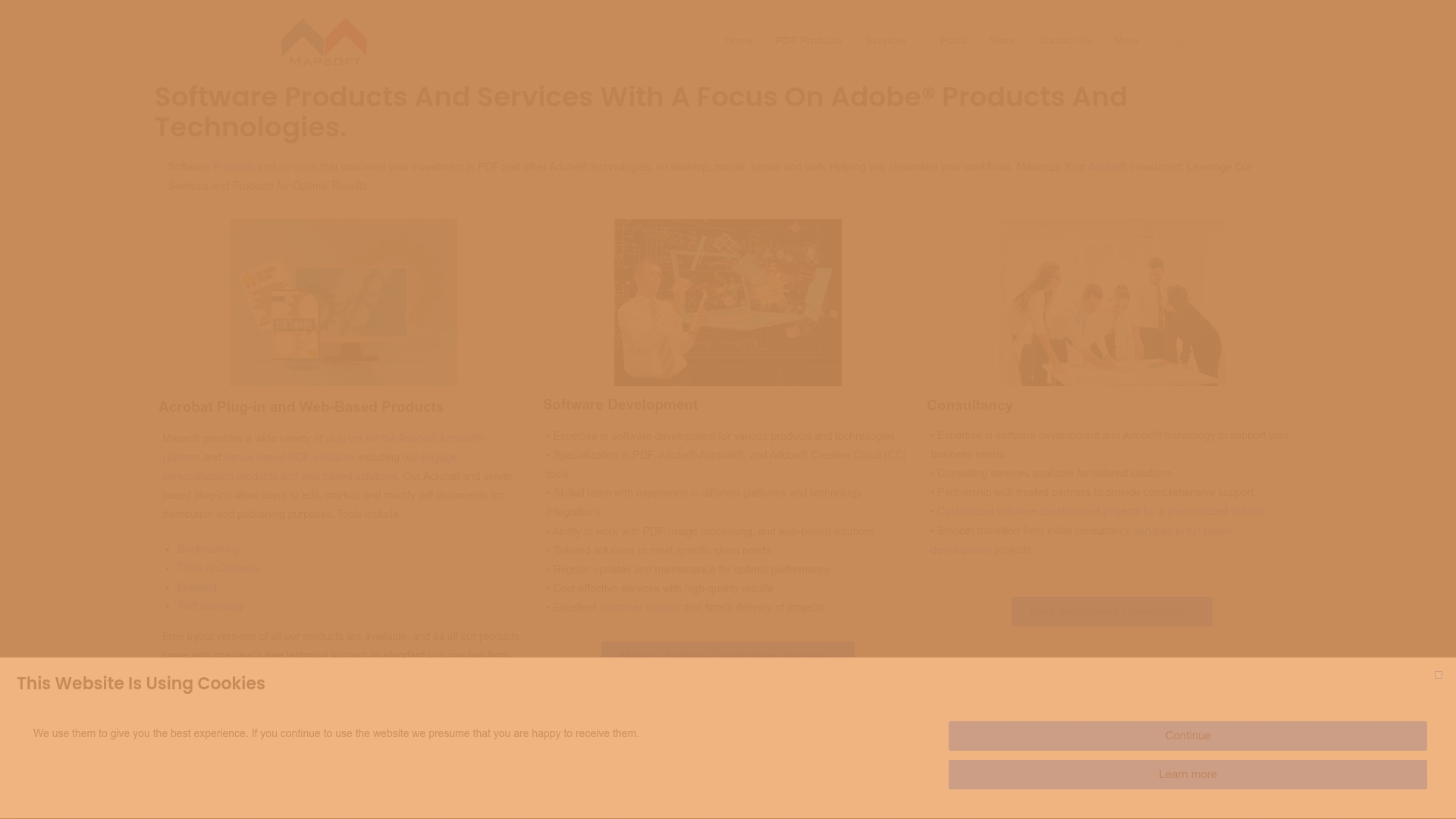
Discover how Mapsoft.com offers specialized plug-ins, web-based tools, and custom development focused on maximizing your investment in Adobe Acrobat and PDF technologies. Whether you aim to automate batch processing, securely manage documents, or integrate powerful editing and conversion features, our solutions empower your team to work smarter but faster. Visit our site now and bring your PDF workflow automation plans to life with proven expertise and industry-leading tools.
Frequently Asked Questions
How can I assess my document management needs for workflow automation?
Begin by conducting a comprehensive audit of your current document processes. Document how many documents are processed daily, identify common document types, and pinpoint bottlenecks. This will help you understand where inefficiencies exist within 30–60 days.
What steps should I take to configure automation tools for my PDF workflows?
Start by reviewing your existing software platforms and identify compatible automation tools. Focus on those that offer native integrations with your current systems to streamline the setup process, ensuring a smooth transition from manual to automated workflows.
What key considerations should I keep in mind while designing automated workflow processes?
Identify all manual steps in your current processes and determine which can be automated. Create a visual map of the workflow and include decision points for different document types to streamline processing and minimize manual intervention.
How do I implement batch processing for handling large volumes of PDF documents?
First, categorize your documents by type and processing requirements. Then, set up automated processing rules and create triggers to handle these categories in batches to boost efficiency and reduce processing times by a significant margin.
What metrics should I monitor to verify the results of my automated workflows?
Establish performance benchmarks before implementation and track key metrics in real-time. Set up automated alerts for unexpected changes, and conduct periodic audits to compare performance against initial projections, enabling continuous optimization.
How can I involve my employees in the workflow automation process?
Engage employees from various departments during the assessment phase to gather insights on current challenges and inefficiencies. Their practical experiences can provide valuable perspectives, helping to shape solutions that address real workflow issues effectively.



