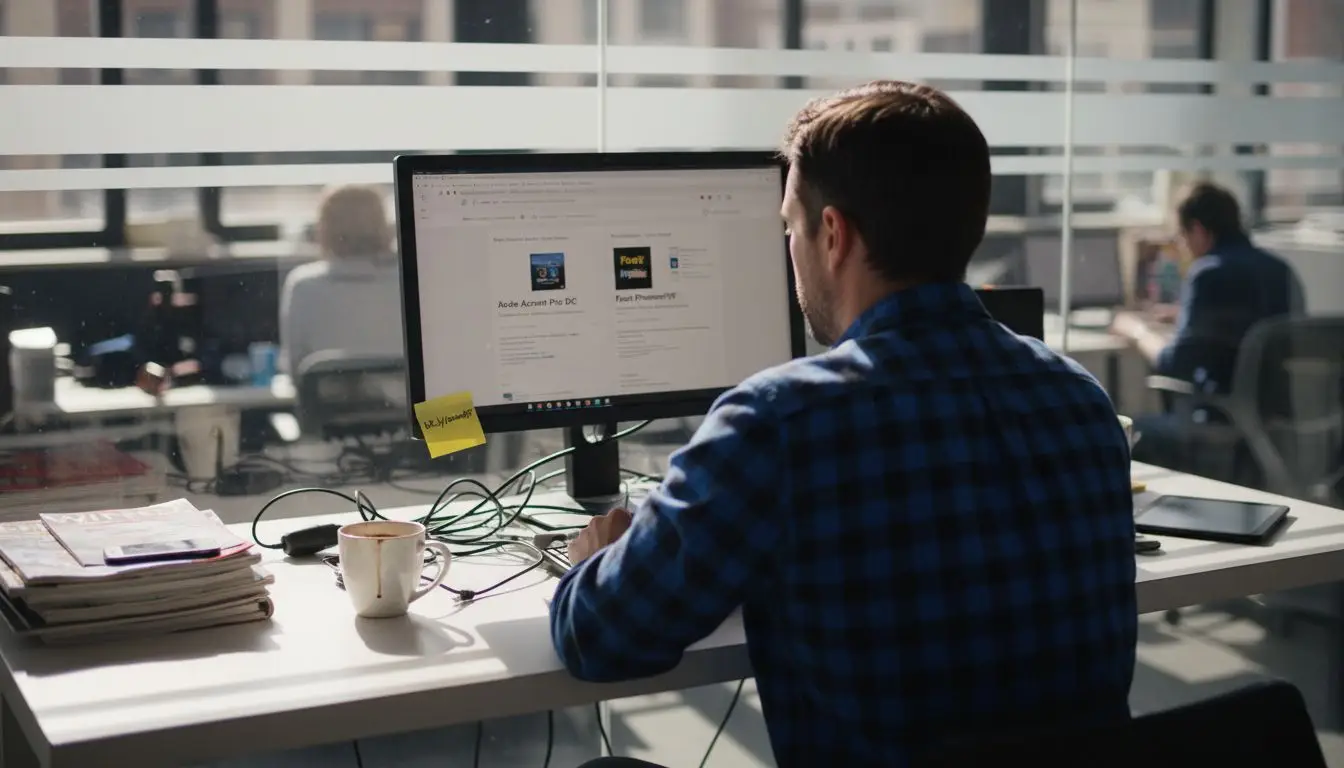Collaboration tools are everywhere, but some teams still struggle to get real work done together. Adobe might sound like just another company in the software crowd. Yet over 80 percent of Fortune 500 companies depend on Adobe for secure, seamless document collaboration. The surprising part is that the technology is only half the story and it is the way people use these tools that really unlocks team magic.
Table of Contents
- Leveraging Adobe Tools For Seamless Communication
- Streamlining PDF Workflows To Boost Productivity
- Best Practices For Secure Collaboration In It Environments
- Fostering A Collaborative Culture With Technology
Quick Summary
| Takeaway | Explanation |
|---|---|
| Utilize Adobe for Enhanced Communication | Leverage tools like Acrobat Pro for real-time feedback and transparent team interactions. |
| Automate Document Management Processes | Implement automation features to reduce manual tasks and enhance workflow efficiency. |
| Adopt Strong Security Measures | Ensure collaboration is safe by using multi-factor authentication and robust access controls. |
| Encourage a Culture of Collaboration | Foster environments where team members feel psychologically safe to share ideas and feedback. |
| Design Intentional Workflows | Structure workflows to support consistent and predictable collaboration among team members. |
Leveraging Adobe Tools for Seamless Communication
Modern teams require sophisticated communication solutions that transcend traditional email and messaging platforms. Adobe provides a comprehensive suite of tools designed to transform how professionals collaborate and share information across complex organizational environments.
Breaking Down Communication Barriers
Effective team communication goes beyond simple message exchange. According to research from Stanford University, Adobe Acrobat Pro offers advanced features that enable seamless collaboration through sophisticated annotation and commenting tools. These capabilities allow team members to provide real-time feedback, mark up documents, and maintain clear communication threads directly within digital documents.
Professional UX practitioners recognize the critical importance of tools that facilitate quick feedback cycles. A study examining collaborative practices highlights how integrated communication tools can dramatically improve team productivity by reducing communication friction and enabling continuous collaborative workflows.
Integrated Collaboration Strategies
Adobe solutions offer multi-layered communication strategies that extend beyond traditional document sharing. By integrating features like real-time commenting, version tracking, and secure document sharing, teams can create more transparent and efficient communication processes. This approach ensures that every team member has access to the most current information and can contribute effectively.
The Adobe ecosystem allows professionals to transform document interactions from static exchanges to dynamic collaborative experiences. Whether working on design projects, technical documentation, or interdepartmental reports, teams can leverage these tools to maintain clear, traceable communication channels.
Advanced Workflow Integration
Modern collaborative environments demand tools that seamlessly integrate with existing workflows. Adobe’s solutions are designed to complement digital project management strategies by providing robust communication infrastructure. Teams can annotate, review, and approve documents with unprecedented speed and precision, reducing communication bottlenecks and enhancing overall organizational efficiency.
By implementing Adobe’s communication tools, organizations can create more transparent, responsive, and connected work environments. The key lies not just in having communication tools, but in selecting solutions that genuinely understand and address the complex communication needs of modern professional teams.
Professionals seeking to improve team collaboration will find that Adobe’s integrated communication solutions offer a comprehensive approach to breaking down traditional communication barriers, enabling more dynamic, responsive, and efficient teamwork across various organizational contexts.
The following table summarizes how specific Adobe features address common team collaboration needs as discussed in the article, helping teams select the right tools for their goals.
| Collaboration Need | Adobe Feature/Approach | Benefit |
|---|---|---|
| Real-time feedback | Acrobat Pro commenting/annotation | Faster and clearer feedback cycles |
| Transparent tracking | Version history, audit trails | Maintains up-to-date information and accountability |
| Secure sharing | Granular permissions and encrypted links | Protects sensitive documents during collaboration |
| Automation of tasks | Batch actions, workflow automation | Reduces manual work and increases productivity |
| Cross-team communication | Integrated comment threads and notifications | Streamlined multi-department collaboration |
Streamlining PDF Workflows to Boost Productivity
PDF workflows represent critical infrastructures for modern businesses, enabling efficient document management and collaboration. Optimizing these workflows requires strategic approaches that leverage advanced technological solutions to reduce manual processes and enhance overall team productivity.
Automating Repetitive Document Tasks
Manual PDF processing consumes substantial organizational time and resources. Research on collaboration tools emphasizes the importance of task coordination and knowledge sharing through automation. Adobe provides powerful workflow automation solutions that transform repetitive document tasks into streamlined, predictable processes.
Teams can significantly reduce processing time by implementing automated actions like batch conversion, metadata extraction, and document routing. These automated workflows eliminate human error and ensure consistent document handling across organizational departments.
Intelligent Document Management
Effective PDF workflow management goes beyond simple file handling. Advanced research on online collaboration systems highlights the importance of creating organized, lightweight coordination mechanisms. Adobe’s intelligent document management features enable teams to track document versions, manage permissions, and facilitate seamless collaboration.
The ability to quickly search, annotate, and share PDF documents transforms traditional document workflows. Professionals can now access critical information faster, make real-time edits, and maintain comprehensive audit trails without complicated manual processes.
Strategic Productivity Enhancement
Implementing sophisticated PDF workflow strategies requires understanding organizational document dynamics. Kanban process studies demonstrate how systematic workflow management can dramatically improve team coordination and task identification.
By leveraging Adobe’s comprehensive PDF tools, organizations can create more transparent, efficient document ecosystems. These solutions support rapid document processing, secure sharing, and intelligent routing, ultimately reducing administrative overhead and enabling teams to focus on high-value strategic activities.
Modern businesses need robust, flexible PDF workflow solutions that adapt to complex organizational requirements. Adobe’s integrated tools provide the technological infrastructure necessary to transform document management from a potential bottleneck into a strategic competitive advantage, empowering teams to work smarter and more efficiently.
Best Practices for Secure Collaboration in IT Environments
Secure collaboration represents a critical challenge for modern IT environments, requiring comprehensive strategies that protect sensitive information while enabling seamless team communication. Organizations must implement robust security measures that balance accessibility with stringent data protection protocols.
Authentication and Access Control
Research from Adobe’s security guidelines emphasizes the importance of implementing multi-layered authentication mechanisms. Enterprise IT teams should prioritize strong identity management through strategies like single sign-on (SSO), multi-factor authentication, and principle of least privilege access.
Effective access control goes beyond simple password protection. By utilizing advanced authentication methods, organizations can ensure that only authorized personnel can access critical documents and collaboration platforms. This approach minimizes potential security vulnerabilities while maintaining a flexible and responsive collaborative environment.
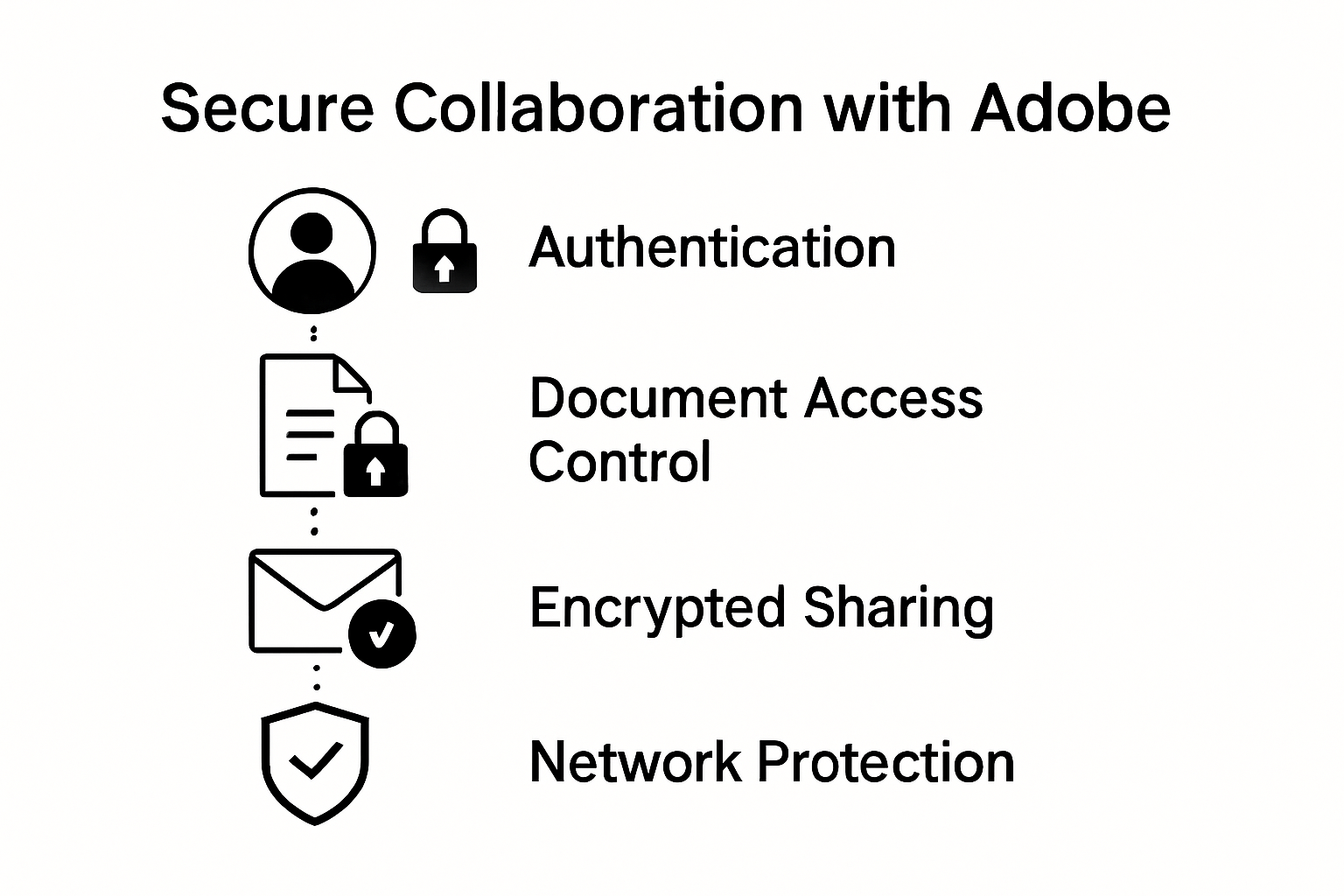
Secure Document Handling
Document security requires a comprehensive approach that addresses multiple potential vulnerabilities. According to Adobe’s Cloud Storage and Collaboration API guidelines, organizations should implement robust security protocols such as OAuth 2.0 authentication, consistent token refresh mechanisms, and strict input validation.
Key security practices include encrypting sensitive documents, implementing secure link sharing, and utilizing cloud storage solutions that provide granular access controls. These strategies help prevent unauthorized access, protect intellectual property, and ensure compliance with data protection regulations.
Network and Infrastructure Protection
Comprehensive security extends beyond individual document protection to the entire collaborative infrastructure. Adobe Connect security recommendations highlight the critical importance of protecting network traffic through SSL encryption, minimizing service exposure, and maintaining regular system updates.
IT teams should develop a holistic security strategy that includes:
- Regular security audits
- Continuous system patching
- Implementation of robust firewall configurations
- Monitoring and logging of collaborative platform activities
By adopting a proactive approach to security, organizations can create collaborative environments that protect sensitive information while enabling efficient team communication. The goal is to build a secure ecosystem that allows professionals to work together seamlessly without compromising data integrity or organizational security.
To help readers quickly identify Adobe’s security best practices for IT environments, the table below organizes the specific approaches discussed in the article and summarizes their key actions.
| Security Focus Area | Key Actions/Best Practices |
|---|---|
| Authentication & Access Control | SSO, multi-factor authentication, least privilege access |
| Secure Document Handling | OAuth 2.0, token refresh, input validation, encryption, secure link sharing, granular access controls |
| Network & Infrastructure | SSL encryption, minimizing service exposure, system patching, firewalls, monitoring and logging, regular security audits |
Modern IT environments demand sophisticated, adaptive security solutions that can evolve with changing technological landscapes. Adobe’s integrated collaboration tools provide the technical foundation for creating secure, efficient, and flexible working environments that meet the complex security requirements of contemporary enterprises.
Fostering a Collaborative Culture With Technology
Creating a collaborative culture requires more than implementing technological tools. It demands a strategic approach that integrates technology with human-centered practices, transforming organizational communication and teamwork dynamics.
Building Psychological Safety
Research from the Institute on Community Integration emphasizes the critical importance of creating environments where team members feel safe sharing ideas and perspectives. Adobe’s collaborative technologies provide platforms that support this psychological safety by enabling transparent, inclusive communication mechanisms.
Technology can help break down traditional hierarchical barriers by providing equal access to information and collaborative spaces. Features like shared document annotation, real-time editing, and transparent version tracking create an environment where every team member can contribute meaningfully, regardless of their position within the organization.
Designing Collaborative Workflows
Effective collaboration requires intentional design of organizational workflows. A study on engineering education collaboration highlights that successful collaborative cultures emerge from structural support and shared accountability. Adobe’s integrated solutions enable teams to create repeatable, transparent workflows that promote collective engagement.
By implementing digital project management strategies that leverage technology, organizations can standardize collaboration processes. This approach ensures that collaborative practices are not left to chance but are systematically integrated into daily operations.

Continuous Learning and Adaptation
Research from Edutopia underscores the importance of making collaborative routines sustainable and building organizational capacity. Adobe’s ecosystem supports this continuous learning model by providing tools that capture institutional knowledge, facilitate skill sharing, and enable cross-team learning.
Modern collaborative technologies should not just facilitate communication but also serve as platforms for ongoing skill development. By creating spaces where knowledge transfer happens organically, organizations can transform collaboration from a sporadic activity into a core cultural attribute.
Successful collaborative cultures recognize that technology is merely an enabler. The true transformation happens when organizations combine robust technological solutions with intentional human-centered design. Adobe’s collaborative tools provide the infrastructure, but leadership and organizational commitment determine the ultimate success of collaborative initiatives.
Teams that effectively leverage technology to foster collaboration will find themselves more adaptable, innovative, and resilient. The goal is not just to implement tools but to create an ecosystem where technology empowers human connection, creativity, and collective problem-solving.
Frequently Asked Questions
How can Adobe solutions enhance team collaboration?
Adobe solutions enhance team collaboration by providing tools that allow for real-time feedback, document sharing, version tracking, and secure communication, all within an integrated platform.
What features of Adobe Acrobat Pro support seamless communication?
Adobe Acrobat Pro supports seamless communication through features like advanced annotation tools, commenting capabilities, and real-time feedback loops that allow team members to engage directly within the documents.
How does Adobe help automate repetitive document tasks?
Adobe offers automation features such as batch processing and workflow automation tools that streamline repetitive document tasks, reducing manual work and saving time for teams.
What security measures should organizations implement when using Adobe solutions?
Organizations should implement multi-factor authentication, secure document handling protocols, and regular security audits to protect sensitive information while using Adobe collaboration tools.
Unleash Powerful Teamwork With Mapsoft and Adobe-Enhanced Solutions
Collaborating on complex documents often means wasted hours on manual processes, version confusion, and challenges with security. The article highlighted the struggle to break down communication barriers, automate PDF workflows, and keep sensitive data safe—all essential for modern teams aiming to produce real results. If you want to take full advantage of Adobe’s collaborative tools and truly transform your team’s productivity, you need solutions that are purpose-built for advanced PDF management and workflow automation.
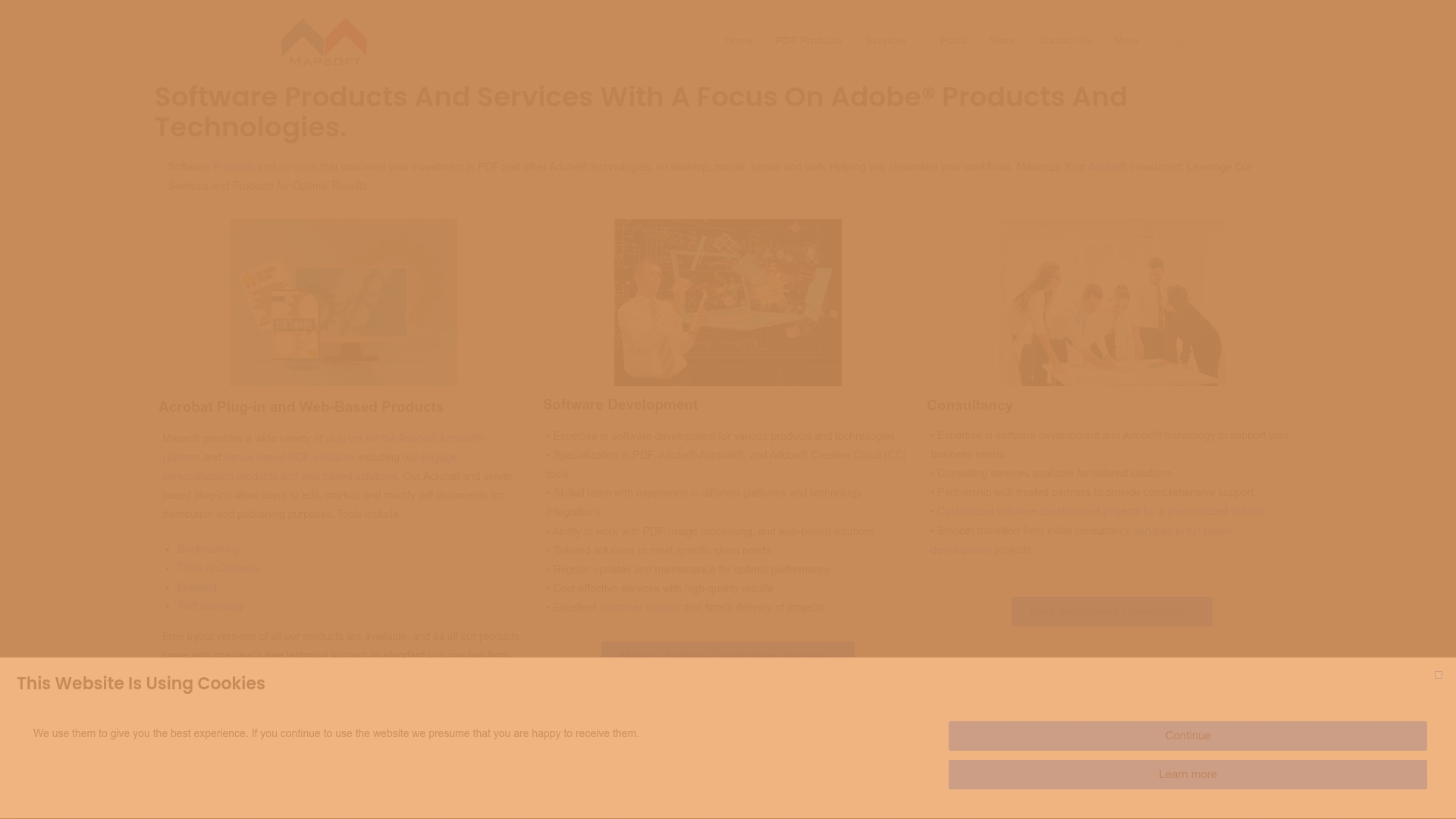
Mapsoft.com specializes in maximizing your investment in Adobe technologies. Connect your team to smarter PDF processing, batch automation, and secure document handling with our custom plug-ins, web-based PDF tools, and enterprise consulting services. Discover how our PDF Hub platform can help you create repeatable workflows, automate common tasks, and supercharge team collaboration. Visit Mapsoft.com today and experience how easy it is to streamline your entire document lifecycle with professional support. Ready to overcome your collaboration hurdles and watch productivity soar? Take the first step and explore our tailored solutions now.
Recommended
- Digital Project Management in 2025: Adobe-Powered Strategies – Mapsoft
- Automating Workflow with Adobe Acrobat’s Actions
- ExtendScript – Mapsoft
- Adobe Acrobat for Architects and Engineers: A Tool for Success
- Effective Online Collaboration for Aviation Professionals
- Teamkommunikation verbessern: Erfolgreiche Zusammenarbeit für 2025