Did you know that organizations switching to digital document workflows can save 30 to 50 percent of their time on document handling and cut operational costs dramatically? Businesses are searching for ways to become faster, greener, and more secure as manual paperwork slows everything down. With smarter digital tools and new policies, you can reduce waste, increase efficiency, and make document management much easier for every team member.
Quick Summary
| Takeaway | Explanation |
|---|---|
| 1. Transition to digital workflows | Move from paper-based systems to digital ones to improve efficiency and reduce costs. |
| 2. Implement secure PDF sharing | Use encryption and granular access to protect sensitive information while sharing documents. |
| 3. Automate document management tasks | Adopt intelligent automation to streamline repetitive processes and save time. |
| 4. Leverage e-signatures for approvals | Replace physical signatures with electronic ones to speed up approvals and enhance security. |
| 5. Monitor paper consumption | Track print usage to identify waste and encourage more sustainable practices in your organization. |
Table of Contents
- Switch To Digital Document Workflows
- Adopt Secure Pdf Sharing And Storage
- Automate Document Management Tasks
- Leverage E-Signatures For Approvals
- Optimize Pdf File Creation And Editing
- Encourage Print Reduction Policies
- Monitor And Track Paper Consumption
1. Switch to Digital Document Workflows
Digital document workflows represent the future of efficient business operations. By transitioning from traditional paper-based systems to streamlined digital processes, organizations can transform how they manage information and collaborate.
Transitioning to digital workflows offers substantial benefits. According to research from our guide on digital document transformation, businesses can dramatically improve their operational efficiency. Organizations typically save 30 to 50 percent of time spent on document handling through digitization, while simultaneously reducing operational costs by up to 60 percent.
The environmental and productivity advantages are equally compelling. Digital workflows significantly reduce paper dependency and can lower carbon emissions by approximately 20 percent. More impressively, companies implementing these systems become about 42 percent more efficient and 74 percent more productive per dollar invested.
To implement digital document workflows effectively, consider these strategic steps:
- Audit current paper document processes
- Select compatible digital workflow management tools
- Train employees on new digital systems
- Gradually migrate existing documents to digital formats
- Establish clear digital document management protocols
The key is selecting tools that integrate smoothly with your existing technology infrastructure. Look for solutions offering robust security features like access controls and encryption to protect sensitive information during digital transitions.
Starting small and scaling gradually helps minimize disruption. Begin by digitizing one department or specific document type, then expand your digital workflow approach across the organization. Patience and consistent training will ensure successful implementation.
2. Adopt Secure PDF Sharing and Storage
Secure PDF sharing represents a critical strategy for protecting sensitive business information in the digital age. Modern document management goes far beyond simply storing files—it ensures robust protection and controlled access.
Digital document security offers significant advantages over traditional paper methods. Learn more about secure document sharing strategies that can transform how your organization manages confidential information. Research indicates digital documents provide enhanced protection through multiple security mechanisms.
Key Security Features for PDF Documents:
- Encryption of sensitive files
- Password protection for restricted access
- Granular permission settings
- Comprehensive access audit trails
- Electronic signature authentication
The most powerful aspect of secure PDF storage is granular access control. Unlike paper documents that anyone can pick up and read, digital PDFs allow you to set precise permissions. You can specify exactly who can view, edit, print, or share each document. This means financial reports can be restricted to executive team members while allowing accounting staff limited editing capabilities.
Implementing secure PDF sharing requires selecting the right tools and establishing clear organizational protocols. Look for document management systems that offer robust encryption, multi factor authentication, and detailed tracking of document interactions. Modern solutions can record every access attempt including timestamp, user identity, and specific actions taken.
E-signatures represent another significant advancement in document security. They provide stronger authentication compared to traditional handwritten signatures and create verifiable digital trails that can hold up in legal proceedings. By adopting these technologies, your business can dramatically reduce document vulnerability while increasing operational transparency.
3. Automate Document Management Tasks
Document management automation represents a powerful strategy for eliminating repetitive administrative tasks and reducing paper waste. By implementing intelligent document processing systems, businesses can transform their workflow efficiency.
Discover advanced PDF automation techniques that can revolutionize your document handling processes. Research demonstrates remarkable benefits of document automation across various organizational functions. Integrated automation systems using intelligent processing can reduce paper receipt expense processing time by over 80 percent.
Key Areas for Document Management Automation:
- Template generation and reuse
- Intelligent data extraction
- Automatic routing and approvals
- Electronic filing and archiving
- Compliance tracking and reporting
Document automation systems leverage reusable templates and advanced logic to generate documents with minimal human intervention. This approach dramatically reduces common problems like data entry errors, excessive proofreading time, and inefficient paper handling. By implementing smart workflows, you eliminate manual processes that consume significant organizational resources.
Practical implementation starts with identifying repetitive document tasks in your organization. Look for processes involving standardized forms, recurring reports, or multi step approvals. Modern automation tools can create intelligent workflows that route documents automatically, extract relevant information, and ensure consistent formatting.
The most successful automation strategies combine technological tools with clear organizational protocols. Start by mapping existing document processes, identifying bottlenecks, and selecting appropriate automation solutions that integrate seamlessly with your current systems. Regular training and incremental implementation will help your team adapt to these more efficient digital workflows.
4. Leverage E-Signatures for Approvals
Electronic signatures represent a transformative solution for businesses looking to streamline approval processes and reduce paper consumption. By replacing traditional paper-based signing methods, organizations can dramatically improve efficiency and document workflow.
Learn how to implement electronic signatures effectively, as modern digital signature technologies offer far more than simple document signing. These advanced systems provide robust security, legal compliance, and unprecedented tracking capabilities.
Key Advantages of E-Signatures:
- Instant document approval regardless of location
- Comprehensive audit trails
- Reduced processing time
- Enhanced document security
- Lower administrative overhead
E-signatures eliminate the need for physical document routing, printing, and manual filing. When team members can sign documents electronically, you significantly reduce paper consumption while accelerating decision making processes. Modern platforms offer multiple authentication methods including email verification, SMS codes, and biometric confirmations.
Implementing e signature solutions requires selecting platforms that integrate seamlessly with your existing document management systems. Look for tools that provide legally recognized signatures compliant with international standards such as ESIGN and UETA. These solutions typically include advanced features like document version control, automatic archiving, and real time notification systems.
To maximize effectiveness, develop clear organizational protocols around electronic signing. Train employees on proper usage, establish approval workflows, and create guidelines for different document types. Start with low risk documents and gradually expand electronic signing across more complex approval processes.
5. Optimize PDF File Creation and Editing
Optimizing PDF file creation and editing represents a critical strategy for reducing paper consumption and improving digital document management. Digital documents offer unprecedented flexibility and efficiency compared to traditional paper based systems.
Learn advanced techniques for PDF optimization that can transform how your organization handles documents. Digital archives free up physical filing space while dramatically improving document organization and collaboration capabilities.
Key PDF Optimization Strategies:
- Compress file sizes without quality loss
- Use searchable and editable formats
- Implement consistent naming conventions
- Enable version control features
- Utilize metadata management
PDF optimization goes beyond simple file management. Modern digital documents are easily searchable and retrievable, eliminating the need for extensive physical filing systems. By creating standardized digital workflows, businesses can reduce printing expenses and improve overall document accessibility.
Effective PDF creation requires selecting the right tools and establishing clear organizational protocols. Professional PDF management solutions offer features like automatic compression, metadata extraction, and intelligent file organization. These tools help ensure that your digital documents remain lightweight, secure, and easy to navigate.
To maximize efficiency, develop a comprehensive digital document strategy. Start by converting existing paper documents to searchable PDFs, establish consistent file naming conventions, and train your team on best practices for digital document management. Regular audits of your digital archive will help maintain an organized and streamlined document ecosystem.
6. Encourage Print Reduction Policies
Print reduction policies represent a strategic approach to minimizing paper consumption and promoting environmental sustainability within organizations. By establishing clear guidelines and creating a culture of digital consciousness, businesses can dramatically transform their document management practices.
Implementing Effective Print Reduction Strategies:
- Set default printer settings to double sided
- Establish clear printing guidelines
- Track and report individual printing volumes
- Incentivize digital document use
- Create awareness about environmental impact
Businesses can achieve significant cost savings through intentional print reduction. Explore comprehensive sustainability strategies that go beyond simple paper management. Research indicates that digitizing workflows can help organizations eliminate unnecessary printing entirely while boosting overall operational efficiency.
The financial implications are substantial. Consider that a group of ten employees could potentially save thousands of dollars annually by reducing paper consumption. Modern digital tools provide granular insights into printing behaviors, allowing management to understand and optimize document workflows.
Successful print reduction requires a multifaceted approach. Start by conducting a comprehensive audit of current printing practices. Develop clear policies that outline expectations, provide digital alternatives, and create accountability. Implement tracking mechanisms that help employees understand their individual print consumption and its associated environmental and financial costs.
Encouraging behavioral change involves more than just rules. Create a positive organizational culture that celebrates digital innovation and environmental responsibility. Recognize and reward teams or individuals who consistently demonstrate commitment to reducing paper usage.
7. Monitor and Track Paper Consumption
Tracking paper consumption is a critical strategy for businesses committed to reducing their environmental footprint and optimizing operational efficiency. By implementing systematic monitoring approaches, organizations can gain unprecedented insights into their document management practices.
Discover advanced document tracking techniques that transform how businesses understand and manage their paper usage. Digital document management systems provide comprehensive audit trails that reveal precise details about document creation, access, and modification.
Key Paper Consumption Tracking Methods:
- Implement digital tracking software
- Generate monthly consumption reports
- Set baseline measurement metrics
- Establish departmental paper usage benchmarks
- Create visibility through transparent reporting
Modern digital mailrooms represent a revolutionary approach to paper consumption monitoring. These systems digitize incoming documents, dramatically reducing printing costs while providing meticulous tracking of information flow. By converting physical documents to digital formats, businesses can rationalize their document processes and create detailed logs of every interaction.
Effective tracking requires more than just collecting data. Develop a comprehensive strategy that not only measures paper consumption but also provides actionable insights. Use tracking tools that offer granular reporting capabilities enabling you to identify specific departments or processes contributing most to paper waste.
Transformation happens through consistent measurement and strategic intervention. Regularly review consumption reports, set progressive reduction targets, and create incentive programs that motivate teams to minimize paper usage. Remember that tracking is not about punishment but about creating a culture of environmental responsibility and operational efficiency.
Below is a comprehensive table summarizing the main strategies and benefits of transitioning to digital document workflows and related practices discussed in the article.
| Strategy | Implementation | Expected Results |
|---|---|---|
| Digital Document Workflows | Audit current processes, select tools, train staff, migrate documents gradually. | Save 30-50% time, reduce costs by up to 60%, improve efficiency by 42%. |
| Secure PDF Sharing | Use encryption, password protection, set permissions, track access. | Enhanced document security, controlled access, reduced vulnerability. |
| Automate Document Management | Identify repetitive tasks, use templates, automate routing and approvals. | Reduce processing time by over 80%, minimize errors, save resources. |
| E-Signatures | Implement platforms with legal compliance, train staff on usage. | Faster approvals, reduced paper use, comprehensive tracking. |
| PDF Optimization | Convert papers to searchable PDFs, use metadata, compression tools. | Improved organization, reduced paper use, enhanced document access. |
| Print Reduction Policies | Set double-sided defaults, track volumes, incentivize digital use. | Significant cost savings, reduced environmental impact. |
| Monitor Paper Consumption | Use tracking software, generate reports, set benchmarks. | Insights into usage, informed strategies for reduction. |
Ready to Cut Paper Waste? Achieve Digital Efficiency With Mapsoft
Excessive paper use slows down your business and creates hidden costs. The challenges you face—manual paperwork, lost documents, compliance risks, lost time, lack of control—all undermine your efficiency and make it hard to stay competitive. You have seen the clear benefits of reducing paper usage and automating document workflows. Now it is time to put these advantages into action.
Discover our Digital Preservation solutions, designed for organizations that want to move confidently toward a paperless future. Our expertise in PDF and Adobe technology makes all the difference.
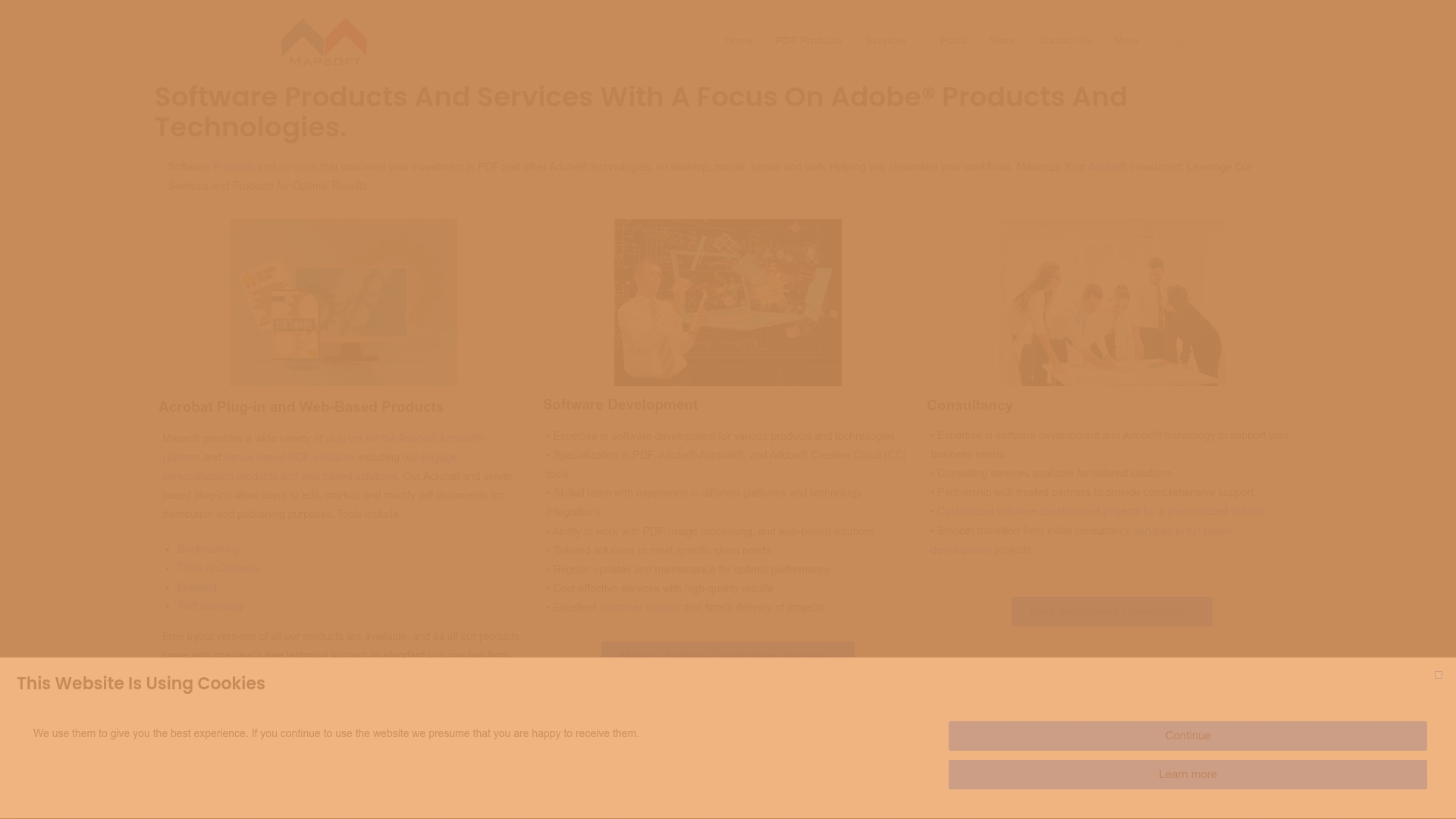
Transform manual processes into fast, secure digital operations. Experience file automation, easy PDF editing, security, and more—all in one place. Do not let your progress stall. Visit Mapsoft.com today to explore tools that fit your unique needs and accelerate your paper reduction goals.
Frequently Asked Questions
How can I implement effective print reduction policies in my business?
To implement effective print reduction policies, start by setting default printer settings to double-sided printing and establish clear guidelines for when to print. Additionally, create awareness about the environmental impact of printing to encourage your team to consider digital alternatives before printing.
What are some practical ways to switch to digital document workflows?
To switch to digital document workflows, conduct an audit of your current paper processes, choose compatible digital tools, and gradually migrate your documents to digital formats. Start small by digitizing one department and allow your team to adapt over time.
How can I track paper consumption effectively?
To effectively track paper consumption, implement digital tracking software that generates monthly reports and establishes departmental benchmarks. This can give your organization a clearer picture of paper usage and identify areas where you can reduce waste.
What are the benefits of using electronic signatures for approvals?
Using electronic signatures for approvals allows for instant document approval without the need for physical transportation, dramatically speeding up decision-making. Adopt e-signature platforms to help reduce your paper consumption and streamline your approval processes.
How can automating document management tasks help reduce paper usage?
Automating document management tasks can help eliminate repetitive manual processes that often rely on paper. Identify and implement automation solutions for tasks like template generation and electronic filing to significantly decrease paper waste and improve efficiency.
What steps should I take to train employees on new digital document systems?
To train employees on new digital document systems, first outline clear guidelines and provide comprehensive training sessions that cover the new tools and processes. Follow up with ongoing support and resources, ensuring that employees feel comfortable using the new systems within 30-60 days.



