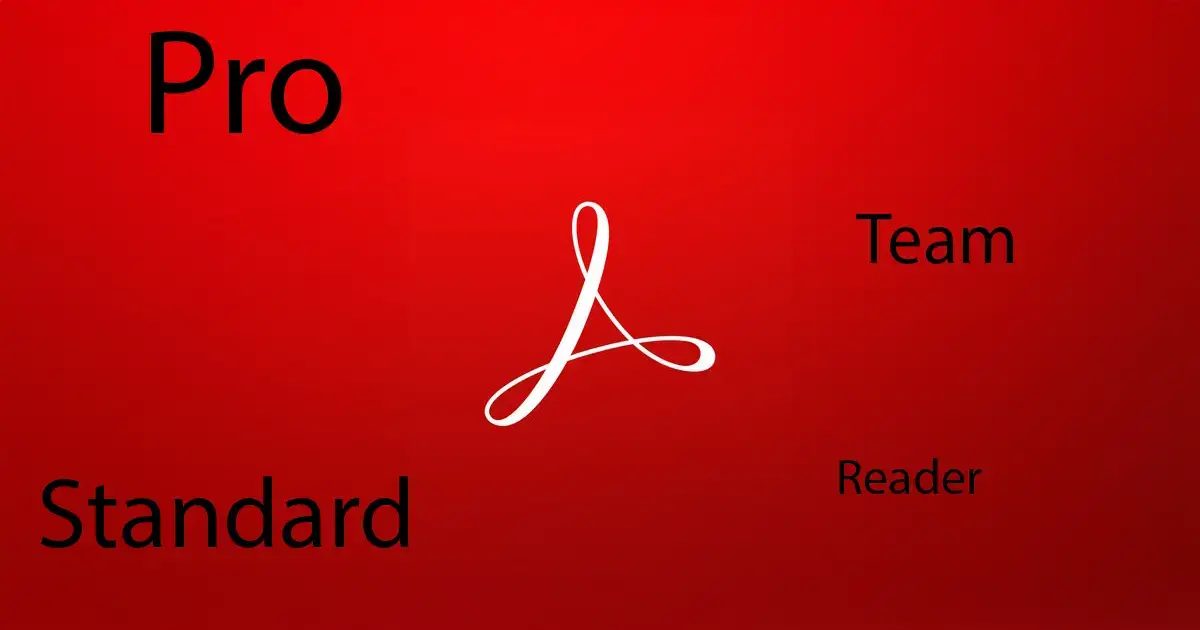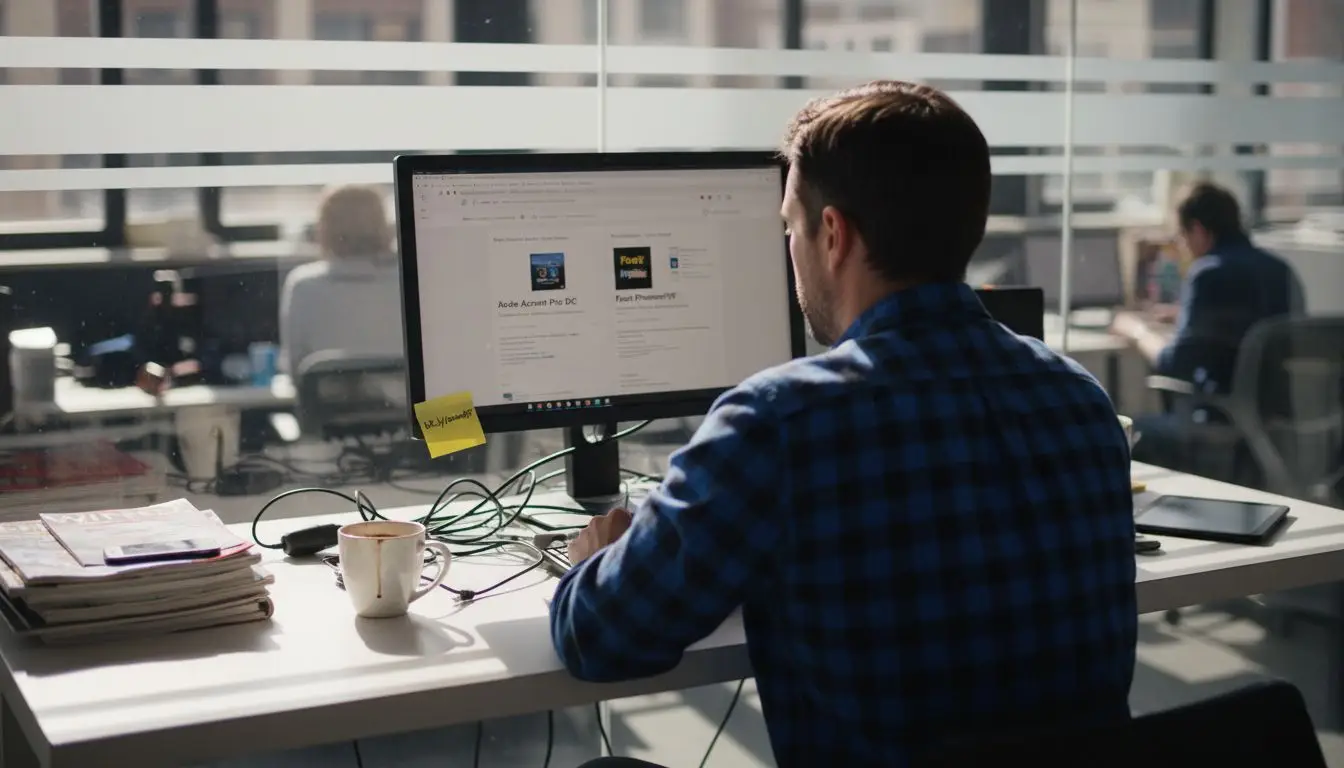Here’s a comparison of Adobe Reader, Adobe Acrobat Standard, and Adobe Acrobat Pro versions of pdf software offerings:
| Feature | Adobe Reader | *Adobe Acrobat Standard | Adobe Acrobat Pro |
|---|---|---|---|
| View, print, share, comment on PDFs | Yes | Yes | Yes |
| Edit text and images in a PDF | No | Yes | Yes |
| Create, fill, sign, send forms | Basic | Yes | Yes |
| Collect signatures | No | Yes | Yes |
| Send bulk e-signature requests | No | Yes | Yes |
| Create standout documents | No | Yes | Yes |
| Admin tools to manage teams | No | No | Yes |
| Convert documents to/from PDF | No | Yes | Yes |
| Advanced PDF features (e.g., redaction) | No | No | Yes |
| Security (password protection) | No | Yes | Yes |
| Cloud Storage | Limited | Yes | Yes |
| Access anywhere (desktop, mobile, web) | Yes | Yes | Yes |
| Customer support | Limited | Yes | Yes |
| Tutorials | Yes | Yes | Yes |
- Adobe Reader: This is a free application for viewing, printing, and annotating PDFs. It is often know as the Adobe Acrobat free version. It’s available on desktop and mobile platforms. However, it lacks the advanced features found in the Standard and Pro versions, like extensive editing capabilities, advanced security, and administrative tools.
- Adobe Acrobat Standard: This version offers more functionality than Adobe Reader, including the ability to edit text and images within PDFs, convert documents to and from PDF format, and more advanced form features. It’s tailored for personal or small business use, where the need for advanced document management and security is lower than in larger organizations. Mac Compatibility: The table lists “Access anywhere (desktop, mobile, web)” for Acrobat Standard. * The Acrobat Standard desktop application is Windows-only. Mac users generally must purchase Acrobat Pro to get a native desktop app, or rely solely on the web-based version of Standard.
- Adobe Acrobat Pro: This is the most feature-rich version of Acrobat, designed for professional and business use. It includes all the features of Acrobat Standard, plus additional tools for editing scanned documents, comparing PDF files, redacting sensitive information, creating web forms, and collecting payments. It also offers advanced e-signature features and the ability to send bulk e-signature requests. Acrobat Pro provides the most comprehensive PDF solution for complex document management needs and complies with industry-specific standards.
- Adobe Acrobat Teams: The same as the pro version but with addtional Admin tools to manage teams
- New “Acrobat Studio” / AI Features: Acrobat Studio and the Acrobat AI Assistant, which are newer premium tiers/add-ons introduced by Adobe. These features allow you to “chat” with your PDF to summarize or extract data, a major selling point in 2025 marketing.
- Perpetual License Changes: The page focuses on the subscription models (DC). Acrobat 2024, is the new “perpetual” (one-time purchase) version that replaces Acrobat 2020. Acrobat 2024 has fewer features than the subscription Pro version (e.g., no cloud services or AI), which is a crucial distinction for buyers avoiding subscriptions.
Understanding the Different Adobe Acrobat Versions
These distinctions help users and organizations decide which version best fits their needs, balancing functionality with cost. Adobe’s pdf software offerings cater to a wide range of use cases, from basic PDF viewing and commenting with Reader to comprehensive document management and security with Acrobat Pro.