Automating business processes with Adobe PDF solutions is saving companies enormous amounts of time and money. Some organizations have achieved throughput of over one million PDF pages per hour using advanced cloud platforms. That sounds massive, right? Now imagine what happens when these systems not only process faster but start making their own intelligent decisions about what to do next. The shift is not just about speed or cost. It’s about creating workflows that adapt on their own and turn even the messiest document piles into streamlined engines that barely need any human touch.
Table of Contents
- Understanding Automation In Business Workflows
- Benefits Of Automating Pdf Processes
- Best Practices For Adobe-Based Automation
- Key Considerations For It And Software Managers
Quick Summary
| Takeaway | Explanation |
|---|---|
| Automate repetitive tasks to boost efficiency | Implementing automation reduces time spent on manual tasks, freeing resources for more strategic efforts. |
| Embrace intelligent document processing technologies | Use AI and machine learning for accurate data extraction and workflow management, enhancing document handling. |
| Conduct workflow audits for optimization | Regular audits identify time-consuming tasks and bottlenecks, enabling targeted automation solutions. |
| Ensure cross-departmental integration for scalability | Standardized protocols across departments create adaptable and cohesive automation strategies, improving overall efficiency. |
| Prioritize compliance and security in automation | Establish frameworks that protect sensitive information while maintaining regulatory compliance through robust security measures. |
Understanding Automation in Business Workflows
Business process automation represents a critical transformation in how organizations manage complex workflows and document-centric tasks. By leveraging advanced technologies, companies can dramatically reduce manual intervention, minimize errors, and accelerate operational efficiency.
The Evolution of Workflow Automation
Traditionally, businesses relied on manual processes that were time consuming and error prone. Employees spent countless hours processing documents, transferring data between systems, and managing repetitive administrative tasks. Learn more about our workflow optimization techniques to understand how modern solutions are changing this landscape.
According to a study investigating structured data processing, robotic process automation (RPA) can complete tasks with near-perfect accuracy and significantly reduced processing time. The research demonstrates that automated systems can extract and process complex document information with remarkable precision, eliminating human error and dramatically improving operational efficiency.
Technical Foundations of Modern Automation
Modern workflow automation relies on sophisticated technologies that integrate artificial intelligence, machine learning, and intelligent document processing. These systems can parse complex PDF documents, extract relevant information, and route data across multiple platforms without human intervention.
A groundbreaking research paper on document conversion technologies reveals that advanced cloud-based processing platforms can now handle massive document workloads with extraordinary efficiency. The study documented sustained throughput of over one million PDF pages per hour across distributed computing infrastructure, highlighting the immense scalability of contemporary automation solutions.
Key capabilities of modern workflow automation include:
- Intelligent Document Recognition: Advanced algorithms that can accurately identify and categorize document types
- Automatic Data Extraction: Capability to pull specific information from structured and unstructured documents
- Workflow Routing: Seamless transfer of processed information between different business systems and departments
By implementing these sophisticated automation strategies, businesses can transform their document management processes. The goal is not just to replace manual tasks but to create more intelligent, responsive, and adaptable organizational workflows that can quickly adjust to changing business requirements.
To help clarify the core capabilities of modern workflow automation discussed above, the following table summarizes key features and their descriptions:
| Feature | Description |
|---|---|
| Intelligent Document Recognition | Accurately identifies and categorizes document types using advanced algorithms |
| Automatic Data Extraction | Pulls specific information from both structured and unstructured documents |
| Workflow Routing | Seamlessly transfers processed information between multiple business systems and departments |
| High Scalability | Processes massive document workloads, e.g., millions of PDF pages per hour |
| Machine Learning Integration | Uses AI/ML for improved accuracy and adaptive workflow optimization |
The future of business process automation lies in creating interconnected, intelligent systems that can learn, adapt, and optimize themselves continuously. As technologies evolve, we can expect even more advanced solutions that further reduce human intervention while increasing accuracy and efficiency.
Understanding and implementing workflow automation is no longer a luxury but a strategic necessity for businesses seeking to remain competitive in an increasingly digital and data driven world.
Benefits of Automating PDF Processes
Automating PDF processes has emerged as a game changing strategy for organizations seeking to optimize their document management workflows. By implementing sophisticated digital solutions, businesses can transform how they handle complex document tasks, driving significant improvements in efficiency, accuracy, and operational productivity.
Enhancing Operational Efficiency
Document automation fundamentally reshapes organizational workflows by eliminating time consuming manual processes. Explore our advanced workflow optimization techniques to understand the transformative potential of automated PDF processing.
According to research on document control systems, automated document workflows can centralize data management, dramatically simplifying document creation, approval, and distribution processes. This approach reduces manual errors and accelerates overall operational efficiency.
Strategic Advantages Across Industries
Government agencies provide a compelling example of PDF process automation’s strategic benefits. Research indicates that automated document workflows enable public sector organizations to generate documents automatically using customized templates, ensuring remarkable consistency and reducing administrative overhead.
Key advantages of PDF process automation include:
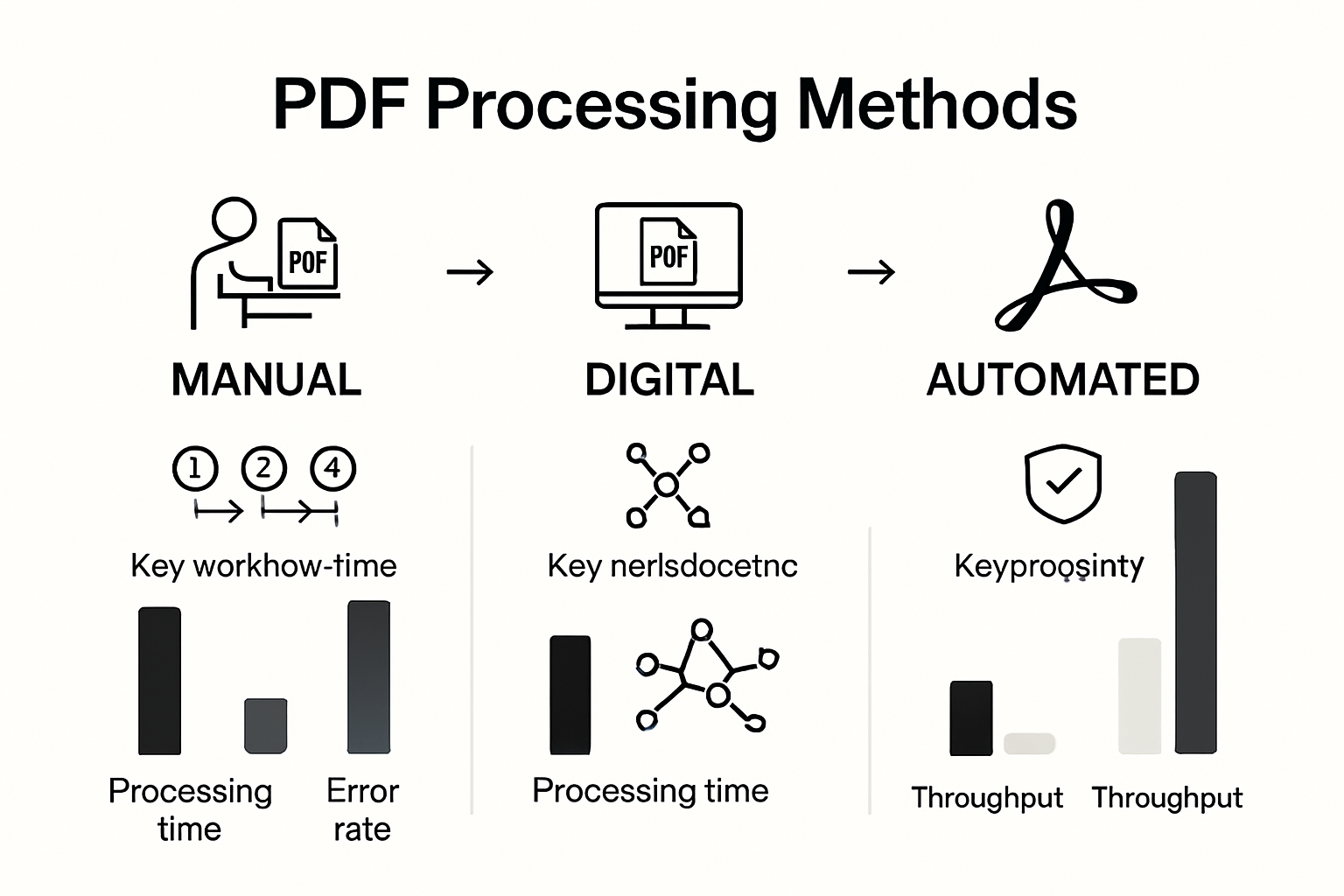
- Rapid Document Processing: Significantly faster turnaround times compared to manual methods
- Error Reduction: Minimized human intervention leads to more accurate document handling
- Compliance Assurance: Standardized workflows help maintain regulatory requirements
Digital transformation through PDF automation delivers measurable benefits across multiple dimensions. Organizations can expect improved data accuracy, faster decision making, and enhanced service delivery. By digitizing entire document lifecycles, businesses create more agile and responsive operational environments.
The economic implications are substantial. Automated PDF processes reduce labor costs, minimize potential errors, and free up human resources for more strategic tasks. This shift allows employees to focus on high value activities that drive innovation and competitive advantage.
As technology continues to evolve, PDF process automation will become increasingly sophisticated. Machine learning and artificial intelligence will further enhance these systems, creating even more intelligent and adaptive document management solutions that can anticipate organizational needs and optimize workflows in real time.
For modern businesses, investing in PDF process automation is not merely a technological upgrade but a strategic imperative. Those who embrace these advanced solutions will gain significant competitive advantages in an increasingly digital business ecosystem.
Best Practices for Adobe-Based Automation
Implementing effective Adobe-based automation requires a strategic approach that goes beyond simply deploying technology. Organizations must develop a comprehensive framework that aligns technological capabilities with specific business objectives and operational requirements.
Conducting Comprehensive Workflow Audits
Explore our advanced workflow optimization strategies to understand the nuanced approach to digital transformation. According to Adobe’s guide on digital workflows, the first critical step in automation is conducting a thorough workflow audit. This process involves systematically identifying manual, repetitive tasks across different departments that are prime candidates for automation.
Businesses should carefully map existing document processes, analyzing time spent on routine tasks, error rates, and potential bottlenecks. By understanding current workflow limitations, organizations can strategically implement Adobe automation solutions that deliver maximum impact.
Cross-Departmental Automation Strategies
Research from Adobe’s workflow automation insights reveals the versatility of automation across multiple organizational domains. Successful implementation requires a holistic approach that considers the unique needs of various departments such as finance, human resources, marketing, operations, and sales.
Key considerations for cross-departmental automation include:
- Standardization: Develop consistent automation protocols that can be adapted across different business units
- Scalability: Design workflows that can grow and evolve with organizational needs
- Integration: Ensure seamless communication between different software systems and platforms
Adobe Document Cloud offers sophisticated APIs that enable organizations to extract detailed content, tag PDFs for accessibility, and generate custom business documents using data from various sources. This approach transforms document management from a manual task to an intelligent, automated process.
The most successful automation strategies go beyond simple task replacement. They create intelligent workflows that can learn, adapt, and optimize themselves continuously. Machine learning algorithms can help predict potential bottlenecks, suggest process improvements, and automatically adjust workflows based on emerging organizational requirements.
Implementing robust security measures is equally crucial. Organizations must ensure that automated workflows maintain strict compliance with data protection regulations. This includes implementing encryption, access controls, and comprehensive audit trails that track document movements and transformations.
Technology adoption is only part of the equation. Equally important is building a culture of continuous learning and adaptation. Organizations should invest in training programs that help employees understand and leverage automated systems effectively. This human-technology synergy is crucial for realizing the full potential of Adobe-based automation solutions.
As digital transformation accelerates, businesses that master the art of intelligent document automation will gain significant competitive advantages. By following these best practices, organizations can create more efficient, responsive, and intelligent workflows that drive operational excellence.
Key Considerations for IT and Software Managers
IT and software managers play a critical role in implementing and managing PDF automation solutions. Their strategic decision making determines the success of digital transformation initiatives, requiring a comprehensive understanding of technological capabilities, integration challenges, and organizational requirements.
System Integration and Compatibility
Explore our advanced integration strategies to understand the complexities of enterprise software deployment. Adobe Document Cloud provides robust tools for integrating PDF automation into existing enterprise systems, enabling IT managers to seamlessly connect document workflows across different platforms.
Key integration considerations include:
- API Compatibility: Ensuring smooth communication between existing software infrastructure and new automation tools
- Data Security: Implementing robust encryption and access control mechanisms
- Scalability: Designing solutions that can adapt to growing organizational needs
Technical Architecture and Performance Optimization
Adobe Acrobat Services offers sophisticated APIs that enable advanced document process automation, presenting IT managers with powerful opportunities to streamline complex workflows. These APIs allow for dynamic document generation, secure processing, and intelligent routing across different business systems.
Performance optimization strategies should focus on:
- Processing Speed: Minimizing latency in document transformation and routing
- Resource Allocation: Efficiently managing computational resources
- Error Handling: Implementing robust mechanisms for detecting and managing processing exceptions
Compliance and Security Frameworks
Research from legal workflow automation experts highlights the importance of maintaining strict compliance standards when implementing document automation solutions. IT managers must develop comprehensive security frameworks that protect sensitive information while enabling seamless workflow processes.
Critical security considerations include:
- Data Encryption: Protecting documents during transmission and storage
- Access Management: Implementing granular user permissions
- Audit Trails: Creating comprehensive logs for regulatory compliance
Successful PDF automation requires more than technological implementation. IT and software managers must foster a culture of continuous learning, providing training and support to help employees adapt to new digital workflows. This human-centric approach ensures that technological investments translate into tangible operational improvements.
As digital transformation accelerates, the role of IT managers becomes increasingly strategic. By carefully selecting, implementing, and managing PDF automation solutions, they can help organizations unlock unprecedented levels of efficiency, accuracy, and competitive advantage.
The future of business process management lies in intelligent, adaptive systems that can anticipate organizational needs. IT and software managers are the architects of this transformation, bridging technological capabilities with strategic business objectives.

Frequently Asked Questions
What are the benefits of automating business processes with Adobe PDF solutions?
Automating business processes using Adobe PDF solutions can lead to increased operational efficiency, reduced errors, and faster document processing times. Businesses can streamline workflows, enhance data accuracy, and free up resources for strategic tasks.
How does intelligent document processing work in Adobe PDF solutions?
Intelligent document processing in Adobe PDF solutions uses advanced technologies like AI and machine learning to accurately extract data from various document types, categorize them, and route information seamlessly between different platforms, ultimately reducing the need for human intervention.
What are best practices for implementing Adobe-based automation?
Best practices for implementing Adobe-based automation include conducting comprehensive workflow audits, ensuring cross-departmental integration, standardizing automation protocols, and prioritizing compliance and security measures to protect sensitive information.
How can businesses ensure compliance and security when automating PDF processes?
Businesses can ensure compliance and security by developing robust frameworks that include data encryption, access controls, and comprehensive audit trails. This helps maintain regulatory requirements while enabling efficient automated workflows.
Unlock Real PDF Automation with Mapsoft: Leave Manual Work Behind
Tired of repetitive PDF tasks holding back your business? The article dives deep into the real struggles companies face with slow manual processes and errors in document handling. Imagine transforming your document chaos into a streamlined and intelligent workflow without hours of manual labor. When you automate routine PDF processes, you reduce error rates, speed up every task, and free your team to focus on what truly matters. Mapsoft is built to help you reach that next level of efficiency described in the article. Our tools offer intelligent document recognition, automatic data extraction, and robust workflow automation, all designed for businesses ready to make a real change.
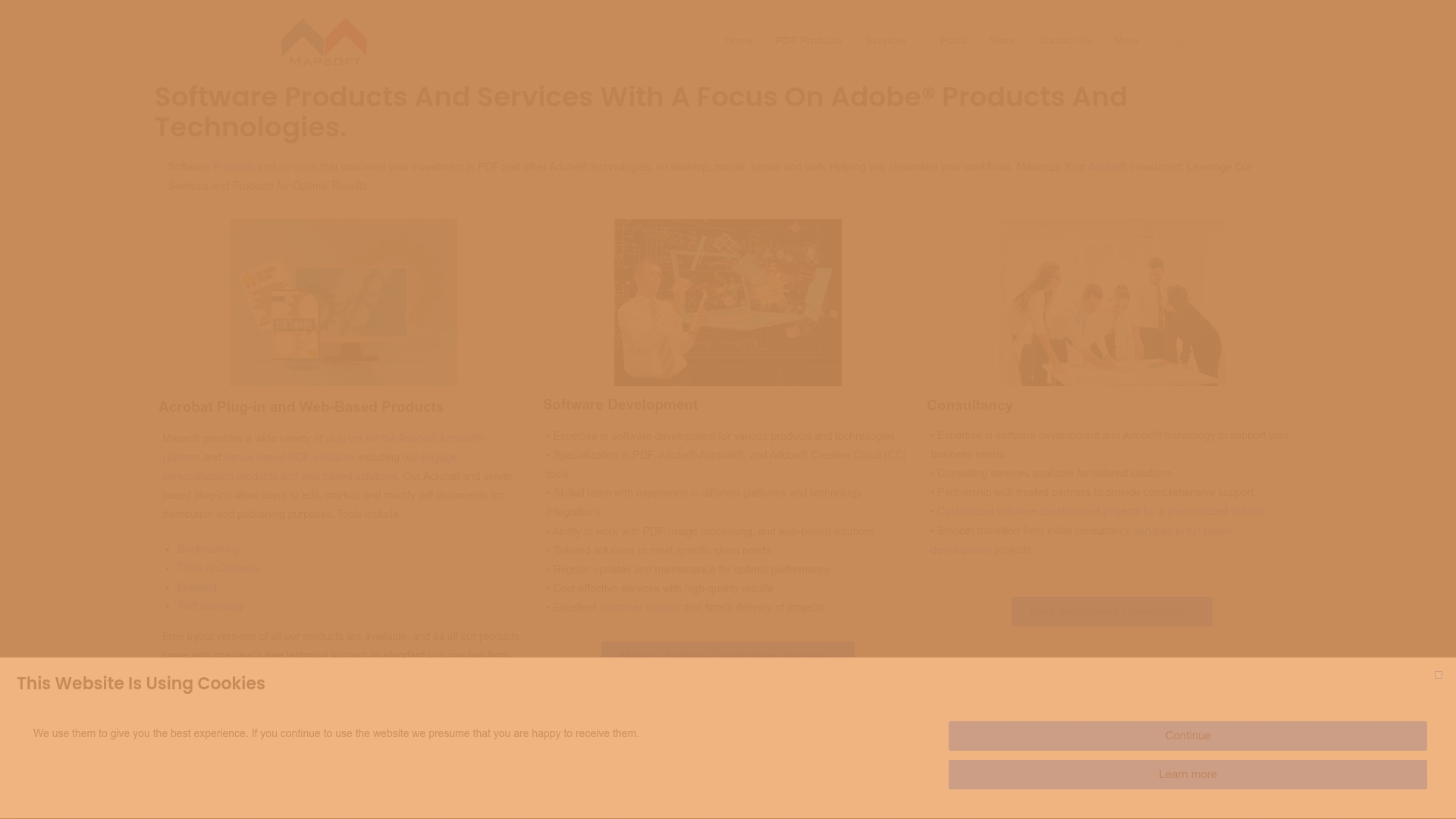
Ready to see the difference automation can make right now? Visit Mapsoft.com to explore specialized Acrobat plug-ins and our Mapsoft PDF Hub web and API platform. Discover how to build repeatable batch workflows or custom integrations that fit your exact needs. Don’t let inefficient processes slow you down any longer. Start streamlining your PDF and Adobe workflows with Mapsoft’s solutions today.
Recommended
- Automating Workflow with Adobe Acrobat’s Actions
- Confident Bulk PDF Conversion Solutions for Modern Businesses
- Digital Project Management in 2025: Adobe-Powered Strategies – Mapsoft
- Creating Searchable PDFs: Best Practices for 2025 Workflow – Mapsoft
- Marketing Automation Vorteile 2025: Mehr Effizienz und Wachstum
- Getting The Most From Workflow Management System
Ultimately, automating business processes positions organizations for sustainable growth.
To sum it up, automating business processes enhances efficiency, accuracy, and productivity.
With the right tools, automating business processes can be a seamless experience.
Engaging stakeholders is key in the process of automating business processes.
Regular feedback can enhance the success of automating business processes in any organization.
Overall, automating business processes leads to a more agile and responsive organization.
The integration of AI and machine learning is crucial for automating business processes effectively.
To succeed in automating business processes, a clear strategy and objectives must be established.
Furthermore, automating business processes can empower employees by reducing mundane tasks.
Many success stories highlight the impact of automating business processes on overall performance.
Investing in automating business processes ultimately drives innovation within companies.
Organizations that prioritize automating business processes are likely to see improved customer satisfaction.
The future of work is undoubtedly linked to automating business processes and digital transformation.
Automating business processes can lead to more informed decision-making by providing real-time data insights.
Many organizations are turning to cloud solutions for automating business processes, enhancing scalability and accessibility.
Continuous evaluation is necessary to maximize the benefits of automating business processes.
One of the key challenges in automating business processes is ensuring seamless integration with existing systems.
The transition to automating business processes often involves comprehensive training and change management.
For example, automating business processes can significantly improve data accuracy and workflow efficiency.
Investing in technologies that support automating business processes is essential for staying competitive.
Many companies are realizing the benefits of automating business processes, which include saving time and reducing costs.
By automating business processes, organizations can streamline their operations and achieve greater efficiency.


