Did you know that over 60 percent of businesses experience data leaks due to improper document sharing and management? The pressure to streamline workflows while keeping sensitive information safe has never been higher. Choosing the right collaboration tools, automating routine tasks, and controlling access are vital steps that help teams stay productive and secure. Discover how these practical strategies can fortify your document management and drive better results for your organization.
Table of Contents
- Choose Secure Cloud-Based Collaboration Platforms
- Utilize Real-Time Document Editing and Commenting
- Integrate PDF Workflow Tools With Adobe Solutions
- Automate Batch Processes for Large-Scale PDF Handling
- Implement Version Control to Prevent Document Errors
- Use Permission Settings for Secure Collaboration
- Leverage Analytics to Monitor Document Usage
Quick Summary
| Takeaway | Explanation |
|---|---|
| 1. Choose secure cloud platforms. | Prioritize cloud platforms that offer strong security features like end-to-end encryption and multi-factor authentication. |
| 2. Implement real-time collaboration tools. | Utilize tools that allow teams to edit and comment simultaneously, enhancing communication and speeding up decision-making. |
| 3. Automate PDF batch processes. | Employ batch processing tools to handle multiple PDF documents simultaneously, reducing errors and increasing efficiency. |
| 4. Establish strict version control. | Use version control systems to track changes and restore previous versions, ensuring data integrity and accountability. |
| 5. Leverage analytics for document insights. | Analyze document usage patterns to optimize workflows and resource allocation based on user engagement data. |
1. Choose Secure Cloud-Based Collaboration Platforms
Secure cloud-based collaboration platforms are the backbone of modern business document management. These powerful tools enable teams to work together seamlessly while protecting sensitive information from potential security risks.
Businesses today face increasing challenges in maintaining document security and workflow efficiency. According to research from Digital Guardian, selecting the right cloud collaboration platform can significantly reduce data breach risks and improve team productivity. Cloud-based platforms offer several critical advantages:
- Centralized document storage
- Real-time collaboration capabilities
- Advanced access control mechanisms
- Automatic version tracking
- Robust encryption protocols
When evaluating cloud collaboration tools, security should be your primary consideration. Look for platforms that provide end-to-end encryption, multi-factor authentication, and granular user permissions. These features ensure that only authorized personnel can access and modify critical business documents.
Secure file transfer methods guide can provide additional insights into protecting your digital workflow. Professional cloud platforms often integrate advanced security features like IP restrictions, time-based access controls, and comprehensive audit logs to track document interactions.
Practical implementation means carefully assessing your organization’s specific needs. Consider factors like team size, document complexity, industry compliance requirements, and budget when selecting a platform. The goal is finding a solution that balances robust security with intuitive user experience.
2. Utilize Real-Time Document Editing and Commenting
Real-time document editing and commenting transform how teams collaborate and communicate during project workflows. These powerful features allow multiple team members to work simultaneously on documents without version control challenges.
Collaborative editing platforms enable:
- Instant document updates
- Parallel work by multiple team members
- Transparent tracking of changes
- Immediate feedback mechanisms
Modern collaboration tools go beyond simple file sharing. They create interactive workspaces where team members can annotate, suggest edits, and discuss content directly within the document. This approach reduces email back and forth and accelerates decision making processes.
How to Improve Team Collaboration With Adobe Solutions illustrates the power of integrated collaborative platforms. By implementing real-time editing tools, organizations can dramatically improve communication efficiency and reduce project completion times.
When selecting a real-time collaboration platform, prioritize tools with robust permission settings and clear change tracking. Look for platforms that allow granular access controls so you can manage who can view, comment, and edit specific document sections. The goal is creating a flexible yet secure collaborative environment that enhances team productivity without compromising document integrity.
3. Integrate PDF Workflow Tools with Adobe Solutions
PDF workflow integration represents a critical strategy for businesses seeking to optimize document management and increase operational efficiency. By leveraging Adobe solutions, organizations can transform complex document processes into streamlined digital workflows.
Key advantages of PDF workflow integration include:
- Automated document processing
- Seamless file conversion capabilities
- Enhanced collaboration features
- Robust security protocols
- Reduced manual data entry
Adobe Acrobat Online provides powerful tools that enable businesses to edit PDFs effortlessly. Users can add text, images, and annotations directly within documents, making collaboration more intuitive and productive. The platform allows quick merging of multiple files into a single PDF, simplifying document management.
Automating Business Processes with Adobe PDF Solutions demonstrates how advanced PDF tools can revolutionize workplace efficiency. Professional teams can dramatically reduce time spent on repetitive document tasks by implementing intelligent workflow automation.
When selecting PDF workflow tools, prioritize solutions that offer seamless integration with your existing enterprise systems. Look for platforms that provide comprehensive features like optical character recognition, batch processing, and advanced security controls. The goal is creating a flexible digital ecosystem that adapts to your organization’s unique document management requirements.
4. Automate Batch Processes for Large-Scale PDF Handling
Batch processing transforms how businesses manage large volumes of PDF documents by automating repetitive tasks and eliminating manual workflow bottlenecks. This powerful approach allows organizations to process multiple documents simultaneously with precision and efficiency.
Batch processing capabilities enable businesses to:
- Convert multiple files instantly
- Apply consistent formatting across documents
- Reduce human error
- Accelerate document management workflows
- Standardize document processing
Modern PDF automation tools can handle complex tasks like merging, splitting, converting, and applying security protocols across entire document collections. These solutions dramatically reduce the time and resources required for document management.
Master PDF Batch Processing to Automate Document Workflows provides deeper insights into implementing these transformative technologies. By leveraging intelligent batch processing, businesses can redirect human resources from mundane document tasks to more strategic initiatives.
When selecting batch processing tools, prioritize platforms with flexible configuration options. Look for solutions that offer customizable processing rules, comprehensive file format support, and robust security features. The ultimate goal is creating a streamlined document workflow that adapts to your organization’s unique requirements while maintaining document integrity and compliance.
5. Implement Version Control to Prevent Document Errors
Document version control represents a critical strategy for maintaining accuracy and preventing costly mistakes in collaborative work environments. By tracking document changes systematically, businesses can ensure data integrity and accountability across team projects.
Effective version control provides multiple key benefits:
- Complete change tracking
- Ability to restore previous document iterations
- Clear audit trails of document modifications
- Protection against accidental data loss
- Enhanced team collaboration transparency
Modern version control systems go beyond simple file tracking. They create comprehensive repositories that capture every document modification with precise timestamps and user identification. This approach allows teams to understand exactly who changed what and when.
Document Version Control for Businesses in 2025 highlights emerging best practices in digital document management. Implementing robust version control means creating a systematic approach to document preservation and collaborative editing.
When selecting a version control solution, prioritize platforms offering granular permissions, comprehensive change logs, and seamless integration with existing workflow tools. The goal is creating a transparent system that enhances team productivity while maintaining strict document governance and reducing potential errors.
6. Use Permission Settings for Secure Collaboration
Permission settings are the gatekeepers of document security in modern collaborative environments. By implementing granular access controls, businesses can protect sensitive information while enabling seamless team collaboration.
Effective permission management allows organizations to:
- Control document visibility
- Restrict editing capabilities
- Prevent unauthorized access
- Maintain data confidentiality
- Track user interactions
Advanced permission settings go beyond simple read or write access. They enable precise control over specific document actions like commenting, downloading, or sharing. This approach ensures that each team member has exactly the right level of access required for their role.
Master Secure Document Sharing for Business Success provides comprehensive strategies for implementing robust access controls. Smart organizations create permission hierarchies that balance security with operational flexibility.
When configuring permission settings, consider implementing role based access control. Start by defining user groups with specific access levels aligned to your organizational structure. Regularly audit and update these permissions to maintain optimal security and adapt to changing team dynamics.
7. Leverage Analytics to Monitor Document Usage
Document usage analytics transform raw data into actionable insights that help businesses understand how their digital resources are being utilized. By tracking document interactions, organizations can make informed decisions about workflow optimization and resource allocation.
Advanced analytics provide critical visibility into:
- User engagement patterns
- Document access frequency
- Time spent on specific documents
- User collaboration trends
- Potential security risks
Modern analytics tools go beyond simple view counts. They offer comprehensive dashboards that reveal intricate details about document interactions, helping teams identify bottlenecks and improve collaborative processes.
How Document Lifecycle Management Boosts Business Efficiency explores deeper strategies for leveraging data insights. Smart organizations use these analytics to continuously refine their document management approaches.
When implementing document usage tracking, focus on tools that provide clear visualizations and actionable metrics. Configure your analytics to track key performance indicators that align with your specific business objectives. The goal is transforming raw data into meaningful insights that drive strategic decision making and enhance overall organizational efficiency.
Below is a comprehensive table summarizing the key strategies and practices for secure and efficient document management in cloud environments as discussed throughout the article.
| Strategy | Details | Benefits |
|---|---|---|
| Secure Cloud Collaboration Platforms | Centralized storage, real-time collaboration, access control, encryption | Reduces data breaches, enhances productivity |
| Real-Time Document Editing | Instant updates, parallel work, change tracking, feedback | Improves communication efficiency, reduces project times |
| PDF Workflow Integration | Automated processing, file conversion, enhanced security | Streamlines document management, reduces manual tasks |
| Automate Batch Processes | Simultaneous document processing, consistent formatting | Accelerates workflows, reduces errors |
| Implement Version Control | Change tracking, previous version restoration, audit trails | Ensures accuracy, prevents data loss |
| Use Permission Settings | Control visibility, restrict edits, track interactions | Protects confidentiality, balances collaboration |
| Leverage Analytics | Monitor engagement, access patterns, collaboration trends | Optimizes workflows, enhances efficiency |
Unlock Seamless Document Collaboration with Mapsoft Solutions
Managing document workflows can feel overwhelming when teams struggle with secure sharing, version control, and real-time editing. This article reveals how embracing essential collaboration tools can prevent costly errors, improve security, and boost productivity. If you want to transform your document processes and overcome these exact challenges, Mapsoft offers specialized solutions designed for businesses like yours.
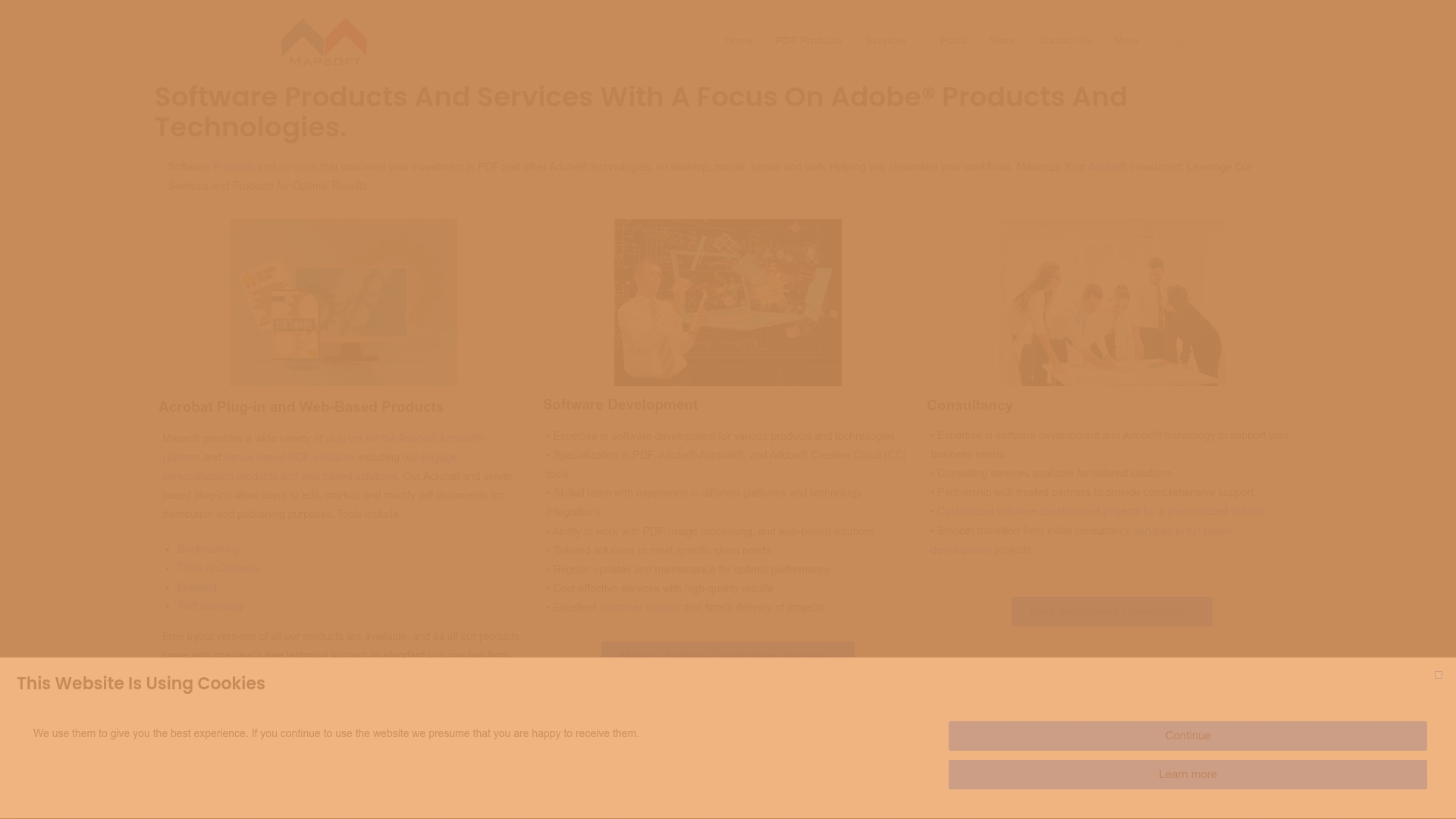
Explore how our Adobe Acrobat® platform enhancements and powerful PDF automation tools can address key pain points including batch processing, permission settings, and analytics tracking. Visit our Digital Preservation – category to discover strategies that keep your documents secure and compliant. Ready to streamline your workflows today Visit Mapsoft.com to learn more about our cutting-edge plugins, web solutions, and custom software development that help your teams collaborate efficiently and confidently.
Frequently Asked Questions
What features should I look for in a secure cloud-based collaboration platform?
Look for features such as end-to-end encryption, multi-factor authentication, and granular user permissions. These elements ensure the protection of sensitive information and control over document access. Prioritize platforms that allow you to customize security settings based on your team’s needs.
How can real-time document editing improve team collaboration?
Real-time document editing allows multiple team members to work on the same document simultaneously, making updates instantly visible to everyone. By reducing the need for back-and-forth emails, you can speed up decision-making and enhance overall productivity. Implement a platform offering this feature to streamline your collaborative workflows.
What are the benefits of integrating PDF workflow tools into my business processes?
Integrating PDF workflow tools can automate document processing, reduce manual data entry, and enhance collaboration. This can significantly optimize document management and allow your team to focus on strategic tasks instead of repetitive ones. Aim to implement these tools to simplify your workflow and improve efficiency.
How does batch processing help with large-scale PDF handling?
Batch processing automates repetitive tasks, allowing you to manage multiple PDF documents simultaneously, such as converting and formatting. This reduces human error and accelerates workflows, enabling better resource allocation. Consider adopting batch processing tools for timely project completions and improved accuracy.
Why is version control important for document management?
Version control is crucial as it tracks changes made to documents and allows you to restore previous versions if needed. This helps prevent errors and ensures accountability among team members. Establish a robust version control system to maintain document integrity and stay organized during collaborative projects.
How should I set up permission settings for document collaboration?
Set up permission settings by defining user roles and controlling document visibility, editing capabilities, and access rights. This ensures that all team members have appropriate access levels and protects sensitive information. Regularly review and update these permissions to adapt to changing team dynamics.
Recommended
- Fostering Team Collaboration for Powerful Results With Adobe Solutions –
- 7 Proven Strategies for Increasing Team Productivity –
- 8 Hybrid Work Best Practices for Business Success –
- 8 Essential Tips for Managing Remote Teams Effectively –
- 7 Types of AI Collaboration for Business Success
“@type” “Article”
“author”
“url” “https://mapsoft.com”
name” “Mapsoft
“@type” “Organization”
“@context” “https://schema.org”
“headline” “7 Essential Document Collaboration Tools for Businesses”
“publisher”
“url” “https://mapsoft.com”
name” “Mapsoft
“@type” “Organization”
“inLanguage” “en”
“articleBody” “Discover 7 essential document collaboration tools for businesses. Learn practical tips to streamline PDF processes and enhance team productivity.”
“description” “Discover 7 essential document collaboration tools for businesses. Learn practical tips to streamline PDF processes and enhance team productivity.”
“datePublished” “2025-11-02T09:03:09.273Z”
–––––



