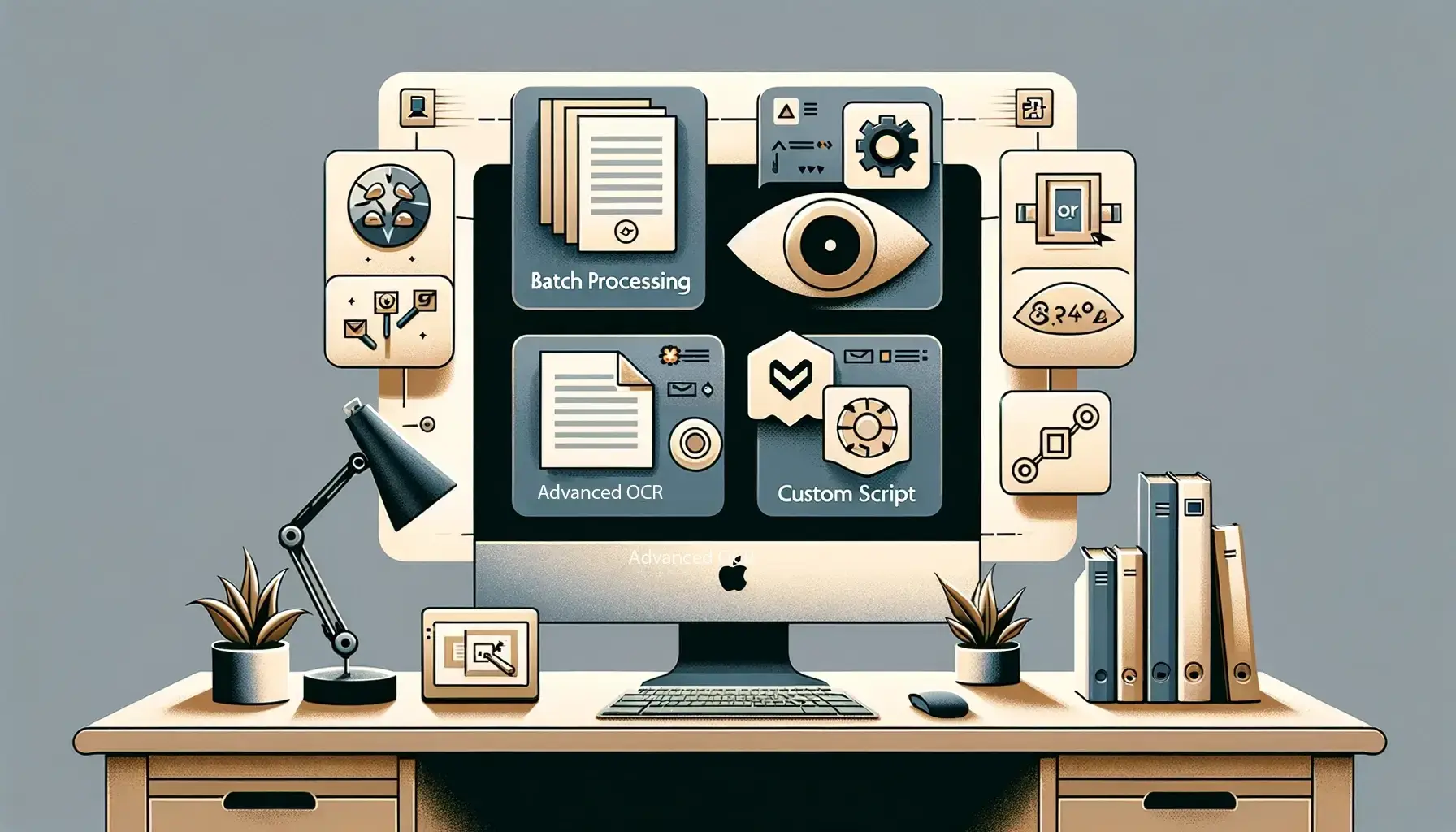- Introduction
Adobe Acrobat is a powerful tool that allows users to edit and manipulate PDF documents. While many people are familiar with the basic editing features, there are advanced techniques that can take your PDF editing skills to the next level. In this blog post, we will delve into advanced editing techniques in Adobe Acrobat, including batch processing, advanced OCR corrections, and custom script integration.
Batch Processing
Batch processing is a feature in Adobe Acrobat that allows you to perform repetitive tasks on multiple PDF documents simultaneously. This can save you a significant amount of time and effort. Some common batch processing tasks include adding watermarks, applying security settings, and extracting data. To use batch processing, simply select the documents you want to process, choose the desired action, and let Adobe Acrobat do the rest.
Advanced OCR Corrections
OCR (Optical Character Recognition) is a technology that allows you to convert scanned documents into editable text. While Adobe Acrobat has a built-in OCR feature, there are advanced techniques you can use to improve the accuracy of the OCR results. One such technique is training the OCR engine to recognize specific fonts or characters. This can be particularly useful when dealing with documents that contain non-standard fonts or symbols.
Another advanced OCR correction technique is manual correction. Despite the advancements in OCR technology, errors can still occur. Adobe Acrobat provides tools that allow you to manually correct OCR errors, such as incorrect characters or formatting. By using these tools, you can ensure that the final OCR results are accurate and reliable.
Custom Script Integration
Adobe Acrobat allows you to extend its functionality by integrating custom scripts. This can be particularly useful when you need to automate repetitive tasks or perform complex operations that are not available through the standard features. Custom scripts can be written in JavaScript, which is a widely supported scripting language. By writing custom scripts, you can create customized workflows, automate data extraction, or even integrate Adobe Acrobat with other software applications.
To integrate custom scripts in Adobe Acrobat, you can use the built-in JavaScript editor. This editor provides a user-friendly interface that allows you to write, test, and debug your scripts. Once your script is ready, you can save it and use it whenever you need to perform the specific task or operation.
Conclusion
By delving into advanced editing techniques in Adobe Acrobat, you can enhance your PDF editing skills and streamline your workflow. Batch processing allows you to perform repetitive tasks on multiple documents simultaneously, saving you time and effort. Advanced OCR corrections enable you to improve the accuracy of OCR results, ensuring that scanned documents are converted into editable text with precision. Custom script integration empowers you to extend Adobe Acrobat’s functionality and automate complex operations. With these advanced techniques, you can unlock the full potential of Adobe Acrobat and become a more efficient PDF editor.
Associated Links: